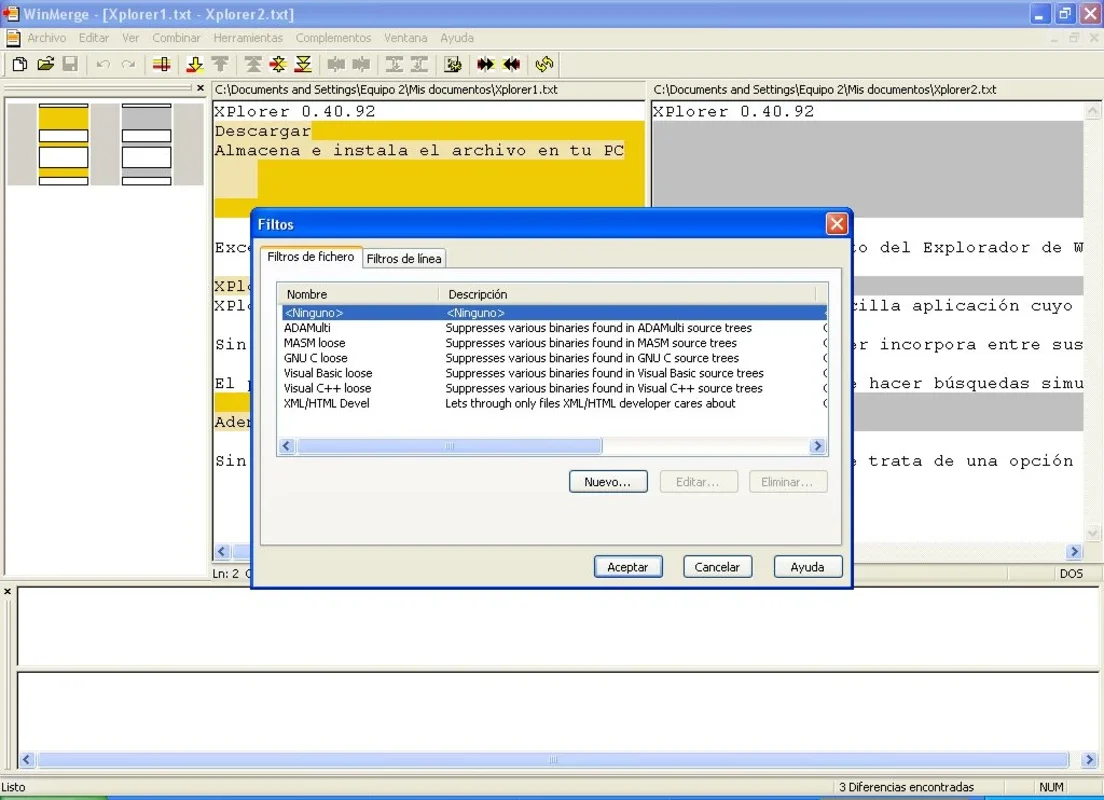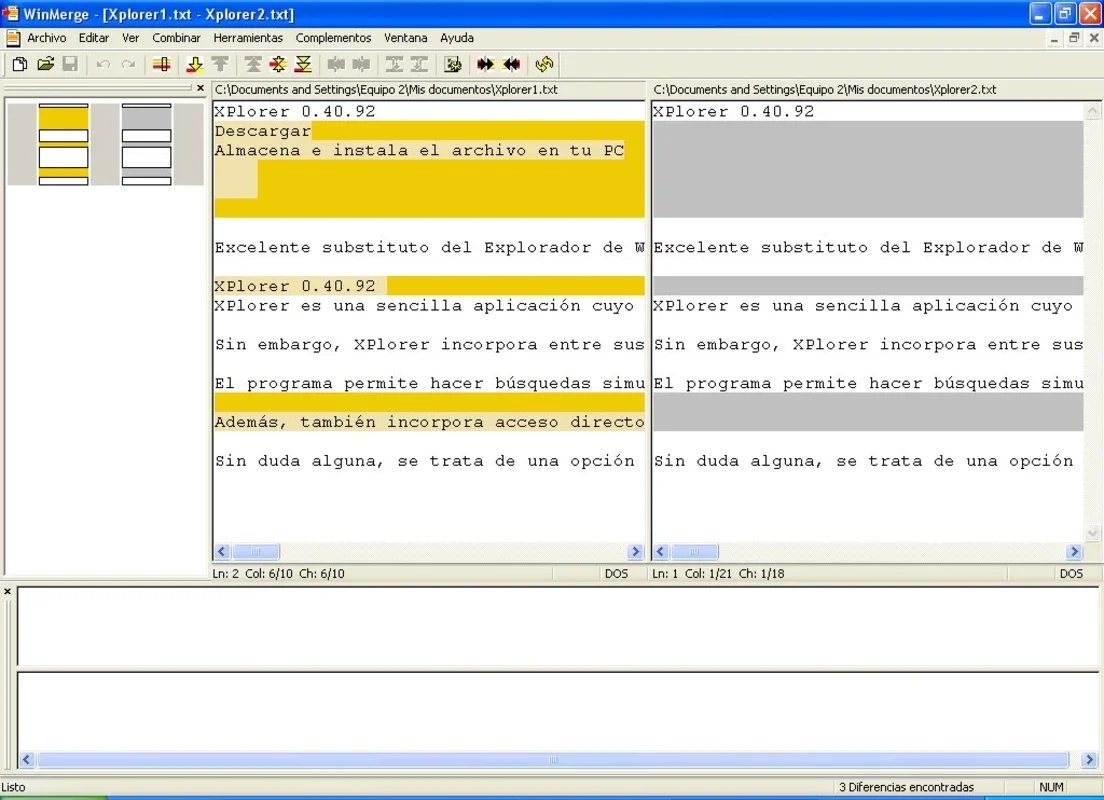WinMerge App Introduction
Introduction
When dealing with a large number of documents, it's not uncommon to encounter similar texts that seem identical but have subtle differences. This is where WinMerge comes in handy. It provides a seamless way to compare texts on a single screen, saving users a lot of time and effort.
Main Features
- Text Comparison: WinMerge truly excels in comparing texts. It highlights the differences between them, making it easy for users to identify and understand the variations.
- Mix and Drag & Drop: In addition to comparing, it allows users to mix the texts and perform drag-and-drop operations, enhancing the editing and merging process.
- Programmer-Friendly: Especially recommended for programmers, WinMerge shows differences in texts with different colors at a glance, facilitating code review and comparison.
- Advanced User Features: Advanced users can take advantage of a wide range of features and filters to automate their work, increasing productivity.
Usage Scenarios
- Document Editing: When working on multiple versions of a document, WinMerge helps ensure accuracy by highlighting differences.
- Code Review: Programmers can use WinMerge to compare code snippets and quickly identify changes or errors.
- Data Comparison: For those dealing with data files, WinMerge can be used to compare and merge similar datasets.
Conclusion
WinMerge is a must-have tool for anyone working with texts on Windows. Its powerful features and user-friendly interface make it an essential part of the workflow. Whether you're a beginner or an advanced user, WinMerge simplifies the process of comparing and working with texts. Download WinMerge for free and experience the difference it can make in your work.