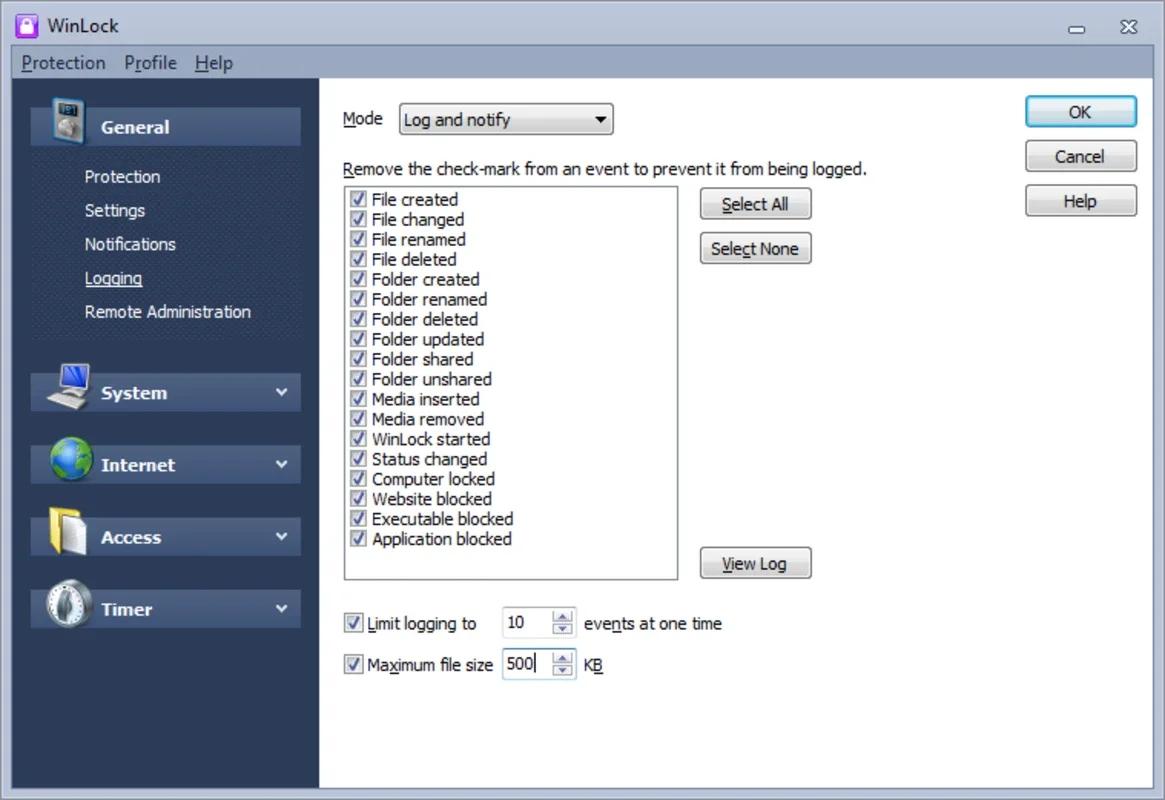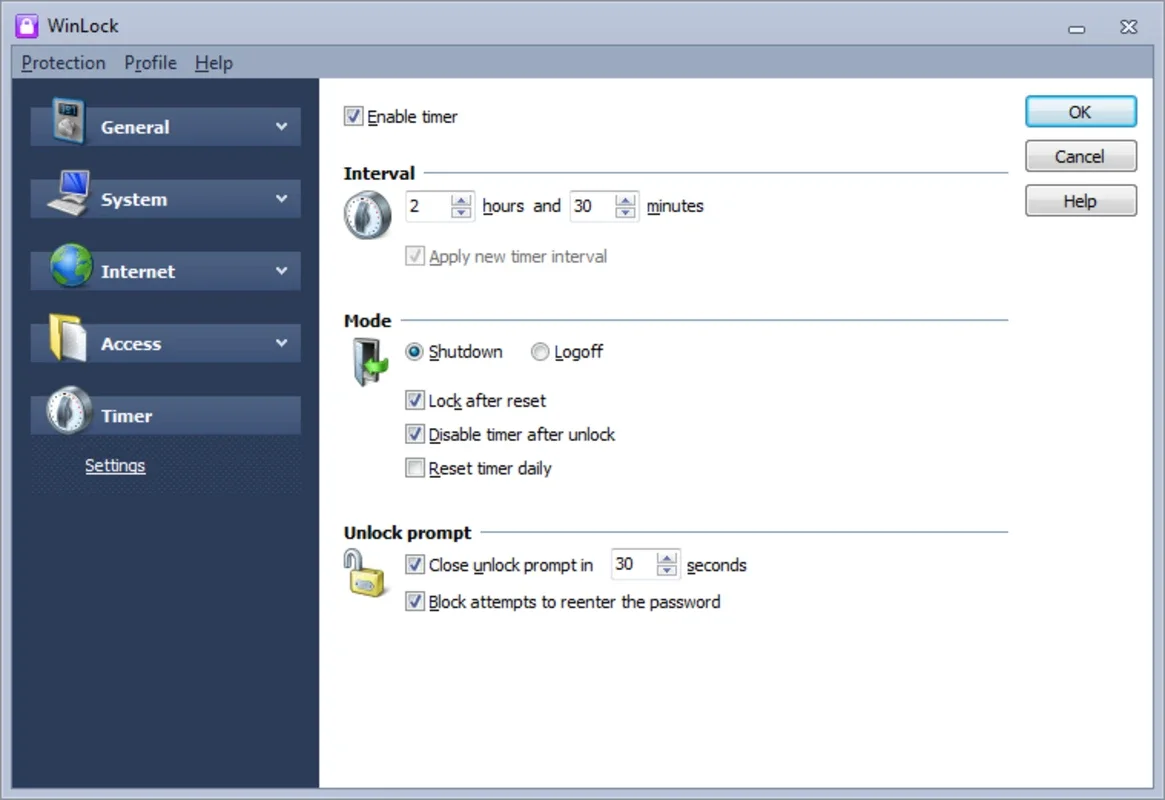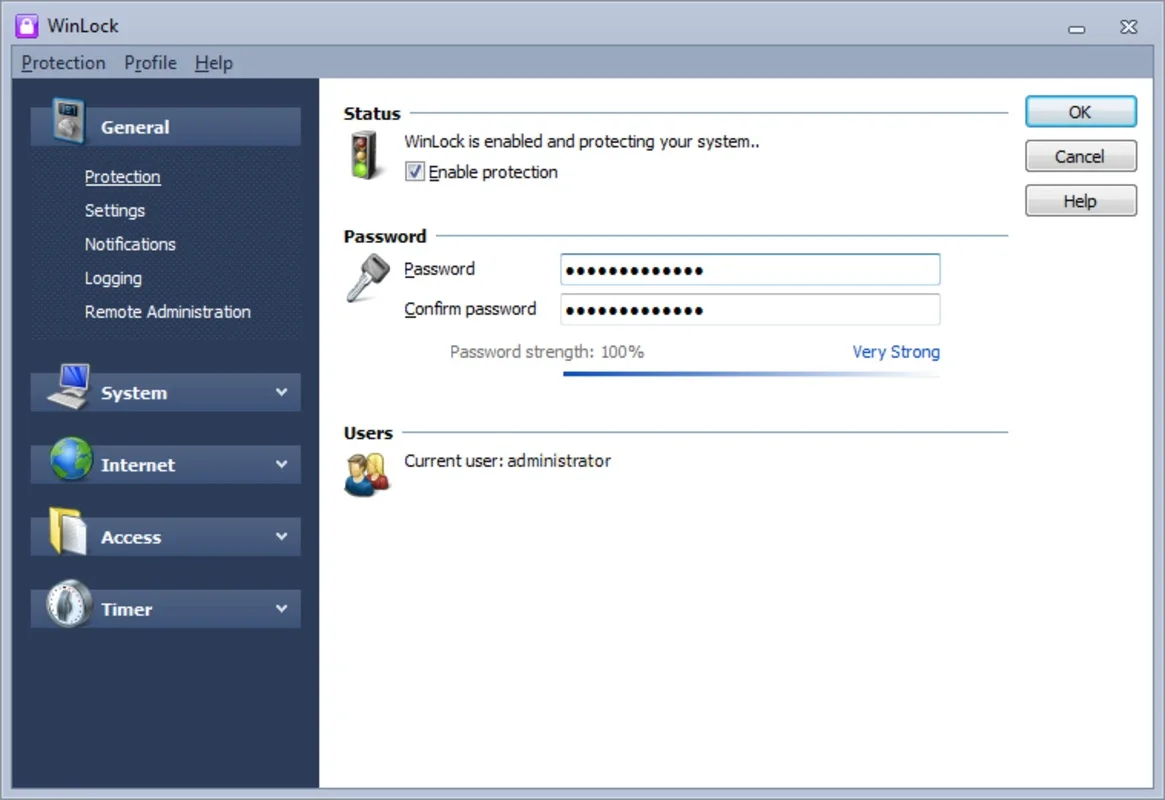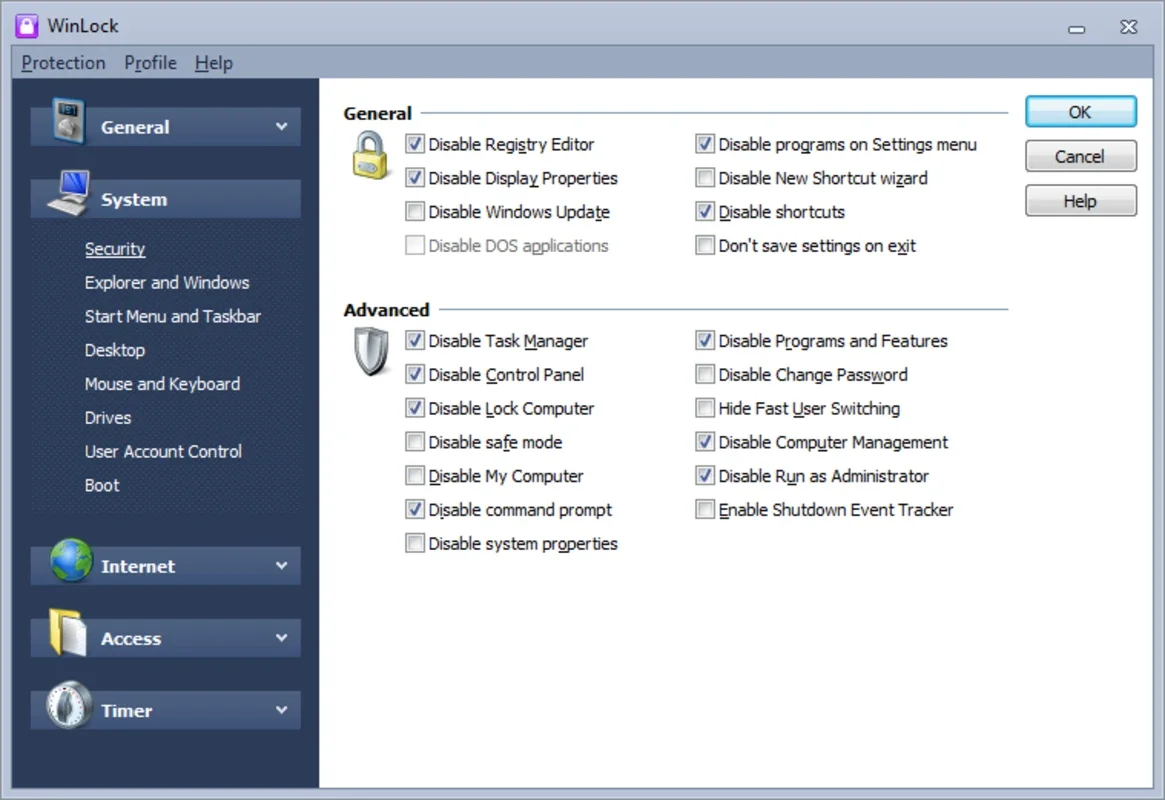WinLock App Introduction
WinLock is not just an ordinary software; it's a game-changer for Windows users. This powerful utility offers a range of features that make it a must-have for anyone looking to streamline their computer usage and enhance system security.
1. Automated System Shutdown
One of the standout features of WinLock is its ability to automatically shut down the system at a user-defined time. No more waiting around for downloads to finish or worrying about leaving the computer on unattended. With WinLock, you can simply set the time and let the software do the rest. This not only saves time but also helps reduce energy consumption.
2. Session Ending Options
In addition to system shutdown, WinLock also allows users to end the session whenever they decide. This is particularly useful for those who need to ensure that their computer is not left in an active state for extended periods. Whether you prefer to close the session or completely switch off the computer, WinLock gives you the flexibility to choose.
3. Content and Folder Blocking
WinLock doesn't stop at just system shutdown and session management. It also offers the ability to block contents, folders, and remote access. This added layer of security helps protect your sensitive data and ensures that only authorized users have access to your files and folders.
4. User-Friendly Interface
Despite its powerful features, WinLock is incredibly easy to use. The interface is intuitive and straightforward, making it accessible to users of all levels of technical expertise. You don't need to be a computer whiz to take advantage of this software; it's designed to be user-friendly and hassle-free.
In conclusion, WinLock is a comprehensive Windows utility that offers a unique combination of convenience, security, and ease of use. Whether you're a busy professional, a student, or just someone who wants to make their computer usage more efficient, WinLock is the perfect solution.