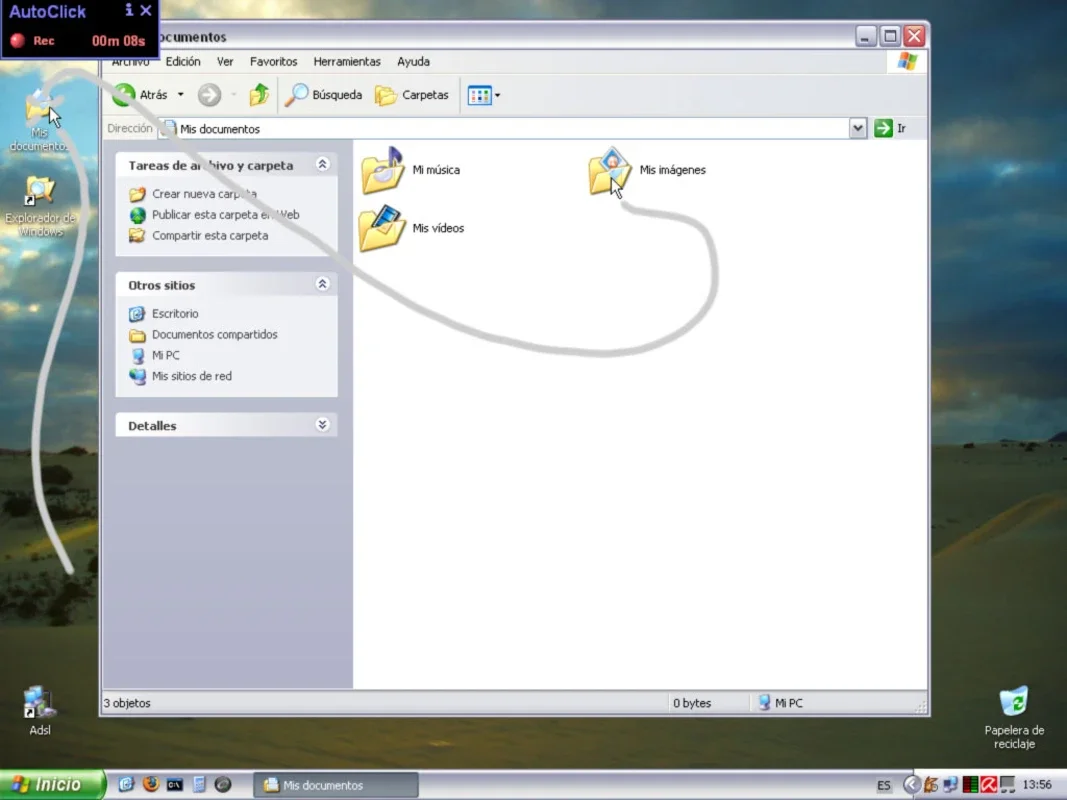AutoClick App Introduction
Introduction
In our daily computer usage, there are often repetitive actions that consume a lot of time and effort. AutoClick comes to the rescue, offering a powerful solution to automate these tasks. Whether you're playing online games that require constant repetitive actions or simply need to perform certain tasks while away from the computer, AutoClick has got you covered.
How AutoClick Works
AutoClick allows you to record different mouse actions and play them back automatically. You can define a series of clicks, mouse movements, or key presses and set them to repeat at a specified interval. This means that you can perform complex tasks with just a few clicks, saving you valuable time and reducing fatigue.
Free and Versatile
One of the best things about AutoClick is that it is completely free. You don't have to pay a dime to enjoy its benefits. Whether you're a casual user or a professional who needs to automate repetitive tasks on a regular basis, AutoClick is the perfect tool for you. It offers a wide range of features and customization options, allowing you to tailor it to your specific needs.
Applications and Use Cases
AutoClick has a wide range of applications. Here are some common use cases:
- Online Gaming: In online games that require repetitive actions such as farming or grinding, AutoClick can help you automate these tasks and gain an edge over other players.
- Data Entry: If you need to enter the same data repeatedly, AutoClick can save you a lot of time by automating the process.
- Video Editing: When editing videos, you often need to perform repetitive tasks such as trimming or copying clips. AutoClick can make these tasks faster and more efficient.
- General Automation: AutoClick can be used for general automation purposes, such as opening and closing applications, navigating through menus, and more.
Customization and Flexibility
AutoClick offers a high level of customization and flexibility. You can adjust the speed and interval of the automated actions, set hotkeys for quick access, and even create complex macros by combining multiple actions. This allows you to customize AutoClick to fit your specific workflow and preferences.
Conclusion
AutoClick is a powerful and free tool that can revolutionize the way you use your computer. With its ability to automate repetitive mouse actions, you can save time, reduce fatigue, and increase productivity. Whether you're a gamer, a data entry operator, or a general computer user, AutoClick is definitely worth checking out. Download AutoClick for Windows today and start automating your tasks with ease.