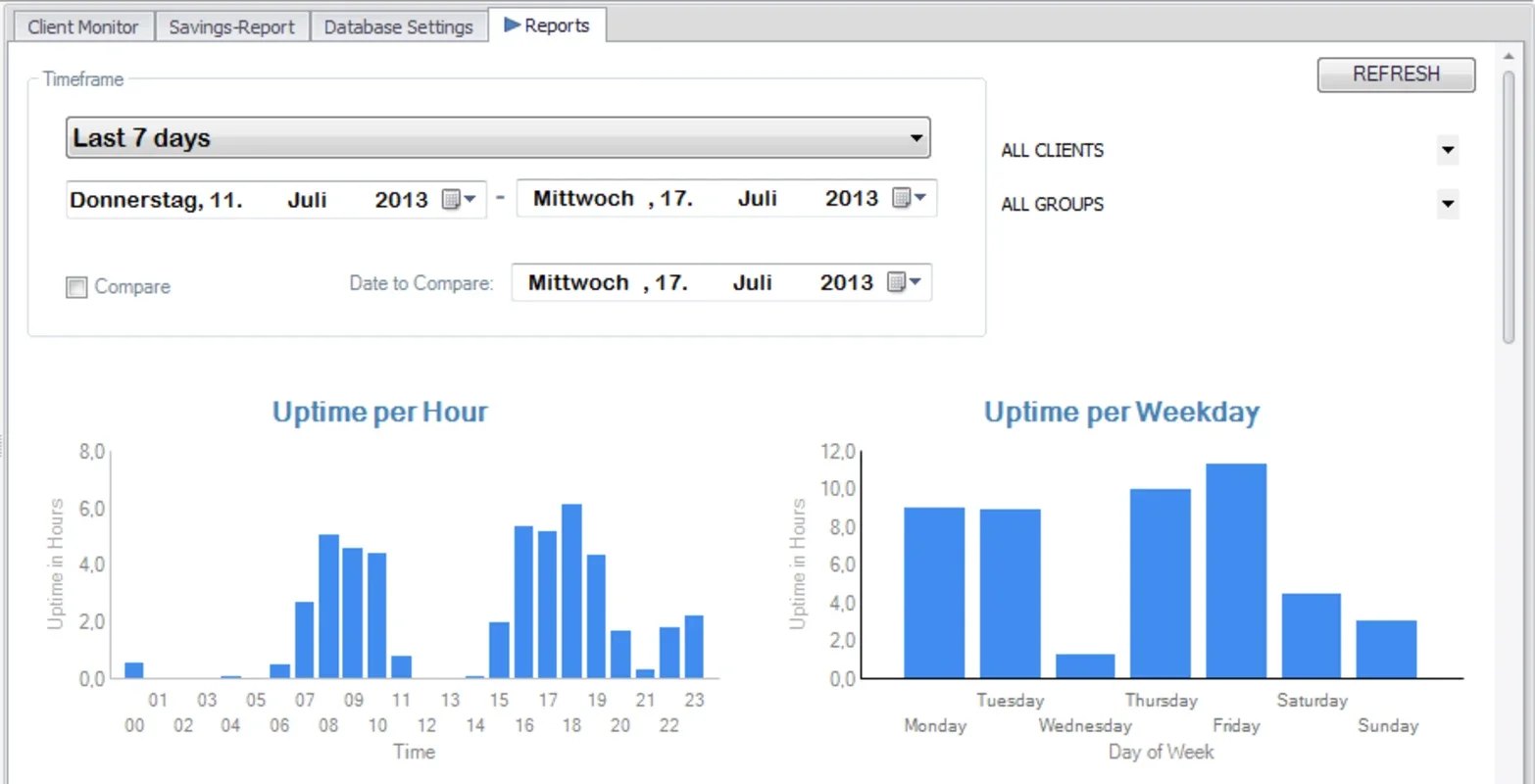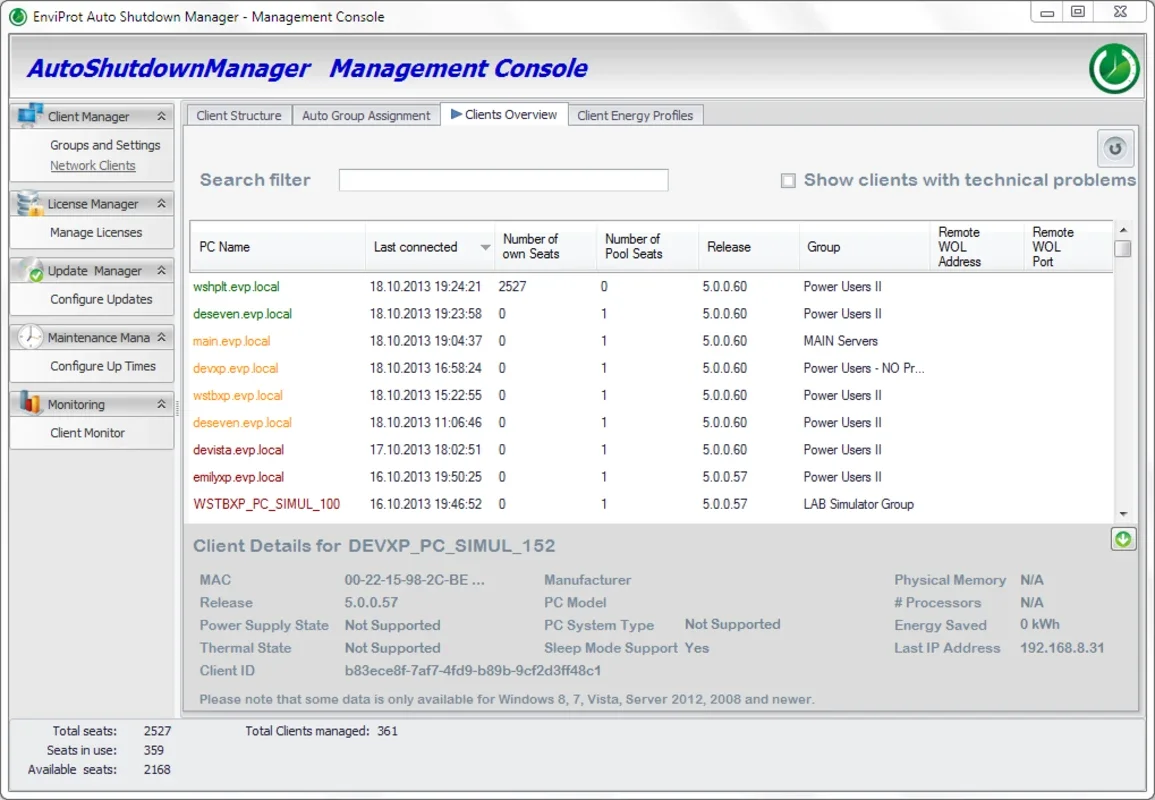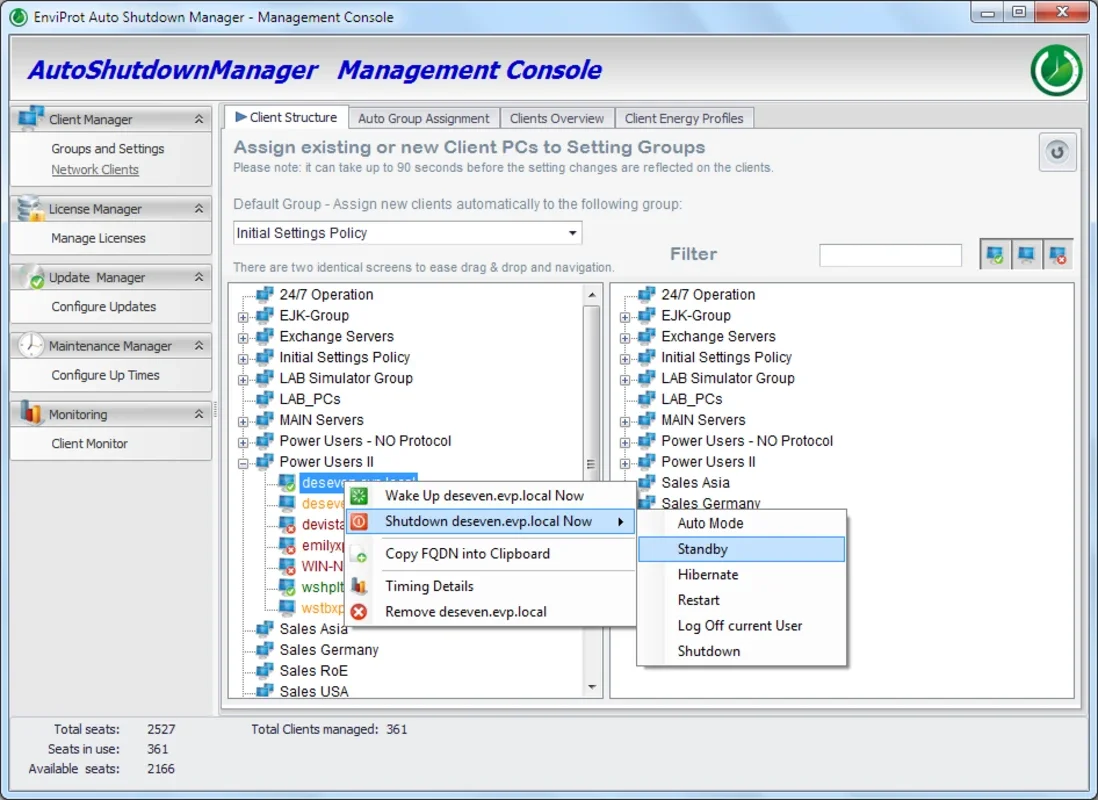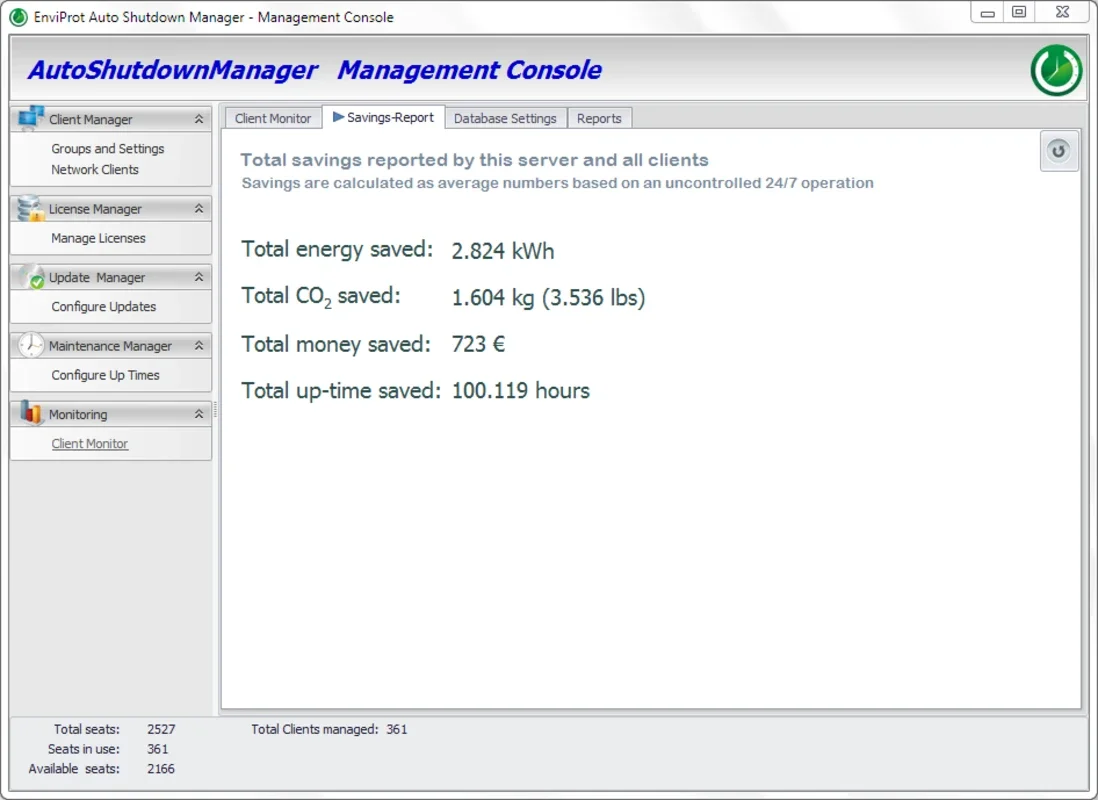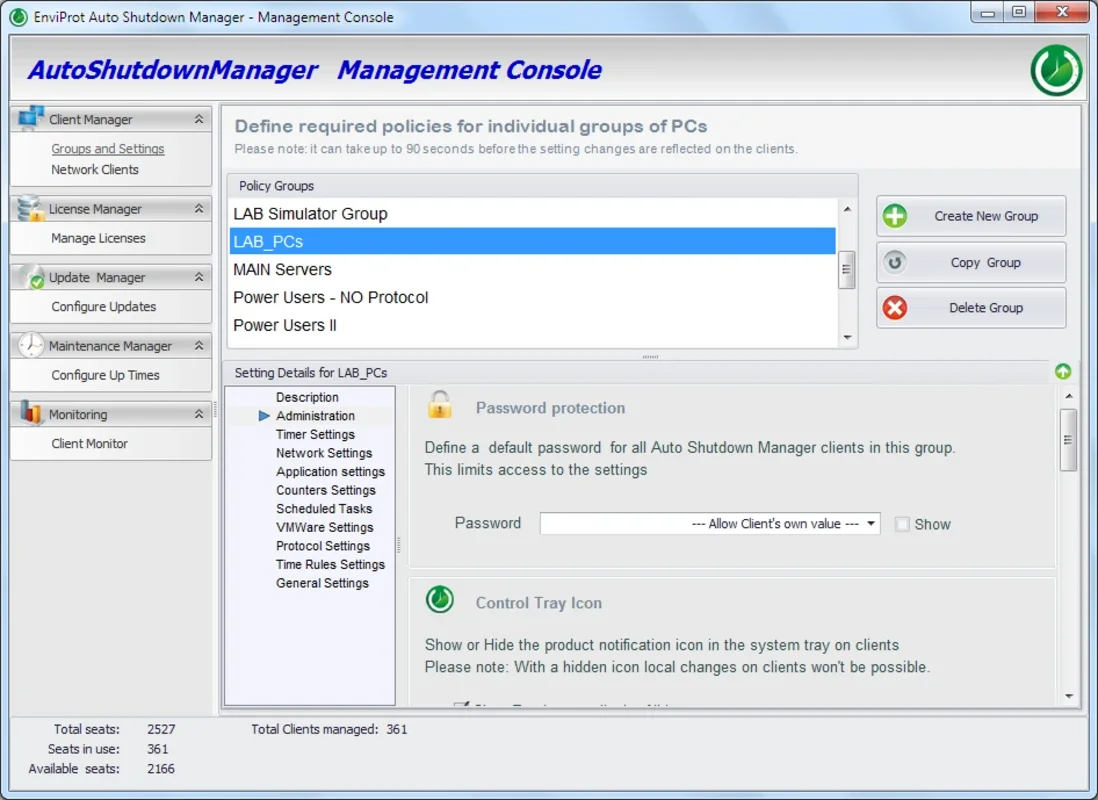AutoShutdownManager App Introduction
Introduction
In today's digital age, where our computers are constantly running, it's essential to find ways to save energy. AutoShutdownManager is a powerful tool that allows you to reduce your PC's energy use significantly. By automatically shutting down your computer when it detects a long period of inactivity, you can not only reduce your carbon footprint but also save a good amount on your electricity bill.
How AutoShutdownManager Works
AutoShutdownManager draws on several details regarding your PC's activity, such as processor or hard drive usage, to initiate the countdown for shutting down or resetting your machine. This means that it takes into account the actual usage of your computer and shuts it down only when it's not in use.
You can also use other criteria for resetting, such as interaction with the network or certain applications or scheduled tasks. These can be fully customized from the program interface, giving you complete control over when and how your computer shuts down.
Benefits of Using AutoShutdownManager
- Energy Savings: By automatically shutting down your computer when it's not in use, you can save a significant amount of energy. This not only helps the environment but also reduces your electricity bill.
- Convenience: You don't have to worry about manually shutting down your computer every time you leave it idle. AutoShutdownManager takes care of it for you, saving you time and effort.
- Customization: The program allows you to customize the settings according to your needs. You can set different time intervals for shutdown and reset, and also choose which activities trigger the shutdown.
- Compatibility: AutoShutdownManager is compatible with most Windows versions, making it accessible to a wide range of users.
User Experience
Using AutoShutdownManager is very easy. Once you install the program, you can access the settings from the system tray. From there, you can customize the shutdown and reset times, as well as choose the criteria for triggering the shutdown. The program also provides a history of shutdown and reset events, allowing you to keep track of your computer's usage.
Conclusion
AutoShutdownManager is a must-have tool for anyone who wants to save energy and reduce their carbon footprint. With its powerful features and easy-to-use interface, it makes it easy to program your computer to shut down automatically and save energy. So why wait? Download AutoShutdownManager today and start saving energy!
FAQs
Q: Is AutoShutdownManager free? A: Yes, AutoShutdownManager is free to download and use. You can download it from AppHuts and start saving energy right away. Q: Is AutoShutdownManager compatible with all Windows versions? A: Yes, AutoShutdownManager is compatible with most Windows versions, including Windows 10, Windows 8, Windows 7, and Windows Vista. Q: Can I customize the settings of AutoShutdownManager? A: Yes, you can customize the settings of AutoShutdownManager according to your needs. You can set different time intervals for shutdown and reset, and also choose which activities trigger the shutdown. Q: Does AutoShutdownManager provide a history of shutdown and reset events? A: Yes, AutoShutdownManager provides a history of shutdown and reset events, allowing you to keep track of your computer's usage.