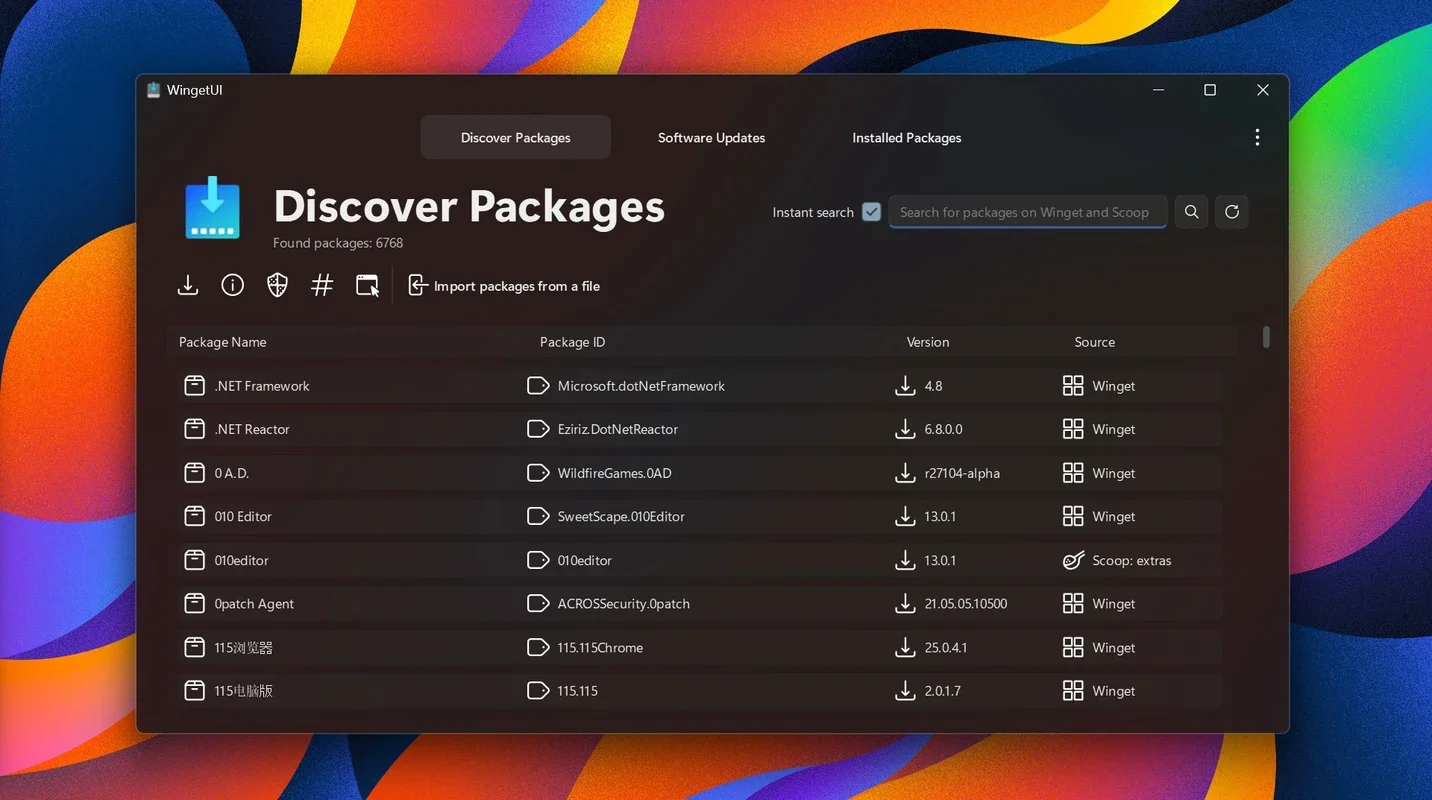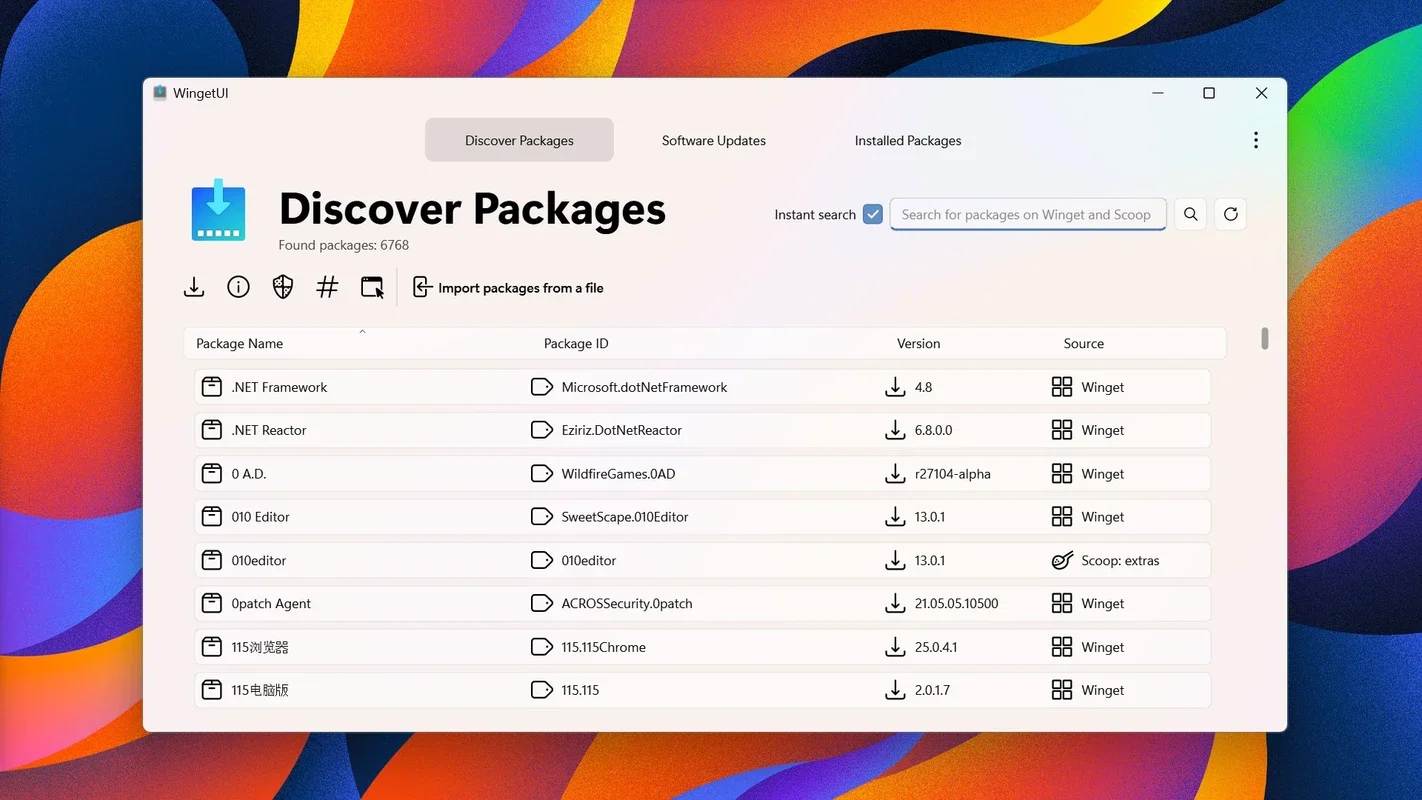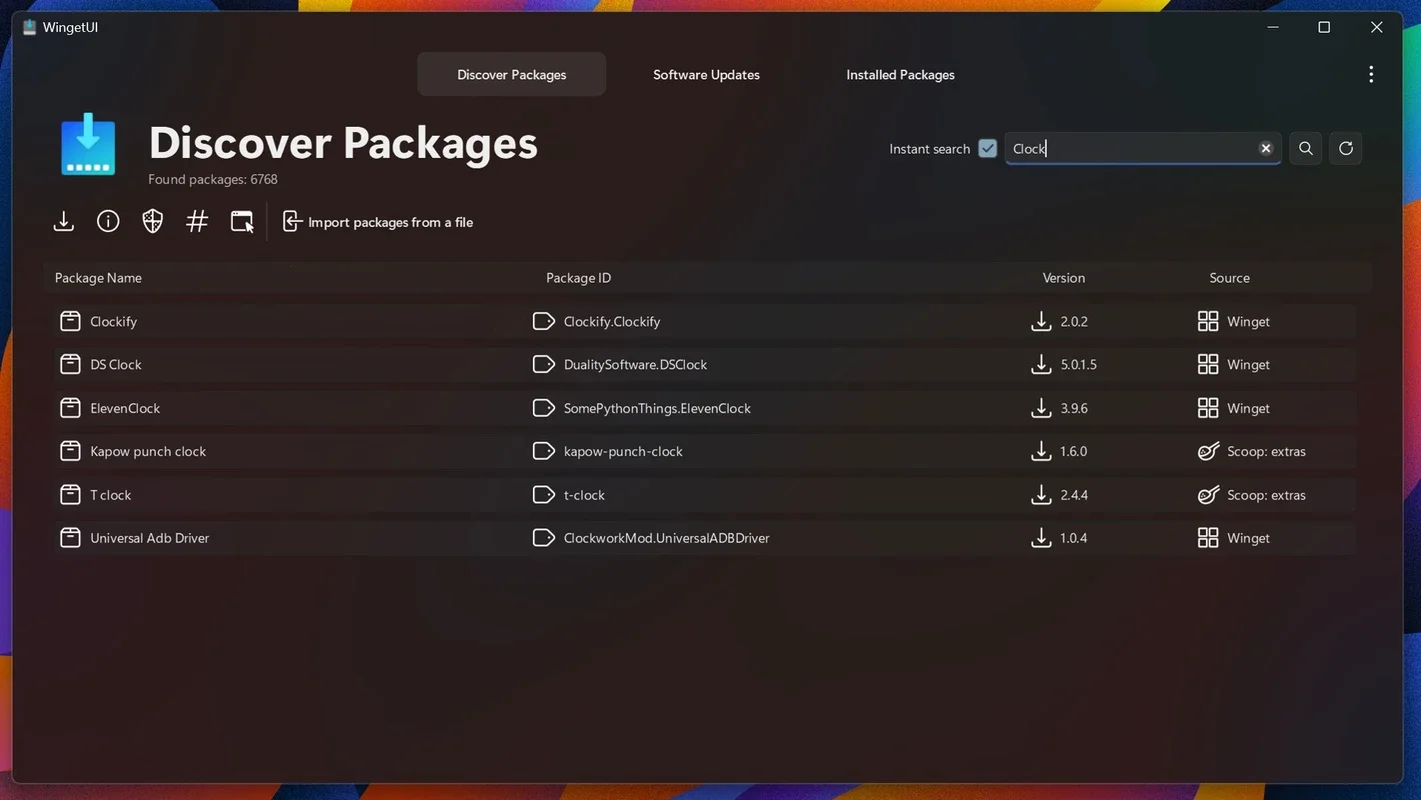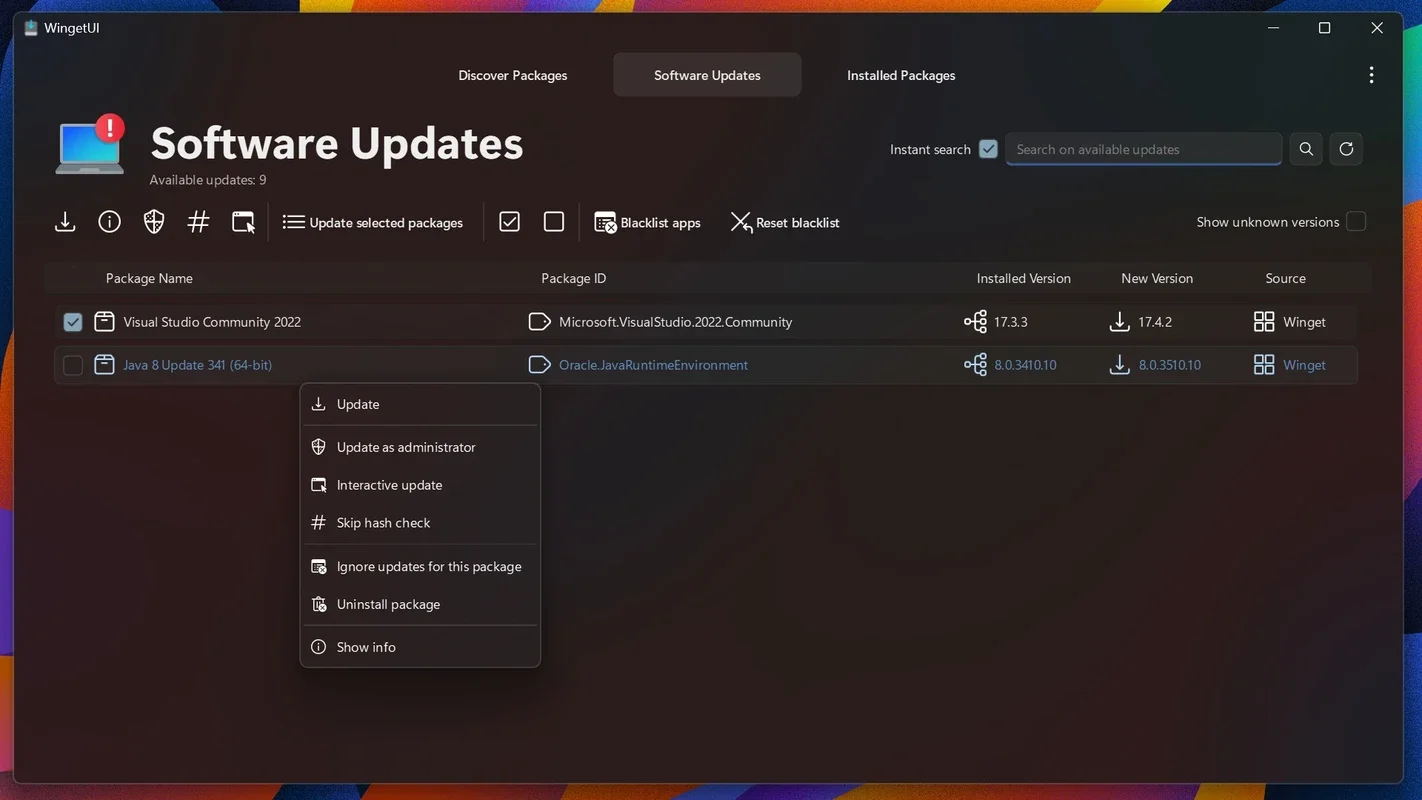WingetUI App Introduction
WingetUI is a revolutionary open-source application designed to simplify the management of command-line packages on Windows 10 and Windows 11. Its intuitive interface empowers users to effortlessly download, install, update, and uninstall software published on compatible package managers, eliminating the complexities of command-line interactions. This detailed guide explores WingetUI's features, benefits, and how it compares to other package managers.
Key Features and Benefits
WingetUI distinguishes itself through several key features:
- User-Friendly Interface: Unlike traditional command-line package managers, WingetUI provides a visually appealing and easy-to-navigate graphical interface. This eliminates the need for complex commands, making it accessible to users of all technical skill levels.
- Version Selection: Users gain granular control over installations by selecting the specific version of a program they wish to install. This ensures compatibility and avoids potential conflicts arising from installing outdated or incompatible versions.
- Real-time Notifications: WingetUI keeps users informed throughout the installation and uninstallation processes. Real-time notifications provide updates on progress and alert users upon successful completion or any encountered errors.
- Comprehensive Package Information: The application provides detailed information about each package, including license details, SHA256 hash for verification, and links to the official homepage. This transparency enhances security and allows users to make informed decisions.
- Import and Export Functionality: WingetUI supports the import and export of package lists, facilitating streamlined management of multiple packages and simplifying the process of sharing configurations among users.
- Seamless Integration: WingetUI seamlessly integrates with popular package managers such as Scoop and Winget, leveraging their extensive repositories and simplifying access to a vast library of software.
Comparison with Other Package Managers
While WingetUI builds upon the functionality of existing package managers like Winget and Scoop, it offers a significant advantage through its user-friendly interface. Traditional command-line tools, while powerful, often present a steep learning curve for novice users. WingetUI bridges this gap by providing the same functionality in an accessible and intuitive format.
Compared to other GUI-based package managers, WingetUI stands out due to its open-source nature, active community support, and continuous development. This ensures ongoing improvements, bug fixes, and the addition of new features based on user feedback and evolving needs.
How to Use WingetUI
Using WingetUI is straightforward. After installation, the user interface presents a clean and organized layout. Users can search for packages, view detailed information, and initiate installation or uninstallation processes with a few simple clicks. The real-time notifications provide feedback on the progress of each operation, ensuring a smooth and transparent experience.
Security and Reliability
WingetUI prioritizes security and reliability. The provision of SHA256 hashes allows users to independently verify the integrity of downloaded packages, mitigating the risk of malicious software. The application's open-source nature allows for community scrutiny and contributes to its overall security and stability.
Troubleshooting and Support
The open-source nature of WingetUI fosters a strong community of users and developers. This translates to readily available support resources, including online forums, documentation, and a responsive development team. Users can find solutions to common issues and receive assistance from fellow users and developers.
Future Developments and Roadmap
The developers of WingetUI are committed to continuous improvement and expansion of its capabilities. Future development plans may include enhanced search functionality, support for additional package managers, and integration with other Windows utilities. The project's open-source nature ensures transparency and community involvement in shaping its future direction.
Conclusion
WingetUI represents a significant advancement in Windows package management. Its user-friendly interface, coupled with powerful features and a commitment to open-source principles, makes it an ideal solution for users of all technical skill levels. Whether you're a seasoned developer or a casual user, WingetUI simplifies the process of managing software on your Windows system, saving time and effort while enhancing security and reliability. Its intuitive design and comprehensive features make it a valuable addition to any Windows user's toolkit. By leveraging the power of existing package managers like Winget and Scoop, while providing an accessible interface, WingetUI truly democratizes software management on Windows.
This application is a testament to the power of open-source collaboration and the ongoing effort to improve the user experience on Windows. Its continued development and community support ensure its longevity and relevance in the ever-evolving landscape of software management.