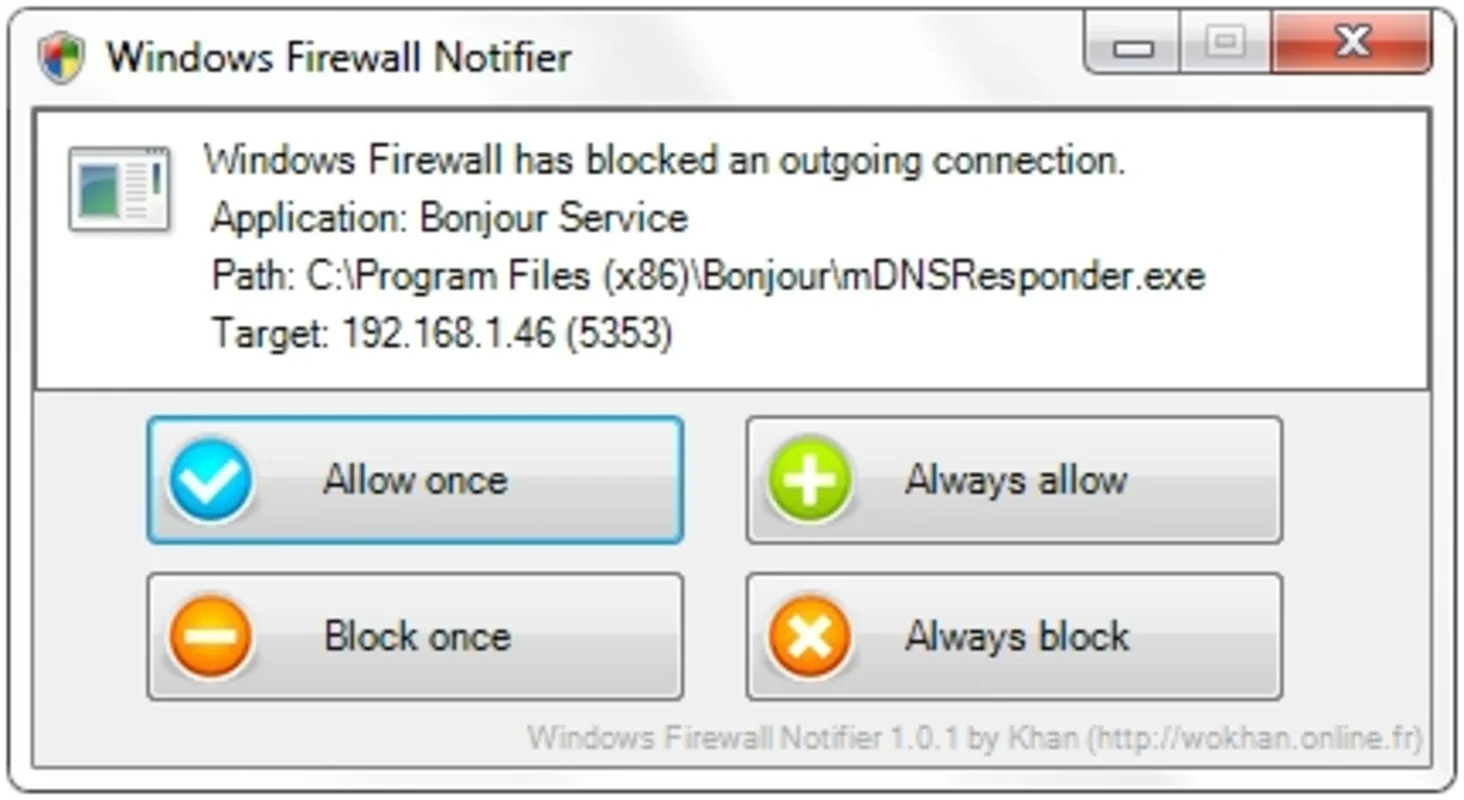Windows Firewall Notifier App Introduction
Windows Firewall Notifier is a free and invaluable tool designed to enhance the user experience of interacting with the Windows Firewall. Unlike the often-overlooked built-in Windows Firewall, this program provides real-time notifications and interactive control, allowing users to actively manage incoming and outgoing network connections. This detailed guide will explore its features, benefits, and how it compares to other firewall management tools.
Understanding the Windows Firewall
The Windows Firewall, a staple of Windows operating systems since XP, acts as a crucial security barrier between your computer and external networks. It examines network traffic, blocking or allowing connections based on predefined rules. While effective, its default interface can be cumbersome and lacks the real-time feedback that many users desire. This is where Windows Firewall Notifier steps in.
Introducing Windows Firewall Notifier
Windows Firewall Notifier transforms the passive nature of the standard Windows Firewall into an active, user-engaged system. It runs discreetly in the background, monitoring all firewall activity. Whenever the firewall blocks or allows a connection, the program displays a clear, concise notification. This immediate feedback empowers users to understand and manage their network security in real-time.
Key Features and Benefits
- Real-time Notifications: The core functionality of Windows Firewall Notifier is its real-time notification system. Each time the firewall takes action, a notification appears, informing you of the application, connection type, and the firewall's decision (blocked or allowed).
- Interactive Control: The notifications are not merely informational. Clicking a notification presents you with options to manage the specific connection:
- Allow Once: Permits the connection for a single instance.
- Allow Always: Adds the application or connection to the firewall's allowed list permanently.
- Block Once: Blocks the connection for a single instance.
- Block Always: Adds the application or connection to the firewall's blocked list permanently.
- User-Friendly Interface: The program boasts a clean, intuitive interface, making it accessible to users of all technical skill levels. There are no complex settings or configurations to navigate; it simply works.
- System Tray Integration: Windows Firewall Notifier seamlessly integrates into the system tray, minimizing its impact on screen real estate while remaining readily accessible.
- Lightweight and Efficient: The program is designed to be lightweight and efficient, consuming minimal system resources. It won't slow down your computer or interfere with other applications.
How to Use Windows Firewall Notifier
Using Windows Firewall Notifier is straightforward. After installation (which is a simple process), the program runs silently in the background. You'll only notice it when the firewall takes action, at which point a notification will appear. Clicking the notification provides the options described above to manage the connection.
Comparing Windows Firewall Notifier to Other Firewall Management Tools
Several other tools offer firewall management capabilities. However, Windows Firewall Notifier distinguishes itself through its simplicity and focus on real-time feedback. Unlike more complex tools that require extensive configuration and technical expertise, Windows Firewall Notifier provides immediate, actionable information without the learning curve. While advanced tools may offer granular control over specific ports and protocols, Windows Firewall Notifier excels in its ease of use and clear communication of firewall activity.
Consider the following comparison:
| Feature | Windows Firewall Notifier | Advanced Firewall Management Tools |
|---|---|---|
| Ease of Use | Excellent | Moderate to Difficult |
| Real-time Feedback | Excellent | Varies |
| Granular Control | Limited | Extensive |
| System Resource Use | Minimal | Moderate to High |
Security Implications and Considerations
While Windows Firewall Notifier enhances the user experience, it's crucial to understand its limitations. It doesn't replace the core functionality of the Windows Firewall; it simply provides a more user-friendly interface. Always exercise caution when granting applications access to your network. If you're unsure about a particular application or connection, err on the side of caution and block it.
Conclusion
Windows Firewall Notifier is a valuable addition to any Windows user's toolkit. Its simple yet effective design empowers users to actively manage their network security without the complexity of advanced firewall management tools. By providing real-time notifications and interactive control, it bridges the gap between the technical aspects of firewall management and the needs of everyday users. For those seeking a straightforward way to monitor and interact with their Windows Firewall, Windows Firewall Notifier is a highly recommended solution.
Frequently Asked Questions (FAQs)
Q: Is Windows Firewall Notifier safe to use? A: Yes, Windows Firewall Notifier is a safe and reliable tool. It does not modify the core Windows Firewall settings; it only provides a more user-friendly interface for interacting with it.
Q: Does Windows Firewall Notifier require administrative privileges? A: Yes, it requires administrative privileges to function correctly, as it interacts directly with the Windows Firewall.
Q: Is Windows Firewall Notifier compatible with all versions of Windows? A: While it's designed for Windows, compatibility may vary depending on the specific version. Check the software's requirements before installation.
Q: Can I customize the notifications? A: The level of customization may be limited. However, the notifications are designed to be clear and concise, providing the essential information needed to make informed decisions.
Q: Is Windows Firewall Notifier open-source? A: The open-source nature of Windows Firewall Notifier would need to be verified from the official source. This information is not readily available in the provided context.
Q: How does Windows Firewall Notifier compare to other free firewall applications? A: Many free firewall applications offer more advanced features, but they often come with a steeper learning curve. Windows Firewall Notifier prioritizes simplicity and ease of use, making it ideal for users who want a straightforward way to monitor and manage their firewall.
Q: Does Windows Firewall Notifier work with VPNs? A: Its interaction with VPNs would depend on how the VPN software interacts with the Windows Firewall. In most cases, it should work without issues, but testing is recommended.
Q: Can I uninstall Windows Firewall Notifier easily? A: Yes, uninstalling Windows Firewall Notifier is a standard process, similar to uninstalling any other Windows application.