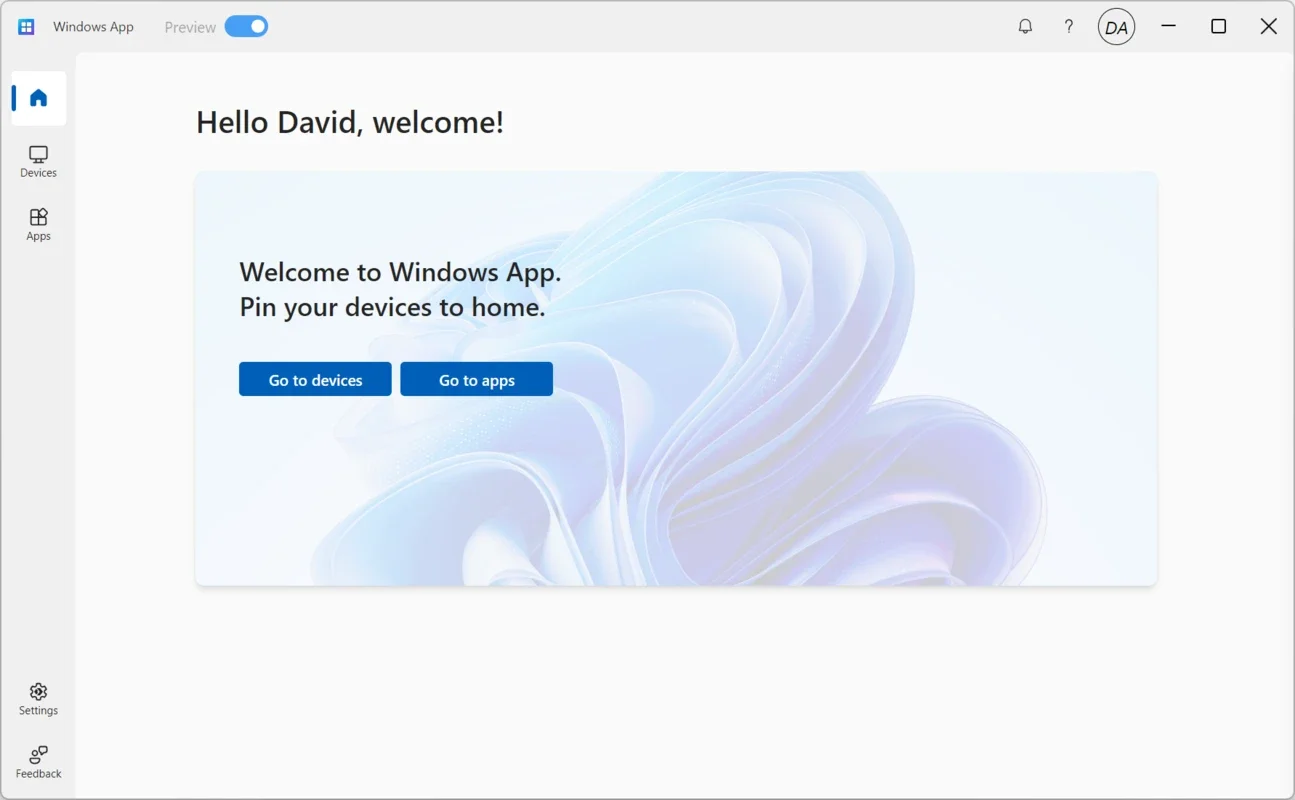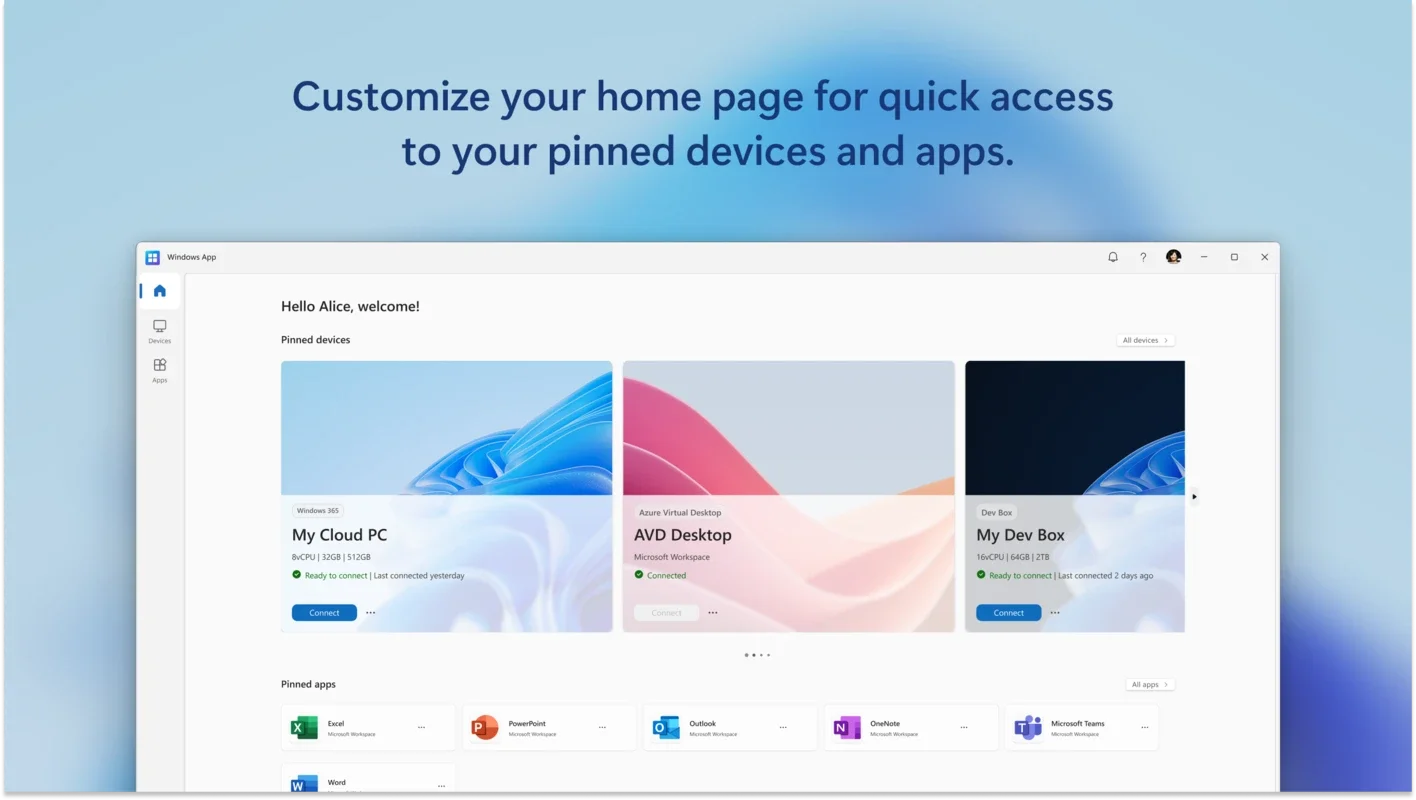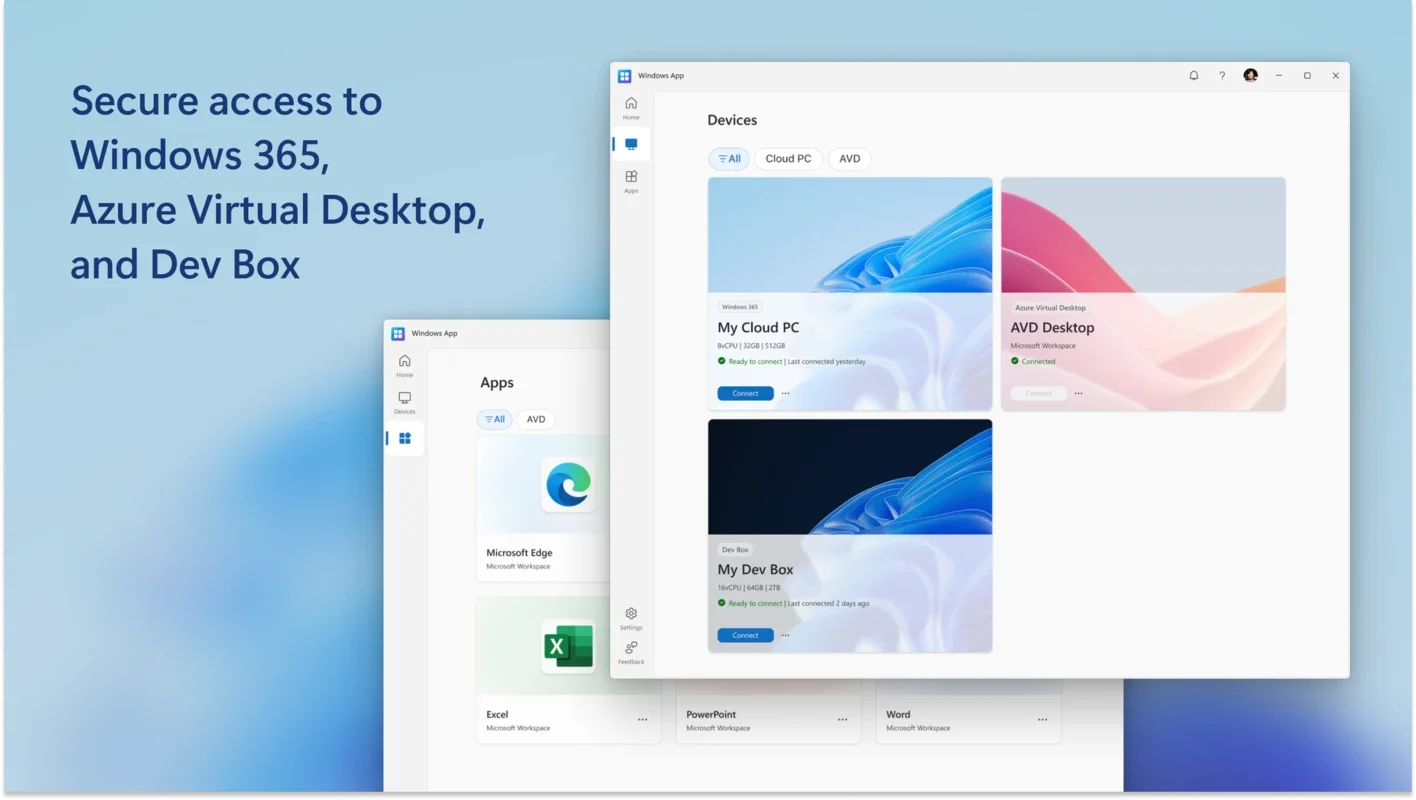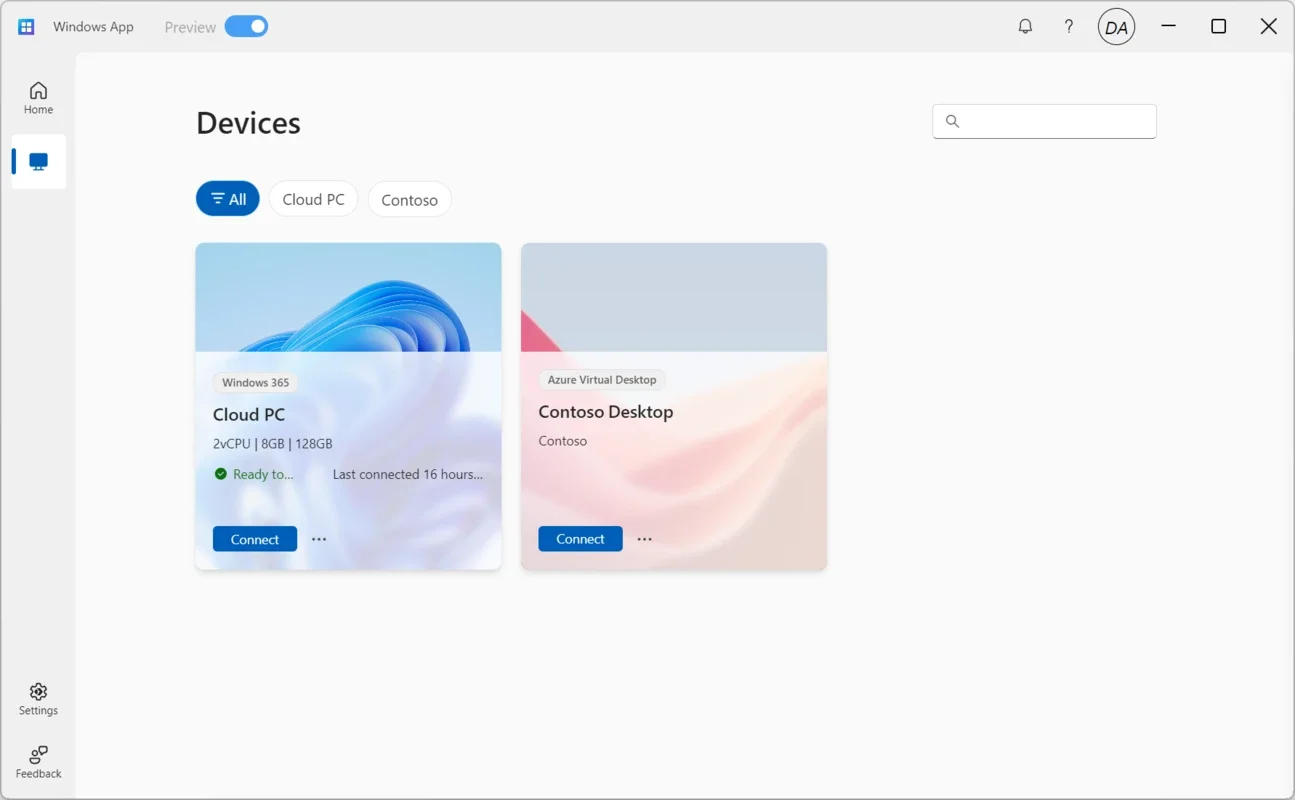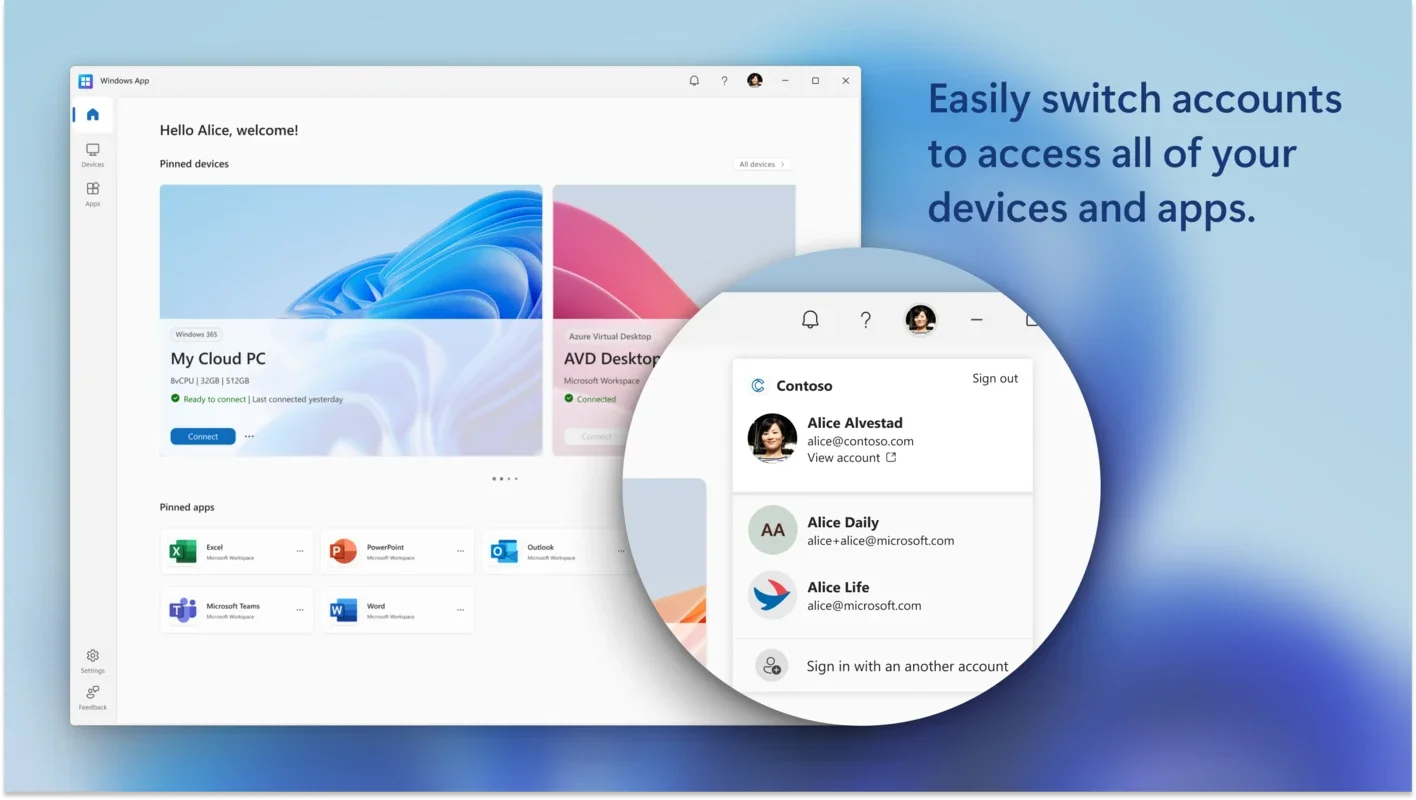Windows App App Introduction
Windows App is a remarkable Microsoft application that offers users the ability to access Windows remotely. This software is hosted on a virtual machine in a Microsoft Azure cloud server, providing users with a level of flexibility and convenience that is hard to match.
A Fully Customizable Windows on the Cloud
Windows App stands out for its extensive customization options. It replaces Windows 365 and Azure Virtual Desktop, making it an ideal choice for those who use Windows on multiple devices. Users can keep their various services and apps synchronized and accessible at all times. Moreover, it can be used on any device, regardless of the operating system it runs on. The ability to use multiple monitors simultaneously and customize screen resolution, scaling, taskbar, and other elements is a significant advantage. The cloud server efficiently manages all connected peripherals, including keyboards, mice, webcams, printers, and external storage devices.
Requires a Microsoft Account
To utilize Windows App, a Microsoft account is mandatory. Users can even use multiple Microsoft accounts with different sessions. By logging into their account, they can view all active sessions and access useful information such as the number of cores, RAM, or available storage on each virtual machine. It also indicates whether the virtual machine is ready to connect or when it was last connected.
In addition to providing shortcuts to Windows virtual machines on the cloud, Windows App allows users to quickly access Microsoft apps like Excel, Word, PowerPoint, Outlook, or Microsoft Teams.
In conclusion, Windows App is a game-changer in the world of remote desktop access, offering a seamless and customizable experience for users.