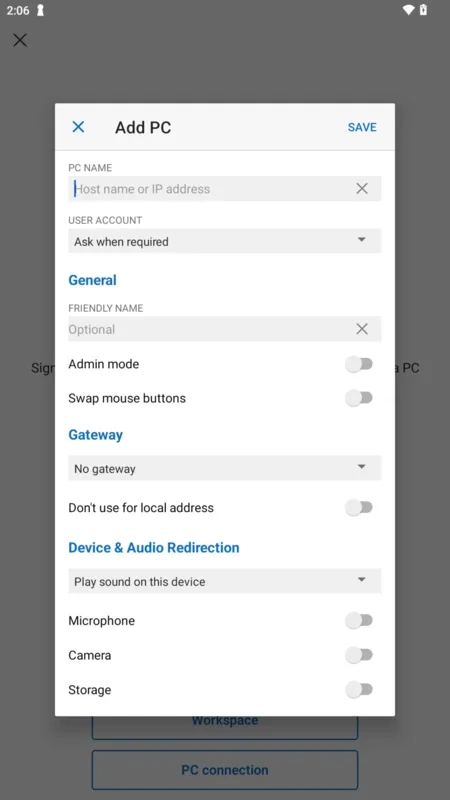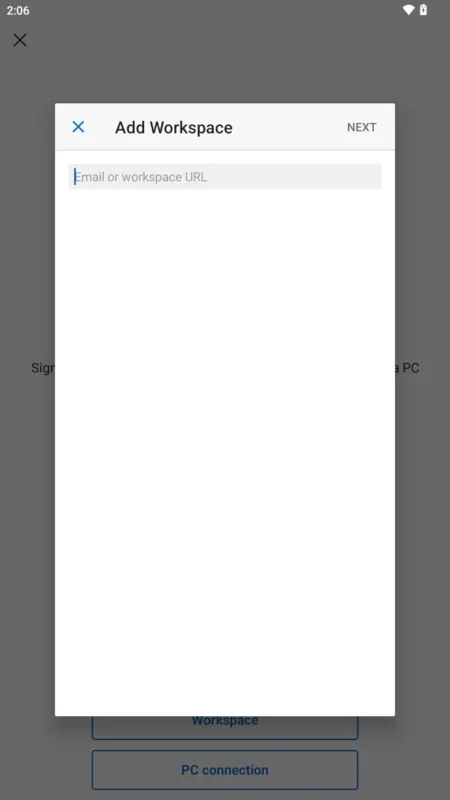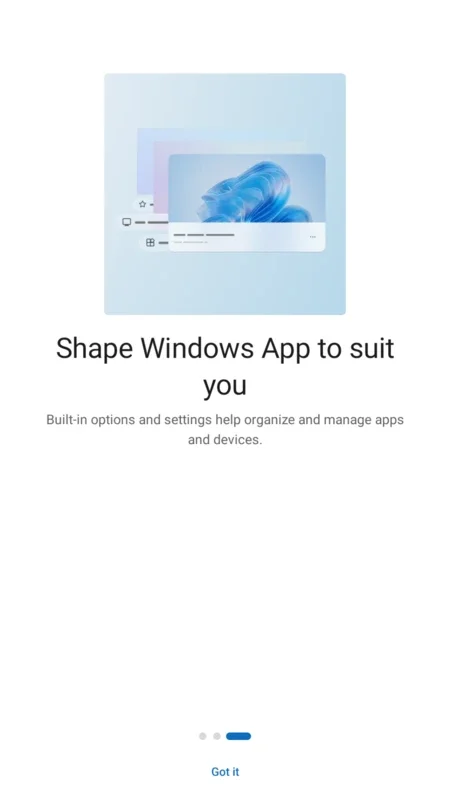Windows App (Preview) App Introduction
Windows App (Preview) is the official Microsoft app that offers an exceptional way to control your PC remotely from your Android device. This powerful tool provides a complete and efficient solution, whether you need to access your home computer, office PC, or even a virtual machine in the cloud.
Flexibility in Device Choice
One of the standout features of Windows App (Preview) is its flexibility in allowing you to choose the type of device or environment you want to connect to. You can effortlessly access a physical PC at home or in the office. Additionally, you have the option to opt for cloud desktops purchased through services like Windows 365. Cloud desktops are accessible at any time and from any device, ensuring a consistent working environment regardless of where you connect.
If you are using a work account, you can seamlessly access your company's PC, whether it exists in the cloud or is physically hosted on the office premises. For direct access to your personal or business PC, Windows App (Preview) enables you to connect via the IP address of the device, granting you full control over remote access.
Furthermore, you can customize the connection settings to meet your specific needs. This includes enabling administrator permissions for advanced tasks, redirecting the sound and camera to your Android device, and much more.
Compatibility with Multiple Services and Devices
Windows App (Preview) is renowned for its wide compatibility with different Microsoft services and platforms. It seamlessly works with Windows computers that have remote desktop enabled natively as well as cloud services such as Azure Virtual Desktop, Microsoft Dev Box, and Windows 365. If you work with Remote Desktop Services, you can also utilize Windows App (Preview) to connect and manage your sessions remotely.
The app offers three main methods of connection. You can add an email account linked to a cloud service like Windows 365, connect a work account, or directly access a physical PC using the device's IP address (external or internal, depending on your location). This ensures that the app can adapt to your work environment, whether you are in a large company with cloud infrastructure or working from home with a personal PC.
High-Performance and Secure Connections
Security is a top priority for Windows App (Preview). All connections are encrypted, safeguarding your data from interception while you are remotely connected to your PC. This is crucial, especially when working with sensitive information or needing to ensure data confidentiality on public or unsecured networks.
Designed for smooth performance, Windows App (Preview) runs seamlessly even with multiple monitors or when using advanced configurations. If your PC has more than one screen, you can easily switch between them within the app and view both screens simultaneously, enhancing your productivity when working with multiple windows or apps.
Simple and Efficient Setup
Setting up Windows App (Preview) is a straightforward process that does not require any advanced technical knowledge. Simply enable remote desktop on your Windows PC and ensure that both devices are connected to the Internet. Then, you can add your email account or enter the IP address of the PC you want to connect to, and you will have full access to your computer from your Android device in no time.
The app also allows you to save connection settings, enabling you to quickly access your PCs or virtual desktops without having to enter the relevant information each time. This saves you valuable time and makes remote access effortless whenever you need it.
In conclusion, Windows App (Preview) is a must-have tool for anyone who needs to control their remote desktop from an Android device. With its flexibility, compatibility, security, and ease of use, it provides a seamless remote access experience that enhances productivity and convenience.