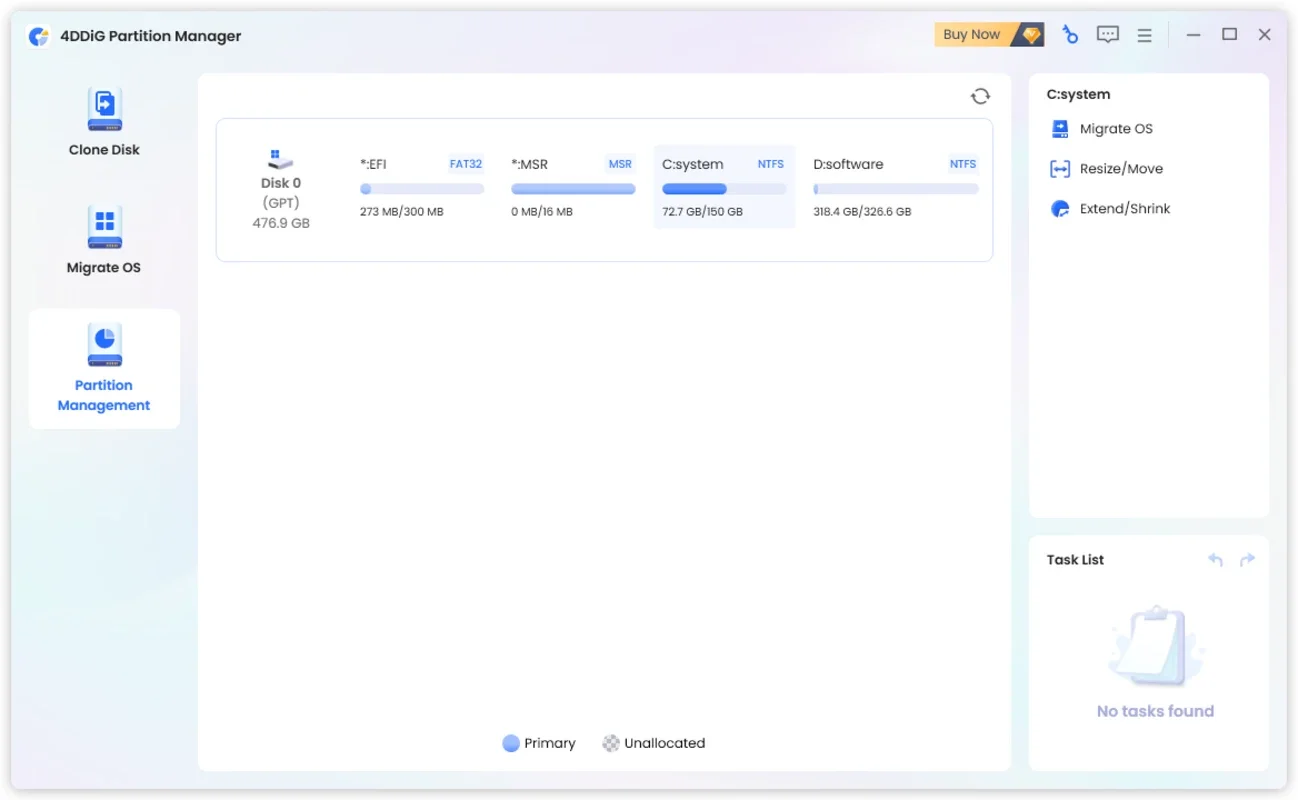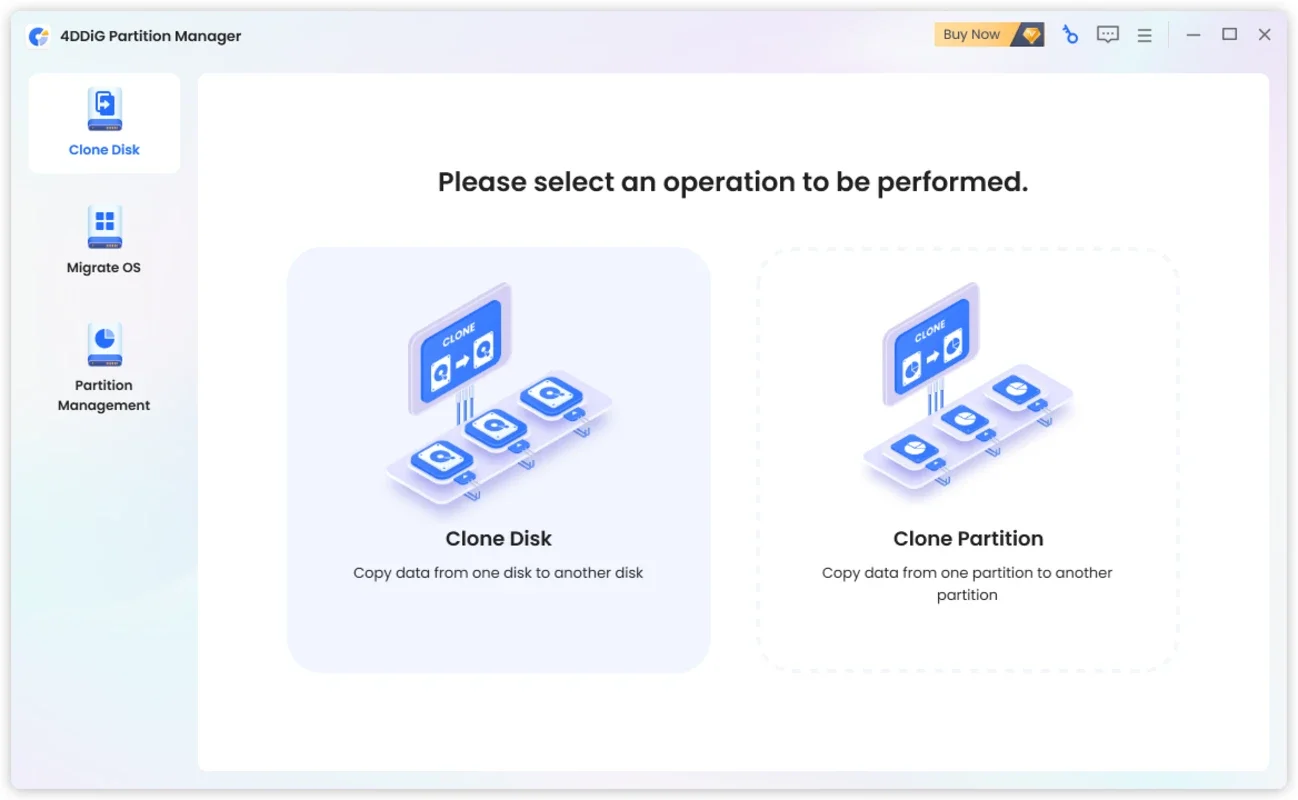4DDiG Partition Manager App Introduction
4DDiG Partition Manager is a powerful and feature-rich disk management software designed specifically for Windows users. In this comprehensive article, we will explore the various aspects of this software and how it can help you manage your disk partitions efficiently.
Introduction to 4DDiG Partition Manager
4DDiG Partition Manager offers a wide range of features that make it an essential tool for Windows users. It allows you to resize, create, delete, and format partitions with ease. Whether you need to increase the size of your system partition or create a new partition for data storage, this software has got you covered.
Key Features of 4DDiG Partition Manager
- Partition Resizing: Easily resize partitions to meet your changing storage needs. You can increase or decrease the size of a partition without losing data.
- Partition Creation and Deletion: Create new partitions to organize your data or delete unnecessary partitions to free up disk space.
- Formatting Partitions: Format partitions with different file systems to ensure compatibility with your operating system and applications.
- Data Migration: Safely transfer data from one partition to another without the risk of data loss.
- Partition Recovery: Recover lost or deleted partitions in case of accidental deletion or disk errors.
How to Use 4DDiG Partition Manager
Using 4DDiG Partition Manager is straightforward. The software comes with a user-friendly interface that makes it easy for both beginners and advanced users to navigate. Here are the basic steps to get started:
- Launch the software and select the disk or partition you want to manage.
- Choose the operation you want to perform, such as resizing, creating, deleting, or formatting a partition.
- Follow the on-screen instructions to complete the operation. The software provides clear and detailed prompts to ensure a smooth process.
Who is 4DDiG Partition Manager Suitable For?
4DDiG Partition Manager is suitable for a wide range of users, including individuals, businesses, and IT professionals. It is particularly useful for those who need to manage their disk partitions efficiently to optimize storage space and improve system performance.
Comparison with Other Disk Management Tools
When compared to other disk management tools in the market, 4DDiG Partition Manager stands out for its ease of use, comprehensive features, and reliability. It offers a seamless user experience and provides powerful functionality that rivals other leading disk management software.
In conclusion, 4DDiG Partition Manager is a must-have tool for Windows users who want to take control of their disk partitions. With its user-friendly interface, powerful features, and reliable performance, it is the ideal solution for all your disk management needs.