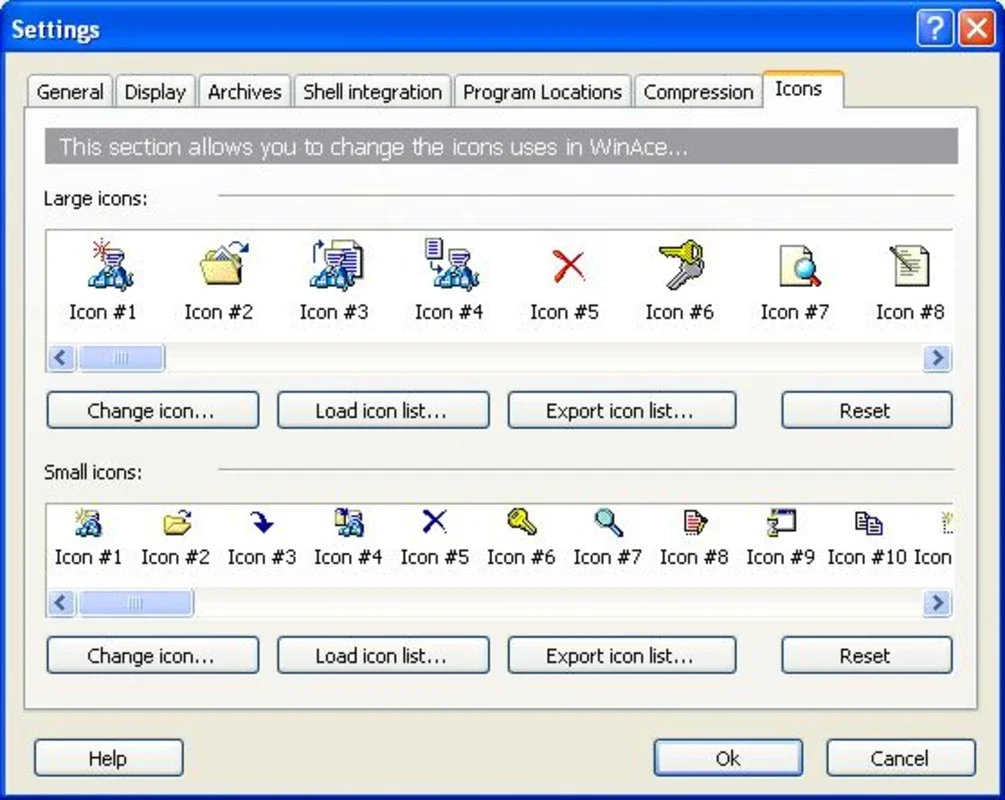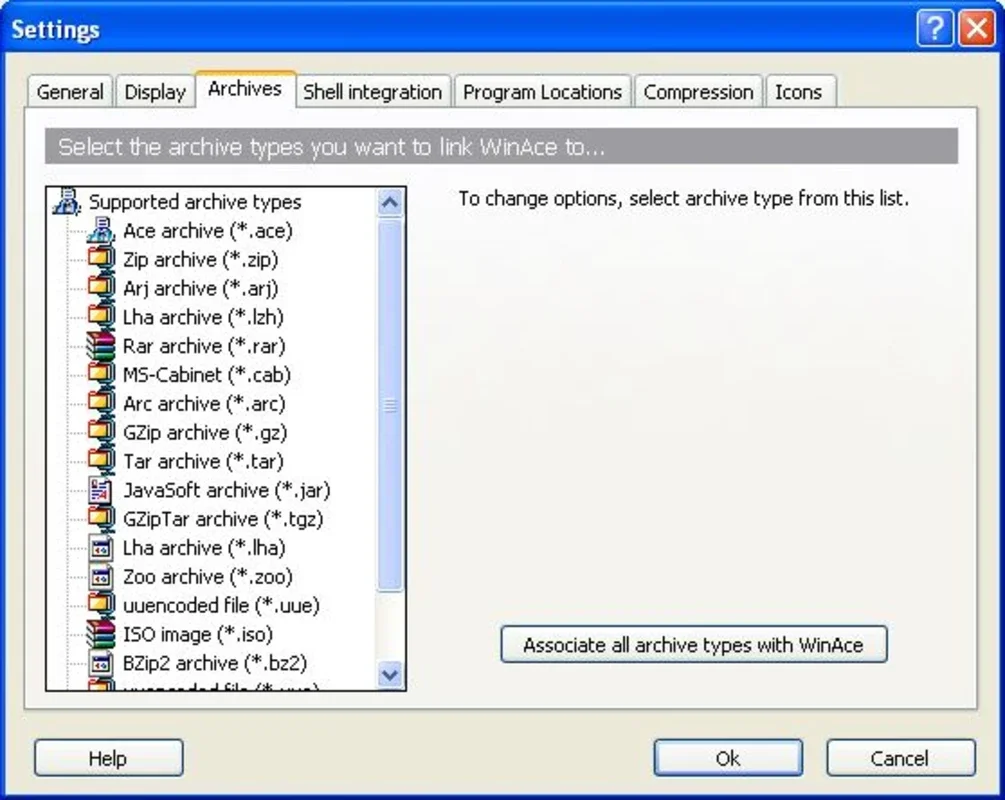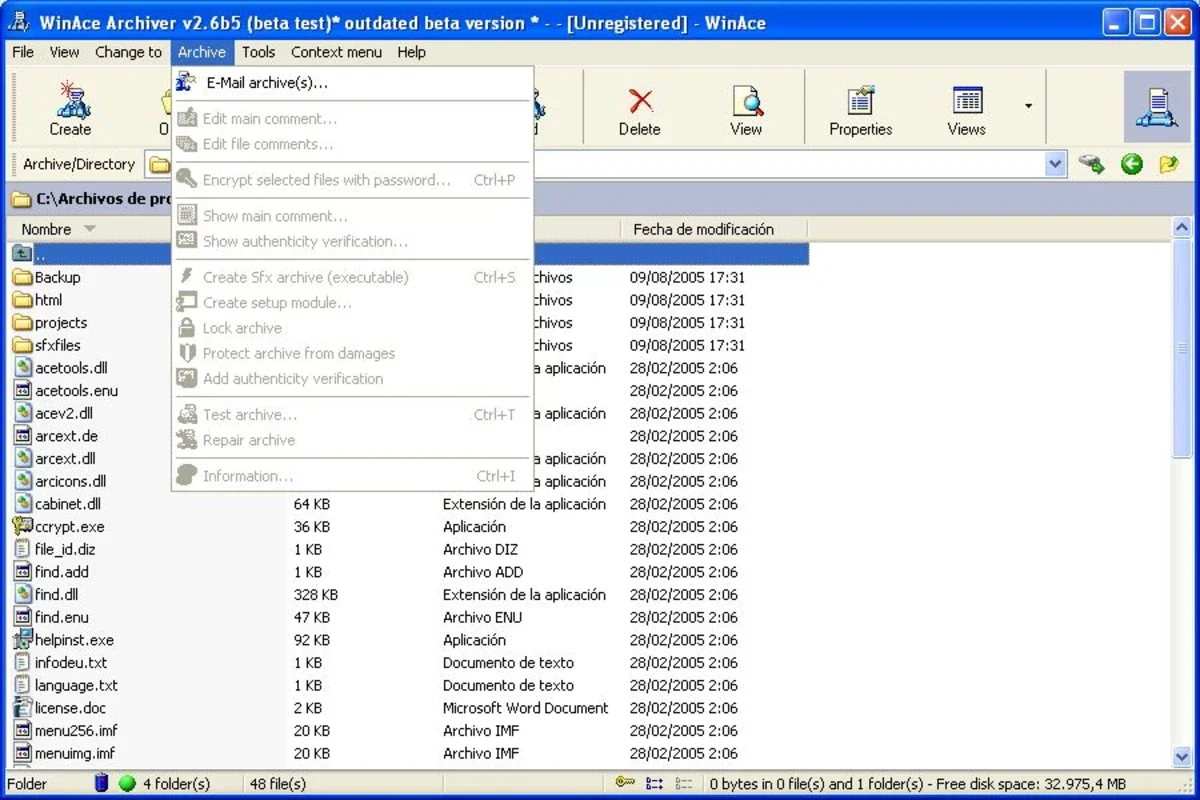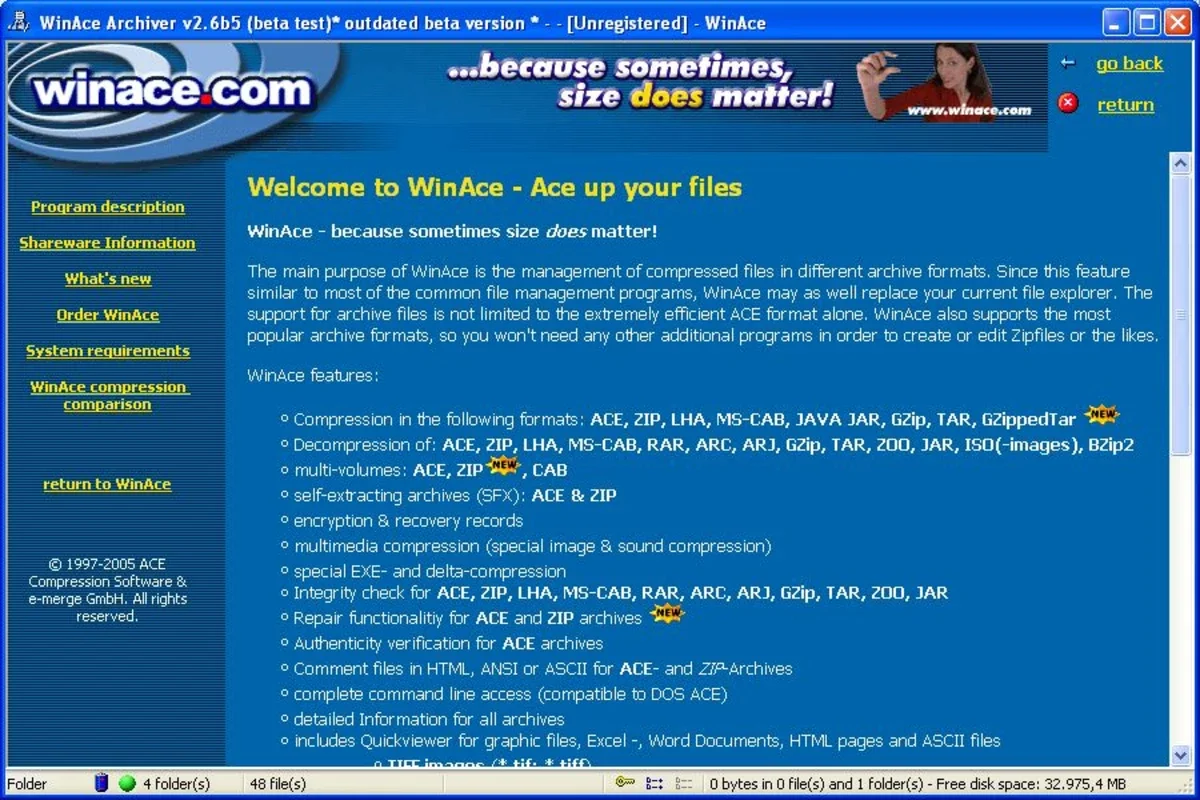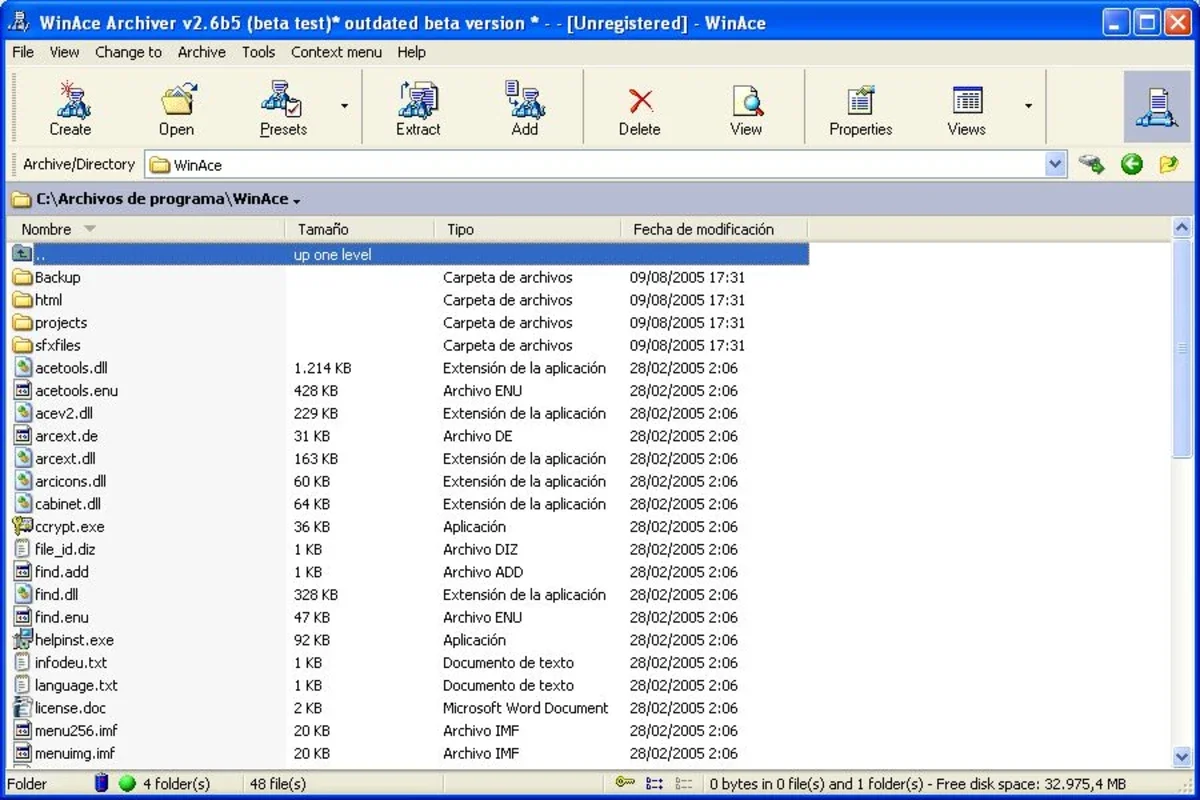WinAce App Introduction
WinAce stands as a robust and versatile file compression and extraction utility specifically designed for Windows users. Unlike many specialized tools that only handle specific archive formats, WinAce provides a comprehensive suite of features, allowing you to effortlessly manage a wide range of compressed files. This in-depth guide will explore its capabilities, highlighting its strengths and comparing it to other popular archiving tools.
Key Features of WinAce
WinAce's strength lies in its all-in-one approach to file compression and decompression. It supports a vast array of formats, making it a one-stop solution for managing your compressed files. Here's a breakdown of its core functionalities:
- Compression: Create compressed archives in various formats, including ACE, ZIP, LHA, MS-CAB, JAR, and more. This allows for flexibility in sharing files across different platforms and applications.
- Decompression: Extract files from a wide range of archive types, such as ACE, ZIP, LHA, MS-CAB, RAR, ARC, ARJ, GZip, TAR, ZOO, and JAR. This ensures compatibility with almost any compressed file you might encounter.
- File Integrity Check: Verify the integrity of your extracted files to ensure data hasn't been corrupted during compression or transmission. This is crucial for maintaining data accuracy, especially with sensitive information.
- Repair Capabilities: While not a full-fledged repair tool, WinAce excels at repairing damaged ACE and ZIP archives. This helps recover valuable data from corrupted files.
- Advanced Compression Options: Utilize advanced compression techniques for optimal file size reduction. This is particularly beneficial for large files or when storage space is limited.
- Support for Multi-Volume Archives: Manage very large files by splitting them into multiple smaller archives. This is useful for backing up large datasets or transferring files across media with limited capacity.
- Auto-Extractable Archives: Create self-extracting archives that automatically unpack themselves when opened. This simplifies the process for users who may not be familiar with archive management tools.
Comparing WinAce to Other Archiving Tools
WinAce distinguishes itself from competitors like 7-Zip and WinRAR through its comprehensive format support and user-friendly interface. While 7-Zip is known for its high compression ratios and open-source nature, and WinRAR for its robust features and widespread use, WinAce offers a balance of both. It doesn't necessarily outperform either in terms of compression ratio or specific advanced features, but its broad compatibility and ease of use make it a strong contender.
Here's a table summarizing the key differences:
| Feature | WinAce | 7-Zip | WinRAR |
|---|---|---|---|
| Format Support | Very Broad | Very Broad | Broad |
| Compression Ratio | Good | Excellent | Excellent |
| Repair Capabilities | ACE, ZIP (limited) | Limited | Good |
| User Interface | User-friendly | Functional | User-friendly |
| Licensing | Commercial | Open Source | Commercial |
Practical Applications of WinAce
WinAce's versatility makes it suitable for a wide range of tasks:
- Data Backup and Archiving: Securely back up important files and folders by compressing them into various formats.
- Software Distribution: Package software applications and their dependencies into easily distributable archives.
- Data Transfer: Efficiently transfer large files across networks or storage media by reducing their size.
- Data Sharing: Share files with others regardless of their archiving software, thanks to WinAce's broad format support.
- Data Security: Protect sensitive data by using strong encryption algorithms (where supported by the archive format).
Conclusion
WinAce provides a powerful and user-friendly solution for managing compressed files on Windows. Its extensive format support, combined with its ease of use and essential repair capabilities, makes it a valuable tool for both casual users and professionals. While it may not always offer the absolute best compression ratios or the most advanced features compared to specialized tools, its all-in-one approach and broad compatibility make it a highly practical and efficient choice for a wide range of archiving needs. It's a reliable and convenient option for anyone who frequently works with compressed files on a Windows system. Remember to always choose a reputable source for obtaining the software to ensure you are downloading a safe and legitimate version.