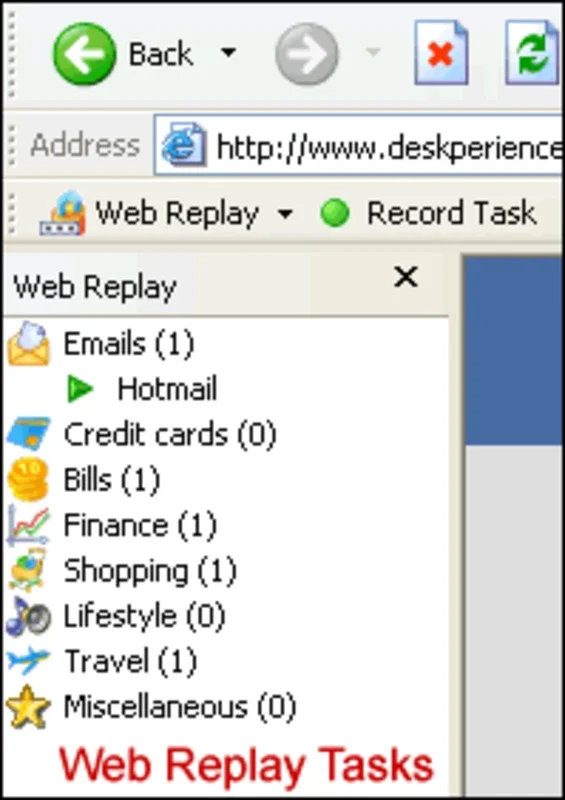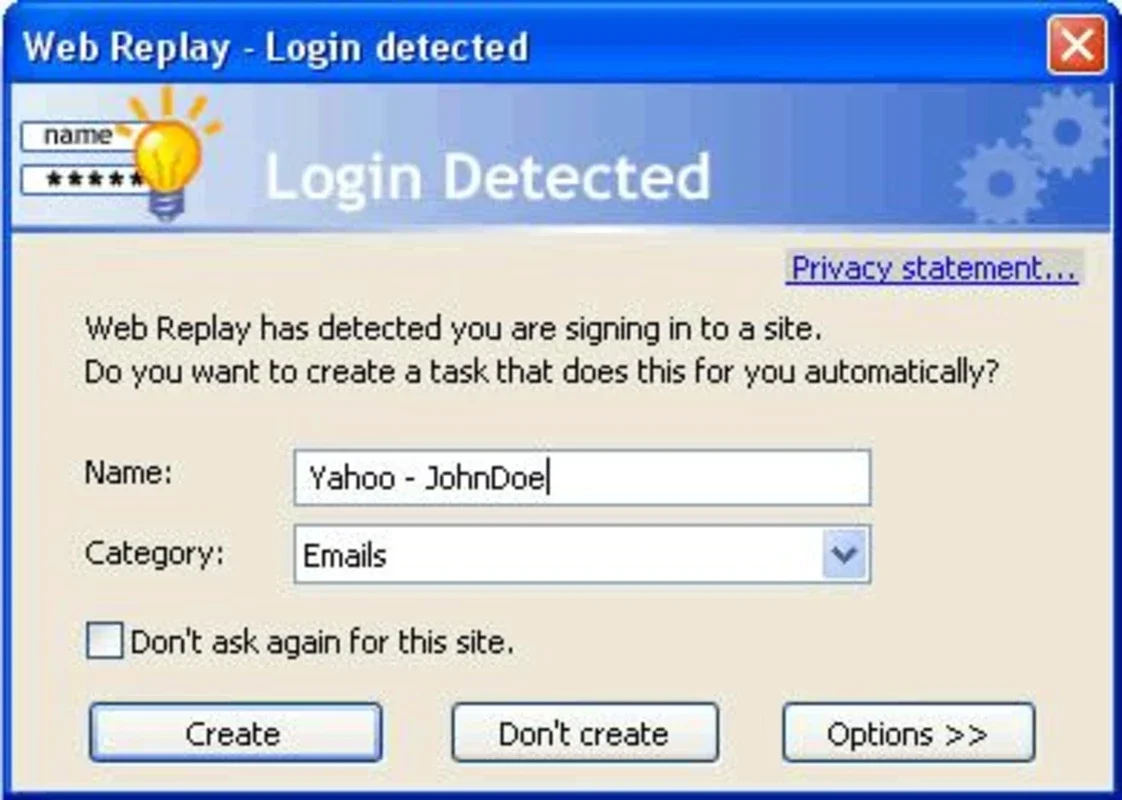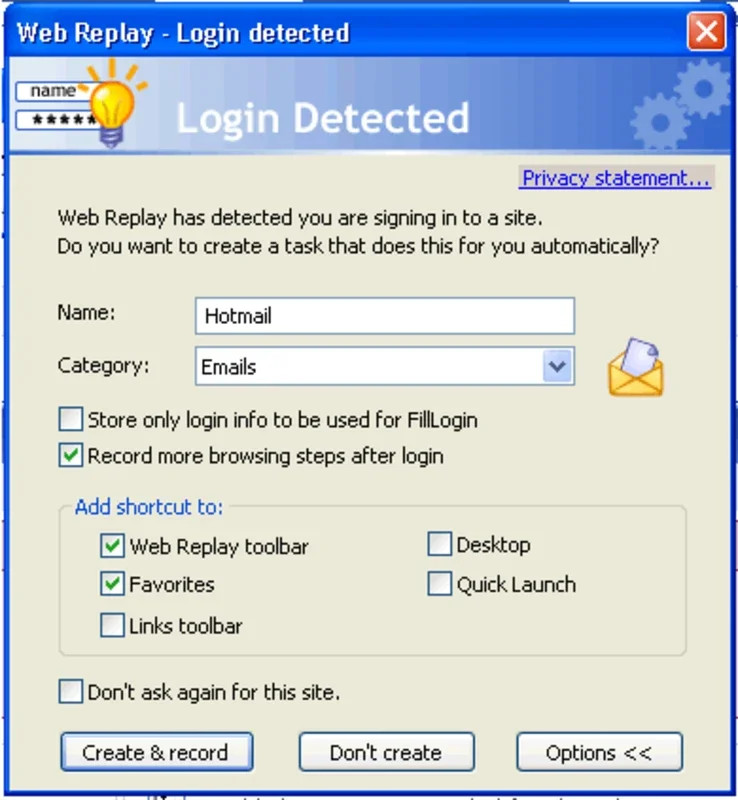Web Replay App Introduction
Web Replay is a remarkable software that has the ability to revolutionize the way you interact with websites on Windows. In our daily lives, we often find ourselves entering the same websites and having to follow the same repetitive steps, such as logging in, inserting nicknames and passwords, and sending mails. This can be extremely annoying and time-consuming.
However, with Web Replay, all of that changes. This powerful software allows you to record all the actions you need to take when entering a certain website. Once you have recorded these actions, Web Replay will automatically perform them for you the next time you enter the same website. This means that you can save a significant amount of time and effort.
How Web Replay Works
Web Replay works by recording your mouse clicks, keyboard inputs, and other actions as you navigate through a website. It then saves these actions as a script that can be played back at a later time. When you want to use Web Replay again, you simply select the script and let it do the work for you.
Benefits of Using Web Replay
There are several benefits to using Web Replay on Windows. Firstly, it saves you a lot of time by automating repetitive tasks. Instead of having to manually perform the same actions every time you enter a website, Web Replay does it for you. This can be especially useful for tasks that you perform frequently, such as logging in to your email account or making purchases on an e-commerce website.
Secondly, Web Replay helps to reduce errors. Since the software performs the actions for you, there is less chance of making mistakes such as typing the wrong password or clicking the wrong button. This can be especially important when dealing with sensitive information or making financial transactions.
Finally, Web Replay is very easy to use. Even if you are not tech-savvy, you can quickly learn how to use the software and start saving time immediately. The intuitive interface makes it easy to record and play back actions, and there are no complex settings or configurations to worry about.
Compatible with Various Websites
Web Replay is compatible with a wide range of websites, including popular ones like email providers, social media platforms, and e-commerce websites. Whether you need to automate tasks on Gmail, Facebook, or Amazon, Web Replay can handle it.
Try It for Free
If you are looking for a way to save time and improve your productivity on Windows, then Web Replay is definitely worth trying. The software is available for free, so you have nothing to lose. Simply download it from AppHuts and start recording your actions today.
In conclusion, Web Replay is a powerful and user-friendly software that can help you save time and improve your efficiency on Windows. Whether you are a busy professional or a casual user, Web Replay can make your online experience more enjoyable and productive. So why wait? Download Web Replay now and start automating your website actions!