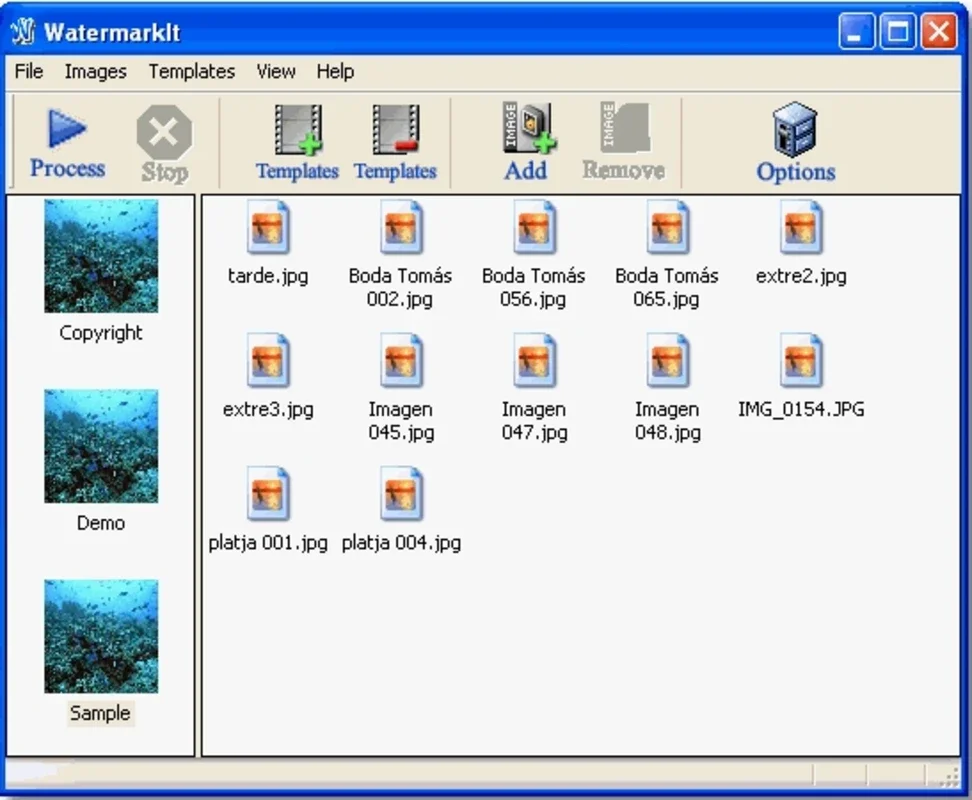WatermarkIt App Introduction
Introduction
In today's digital age, protecting our photos from unauthorized use is of utmost importance. That's where WatermarkIt comes in. This lite and easy-to-use program allows you to add visible transparent watermarks to your photos before publishing them, ensuring that your images remain yours.
How WatermarkIt Works
With WatermarkIt, you can add a watermark to several pictures at the same time. You have the option to set your watermark as text, an image, or a combination of both. The program offers a wide range of customization options, including transparency, light, rotation, and color. You can choose your font, color, alignment, style, and border to create a unique watermark that suits your needs.
Customizing Your Watermark
When customizing your text watermark, you have full control over its appearance. You can select from a variety of fonts, choose the color that best matches your images, and adjust the alignment and style. Additionally, you can add a border to give your watermark a more professional look.
Saving and Reusing Watermarks
Once you have finished creating your watermarks, you can save them for future use. This means that whenever you want to protect your photos, you can simply apply the same watermark with just a few clicks. It's a convenient and time-saving feature that saves you from having to create a new watermark every time.
Benefits of Using WatermarkIt
By using WatermarkIt, you can prevent others from copying your images or photos without permission. This is especially important if you are a professional photographer or if you have valuable photos that you want to protect. The visible transparent watermark acts as a deterrent and helps to safeguard your intellectual property.
Conclusion
WatermarkIt is a powerful and user-friendly program that allows you to protect your photos with ease. With its customizable features and the ability to save and reuse watermarks, it is a must-have tool for anyone who wants to ensure the security of their images. Download WatermarkIt for Windows today and start protecting your photos from unauthorized use.