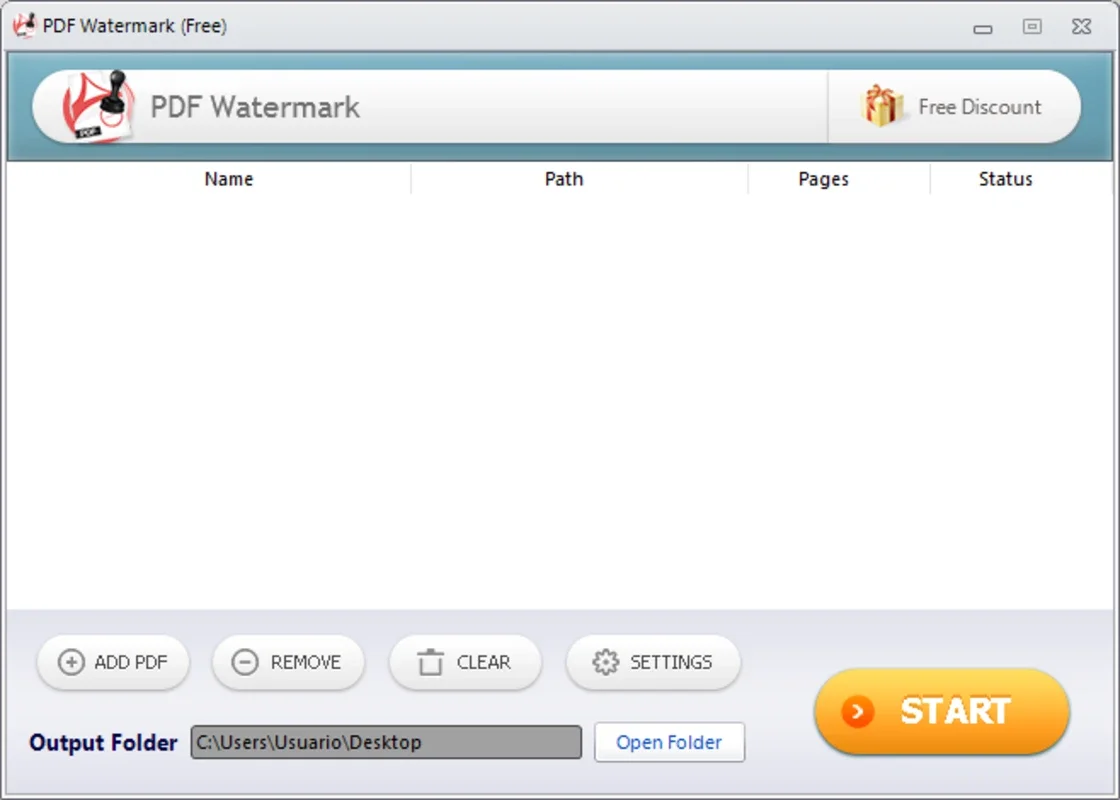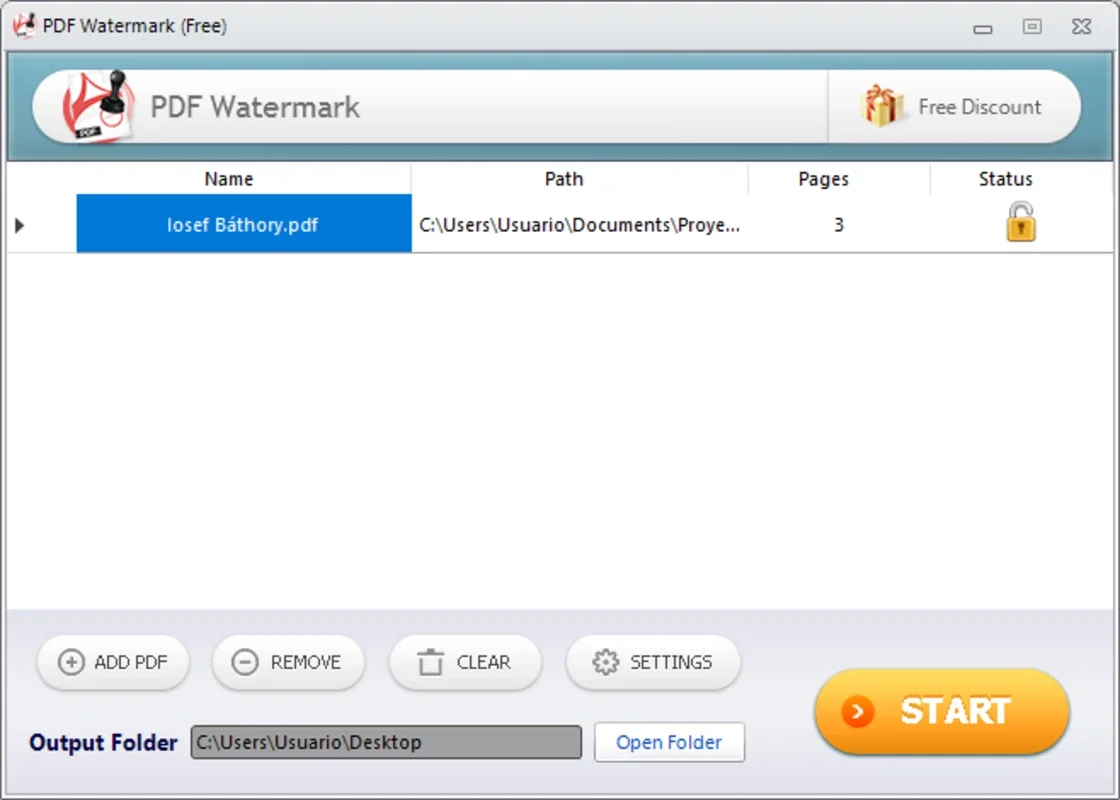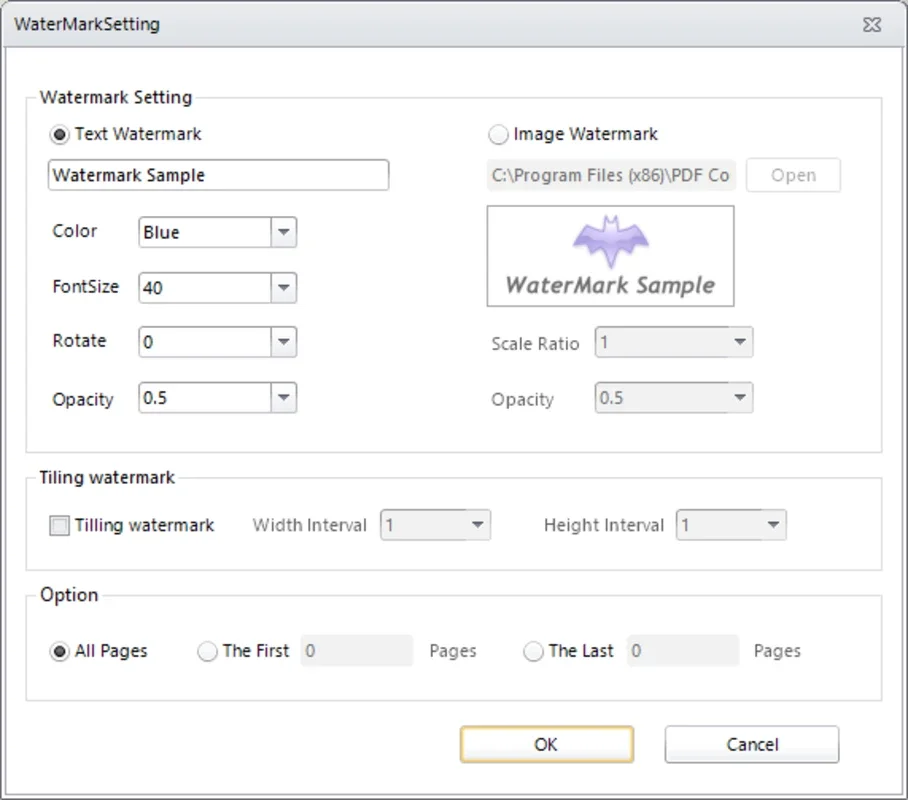PDF Watermark App Introduction
Introduction
PDF Watermark is a remarkable software that simplifies the process of adding watermarks to PDF files. With its intuitive interface and powerful features, it becomes an essential tool for protecting your documents from unauthorized use.
Customization Options
One of the standout features of PDF Watermark is its extensive customization capabilities. You can choose from a variety of options to create a watermark that suits your needs. Whether it's plain text or an image, you can adjust settings such as color, transparency, size, and the pages on which the watermark will be applied. This level of customization allows you to create a unique watermark that effectively marks your documents.
Time and Effort Saving
PDF Watermark saves you valuable time and effort. Instead of manually adding watermarks to each PDF file one by one, you can simply drag and drop multiple files into the software's interface. Then, make the necessary edits in the settings and click Start. In just a matter of seconds, your documents will be marked with the watermark, ready for use. This batch processing feature is especially useful when you have a large number of PDF files to watermark.
Versatile Applications
Adding a watermark to your PDF files can be beneficial in various situations. For instance, you can mark a document as a draft to indicate that it is not yet final. Or, you can make a document invalid by adding a watermark, preventing others from using it without permission. PDF Watermark provides you with the flexibility to use watermarks in different contexts, depending on your requirements.
User-Friendly Interface
The software boasts a user-friendly interface that makes it accessible to both beginners and advanced users. The intuitive design allows you to navigate through the various features and settings with ease. You don't need to be a technical expert to use PDF Watermark effectively. The software guides you through the process, ensuring that you can add watermarks to your PDF files with confidence.
Conclusion
In conclusion, PDF Watermark is a must-have tool for anyone who needs to protect their PDF files. With its customization options, time-saving features, and user-friendly interface, it offers a comprehensive solution for adding watermarks to PDF documents. Whether you're a professional or a casual user, PDF Watermark simplifies the process and helps you safeguard your valuable documents.