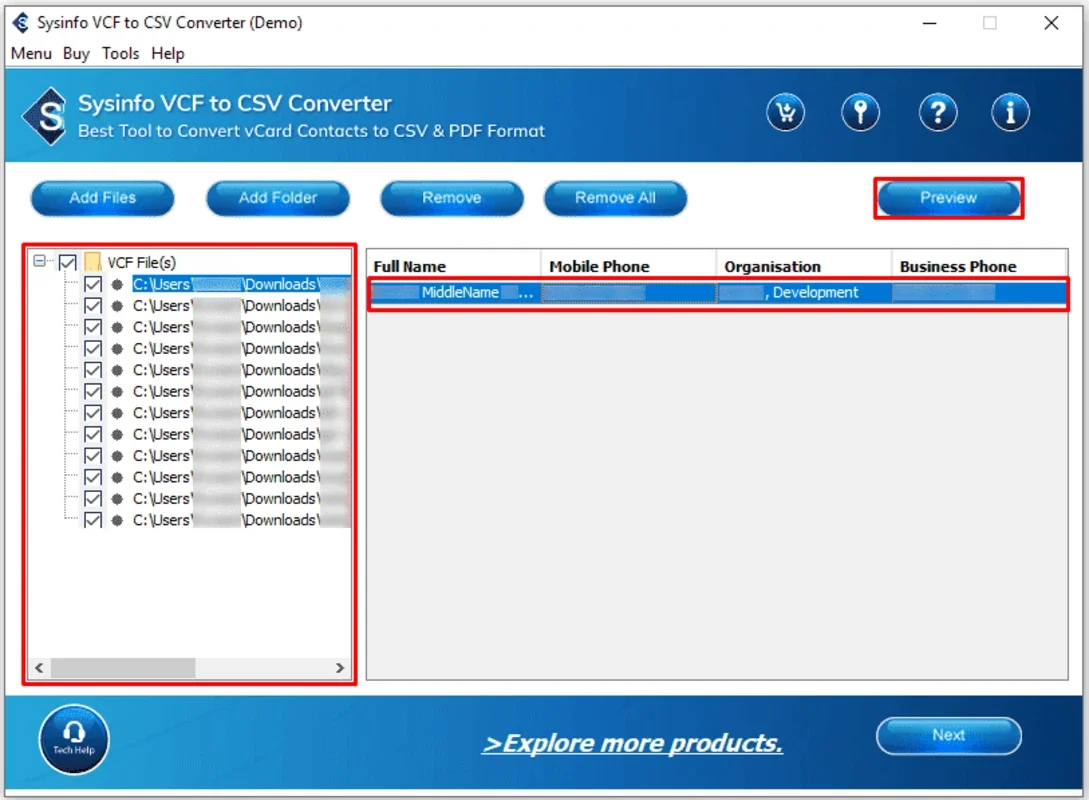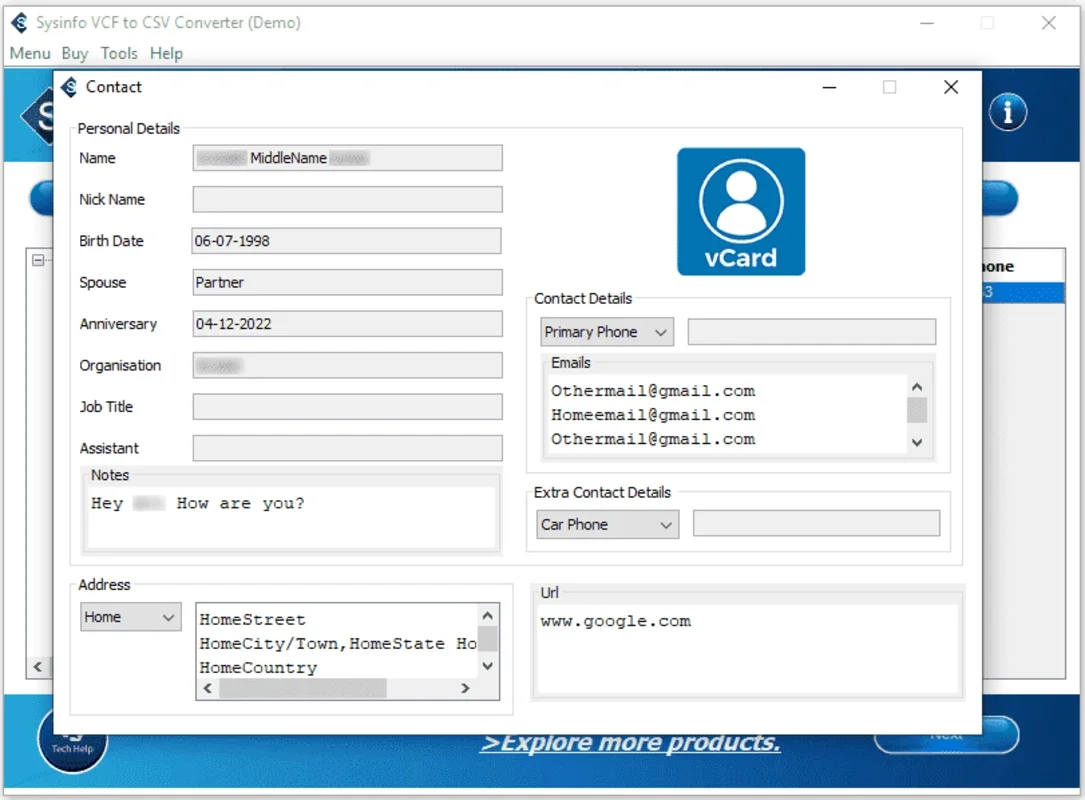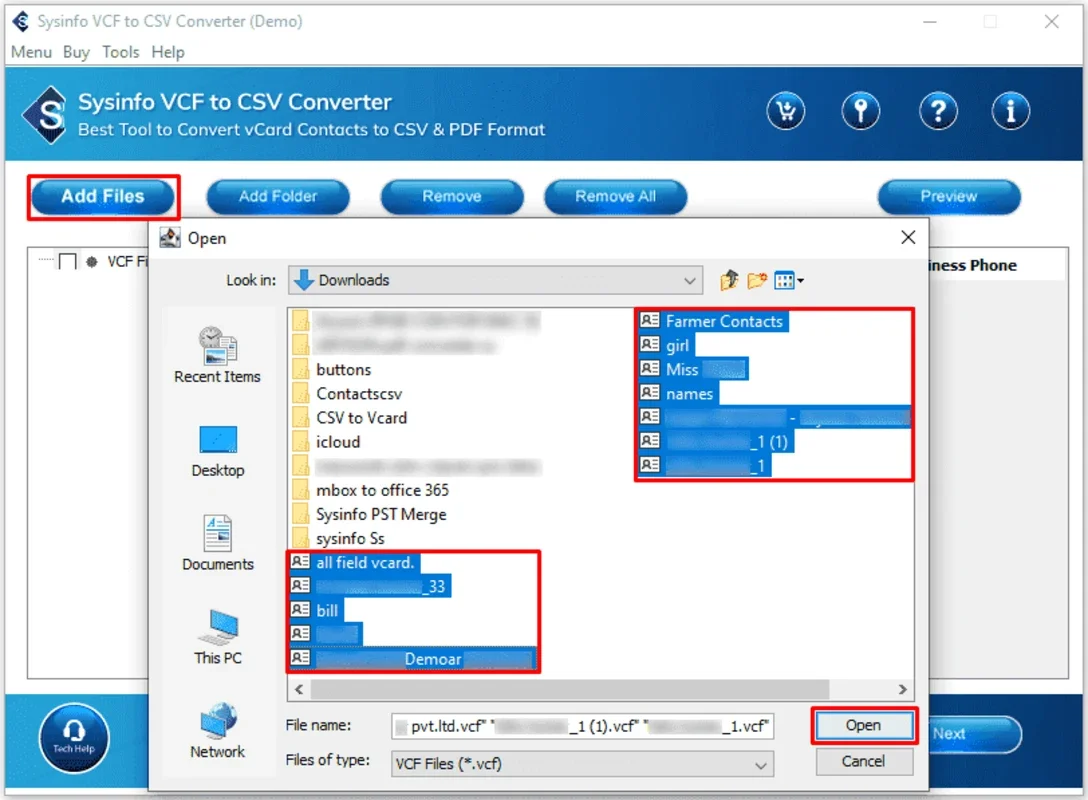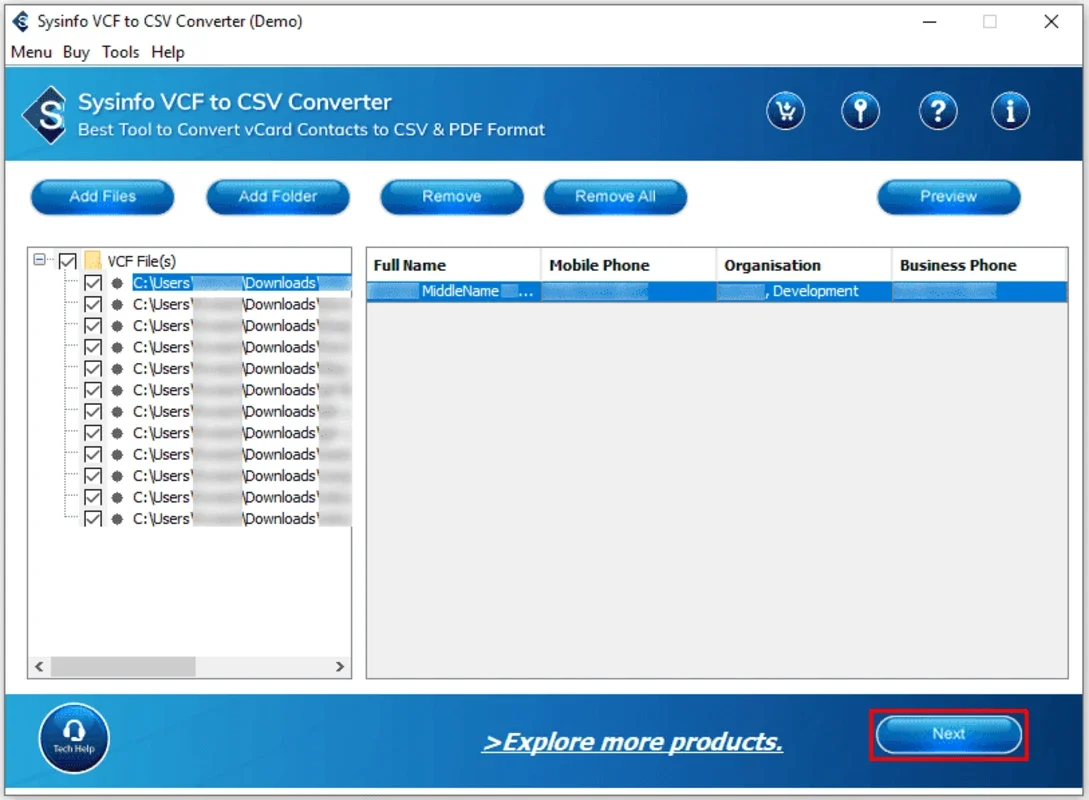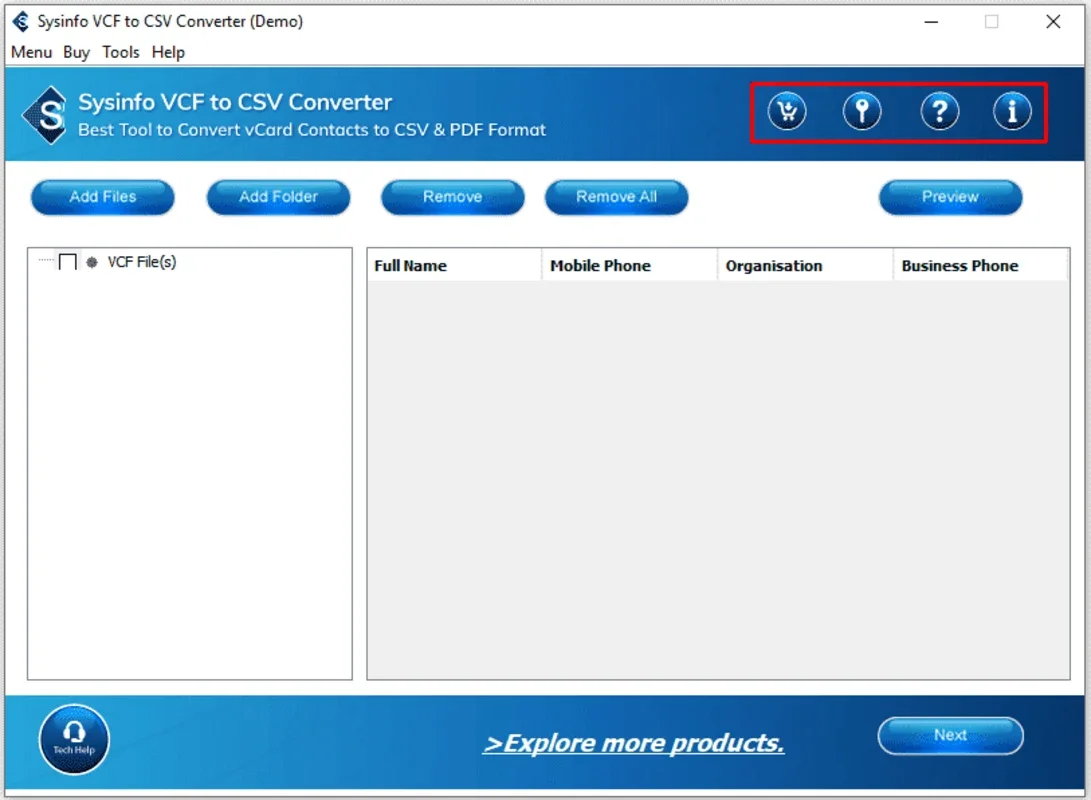Sysinfo VCF to CSV Converter App Introduction
The Sysinfo VCF to CSV Converter is a powerful and user-friendly software designed specifically for Windows users. This converter offers a seamless and efficient solution for converting VCF files to CSV format, ensuring a smooth and hassle-free experience.
Features and Benefits
- Secure and Accurate Conversion: The software guarantees a secure and complete conversion of VCF files to CSV format without any loss of data. This ensures that your important contact information is accurately transferred, giving you peace of mind.
- Intuitive User Interface: With an intuitive interface, users can easily select and upload their VCF files, specify CSV as the output format, and initiate the conversion process with just a few clicks. The simplicity of the interface makes it accessible to both novice and experienced users.
- Manage Contacts Fields: The "Manage Contacts Fields" feature is a standout aspect of this converter. Users have the option to choose between "All Contacts Fields" and "Contact Fields Containing Values", allowing for more efficient management of contact information. This feature enables users to customize the conversion process according to their specific needs.
- Export to PDF Option: In addition to converting VCF to CSV, the converter also offers the convenience of exporting VCF files to PDF format. This provides an easier way to access and share contact information across all devices, enhancing the usability and accessibility of the software.
- Compatibility with All vCard Versions: The Sysinfo VCF to CSV Converter is compatible with all versions of vCard, including vCard v4.0, vCard v3.0, and vCard v2.1. This broad compatibility ensures that users can convert their VCF files regardless of the version, making it a versatile and practical tool.
How to Use the Sysinfo VCF to CSV Converter
Using the Sysinfo VCF to CSV Converter is a straightforward process. Here are the steps:
- Launch the software on your Windows device.
- Click on the "Select VCF Files" button to browse and select the VCF files you want to convert.
- Choose the "CSV" output format from the available options.
- Optionally, you can utilize the "Manage Contacts Fields" feature to customize the fields you want to include in the conversion.
- Once you've made your selections, click on the "Start Conversion" button to begin the conversion process.
- After the conversion is complete, you can save the resulting CSV file on your computer or import it into a spreadsheet application for further processing. If you wish to export the VCF files to PDF format, simply select the "Export to PDF" option and follow the prompts.
Who is This Converter Suitable For?
This converter is ideal for a wide range of users, including individuals who need to organize and manage their contact information, businesses that require efficient data management, and IT professionals who deal with large amounts of contact data. Whether you're looking to consolidate your contacts, transfer data between different applications, or simply have a more organized and accessible contact list, the Sysinfo VCF to CSV Converter is a valuable tool.
In conclusion, the Sysinfo VCF to CSV Converter is a reliable, feature-rich, and easy-to-use software that offers a seamless solution for converting VCF files to CSV format on Windows. With its intuitive interface, powerful features, and broad compatibility, it is a must-have tool for anyone dealing with contact data. Visit the official website to learn more and start converting your VCF files to CSV today!