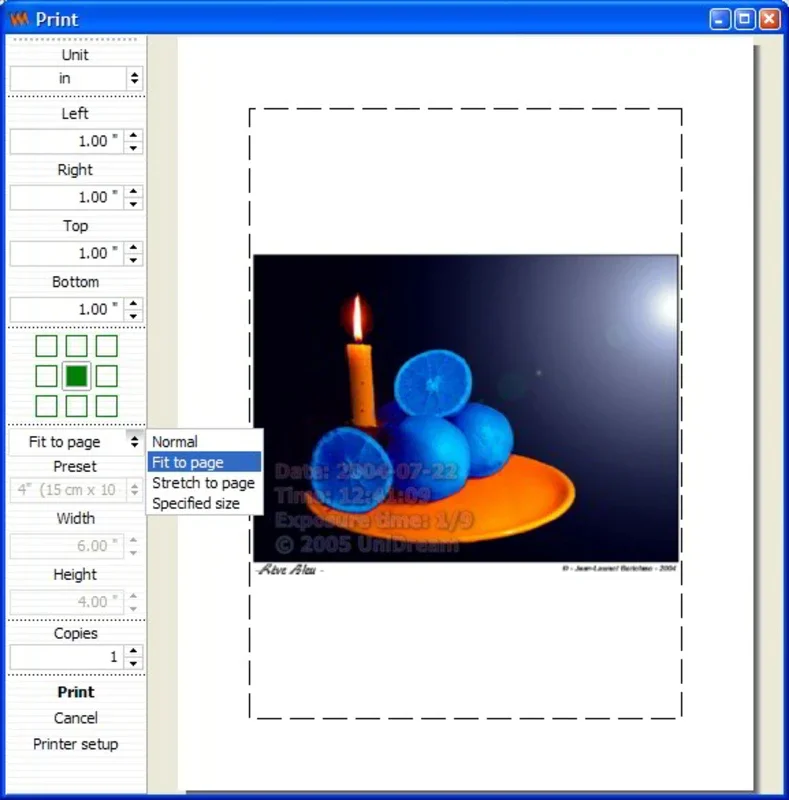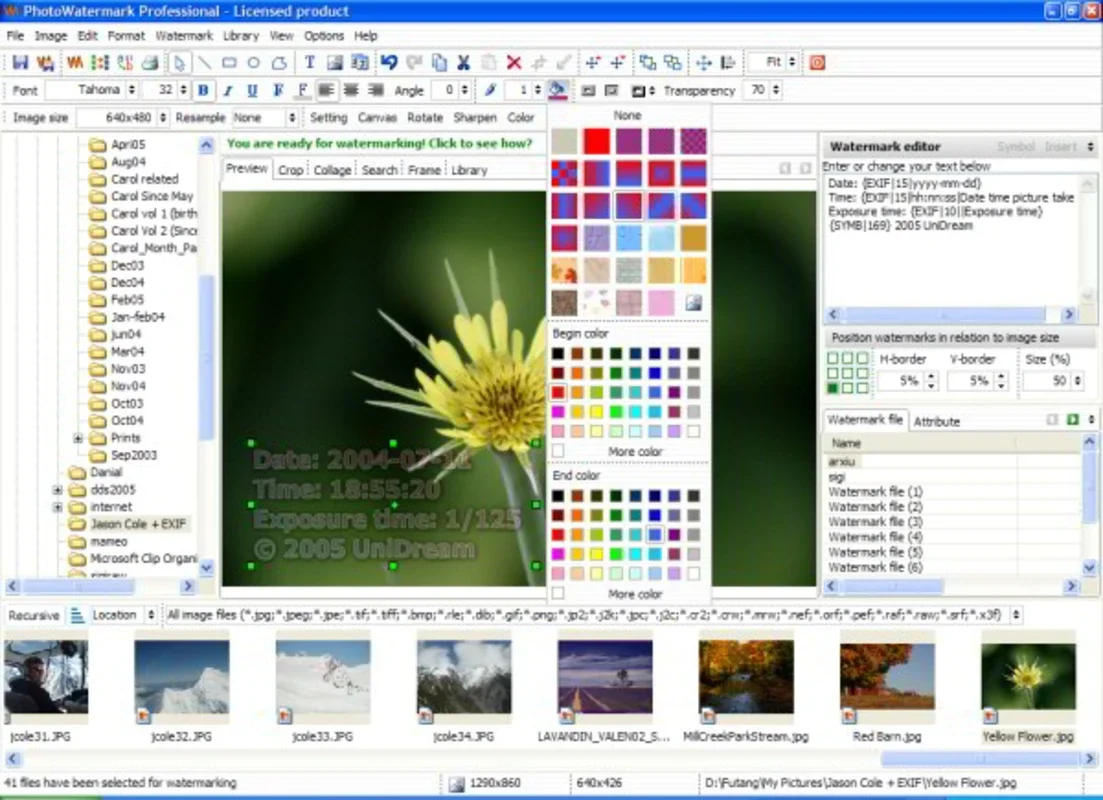UniDream Photo Watermark PRO App Introduction
UniDream Photo Watermark PRO is a powerful and user-friendly software designed specifically for Windows users who want to add watermarks to their photos. This comprehensive article will explore the various features and benefits of UniDream Photo Watermark PRO, highlighting why it is the ideal choice for protecting and enhancing your digital images.
Introduction
Adding watermarks to photos is an essential step in protecting your intellectual property and adding a professional touch to your images. UniDream Photo Watermark PRO offers a seamless and intuitive watermarking experience, allowing you to easily add text or image watermarks to a batch of photos.
Key Features
- Customizable Watermarks: With UniDream Photo Watermark PRO, you have the flexibility to create watermarks that are truly unique. You can add your logo, text, or even images to your photos. The software also allows you to customize the font, size, color, and opacity of the watermark to ensure it blends seamlessly with your image.
- Transparency Options: Make your watermarks more subtle and elegant by adjusting the transparency. UniDream Photo Watermark PRO enables you to gradually make the watermark transparent, giving your photos a more polished look.
- Batch Processing: Save time and effort by applying watermarks to multiple photos at once. UniDream Photo Watermark PRO supports batch processing, allowing you to watermark a large number of images in a single operation.
- Watermark Presets: Save your favorite watermark settings as presets for future use. This feature makes it easy to apply consistent watermarks to different batches of photos.
How to Use UniDream Photo Watermark PRO
- Launch the software and import the photos you want to watermark.
- Choose the type of watermark you want to add (text or image).
- Customize the watermark settings according to your preferences.
- Adjust the position, size, and opacity of the watermark on the photo.
- Preview the watermarked image to ensure it meets your expectations.
- Once satisfied, apply the watermark to the selected photos.
Benefits of Using UniDream Photo Watermark PRO
- Protect Your Intellectual Property: By adding a watermark to your photos, you can prevent unauthorized use and ensure that your work is properly credited.
- Enhance Branding: Adding your logo or brand name as a watermark helps to increase brand visibility and recognition.
- Add a Professional Touch: A well-designed watermark can make your photos look more polished and professional.
- Easy to Use: UniDream Photo Watermark PRO's intuitive interface makes it accessible to both beginners and advanced users.
Conclusion
UniDream Photo Watermark PRO is a must-have tool for Windows users who want to add watermarks to their photos. With its extensive features, customizable options, and user-friendly interface, it offers a seamless watermarking experience. Protect your photos and enhance their visual appeal with UniDream Photo Watermark PRO.