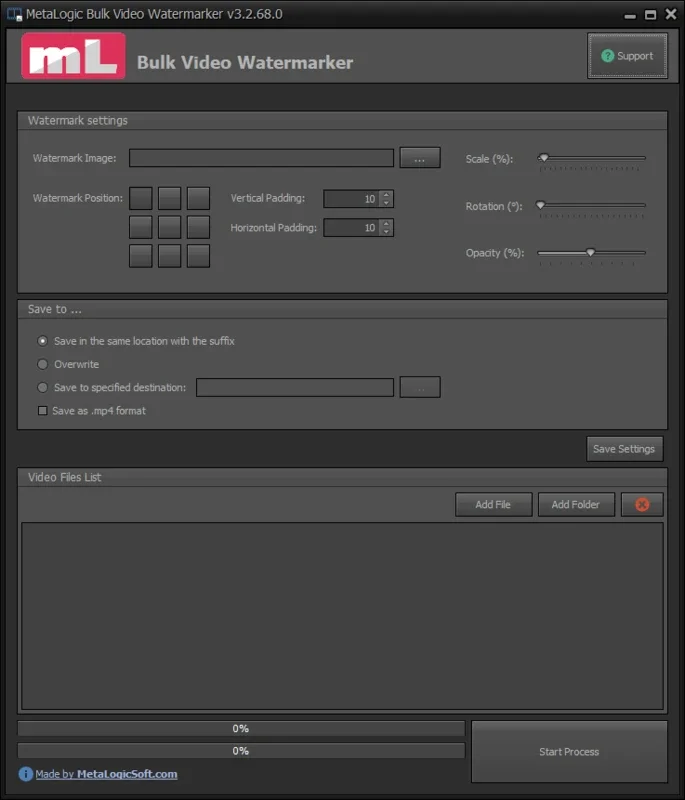MetaLogic Bulk Video Watermarker App Introduction
In today's digital age, watermarking videos has become an essential aspect of video marketing. It not only serves as a unique signature to prove ownership but also provides a marketing effect by showcasing logos and other information. However, adding watermarks to a large number of videos can be a daunting task.
The Need for Batch Video Watermarking Software
While professional video editing programs like Adobe Premiere can be used to watermark videos, manually adding watermarks to each video is extremely time-consuming and exhausting. This is where batch video watermark software like MetaLogic Bulk Video Watermarker comes in handy. It allows you to apply watermarks to all listed videos in a single process without any limitations.
A Big Change in Video Editing with MetaLogic Bulk Video Watermarker
Professional editors and monteurs often rely on Adobe Premiere for adding watermarks. But the process of loading each video and using Premiere tools can be time-consuming and tedious, requiring a considerable amount of technical knowledge. With MetaLogic Bulk Video Watermarker, you can add watermarks to your videos with just a few clicks, even without any background knowledge. The simplicity of its user interface (UI) is one of its most significant advantages. Additionally, buying family and team accounts allows you to use the program on multiple devices.
Everything You Need to Know about MetaLogic Bulk Video Watermarker
MetaLogic Bulk Video Watermarker is a very light and compact software that can be easily installed on your Windows device. In the first step, you can add your intended watermark, choose its position, and make basic settings. In the middle section of the screen, you can set the destination folder and even save the video as mp4. Finally, you can start the process by entering any video that needs to be watermarked.
The Main Advantages of Using MetaLogic Bulk Video Watermarker
-
Simple UI: The software offers a user-friendly interface that makes it easy for anyone to add watermarks.
-
Versatile Content Addition: You can add all types of content in formats like JPG, GIF, PNG, etc. to your videos.
-
No Technical Knowledge Required: You don't need to be a technical expert to use this software.
-
Advanced Photo Personalization: Add photos with the ability to personalize using advanced settings.
-
Cost-Effective: It is much cheaper compared to Premiere and other editing software.
-
Advanced Settings: Specify the position of the photo and determine the angle, scale, and resolution using advanced settings.
-
Video Format Conversion: Ability to simultaneously convert videos to MP4 format.
-
Bulk Watermarking in a Short Time: Quickly watermark multiple videos at once.
-
Easy Installation: Installing the software is a breeze.
-
Small Size with Huge Features: Despite its small size, it offers a wide range of features.
MetaLogic Bulk Video Watermarker is the ultimate solution for batch video watermarking, making video marketing more efficient and effective. Try it out today and take your video marketing to the next level!