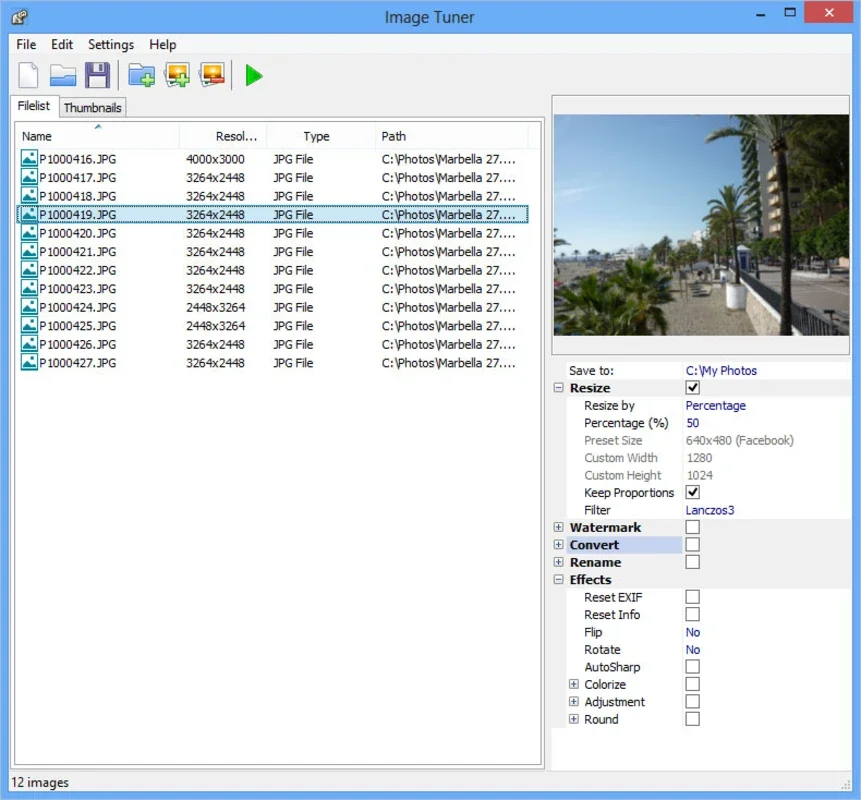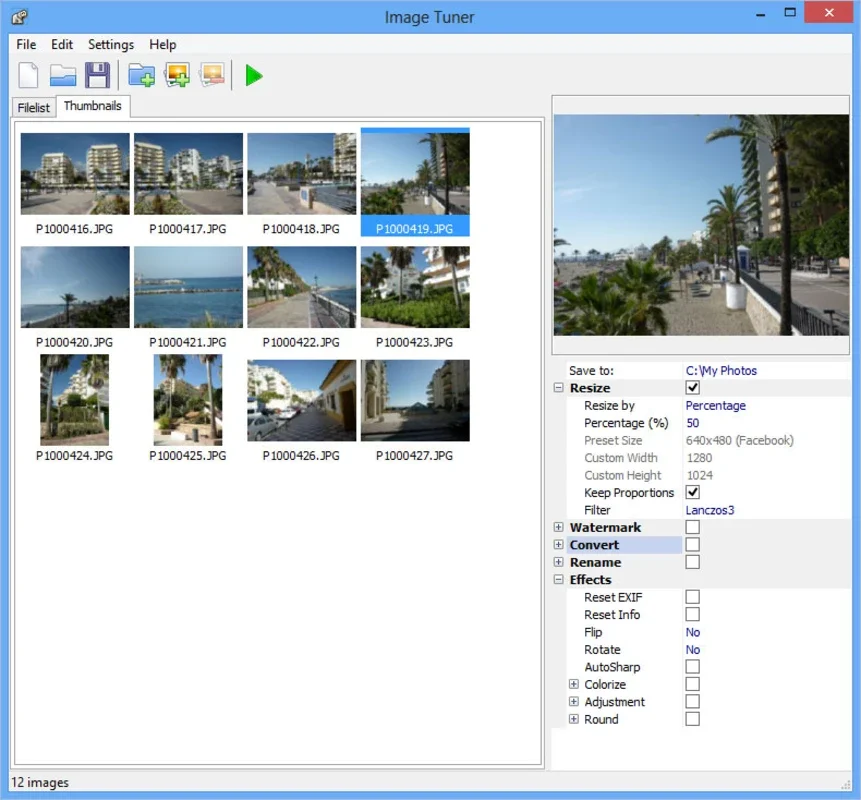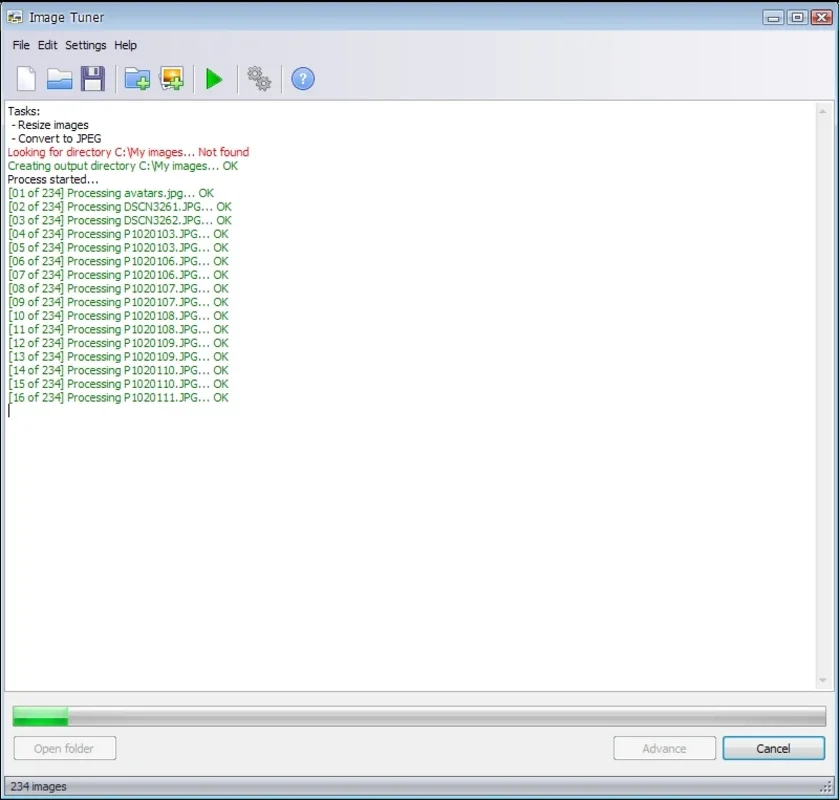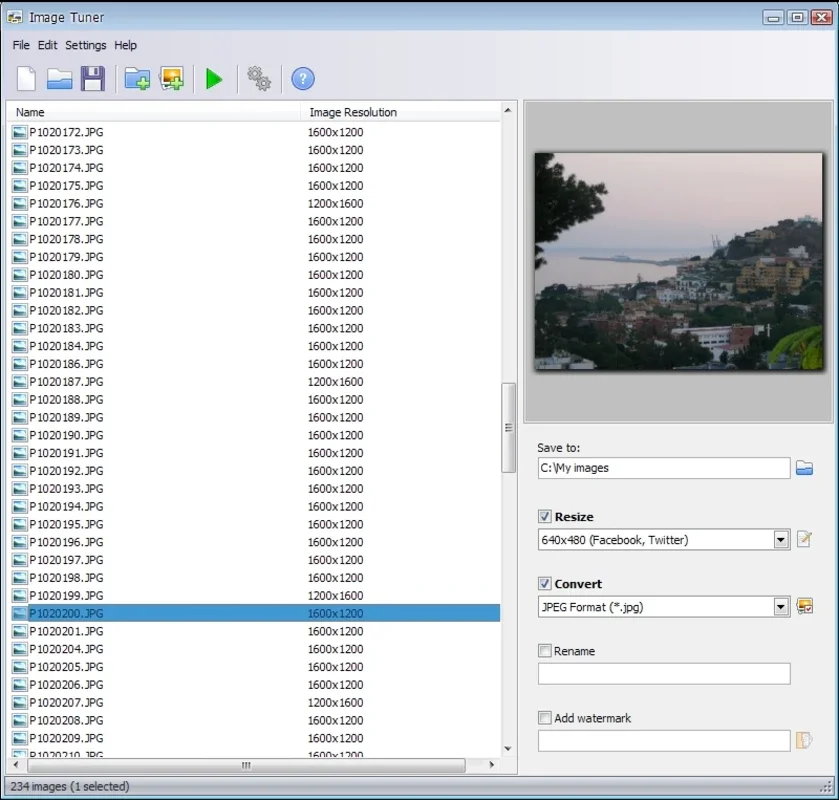Image Tuner App Introduction
Image Tuner is a remarkable software designed specifically for Windows users who are in need of a fast and efficient image conversion tool. This comprehensive article will delve into the various features and benefits that Image Tuner offers, making it an indispensable choice for those dealing with image manipulation and conversion tasks.
Introduction
Image Tuner stands out as a highly recommended program that simplifies the process of converting the size and format of multiple photos with just a single click. This not only saves time but also eliminates the hassle of converting images one by one, a task that can be both time-consuming and frustrating.
Key Features
- Batch Conversion: One of the standout features of Image Tuner is its ability to handle batch conversions. Users can select a group of files or an entire folder and set the desired output settings. The software then takes care of the rest, converting the images in an efficient and seamless manner.
- Preset Sizes and Custom Options: Image Tuner offers a range of preset sizes, including 320x240, 640x480, 720x576, and more. Additionally, users have the flexibility to set their own custom sizes, ensuring that the converted images meet their specific requirements.
- Output Format Variety: The software supports a wide variety of output formats, such as JPG, PNG, BMP, GIF, and TIFF. This allows users to convert images to the format that best suits their needs, whether it's for web use, printing, or other applications.
- Image Renaming and Watermarking: Beyond basic conversion, Image Tuner also offers the ability to rename pictures and add watermarks. This added functionality makes it a versatile tool for organizing and protecting image collections.
How to Use Image Tuner
Using Image Tuner is straightforward and user-friendly. Here's a step-by-step guide on how to make the most of this powerful software:
- Launch the Image Tuner application on your Windows device.
- Select the files or folder containing the images you wish to convert.
- Choose the desired output settings, including the size, format, and any additional options such as renaming or adding watermarks.
- Click the 'Convert' button and let Image Tuner do the rest. The software will quickly and efficiently convert the selected images according to your specified settings.
Who is Image Tuner Suitable For?
Image Tuner is ideal for a wide range of users, including photographers, graphic designers, bloggers, and anyone who frequently works with images. Whether you need to resize images for a website, convert formats for a specific project, or simply organize and manage your image collection, Image Tuner provides the tools and functionality to get the job done quickly and easily.
Comparison with Other Image Conversion Tools
When comparing Image Tuner to other image conversion tools on the market, several key differences become apparent. While many other tools may offer similar basic conversion features, Image Tuner stands out for its ease of use, batch processing capabilities, and the wide range of output formats and preset sizes it supports. Additionally, the ability to rename images and add watermarks sets it apart from many competitors, making it a more comprehensive solution for image management.
Conclusion
In conclusion, Image Tuner is a powerful and user-friendly image conversion software for Windows that offers a wide range of features and benefits. Whether you're a professional photographer or a casual user, Image Tuner can simplify your image conversion tasks and help you achieve the results you need. And the best part? It's available for free, making it an accessible and cost-effective solution for all your image conversion needs.