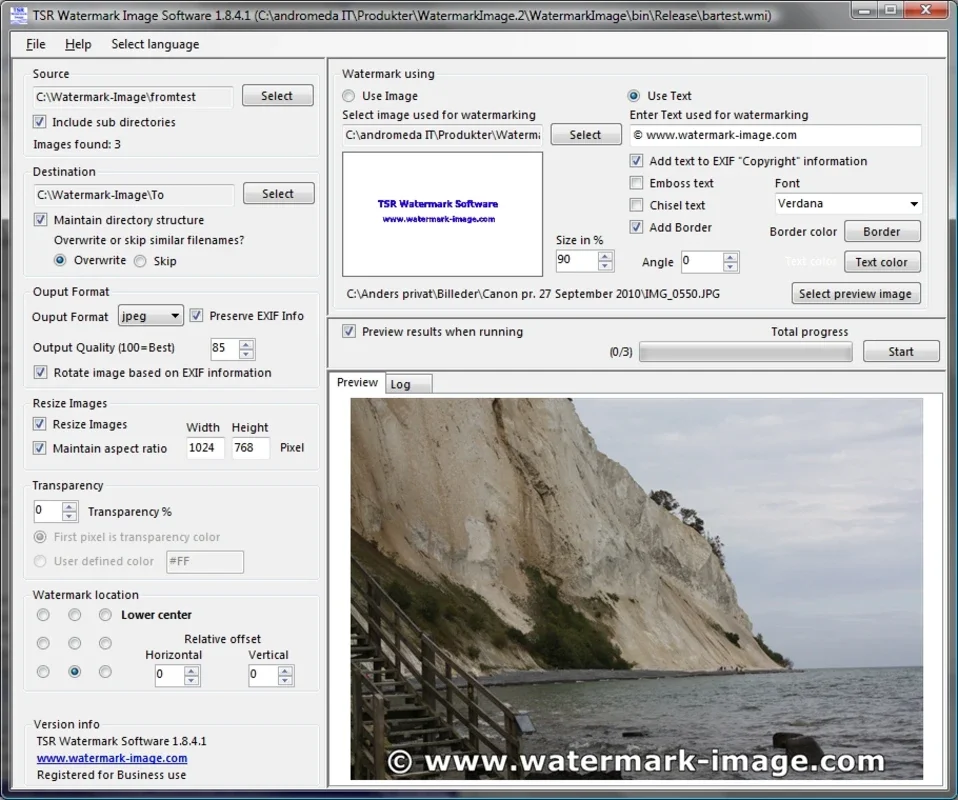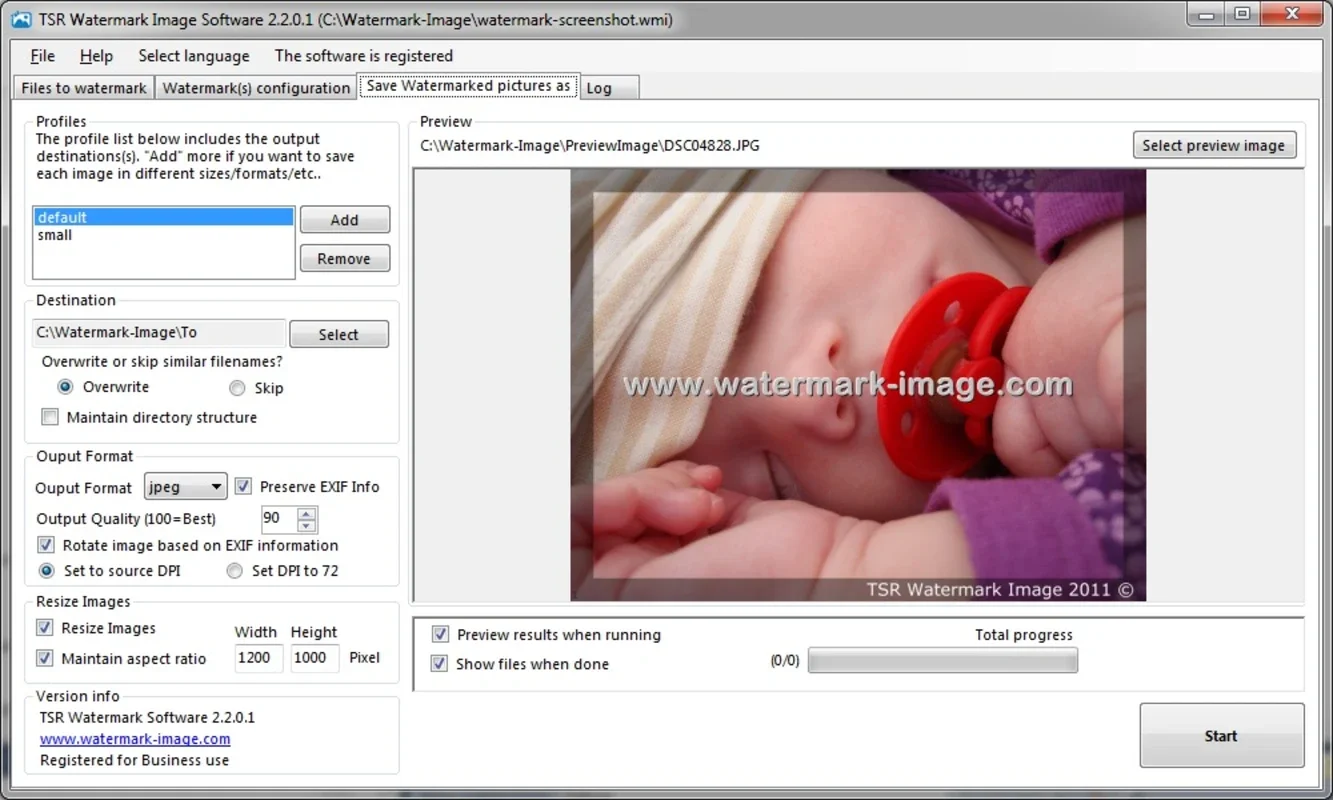Watermark Image App Introduction
Watermark Image is an exceptional software that simplifies the process of protecting your images with copyright. With this tool, you can add text or graphical watermarks to an unlimited number of images of various sizes.
How it Works
All you need to do is select the source folder and destination folder. Then, customize the parameters for watermark inclusion and resizing options. If you want to modify the size of the images, this software provides the necessary tools.
Watermark Configuration Options
Within the watermark configuration, you have the flexibility to add transparency, place the watermark in different areas of the image, and choose the font type and size if the watermark is in text format. This allows for a highly customized watermarking experience.
Benefits of Using Watermark Image
By using Watermark Image, you save countless hours that would otherwise be spent adding watermarks to your images manually. It ensures that your images are protected and that no one can use them without your permission. This is especially important in today's digital age where images are easily shared and copied.
Conclusion
Watermark Image is a must-have tool for anyone who wants to protect their images with copyright. Its simplicity, flexibility, and efficiency make it an ideal choice for both beginners and professionals. Download Watermark Image for Windows today and start protecting your images with ease.