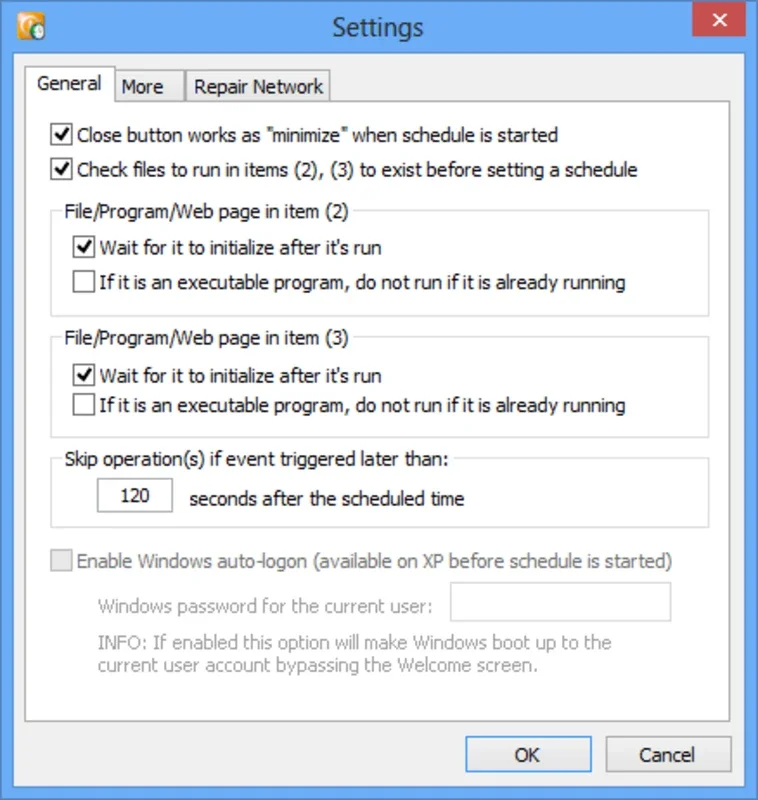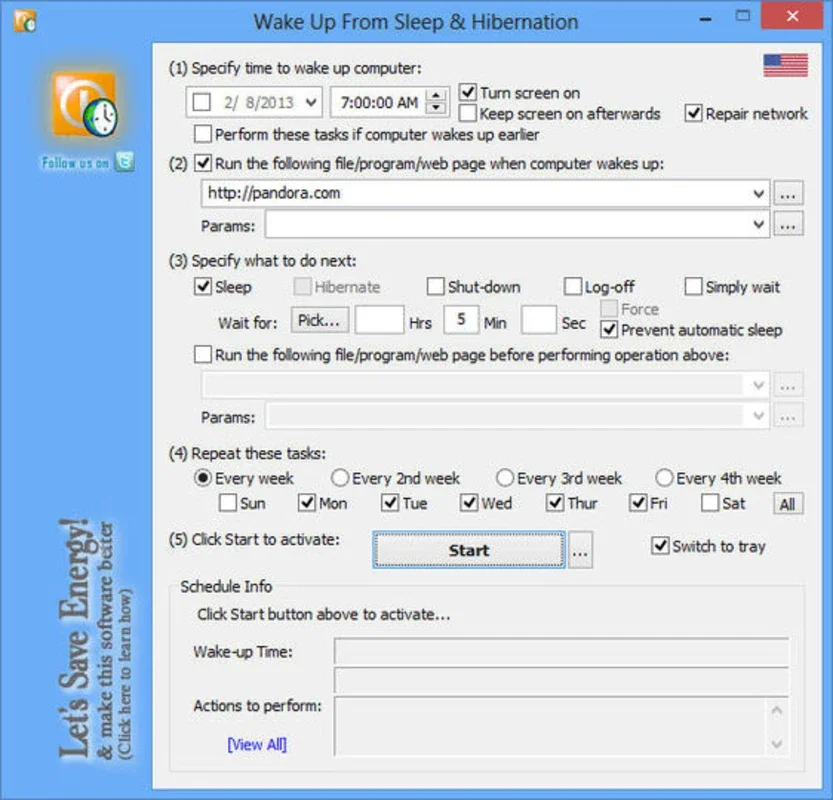WakeOnStandBy App Introduction
Introduction
WakeOnStandBy is a remarkable application designed specifically for Windows users. It allows you to set a specific time for your computer to wake up from standby or hibernate mode. This can be extremely useful when you don't plan to use your computer for a while but still want it to be ready for use when you need it.
How It Works
Once you install WakeOnStandBy, you can easily set the wake-up time according to your schedule. The application supports most versions of Windows, ensuring compatibility across different systems. If your computer fails to wake up as scheduled, WakeOnStandBy will provide you with clear notifications, so you know exactly what's going on.
Wake-Up Options
After your computer wakes up, you have several options. You can leave it as it is and continue working, or you can let it go back into standby mode after a certain period. Additionally, you can use the available parameters to set the application to run automatically upon waking up. This gives you the flexibility to customize your computer's behavior according to your needs.
System Tray Icon
Once the countdown starts, WakeOnStandBy remains in the system tray. This allows you to easily access the program and check the activation time and the task to be run. Simply double-click the icon, and you'll be presented with all the relevant information at your fingertips.
Benefits of Using WakeOnStandBy
- Time-saving: No more manually waking up your computer. Set it to wake up at the perfect time, and it'll be ready for you when you need it.
- Convenience: With WakeOnStandBy, you don't have to worry about forgetting to turn on your computer before leaving or arriving. It takes care of everything for you.
- Customization: The ability to set different wake-up times and run applications automatically gives you full control over your computer's behavior.
In conclusion, WakeOnStandBy is a must-have application for Windows users who want to save time and enjoy the convenience of a ready-to-use computer. Download it for free today and start waking up your computer at the perfect time!