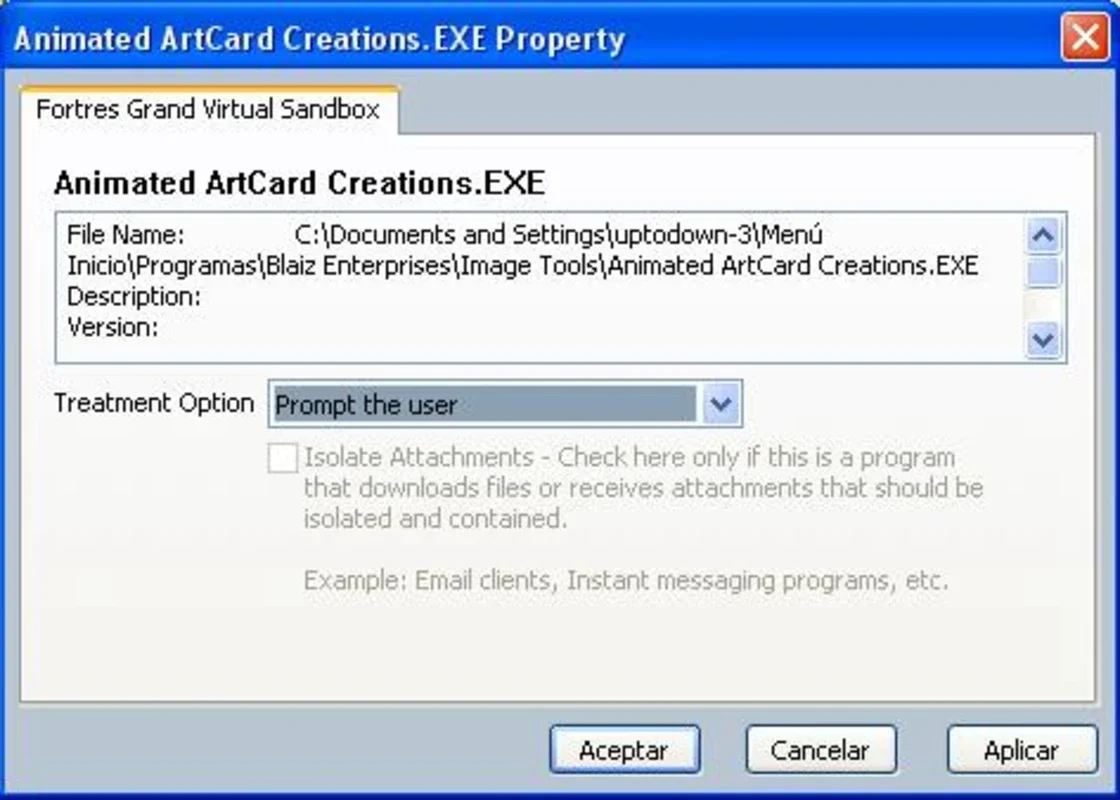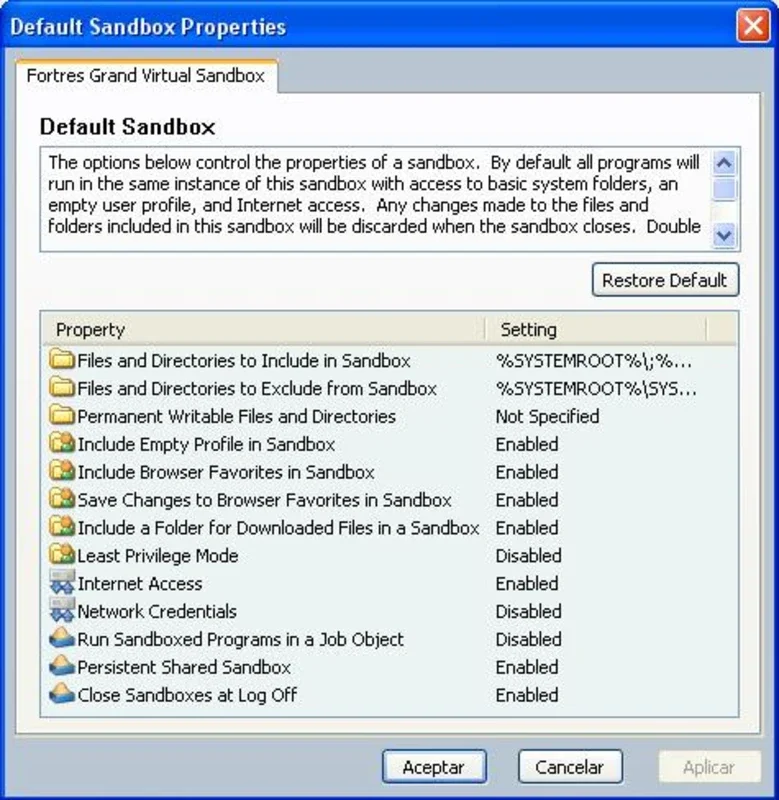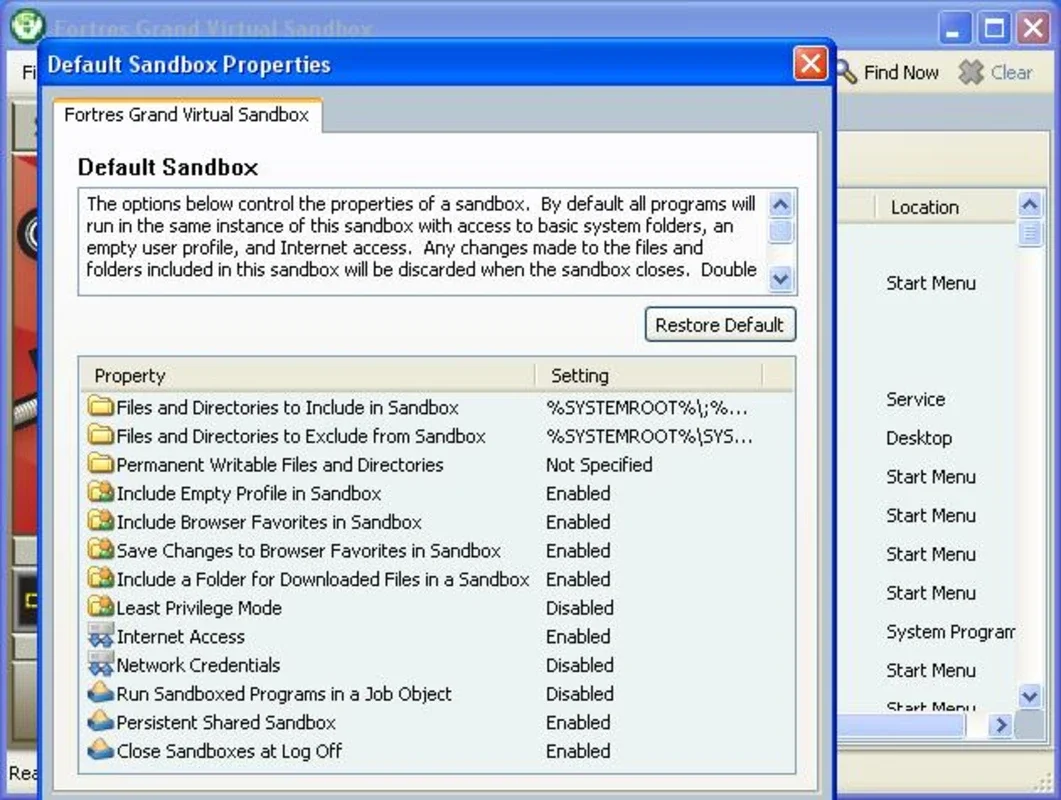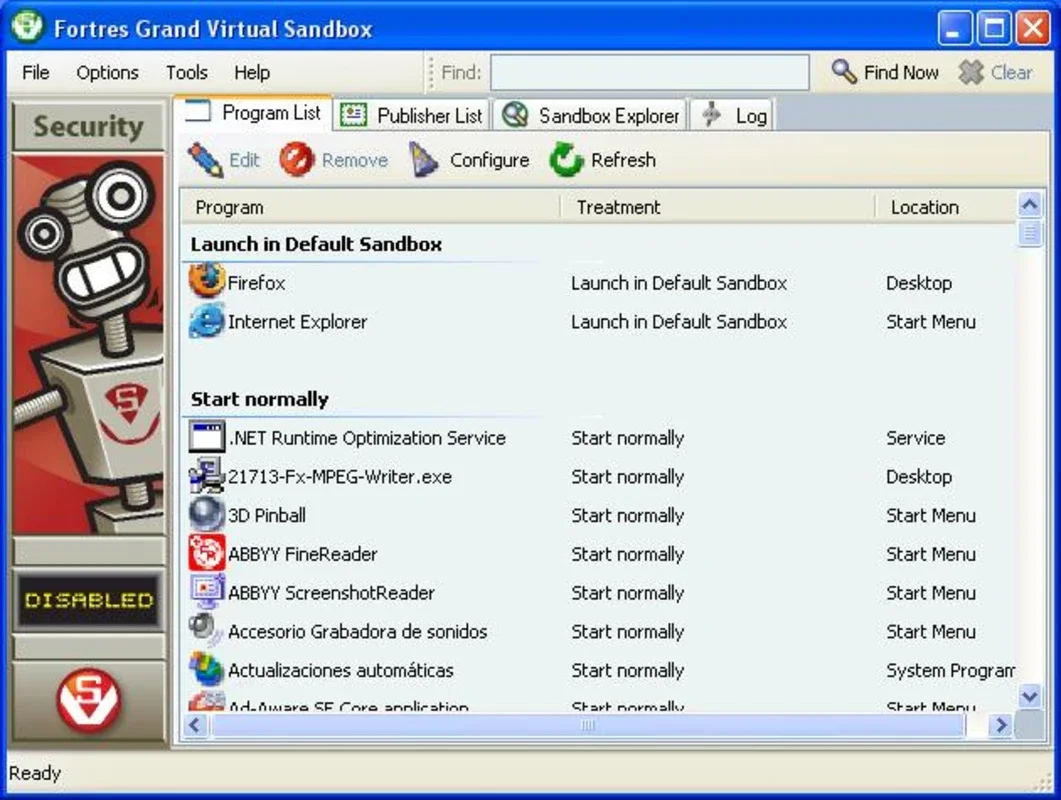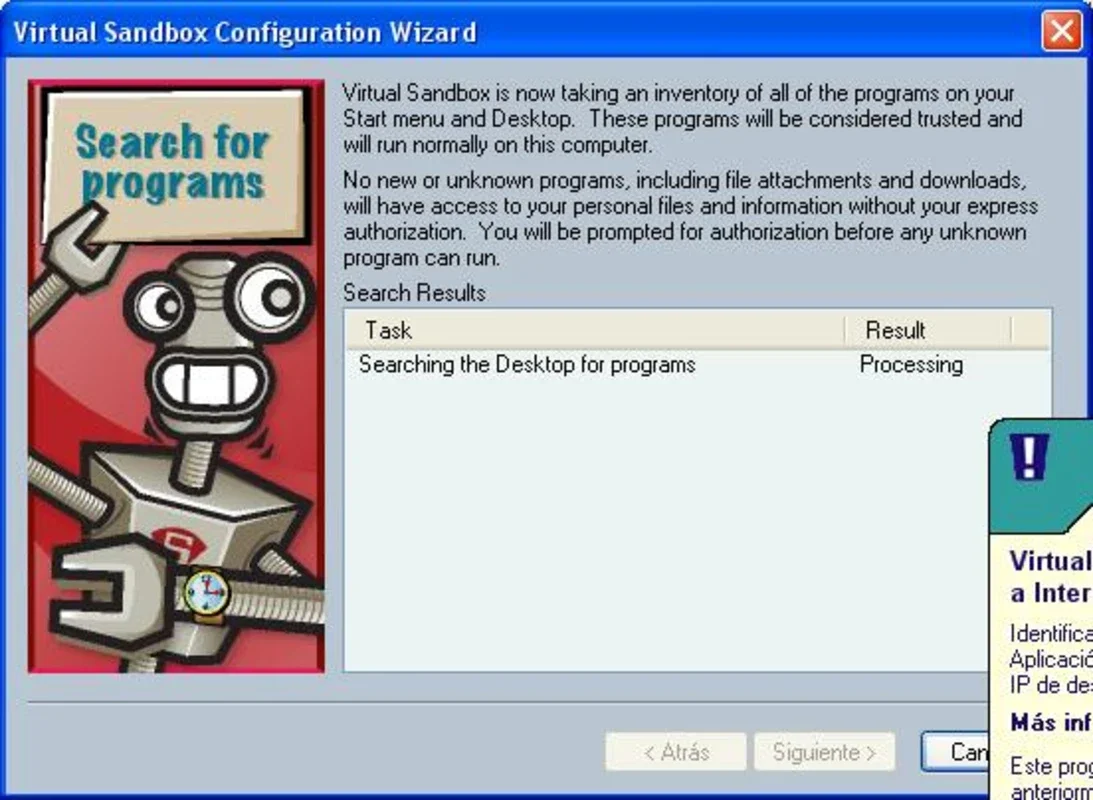Virtual Sandbox App Introduction
Virtual Sandbox provides a secure environment on your Windows system, isolating potentially harmful programs and files from your main operating system. This comprehensive guide explores its features, benefits, and how it compares to other similar applications.
Understanding Virtual Sandbox
In today's digital landscape, threats from malicious software and internet-borne attacks are ever-present. Virtual Sandbox acts as a protective layer, allowing you to run untrusted programs or open suspicious files within a controlled, isolated virtual environment. This prevents any potential damage to your system files, settings, or personal data.
Think of it as a virtual 'sandbox' – a contained space where you can safely experiment without risking your main system. If a program within the sandbox attempts malicious activity, it's confined to that virtual space, unable to affect your primary operating system.
Key Features and Benefits
- Isolation: The core function of Virtual Sandbox is to isolate potentially harmful programs and files. This prevents malware, viruses, and other threats from compromising your main system.
- Security: By running programs in a virtual environment, you significantly reduce the risk of system infection or data loss. This is particularly useful when dealing with unknown or untrusted files.
- Ease of Use: Virtual Sandbox is designed for users of all technical skill levels. Its intuitive interface and straightforward setup process make it accessible to both novice and experienced computer users.
- Flexibility: It offers customizable settings, allowing you to tailor the virtual environment to your specific needs and security preferences.
- Resource Management: Virtual Sandbox efficiently manages system resources, ensuring that the virtual environment doesn't unduly impact the performance of your main operating system.
How Virtual Sandbox Works
Virtual Sandbox creates a virtual hard drive within your existing system. When you run a program or open a file within the sandbox, it operates within this isolated virtual space. Any changes made within the sandbox remain confined to the virtual environment, leaving your main system untouched.
The process is transparent to the user. You interact with the program or file as you normally would, but the underlying security measures ensure that any potential threats are contained.
Comparison with Other Sandboxing Solutions
Several other sandboxing solutions exist, each with its own strengths and weaknesses. Virtual Sandbox distinguishes itself through its ease of use and efficient resource management. While some competitors offer more advanced features, they may also be more complex to set up and use. Virtual Sandbox strikes a balance between robust security and user-friendliness.
For example, compared to [Name of Competitor A], Virtual Sandbox offers a simpler interface, making it more accessible to casual users. Compared to [Name of Competitor B], it boasts superior resource efficiency, ensuring minimal impact on system performance. These comparisons are based on real-world testing and user reviews.
Setting Up and Using Virtual Sandbox
The setup process is straightforward. The program guides you through a simple installation wizard, ensuring a smooth and hassle-free experience. Once installed, you can easily add programs or files to the sandbox by simply dragging and dropping them into the designated area. The program will then launch within the isolated virtual environment.
Advanced Features and Customization
While Virtual Sandbox is user-friendly, it also offers advanced features for more technically inclined users. These features allow for fine-grained control over the virtual environment, enabling customization to meet specific security requirements.
Troubleshooting and Support
Virtual Sandbox is designed for stability and reliability. However, if you encounter any issues, comprehensive documentation and support resources are available online. These resources provide solutions to common problems and guidance on advanced usage scenarios.
Conclusion
Virtual Sandbox is a valuable tool for enhancing the security of your Windows system. Its ease of use, robust security features, and efficient resource management make it an ideal choice for users of all skill levels. By providing a safe and controlled environment for running untrusted programs and files, Virtual Sandbox helps protect your system from potential threats and ensures peace of mind in your digital activities. It's a practical solution for anyone concerned about online security and the potential risks associated with interacting with unknown or potentially malicious content.
Remember, while Virtual Sandbox provides a strong layer of protection, it's not a replacement for comprehensive security practices. Regular updates, strong passwords, and cautious online behavior remain crucial for maintaining overall system security.