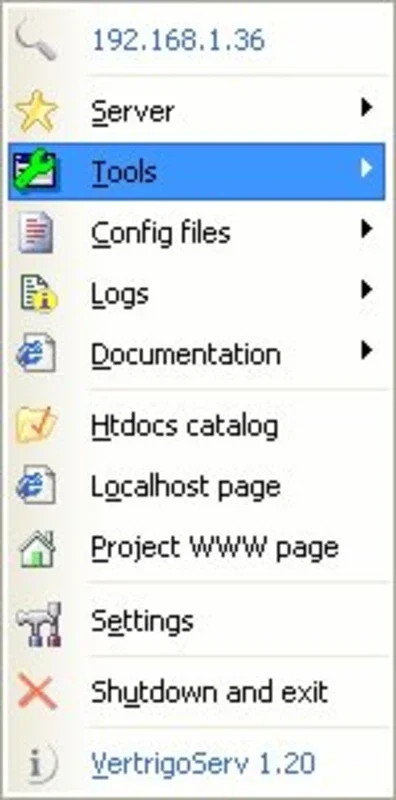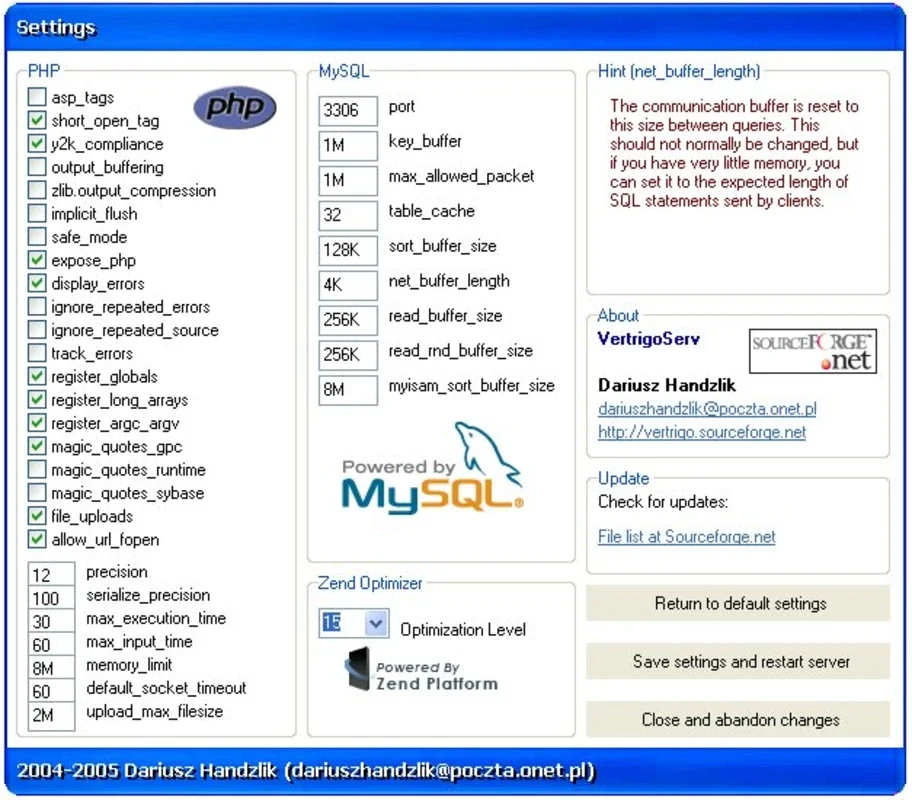VertrigoServ App Introduction
VertrigoServ is a powerful and user-friendly server software designed specifically for Windows operating systems. In this extensive article, we will explore the various features, benefits, and uses of VertrigoServ to help you make the most of this remarkable tool.
Introduction to VertrigoServ
VertrigoServ is a complete web development environment that includes Apache, PHP, MySQL, and SQLite. It simplifies the process of setting up a local server, allowing developers to test and develop web applications without the need for a dedicated hosting environment. This makes it an ideal choice for both beginners and experienced developers.
Key Features of VertrigoServ
- Easy Installation: VertrigoServ comes with a simple and intuitive installation process. Within minutes, you can have a fully functional local server up and running on your Windows machine.
- Apache Web Server: It includes the popular Apache web server, which provides a stable and reliable platform for hosting web applications.
- PHP Support: VertrigoServ supports the latest version of PHP, enabling you to develop dynamic web applications using this powerful scripting language.
- MySQL and SQLite Databases: The software comes with both MySQL and SQLite database management systems, allowing you to choose the database that best suits your project requirements.
- Portability: You can easily move VertrigoServ to different Windows machines, making it convenient for developers who work on multiple systems.
Benefits of Using VertrigoServ
- Cost-effective: By using VertrigoServ, you can save on hosting costs as it allows you to develop and test your applications locally.
- Faster Development: With a local server, you can quickly test and debug your code, resulting in faster development cycles.
- Learning and Experimentation: It provides an excellent platform for beginners to learn web development and for experienced developers to experiment with new technologies.
- Offline Development: You can work on your projects even without an internet connection, ensuring uninterrupted productivity.
How to Install VertrigoServ
- Download the VertrigoServ installer from the official website ().
- Run the installer and follow the on-screen instructions.
- Once the installation is complete, start the VertrigoServ control panel to manage your server.
Managing Your VertrigoServ Server
The VertrigoServ control panel provides an easy-to-use interface for managing your server. You can start, stop, and restart the server, as well as configure various settings such as Apache, PHP, and databases.
Developing Web Applications with VertrigoServ
With VertrigoServ installed, you can start developing web applications using your favorite programming languages and frameworks. You can create databases, write PHP code, and test your applications directly on your local server.
Troubleshooting and Support
In case you encounter any issues while using VertrigoServ, the official website provides comprehensive documentation and a support forum where you can get help from the community.
In conclusion, VertrigoServ is a valuable tool for Windows users who are involved in web development. Its ease of use, comprehensive features, and cost-effectiveness make it a top choice for both beginners and professionals. Whether you are building a simple website or a complex web application, VertrigoServ provides the necessary infrastructure to bring your ideas to life.