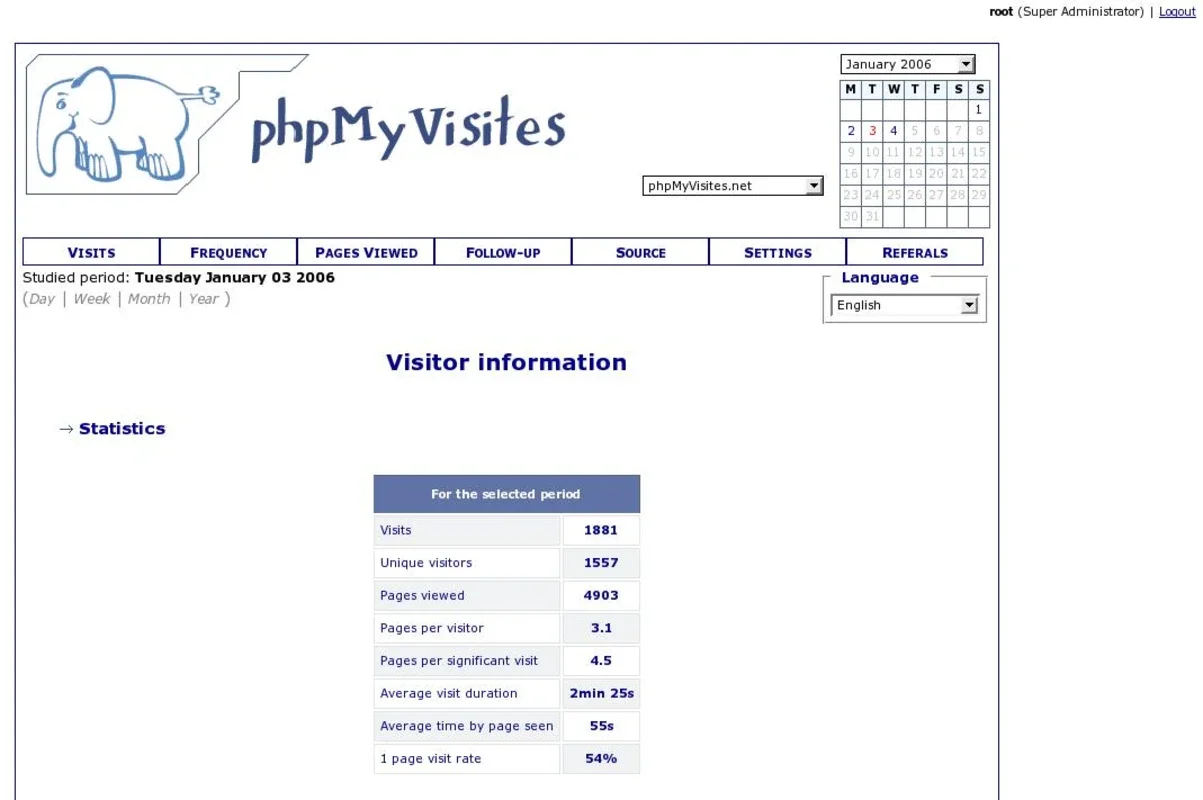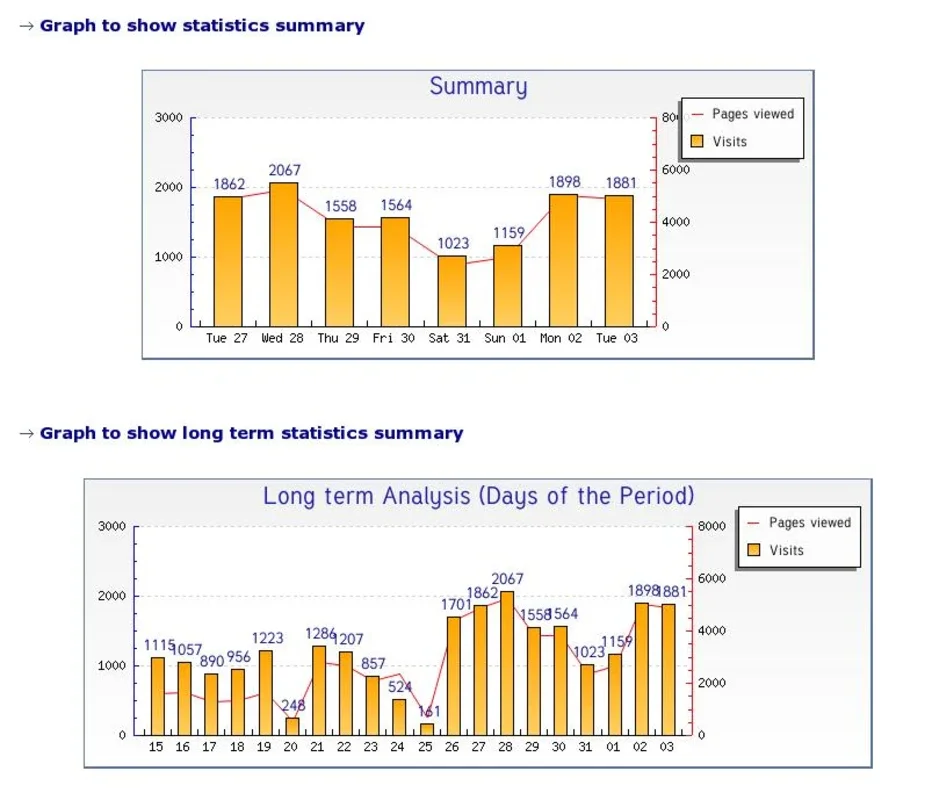Piwik App Introduction
Piwik, also known as phpMyVisits, is an outstanding application developed in PHP and MySQL. It offers a dynamic and interactive system of statistics for web pages, similar to the widely used Google Analytics.
Key Features of Piwik on Windows
-
Real-time Visitor Insights: Easily monitor visitors in different time periods such as hours, days, weeks, months, or years. Gain a clear understanding of user behavior over time.
-
Visitor Frequency Analysis: Distinguish between new users and regular visitors, helping you understand the engagement patterns of your audience.
-
Entry and Neglected Pages: Identify the pages that users enter and those that are often neglected, allowing you to optimize your website's navigation.
-
Geographical Breakdown: With an interactive world map, visualize the geographical distribution of your users. This provides valuable insights into the global reach of your website.
-
Technical Configuration Details: Know the technical configuration of your users, including operating systems, browsers, and screen resolutions. This helps in tailoring your website for different user groups.
-
Traffic Origin Tracking: Understand where your traffic is coming from, whether it's search engines, direct access, reference websites, or newsletters. This enables targeted marketing efforts.
-
Visit Duration and Page Views: Analyze the duration of visits and the number of pages viewed by users. This data helps in improving the user experience and content relevance.
-
Keyword Insights: Gain insights into the keywords that users use to find your website. This information is crucial for SEO optimization.
Installation Process on Windows
Installing Piwik on Windows is a straightforward process. Simply use an FTP client to upload the files to your server. Once the upload is complete, follow the wizard provided by the program. On the website you want to measure, insert a Javascript code that initiates the measurement process. This code seamlessly integrates Piwik into your website, allowing you to start collecting valuable data immediately.
Piwik for Windows provides a comprehensive and user-friendly solution for web statistics. It empowers website owners and marketers with detailed insights to make informed decisions and optimize their websites for better performance.