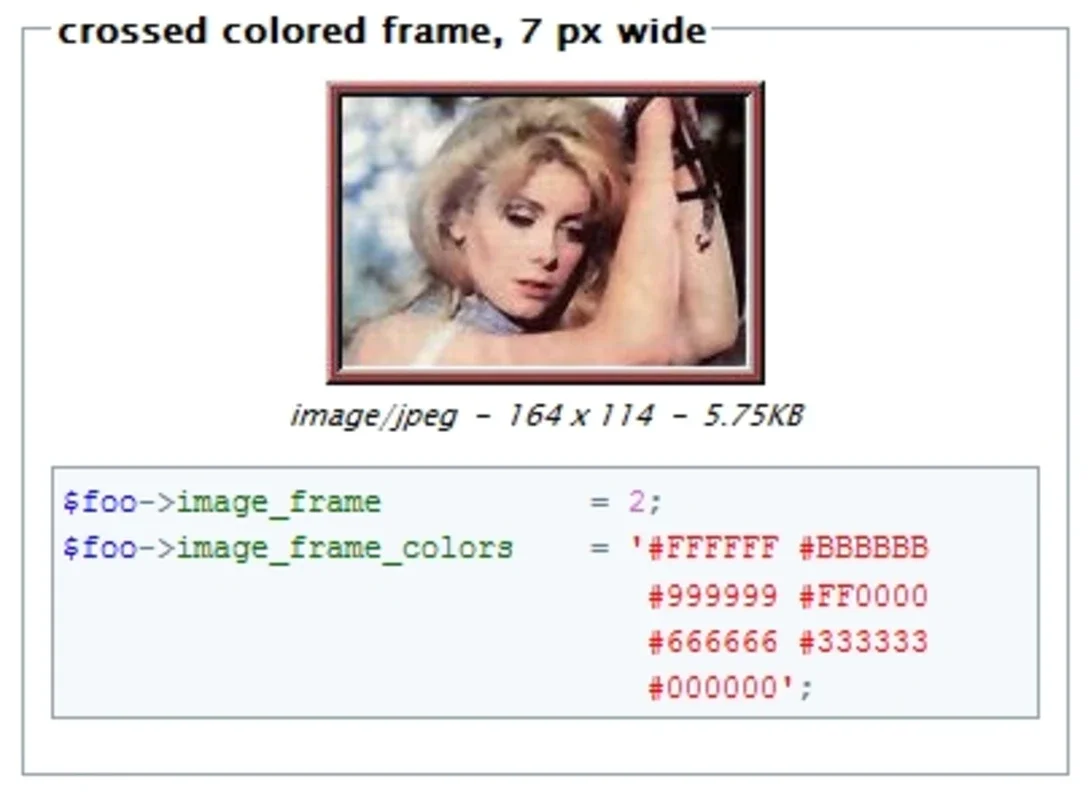Class Upload PHP App Introduction
Introduction
Class Upload PHP is a remarkable script written in the PHP programming language. It offers a wide range of functionality related to image handling on a server. This article will delve deep into the various aspects of Class Upload PHP, exploring its features, capabilities, and how it can be effectively utilized.
Image Upload and Initial Processing
One of the primary functions of Class Upload PHP is to enable the uploading of images to a server. This is a crucial step in many web applications where user - generated or pre - existing images need to be stored and processed further. Once the images are uploaded, Class Upload PHP can start applying different operations on them.
Format Conversions
Class Upload PHP, leveraging the GD graphics library, allows for seamless conversions between popular graphical formats such as PNG, JPEG, and GIF. This is extremely useful when dealing with different requirements for image display or storage. For example, if a web application needs to display an image in a format that is more suitable for faster loading on a particular device or browser, format conversion can be easily achieved.
Image Resizing
Resizing images is another important aspect of Class Upload PHP. It gives developers the ability to adjust the final size of the images according to their specific needs. This could be for optimizing the display on different screen sizes, reducing the file size for faster loading, or conforming to a particular layout design.
Adding Watermarks and Labels
The script also enables the addition of watermarks and labels to images. Watermarks can be used for copyright protection or to add a brand identity to the images. Labels, on the other hand, can be used to provide additional information about the image, such as a caption or a description.
Image Manipulation Operations
Class Upload PHP offers a plethora of image manipulation operations. Cropping images allows for focusing on a specific part of an image. Rotating and flipping images can be useful for correcting the orientation or creating artistic effects. Adding borders gives a more defined look to the images. Overlaying colours can change the overall mood or appearance of an image. Adjusting the brightness and contrast can enhance the visual quality of the image. Creating negative images and changing to grayscale can be used for artistic or specific visual effects. Adding a reflection can give a more dynamic and modern look to the images.
Comparison with Other Image Processing Solutions
When compared to other image processing solutions, Class Upload PHP stands out in several ways. Some solutions may be more complex and resource - intensive, while Class Upload PHP is designed to be lightweight and easy to integrate into existing PHP - based web applications. It also offers a comprehensive set of features that are specifically tailored for common image processing tasks in web development.
Conclusion
In conclusion, Class Upload PHP is a powerful and versatile tool for image processing in the PHP environment. Its wide range of features, from image upload and format conversion to advanced image manipulation, makes it an ideal choice for developers looking to enhance their web applications with efficient image handling capabilities.