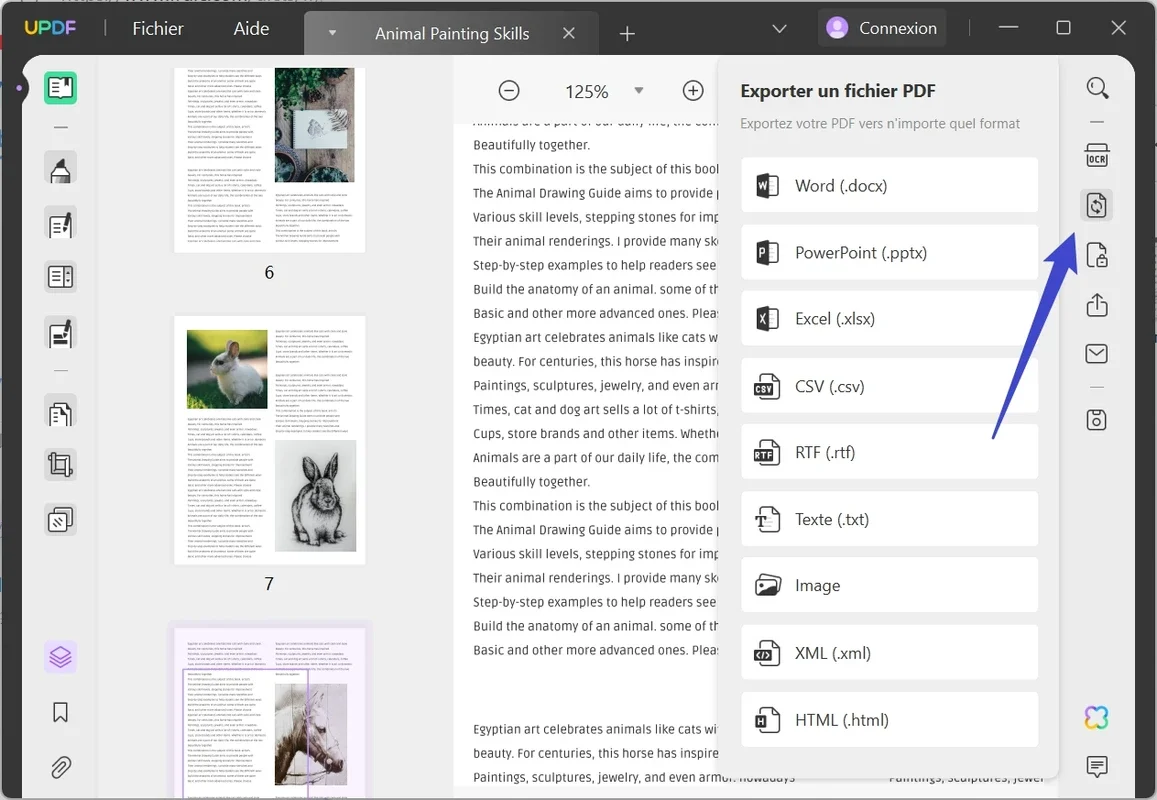updf App Introduction
updf is a powerful and feature-rich software designed specifically for Windows users. It offers a comprehensive set of tools and capabilities to meet all your PDF-related needs.
How to Use updf
Using updf is straightforward and intuitive. The user interface is designed to be user-friendly, making it easy for both beginners and experienced users to navigate. You can easily open, view, and edit PDF files with just a few clicks.
Who is Suitable for Using updf
updf is ideal for a wide range of users. Whether you are a student, professional, or just someone who frequently works with PDF files, updf has something to offer. It is particularly useful for those who need to annotate, sign, or convert PDF files.
The Key Features of updf
- PDF Editing: updf allows you to make changes to your PDF files, such as adding text, images, and links.
- Annotation and Markup: You can easily annotate and markup PDF files with notes, highlights, and underlines.
- PDF Conversion: Convert PDF files to other formats and vice versa with ease.
- Secure Signing: Sign PDF files digitally to ensure the authenticity and integrity of your documents.
updf is a reliable and efficient PDF management tool that can significantly enhance your productivity when working with PDF files. It is continuously updated to provide the best user experience and to keep up with the latest industry standards.
In conclusion, if you are looking for a powerful and easy-to-use PDF management tool for Windows, updf is the perfect choice. Give it a try and see how it can simplify your PDF-related tasks.