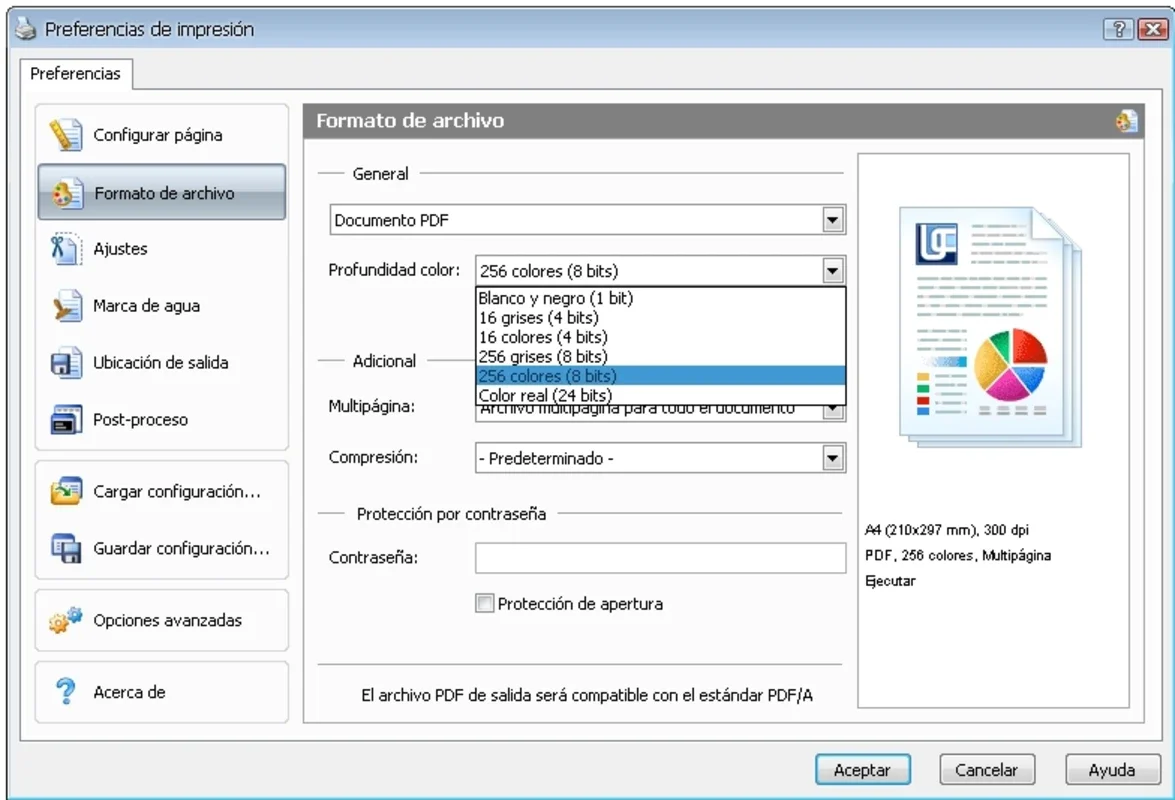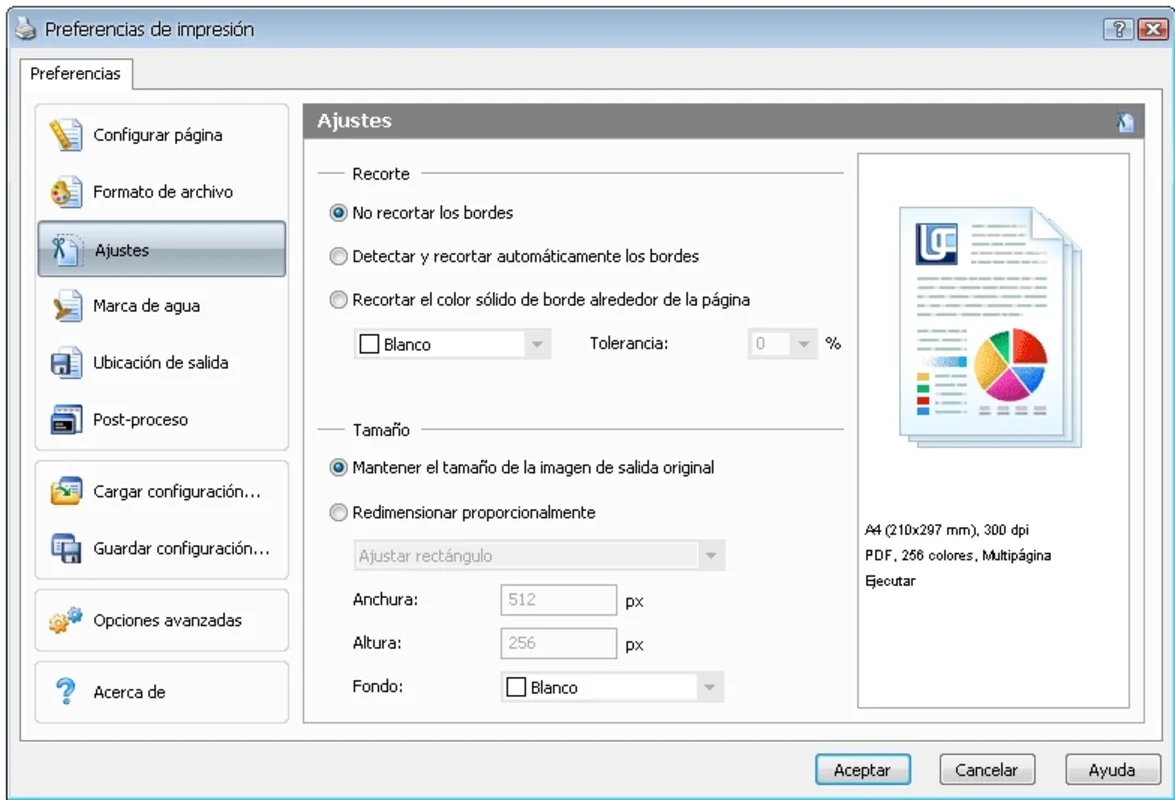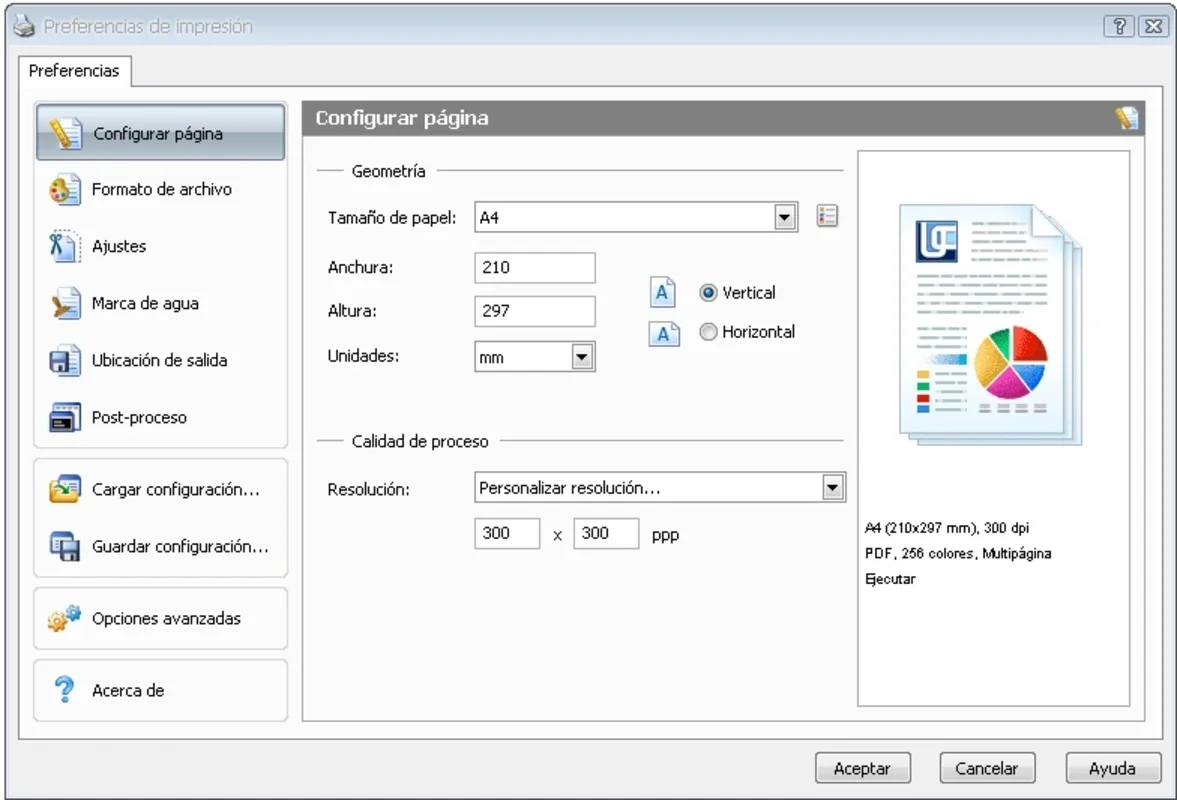Universal Document Converter App Introduction
Universal Document Converter is a handy tool designed for Windows users. It offers a straightforward solution for converting various text documents into PDF or image files. This software supports a wide range of formats, including TIFF, JPEG, PNG, PCX, DCX, GIF, and BMP.
After installation, users can access the printer panel of any document and select 'Universal Document Converter' instead of the regular printer. From this point, they can customize multiple options and determine the desired output format. Additionally, the software allows users to set a document password or add a watermark, ensuring the protection of their work and preventing unauthorized use.
While Universal Document Converter is a convenient and lightweight option that functions well, it is not particularly unique among the numerous conversion tools available on the market. However, its simplicity and compatibility with Windows make it a viable choice for users seeking a basic document conversion solution.
Features of Universal Document Converter
-
Document Conversion: The primary function of Universal Document Converter is to convert text documents into PDF or image files. This feature is essential for users who need to share or archive their documents in a different format.
-
Format Support: The software supports a diverse range of formats, providing users with flexibility in choosing the output format that suits their needs.
-
Printer Panel Integration: By integrating with the printer panel of documents, Universal Document Converter offers a seamless conversion process. Users can easily select the software as their printer and proceed with the conversion.
-
Document Protection: The ability to set a document password and add a watermark adds an extra layer of security and ownership to the user's work.
Comparison with Other Conversion Tools
When compared to other conversion tools, Universal Document Converter may not have as many advanced features or unique selling points. However, its simplicity and ease of use make it a practical choice for users who do not require complex functionality. Some competing tools may offer more advanced options such as batch conversion, OCR (Optical Character Recognition), or more extensive format support. It is important for users to evaluate their specific needs and requirements when choosing a conversion tool.
In conclusion, Universal Document Converter for Windows is a straightforward and functional document conversion tool. While it may not stand out in a crowded market of conversion software, it provides a reliable solution for users looking to convert their documents into PDF or image files with ease.