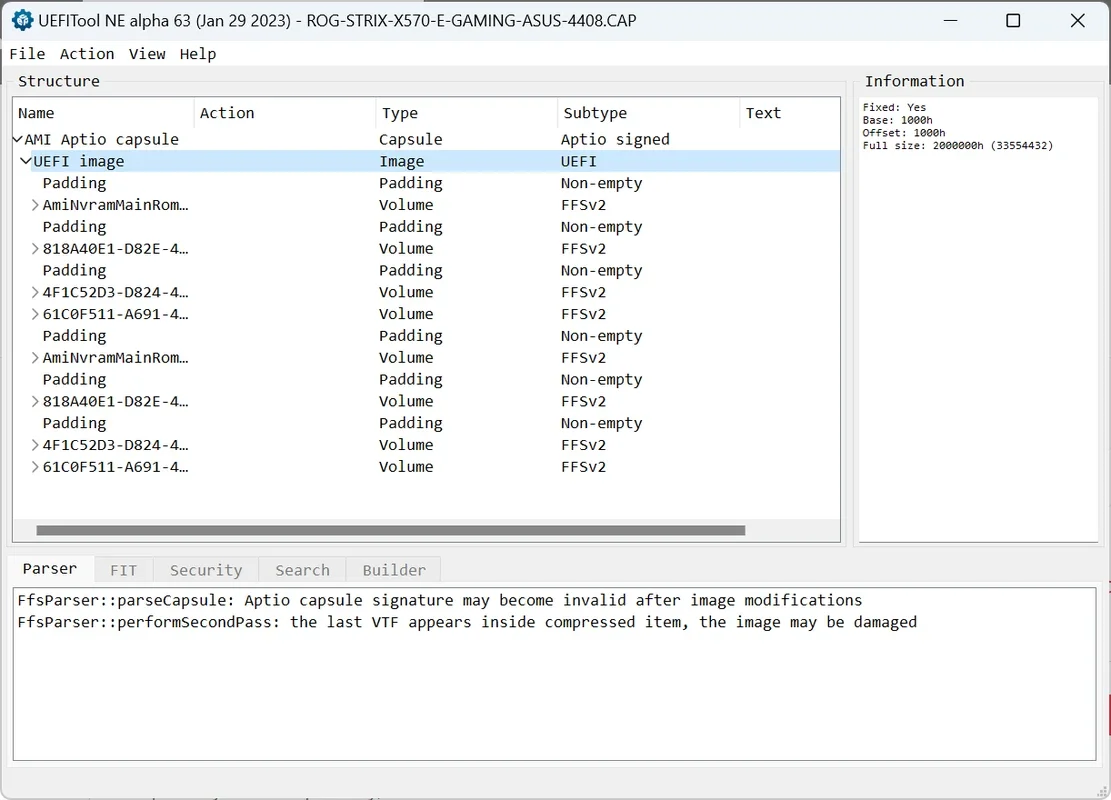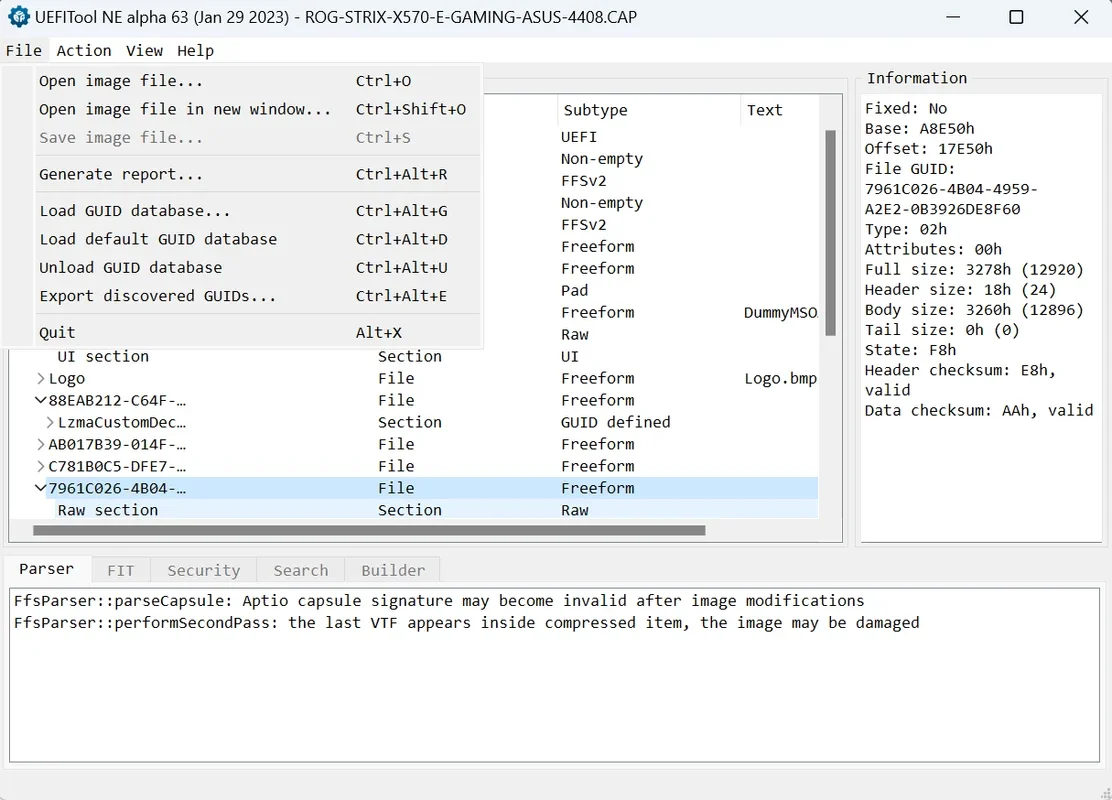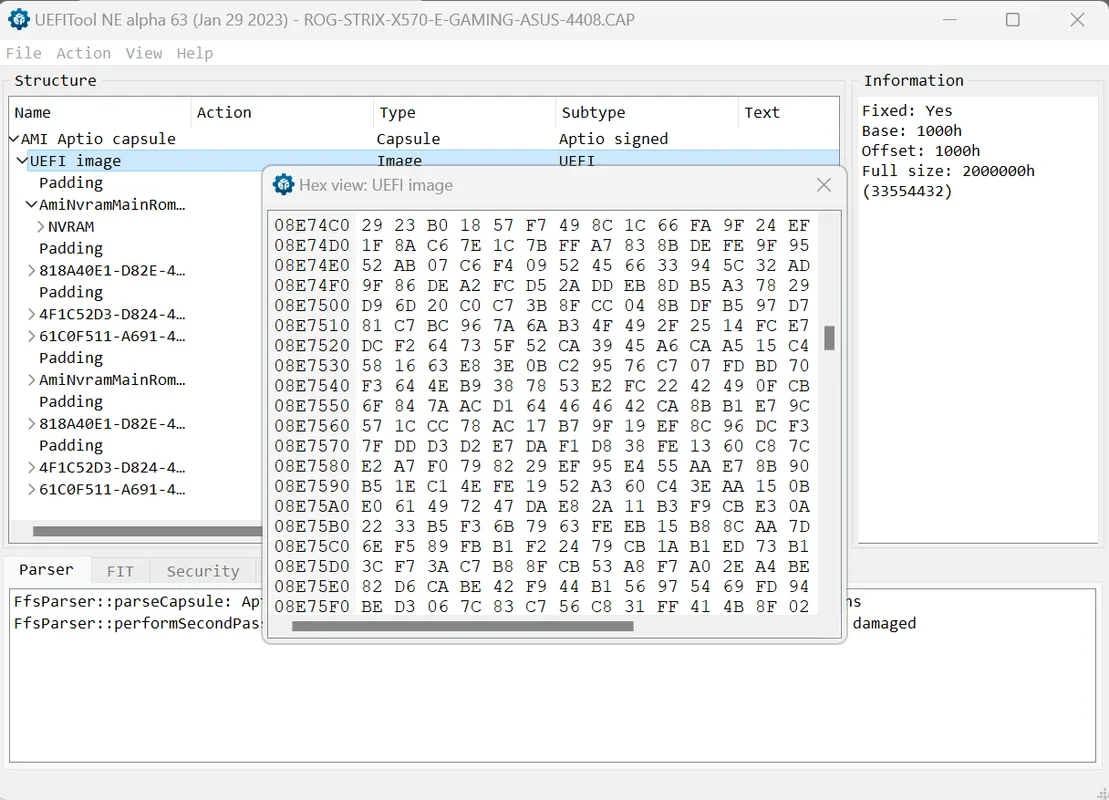UEFITool App Introduction
UEFITool is a powerful program designed for viewing and editing BIOS and UEFI installation files. This tool offers users the ability to access and modify the code behind their motherboard's image in hexadecimal. In this article, we will explore the various features and functionalities of UEFITool, as well as its potential benefits and limitations.
What is UEFITool?
UEFITool is not just an ordinary software; it is a specialized tool that allows users to delve into the inner workings of their motherboard's firmware. By opening the motherboard's update file, users can check its structure, verify its integrity before flashing, and make necessary modifications. However, it is crucial to have a good understanding of what is being modified, as incorrect modifications can lead to serious consequences, such as a non-functional motherboard or the need to run a recovery mode to flash the original firmware.
The Advantages of UEFITool
One of the key benefits of UEFITool is the ability to access a greater number of settings on the motherboard. Unlike traditional BIOS, UEFI (Unified Extensible Firmware Interface) offers enhanced functionality and improved user experience. With UEFITool, users can take advantage of these features and customize their motherboard settings to meet their specific needs. Additionally, the tool allows for the use of a mouse to navigate its menus, making the editing process more intuitive and user-friendly.
Limitations and Challenges
While UEFITool is a powerful tool, it is not without its limitations. The tool is based on somewhat older technology, which means that some motherboard firmware may not be compatible. In some cases, motherboard images may be encrypted, preventing UEFITool from opening them. It is important for users to be aware of these limitations and to exercise caution when making modifications to their motherboard image.
How to Use UEFITool
Using UEFITool requires a certain level of technical knowledge and expertise. Users should familiarize themselves with the basic concepts of BIOS and UEFI before attempting to make any modifications. It is also recommended to backup the original firmware before making any changes to avoid potential data loss. Once the user has opened the motherboard's update file, they can navigate through the various sections and make the desired modifications. However, it is essential to follow the instructions carefully and to make only the changes that are necessary.
Conclusion
UEFITool is a valuable tool for users who want to take control of their motherboard's firmware. With its ability to view and edit BIOS and UEFI installation files, it offers users the opportunity to customize their system and optimize its performance. However, it is important to use the tool with caution and to be aware of its limitations. By following the best practices and exercising due diligence, users can make the most of UEFITool and ensure the stability and functionality of their motherboard.