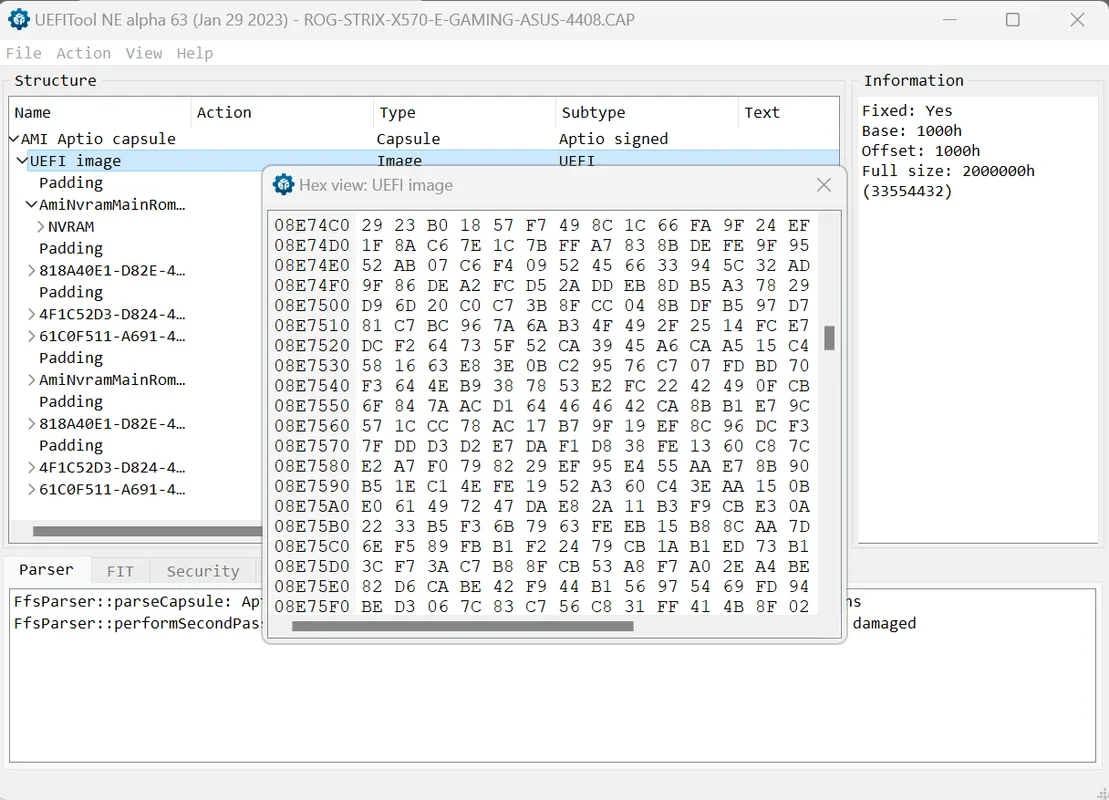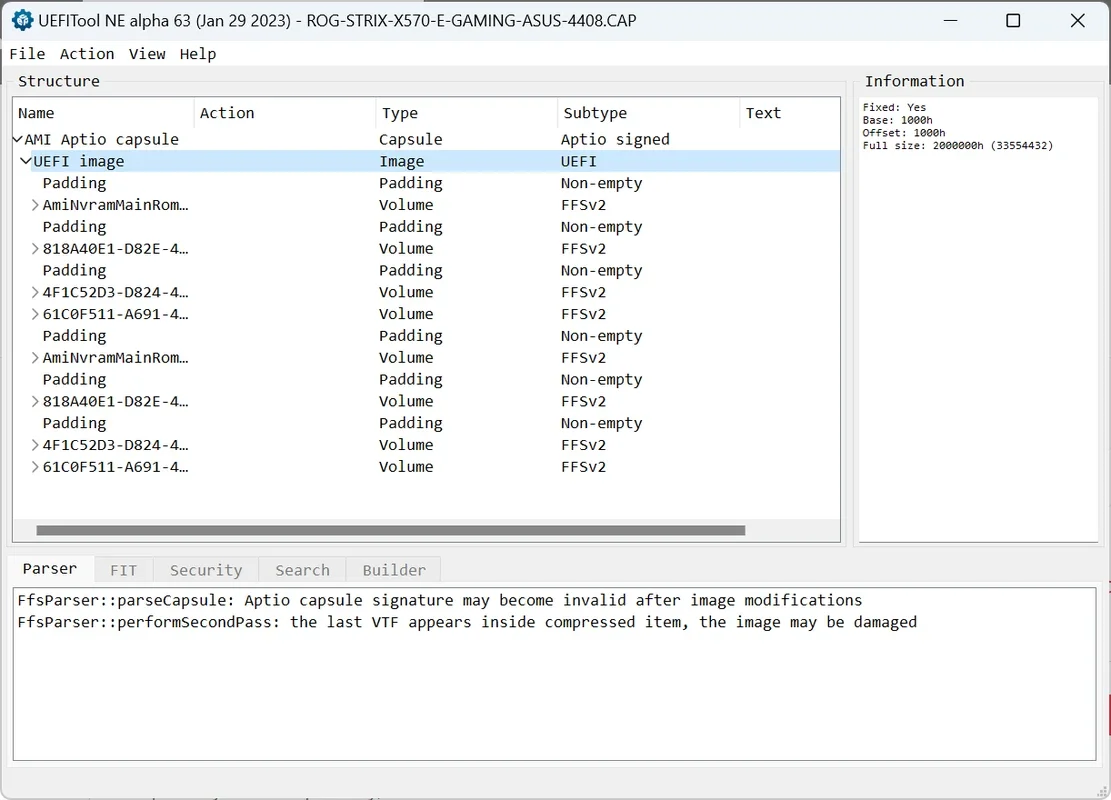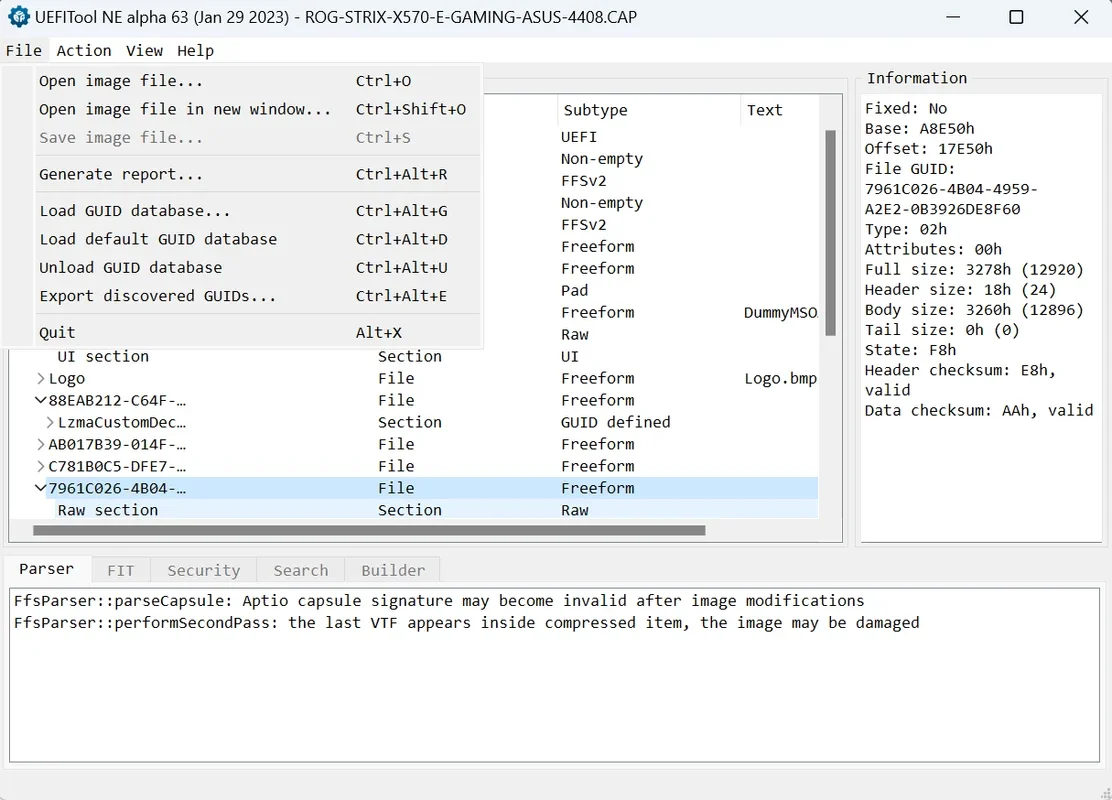UEFITool App Introduction
Introduction
UEFITool is a remarkable software that has been designed to deal with BIOS and UEFI installation files. It provides users with the ability to view and edit these crucial files which are fundamental to the proper functioning of a computer system. In today's world, where most computers use UEFI (Unified Extensible Firmware Interface) instead of the traditional BIOS, understanding and being able to manipulate these files can be extremely beneficial.
Understanding BIOS and UEFI
BIOS, or Basic Input/Output System, has been a long - standing component in computers. It is responsible for initializing hardware components during the boot - up process. However, UEFI has emerged as a more advanced alternative. UEFI offers a more user - friendly interface with features like mouse navigation in menus and a greater number of settings on the motherboard. This makes it a more versatile option for modern computer systems.
What UEFITool Can Do
UEFITool allows users to open the motherboard's update file. By doing so, users can check the structure of the file. This is important as it gives an understanding of how the BIOS or UEFI is organized. Additionally, it enables the verification of the file's integrity before flashing it. Flashing a file without ensuring its integrity can lead to serious problems such as a malfunctioning motherboard. But the most significant feature of UEFITool is its ability to make modifications to the image. This can be useful for advanced users who want to customize their system settings at a very fundamental level.
Risks Associated with UEFITool
While UEFITool offers great capabilities, it also comes with risks. Since the motherboard's firmware is a critical component, any incorrect modification can have disastrous consequences. If an incorrectly modified file is flashed, it can render the motherboard unusable. In such cases, the user may be forced to run recovery mode to flash the original firmware from scratch. This process can be time - consuming and may require technical expertise.
Compatibility Issues
The tool on which UEFITool is based is somewhat old. As a result, some motherboard firmware may not be compatible with it. This means that UEFITool may not be able to work with certain types of motherboard firmware. Additionally, some motherboard images are encrypted. In such cases, UEFITool will not be able to open them, limiting its usability.
Conclusion
UEFITool is a powerful tool for those who are well - versed in computer systems and are looking to make customizations to their BIOS or UEFI images. However, it should be used with caution due to the potential risks associated with incorrect modifications and compatibility issues. Despite these limitations, it remains a valuable tool in the realm of computer firmware management.