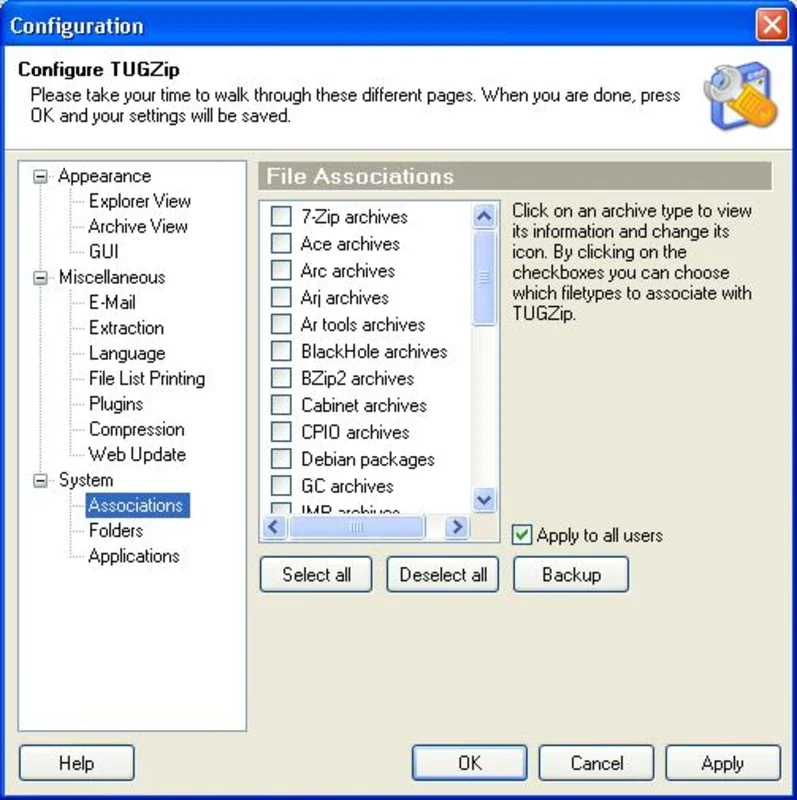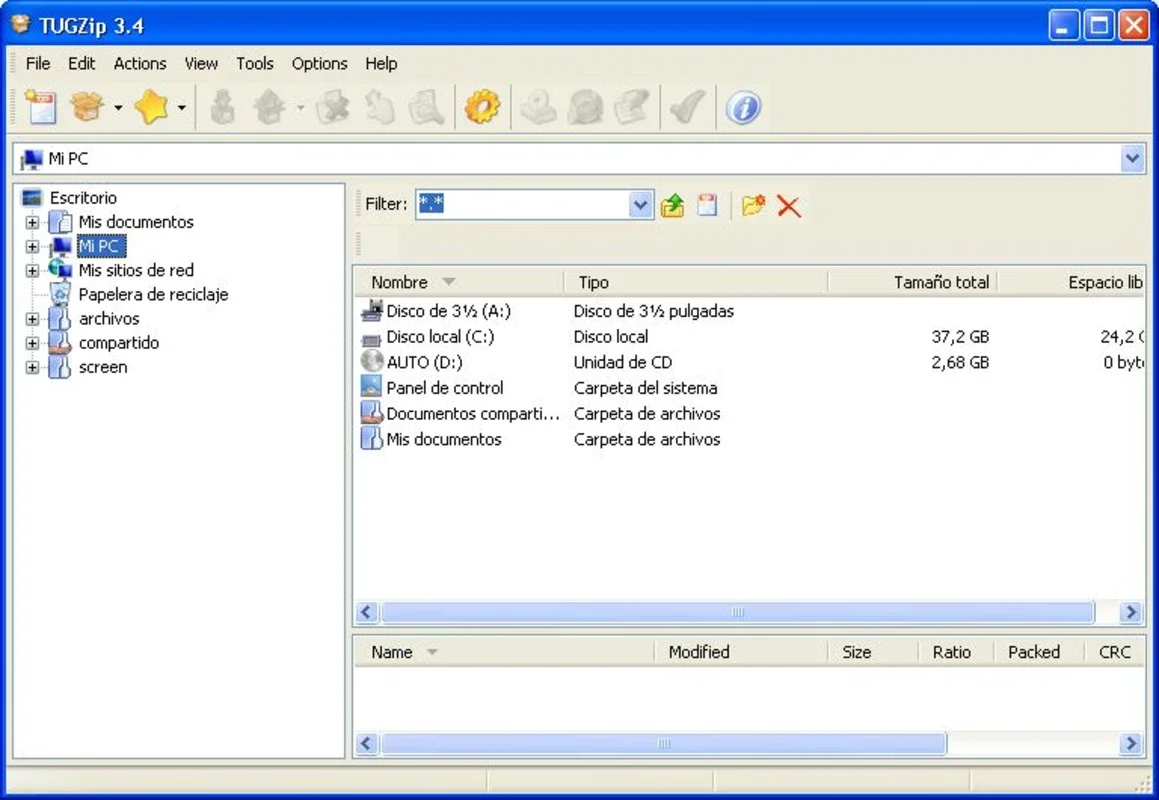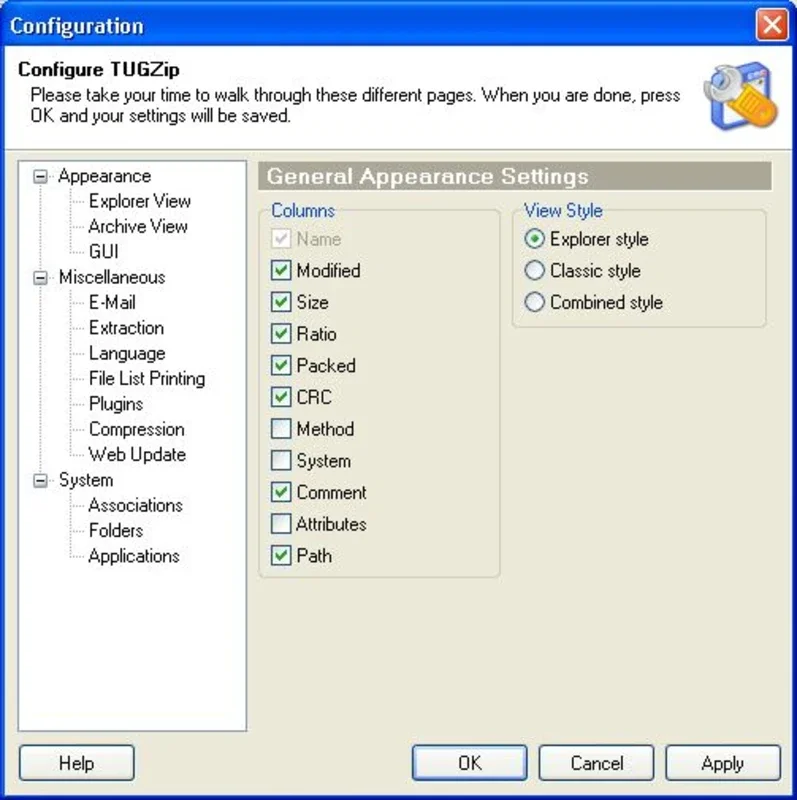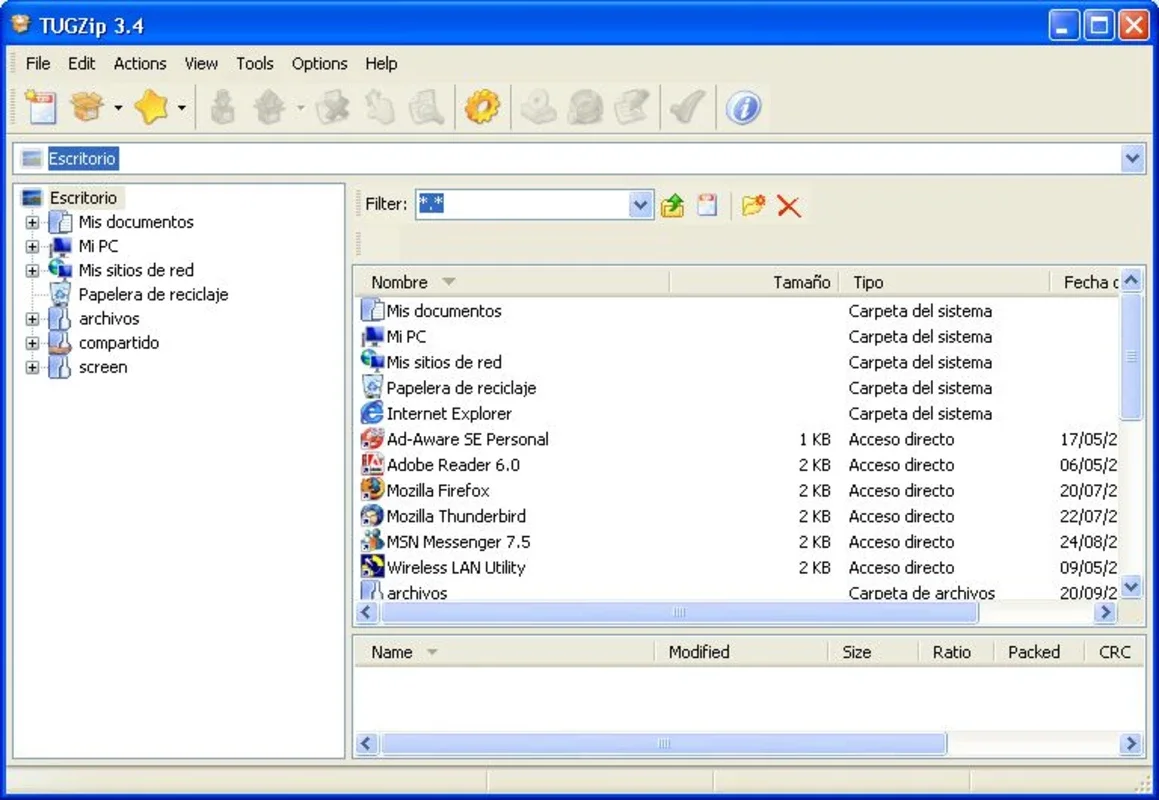TUGZip App Introduction
Introduction
TUGZip is a remarkable compression tool that has emerged as a strong contender in the world of file compression. It offers a wide range of features that make it a valuable asset for users dealing with various file formats.
Features of TUGZip
TUGZip is known for its user - friendly interface. It allows users to easily navigate through its functions without much hassle. One of the standout features is its ability to customize the look of the program using skins. This gives users the freedom to personalize the tool according to their preferences. Additionally, the option to modify the organization structure of the program is a great advantage. It enables users to set it up in a way that best suits their workflow.
The program has an extensive support for different file formats. It can open formats such as ZIP, ACE, ARJ, BZ2, CAB, GZ, LHA (LZH), RAR, TAR, TGZ. When it comes to creating files, it can generate ZIP, TAR, CAB, LHA (LzH), TGZ, and BZ2 among others. This wide format support makes it a versatile tool for handling different types of compressed files.
Another useful aspect of TUGZip is the ability to view and run elements within a compressed file directly from the program. This is a time - saving feature as it eliminates the need to extract the file first. Creating encrypted and password - protected files is also possible with TUGZip. This provides an added layer of security for sensitive files. Running antivirus scans within the program is a great safety measure. It helps in detecting any potential threats within the compressed files. Moreover, the ability to repair damaged files is a crucial feature. It can save users from losing important data in case of file corruption.
TUGZip's Integration with Windows
TUGZip has a seamless integration with the Windows operating system. It inserts itself into the Windows shortcut menu, which allows for quick access. This means that users can easily access the tool whenever they need to compress or decompress files without having to search for the program in the start menu or on the desktop.
Comparison with Other Compression Tools
When compared to other well - known compression tools like WinZip and WinRar, TUGZip holds its own. It offers a similar set of features in many cases, but with the added advantage of being completely free. While WinZip and WinRar are popular choices, TUGZip provides a cost - effective alternative without sacrificing functionality. For example, in terms of file format support, TUGZip can handle a wide variety of formats just like its competitors. However, its ability to customize the interface and its free nature make it an attractive option for many users.
Conclusion
In conclusion, TUGZip is a highly recommended compression tool for Windows users. Its combination of user - friendly features, wide format support, and seamless integration with Windows make it a great choice. Whether you are a casual user who needs to compress a few files now and then or a power user dealing with large amounts of data, TUGZip has something to offer. It provides a reliable and efficient way to handle file compression and decompression tasks without the need to spend any money on expensive software.