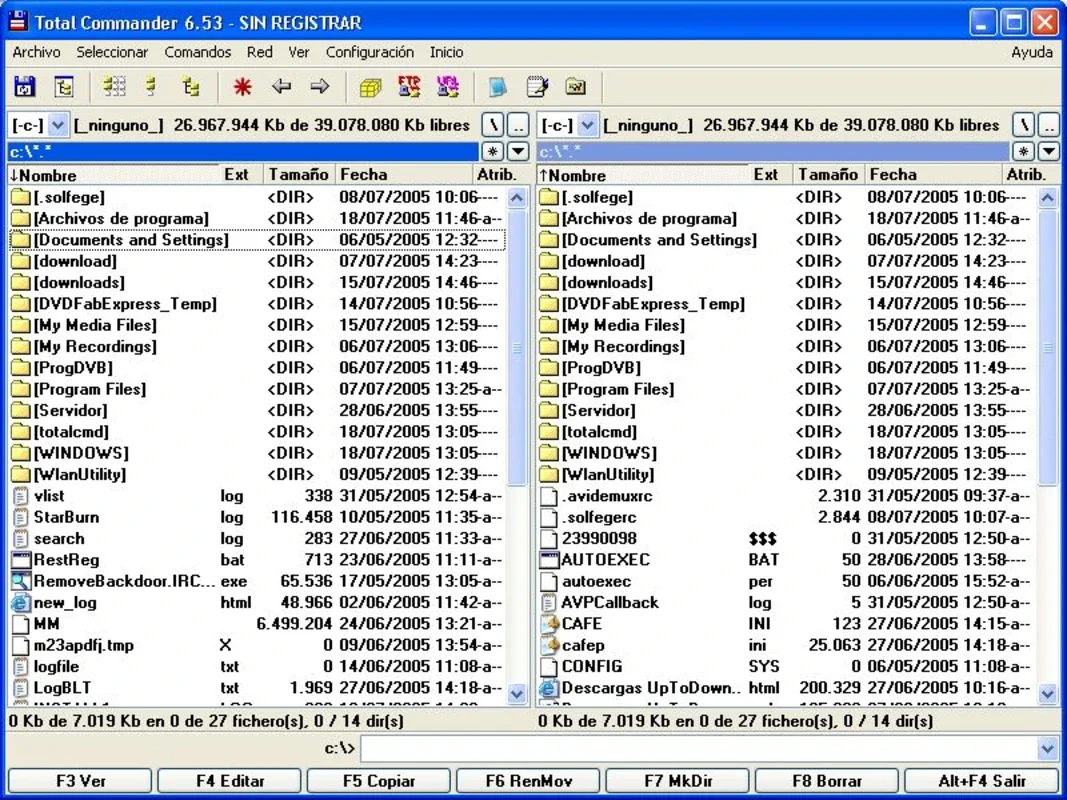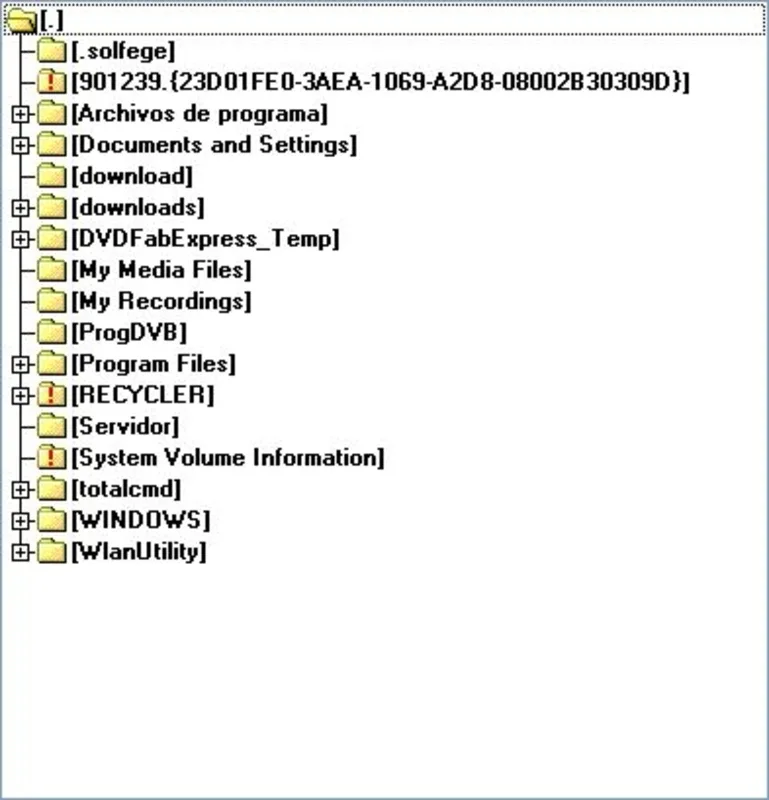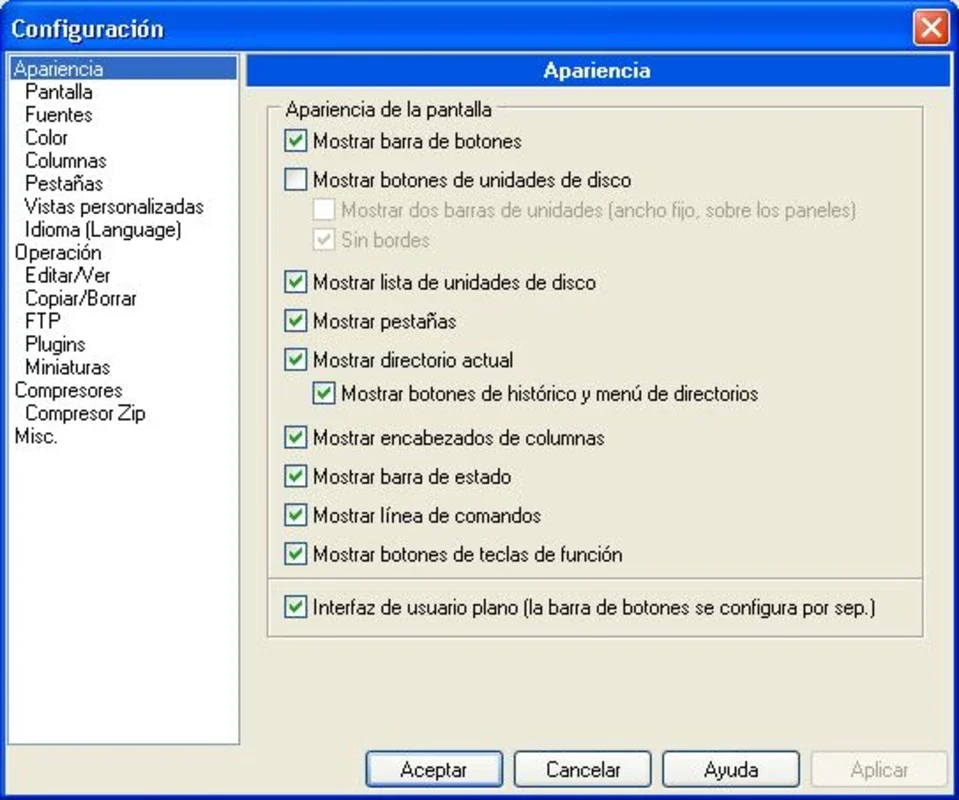Total Commander App Introduction
Total Commander is not just another file manager; it's a game-changer for Windows users. In this comprehensive article, we'll explore the numerous features and benefits that make Total Commander a must-have tool.
Introduction
Total Commander is the successor to Windows Commander and has been providing users with an exceptional file browsing experience for years. It goes beyond the limitations of Windows Explorer by offering a plethora of advanced options and features.
Key Features
- Built-in FTP Client: Seamlessly transfer files between your local computer and remote servers.
- File Compressor - Decompressor: Compress and decompress files with ease, saving disk space and facilitating file sharing.
- Long Name Files Supported: No more struggles with long file names. Total Commander handles them effortlessly.
- File Checker: Ensure the integrity of your files with the built-in file checker.
- Improved File Searcher: Find files quickly and efficiently with the enhanced search functionality.
Customization Options
The menu of Total Commander can be customized to access your favorite programs. It also offers a wide range of configuration options to tailor the software to your specific needs.
Additional Functionality
- Folder Synchronization: Keep your folders in sync across multiple devices.
- Duplicate File Search: Easily identify and remove duplicate files to free up disk space.
- FTP Proxy Support: Access FTP servers through proxy www for added security and flexibility.
In conclusion, Total Commander is a feature-rich file management solution that offers a superior alternative to Windows Explorer. Its extensive capabilities and customizable options make it an indispensable tool for Windows users. Head over to the official website to learn more and start enhancing your file management experience today.