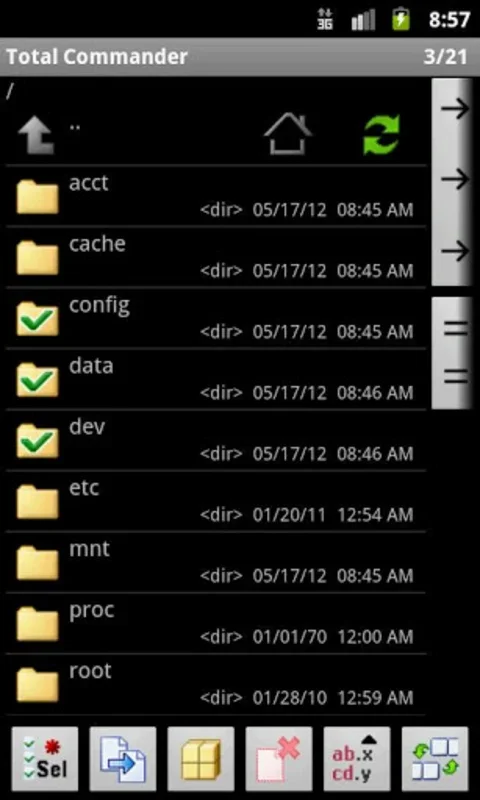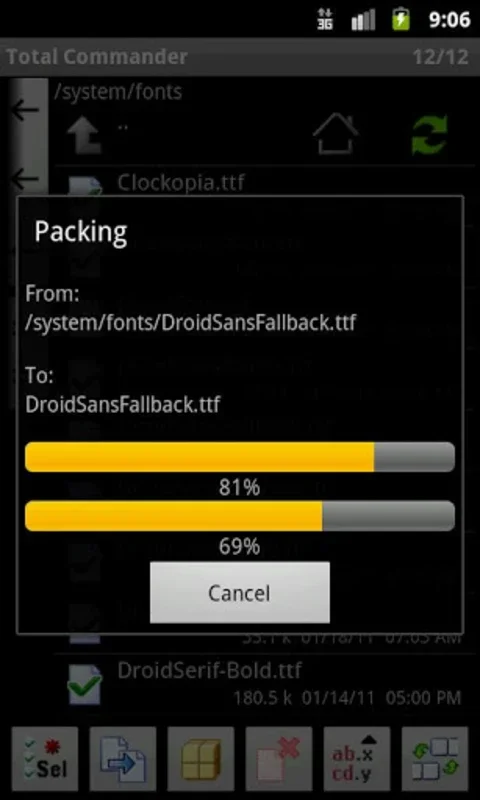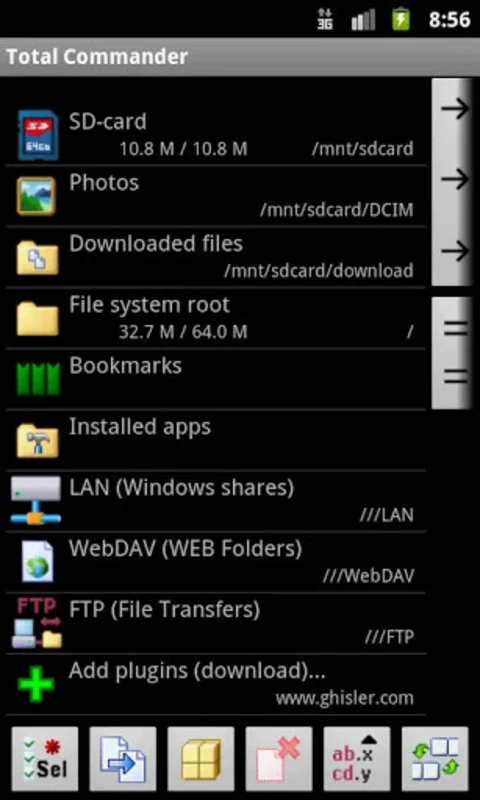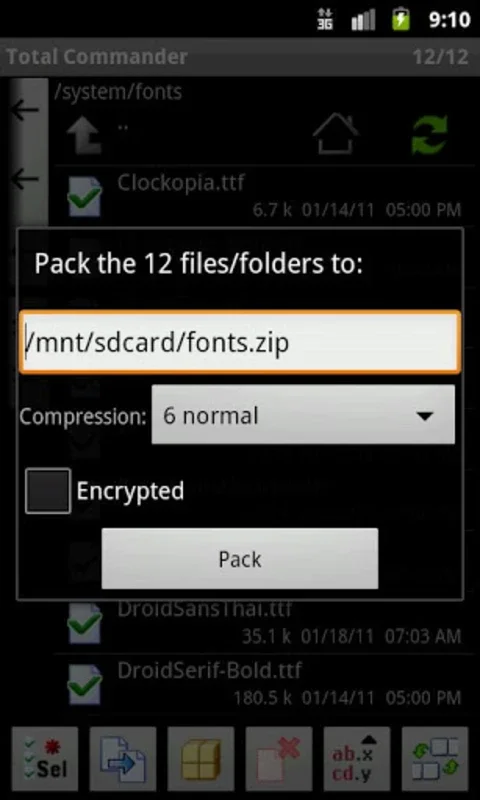Total Commander App Introduction
Total Commander is not just another file manager for Android; it's a robust tool that brings the functionality and convenience of its Windows counterpart to the mobile platform. In this article, we'll explore the various features and capabilities that make Total Commander a standout choice for managing files on your Android device.
Moving, Copying, and Pasting with Ease
One of the key features of Total Commander is its ability to effortlessly move, copy, and paste entire directories and subdirectories. This makes organizing and managing your files a breeze. You can create new folders or rename existing ones with just a few taps, streamlining your file management process.
Deleting Files and Folders - Caution Advised
It's important to note that when deleting files or folders in Total Commander, there is no Recycle Bin. So, you need to be extra careful when performing this action to avoid accidental data loss.
Working with Compressed Files
The Android version of Total Commander offers excellent support for compressed files. You can easily open and view the contents of.ZIP and.RAR files, and even create new compressed archives. This feature is particularly useful for those who frequently work with compressed files on their mobile devices.
Widgets and Internal Text Editor
What sets Total Commander apart is its additional functionality. You can place a widget on the desktop for quick access to an FTP client, and it also comes with an internal text editor. This means you can work with text files directly within the app without the need to switch to other applications, enhancing your productivity.
The Practicality Despite the Interface
Despite having an interface that some might consider unattractive or even ugly, Total Commander more than makes up for it with its high functionality and numerous benefits. Its practicality and efficiency make it a valuable tool for anyone who needs to manage files on their Android device.
In conclusion, Total Commander is a comprehensive file management solution for Android that offers a wide range of features and capabilities. Whether you're a power user or just looking for an efficient way to manage your files, Total Commander is definitely worth considering.