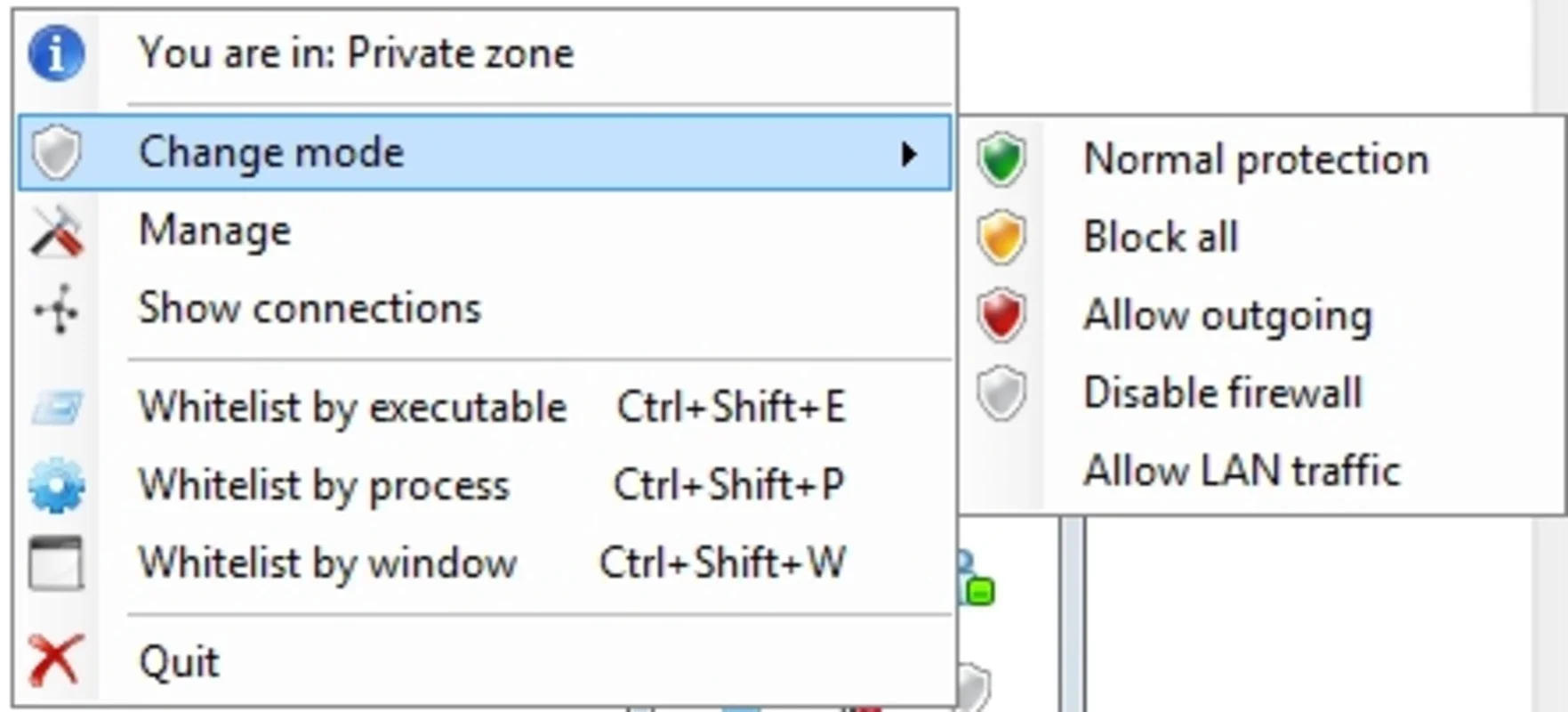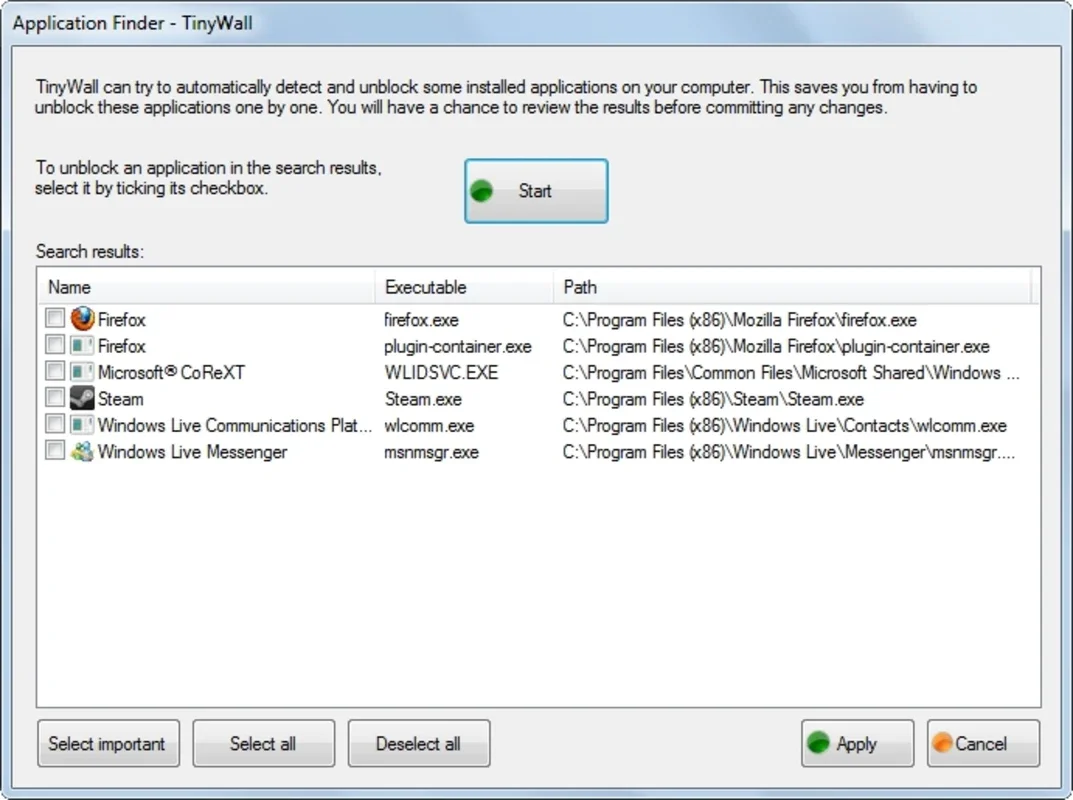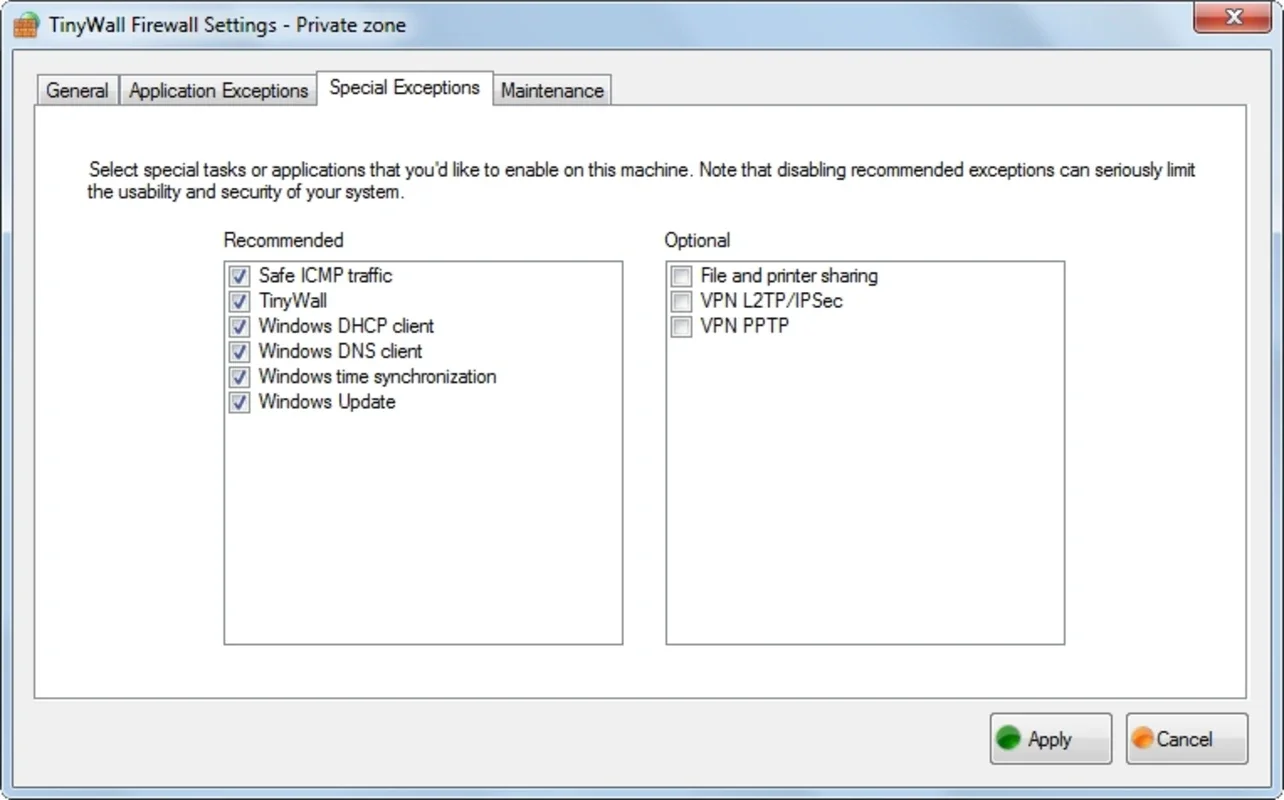TinyWall App Introduction
TinyWall is a remarkably lightweight and user-friendly personal firewall designed to protect your Windows computer from unwanted online intrusions and malicious software. Unlike resource-intensive firewalls that bog down your system, TinyWall operates discreetly in the background, providing robust protection without sacrificing performance. This in-depth guide will explore TinyWall's features, benefits, and how it compares to other popular firewall solutions.
Understanding the Need for a Firewall
In today's interconnected world, your computer is constantly exposed to potential threats. Malicious actors employ various techniques to gain unauthorized access to your system, steal sensitive data, or install malware. A firewall acts as a crucial first line of defense, monitoring network traffic and blocking suspicious connections.
Traditional firewalls can be complex and demanding on system resources. They often require extensive configuration and technical expertise, making them inaccessible to average users. TinyWall addresses this challenge by offering a simple, intuitive interface while maintaining a high level of security.
TinyWall's Core Features and Functionality
TinyWall's strength lies in its simplicity and effectiveness. Its core features include:
-
Three Protection Levels: TinyWall offers three distinct protection levels:
- Light Protection: Allows trusted applications to connect to the internet while blocking suspicious activity.
- Block All Connections: Provides maximum protection by blocking all incoming and outgoing connections, except for those explicitly allowed.
- Disabled: Temporarily disables the firewall for specific tasks requiring unrestricted network access.
-
Exception Whitelist: TinyWall allows you to create a whitelist of trusted applications, ensuring that only authorized programs can access the internet. This feature prevents accidental blocking of legitimate software.
-
Real-time Monitoring: The firewall constantly monitors network activity, alerting you to any suspicious attempts to connect to your computer. This real-time monitoring provides immediate feedback and allows for quick intervention if necessary.
-
Minimal Resource Consumption: TinyWall is designed to be incredibly lightweight, consuming minimal system resources. This ensures that your computer's performance remains unaffected, even with the firewall running constantly in the background.
-
Easy-to-Use Interface: The intuitive interface makes TinyWall accessible to users of all technical skill levels. No extensive configuration or technical knowledge is required to use the software effectively.
TinyWall vs. Other Firewall Solutions
Compared to other popular firewall solutions, TinyWall stands out due to its exceptional balance of simplicity, effectiveness, and minimal resource consumption. While some firewalls offer more advanced features, they often come with a steeper learning curve and higher system demands. TinyWall prioritizes ease of use without compromising security.
Here's a comparison table highlighting TinyWall's key differentiators:
| Feature | TinyWall | Other Firewalls (e.g., Windows Firewall, ZoneAlarm) |
|---|---|---|
| Resource Use | Minimal | Moderate to High |
| Complexity | Very Low | Moderate to High |
| Ease of Use | Excellent | Moderate to Low |
| Protection Level | Customizable (Light, Block All, Disabled) | Customizable, often with more complex settings |
TinyWall excels in scenarios where users prioritize simplicity and minimal system impact without sacrificing essential security features. It's ideal for users who want a reliable firewall without the complexities of more advanced solutions.
Advanced Usage and Customization
While TinyWall's simplicity is a key advantage, it also offers some advanced customization options for users who want more control. The exception whitelist allows for granular control over which applications are allowed to access the internet. This feature is crucial for managing network access for specific programs.
The ability to switch between different protection levels provides flexibility depending on the user's needs. For instance, users might temporarily disable the firewall during specific tasks that require unrestricted network access, then re-enable it afterward for enhanced security.
Security Best Practices with TinyWall
While TinyWall provides excellent protection, it's essential to combine it with other security best practices for comprehensive online safety. These include:
- Regular Software Updates: Keep your operating system and other software up-to-date to patch security vulnerabilities.
- Strong Passwords: Use strong, unique passwords for all your online accounts.
- Antivirus Software: Use a reputable antivirus program to detect and remove malware.
- Phishing Awareness: Be cautious of suspicious emails and websites that may attempt to steal your personal information.
Conclusion: A Simple, Effective, and Lightweight Solution
TinyWall offers a compelling alternative to more complex firewall solutions. Its lightweight design, user-friendly interface, and robust protection make it an ideal choice for users who want a simple yet effective way to safeguard their Windows computer from online threats. By combining TinyWall with other security best practices, you can significantly enhance your overall online security posture.
This detailed guide has explored TinyWall's features, benefits, and how it compares to other firewall solutions. TinyWall's focus on simplicity and minimal resource consumption makes it a valuable tool for users seeking a straightforward and effective way to protect their Windows systems.