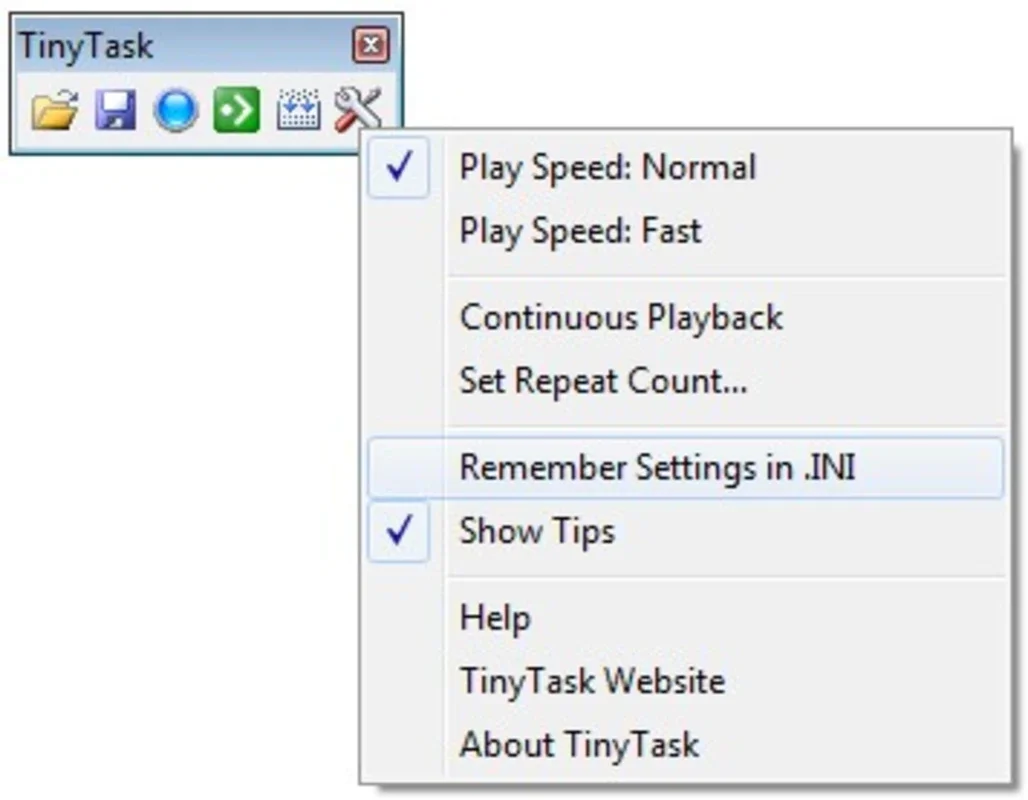TinyTask App Introduction
TinyTask is a powerful, open-source auto clicker designed to streamline repetitive tasks on your Windows PC. Whether you're a gamer looking to automate in-game actions or a multitasker seeking to boost productivity, TinyTask offers a simple yet effective solution. This detailed guide explores TinyTask's features, benefits, and how it compares to other automation tools.
Effortless Automation Without Programming
The core strength of TinyTask lies in its intuitive, no-programming-required approach to automation. Unlike complex macro tools that demand scripting knowledge, TinyTask allows you to record your actions directly. Simply click the record button, perform the desired task (mouse clicks, keyboard inputs, etc.), and click stop. TinyTask will then flawlessly replay your recorded actions, freeing you from tedious repetition.
This simplicity makes TinyTask accessible to a broad range of users, from casual gamers to seasoned professionals. No need to grapple with complex scripting languages or spend hours learning intricate automation software. TinyTask puts the power of automation at your fingertips, instantly.
TinyTask for Gaming: Level Up Your Gameplay
For gamers, TinyTask offers a significant advantage in games requiring repetitive actions. Imagine effortlessly farming resources in Minecraft, automating repetitive tasks in Roblox, or executing complex combos in other games. TinyTask eliminates the monotony, allowing you to focus on strategy and enjoying the game itself.
While some might raise concerns about fair play, TinyTask's use is entirely dependent on the game's rules and terms of service. It's crucial to use TinyTask responsibly and ethically, respecting the game's intended gameplay experience. It's not designed for cheating or gaining unfair advantages; rather, it's a tool to enhance gameplay efficiency for repetitive tasks.
Comparison to Other Gaming Automation Tools
Compared to other auto-clickers and macro tools, TinyTask stands out due to its open-source nature, ease of use, and lightweight design. Many commercial alternatives are bloated with unnecessary features or require subscriptions. TinyTask offers a lean and efficient solution, focusing solely on providing reliable automation without the overhead.
For example, while some commercial tools offer advanced features like scripting support, this often comes at the cost of increased complexity. TinyTask's simplicity ensures that even novice users can quickly master its functionality and start automating tasks immediately.
Boosting Productivity Beyond Gaming
TinyTask's applications extend far beyond gaming. It's a valuable tool for anyone needing to automate repetitive tasks on their Windows PC. Consider these examples:
- Data Entry: Automate data entry tasks, reducing errors and saving significant time.
- File Management: Automate file organization, renaming, and moving.
- Web Browsing: Automate repetitive web browsing tasks, such as filling out forms or clicking through multiple pages.
- Software Testing: Automate repetitive testing procedures, ensuring consistent and reliable results.
The possibilities are virtually limitless. TinyTask's ability to record and replay mouse clicks and keyboard inputs makes it adaptable to a wide range of automation needs.
Real-World Comparisons
Compared to other automation tools like AutoHotkey, TinyTask offers a simpler, more user-friendly interface. While AutoHotkey provides powerful scripting capabilities, it has a steeper learning curve. TinyTask's record-and-playback functionality makes it accessible to a wider audience, even those without programming experience.
In contrast to commercial automation suites, which often come with hefty price tags and complex features, TinyTask provides a free, open-source alternative. This makes it an ideal choice for users on a budget or those who prefer open-source software.
TinyTask: A Comprehensive Overview
Here's a summary of TinyTask's key features and benefits:
- Ease of Use: Simple, intuitive interface requiring no programming knowledge.
- Open-Source: Free to use, modify, and distribute, fostering community contributions and transparency.
- Lightweight: Minimal system resource consumption, ensuring smooth performance.
- Versatile: Applicable to a wide range of automation tasks, from gaming to productivity.
- Reliable: Accurate recording and playback of mouse clicks and keyboard inputs.
Conclusion: Embrace the Power of Simple Automation
TinyTask is a remarkable tool that empowers users to automate repetitive tasks without the need for complex programming. Its open-source nature, ease of use, and versatility make it a valuable asset for gamers and productivity enthusiasts alike. By eliminating tedious repetition, TinyTask frees up time and mental energy, allowing you to focus on what truly matters. Give TinyTask a try and experience the power of effortless automation.