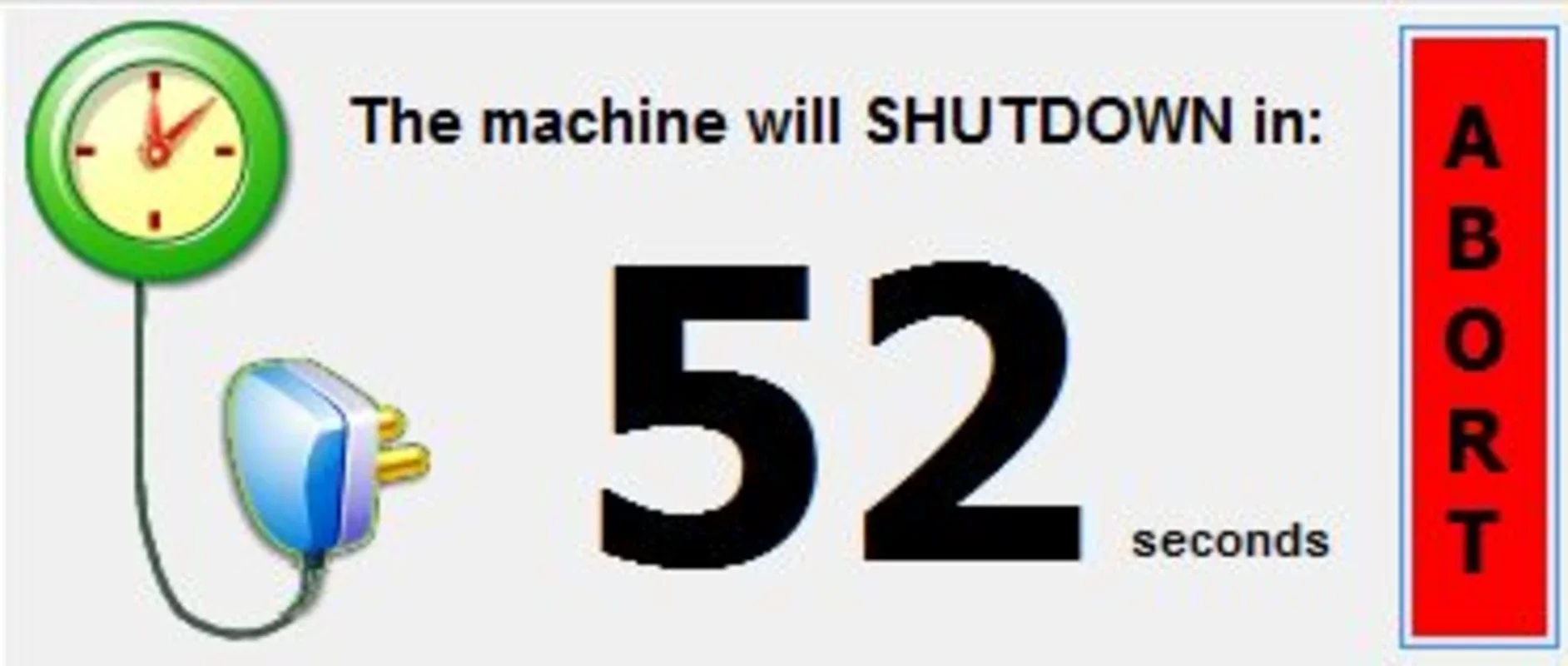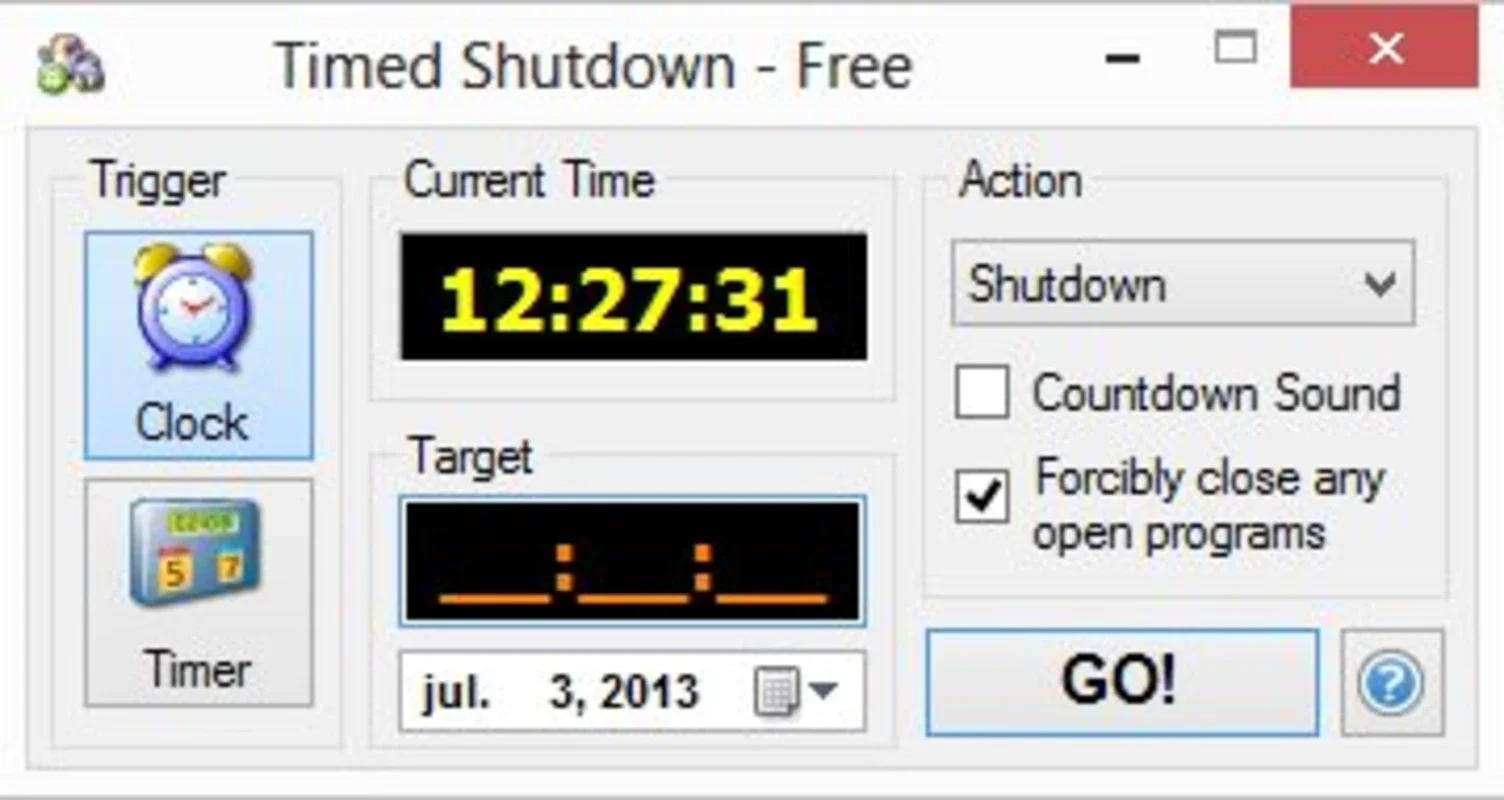Timed Shutdown App Introduction
Timed Shutdown is a Windows application designed to automate the process of shutting down, restarting, sleeping, or hibernating your computer. This simple yet powerful tool offers a convenient way to manage your PC's power cycle, extending its lifespan and improving overall system efficiency. Unlike other power management tools, Timed Shutdown provides a user-friendly interface and precise control over your system's power state.
Key Features and Benefits
- Scheduled Shutdowns: Program your computer to shut down, restart, sleep, or hibernate at a specific time. This is particularly useful for tasks that run overnight or when you need to ensure your computer is off during periods of inactivity.
- Automated Sign-Off: Timed Shutdown can automatically sign you off the internet, enhancing your online security and privacy by preventing unauthorized access when you're away from your computer.
- Customizable Settings: Configure a wide range of settings to match your specific needs. Adjust the shutdown time, select the desired action (shutdown, restart, sleep, hibernate), and customize other options for a personalized experience.
- Background Operation: The program runs discreetly in the background without interfering with your workflow. You can continue using your computer normally while a shutdown or other action is scheduled.
- Countdown Timer: Access a real-time countdown timer to monitor the progress of your scheduled action. This allows you to abort the scheduled action if necessary.
- User-Friendly Interface: Timed Shutdown boasts an intuitive and easy-to-use interface, making it accessible to users of all technical skill levels.
- System Resource Efficiency: The application is designed to be lightweight and consume minimal system resources, ensuring it doesn't impact your computer's performance.
How Timed Shutdown Compares to Other Power Management Tools
Several other applications offer power management features, but Timed Shutdown distinguishes itself through its simplicity, reliability, and precise control. Many competitors offer a plethora of features that can be overwhelming for casual users. Timed Shutdown focuses on providing a streamlined experience, making it easy to schedule power actions without unnecessary complexity.
Compared to built-in Windows power options, Timed Shutdown offers a more user-friendly interface and greater flexibility in scheduling. The Windows scheduler can be cumbersome to use for simple shutdown tasks, while Timed Shutdown provides a dedicated and intuitive solution.
Some advanced power management tools offer more complex features, such as power profiles and detailed energy monitoring. However, these features are often unnecessary for the average user. Timed Shutdown prioritizes ease of use and reliability for basic power management needs.
Practical Applications and Use Cases
Timed Shutdown is a versatile tool with a wide range of applications, including:
- Overnight Tasks: Schedule your computer to shut down after completing overnight tasks, such as large file downloads or backups. This prevents unnecessary energy consumption and potential system issues.
- Presentations and Meetings: Ensure your computer is ready for presentations or meetings by scheduling a restart or shutdown before the event.
- Regular Maintenance: Use Timed Shutdown to schedule regular restarts to clear system caches and improve performance.
- Remote Access: Combine Timed Shutdown with remote access software to securely shut down your computer when you're not physically present.
- Energy Conservation: Reduce your computer's energy consumption by scheduling automatic shutdowns during periods of inactivity.
Troubleshooting and FAQs
- Timed Shutdown doesn't work: Ensure the application has the necessary administrator privileges. Check for conflicts with other power management applications. Restart your computer and try again.
- Countdown timer is inaccurate: This could be due to system clock issues. Verify your system's time and date settings are correct.
- Scheduled action doesn't execute: Check your scheduled action settings and ensure they are correctly configured. Consider potential conflicts with other applications or system processes.
- Application crashes: Try reinstalling the application. Check for updates or compatibility issues with your operating system.
Conclusion
Timed Shutdown is a valuable tool for anyone looking to streamline their computer's power management. Its user-friendly interface, customizable settings, and reliable performance make it a practical solution for both casual and experienced users. By automating the shutdown process, Timed Shutdown helps to improve system efficiency, extend the lifespan of your computer, and enhance overall security. Its simplicity and focus on core functionality make it a superior choice compared to more complex and feature-rich alternatives.
This application is a must-have for anyone seeking a simple, reliable, and effective way to manage their PC's power cycle.