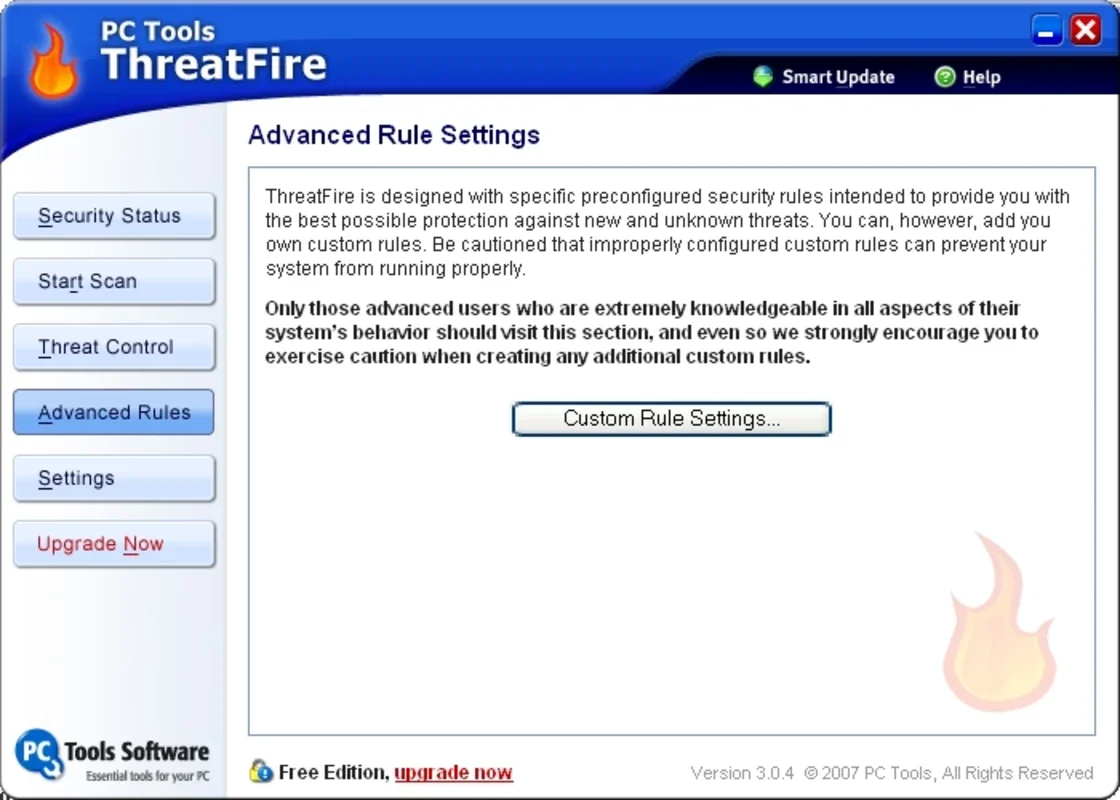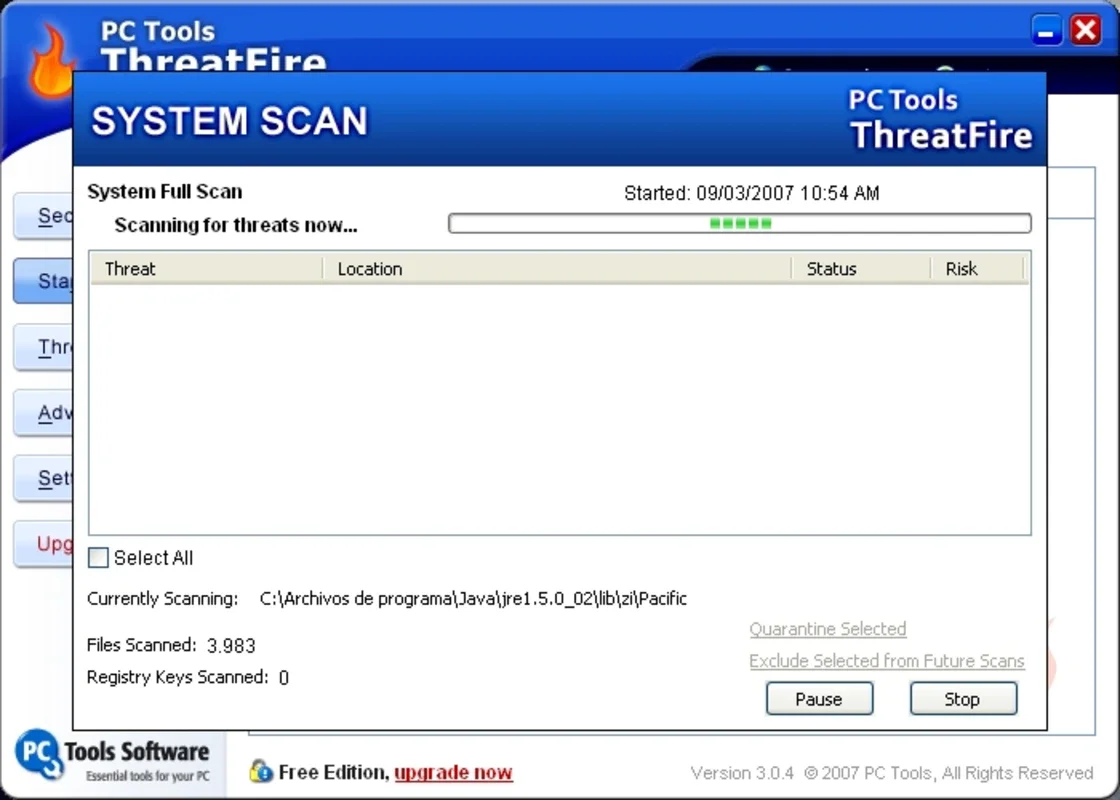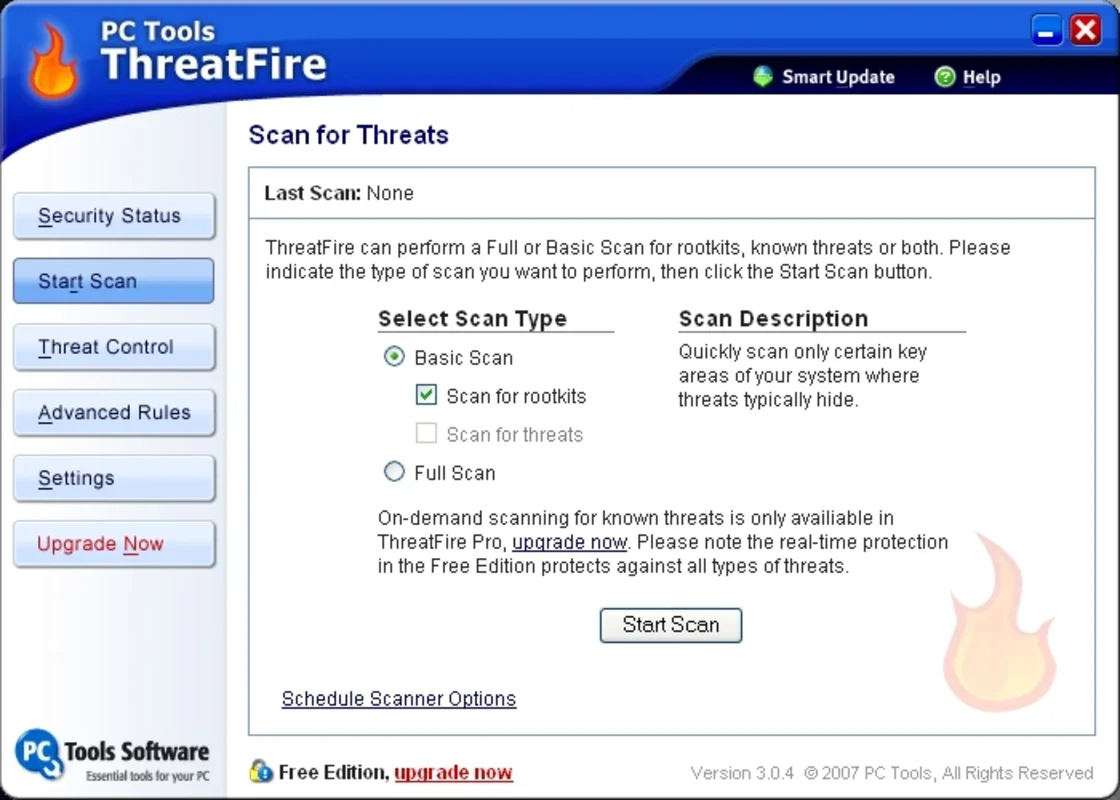ThreatFire App Introduction
ThreatFire is not your typical antivirus software. It takes a unique approach to protecting your computer from a wide range of threats, including viruses, spyware, adware, keyloggers, worms, Trojans, rootkits, and buffer overflows.
Unlike other antivirus programs that rely on a list of known viruses, ThreatFire actively scans your computer for malicious behavior. It looks for activities such as capturing your keystrokes or stealing your data. This means that ThreatFire can protect you from zero-day threats, providing security from the moment a malicious activity is attempted, whether the threat is known or unknown.
Even if you already have an antivirus installed on your system, ThreatFire can be a valuable addition. It offers an extra layer of protection and can work in conjunction with your existing antivirus to enhance your overall security.
One of the great advantages of ThreatFire is that it is completely free and does not consume a significant amount of system resources. This makes it an attractive option for users who are looking for effective security without putting a strain on their computer's performance.
In conclusion, ThreatFire is a powerful and innovative antivirus solution for Windows that deserves your attention. Give it a try and experience enhanced protection against a variety of threats.
How ThreatFire Differs from Traditional Antivirus
Traditional antivirus software typically relies on signature-based detection, which means it looks for known patterns of malicious code. While this approach can be effective against known threats, it is often less effective against new and emerging threats. ThreatFire, on the other hand, uses behavioral analysis to identify and prevent malicious activities. By monitoring the behavior of processes and applications on your computer, ThreatFire can detect and stop threats that might otherwise go unnoticed by traditional antivirus programs.
The Benefits of Using ThreatFire in Conjunction with Other Antivirus
Using ThreatFire alongside your existing antivirus can provide a more comprehensive security solution. While your primary antivirus may focus on known threats, ThreatFire can fill in the gaps by detecting and preventing unknown and zero-day threats. This combination can give you greater peace of mind and better protection against a wider range of potential risks.
ThreatFire's Low Resource Consumption
Another advantage of ThreatFire is its low resource consumption. It is designed to run efficiently in the background without significantly impacting your computer's performance. This means you can enjoy enhanced security without sacrificing speed or functionality.
Conclusion
ThreatFire is a game-changer in the world of antivirus software. Its unique approach to threat detection, combined with its affordability and low resource usage, make it a must-have for Windows users. Don't miss out on the opportunity to enhance your computer's security with ThreatFire.