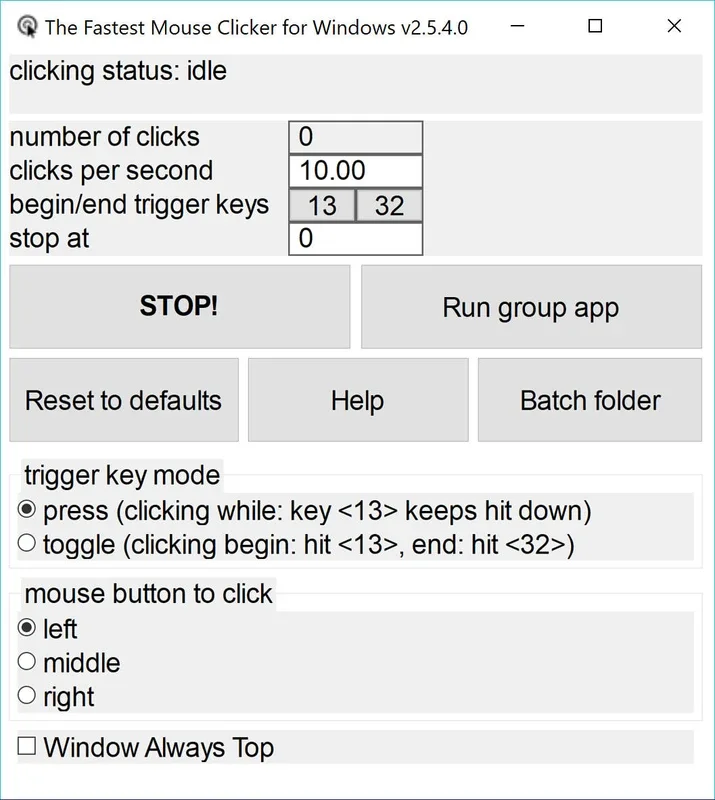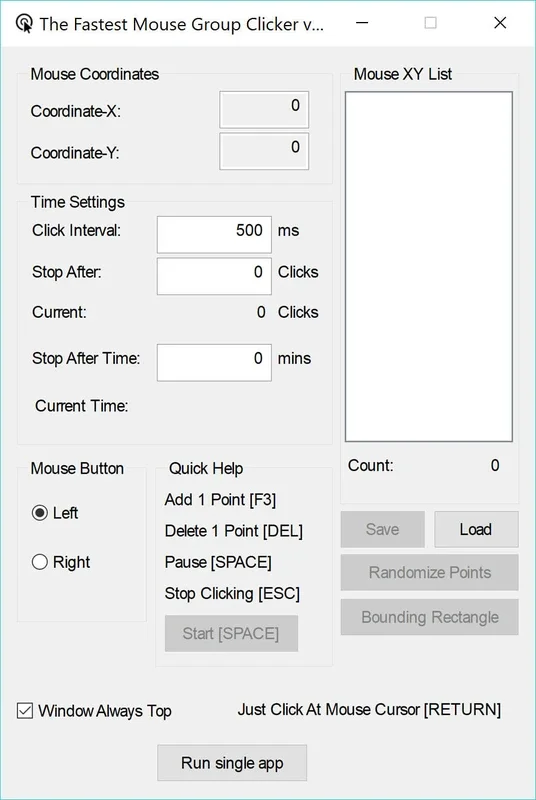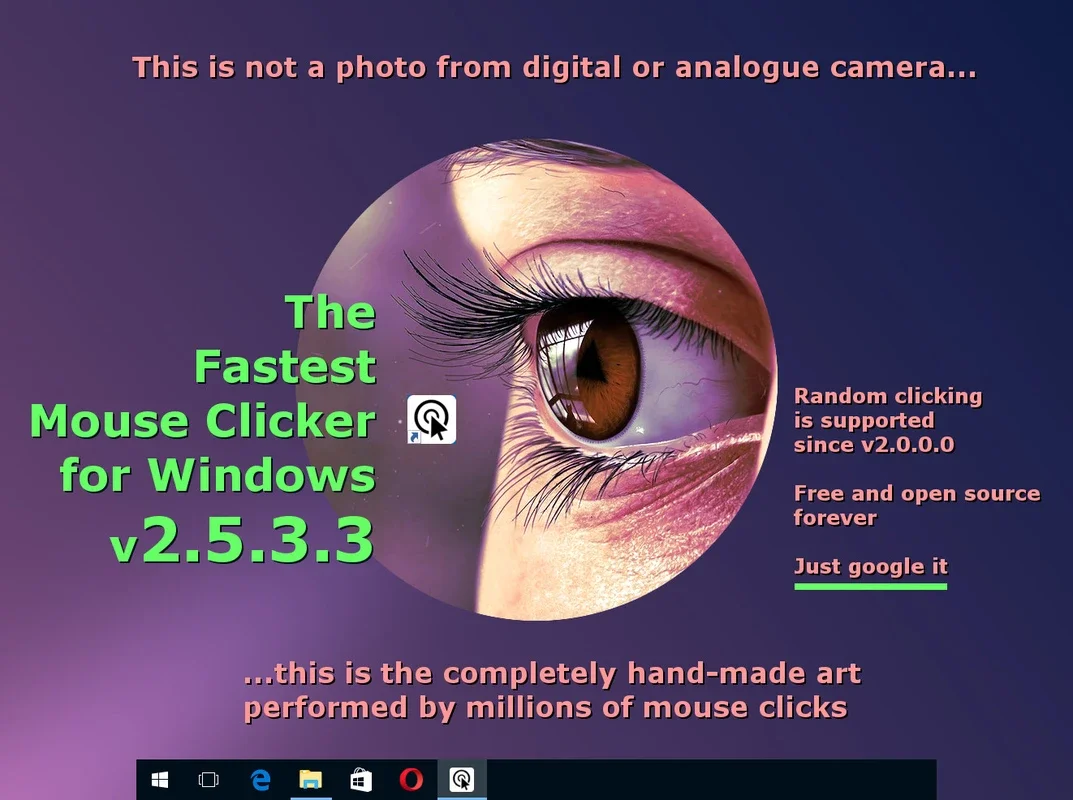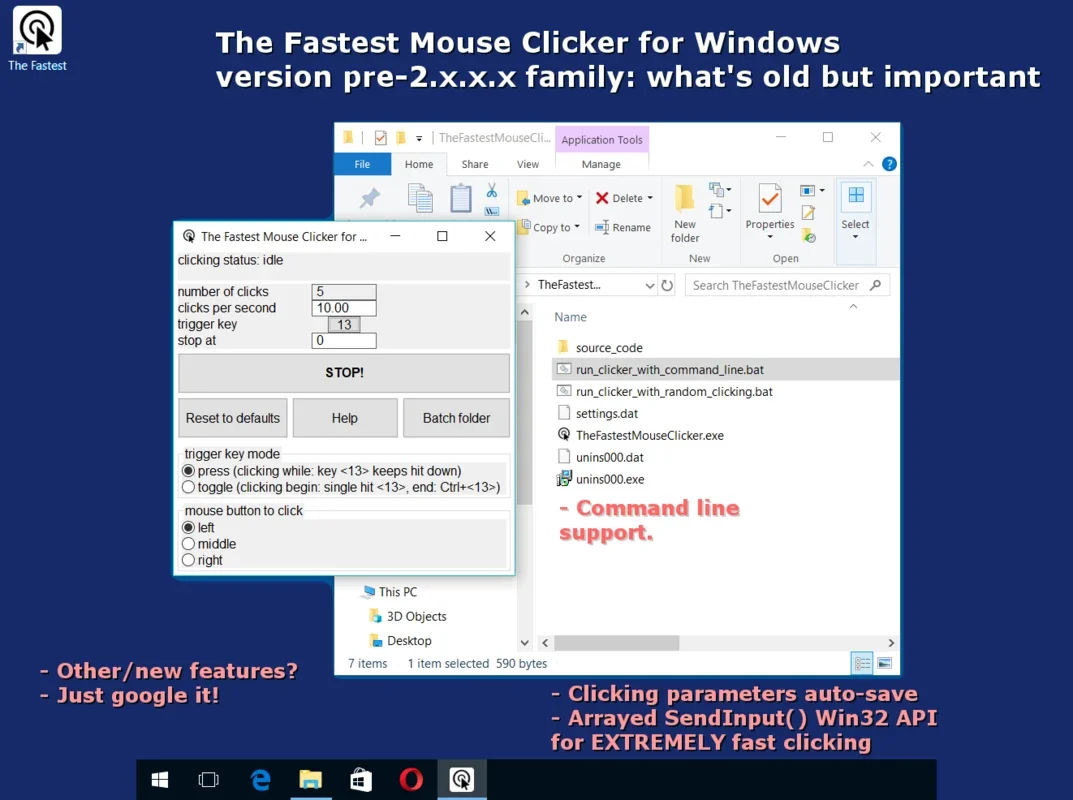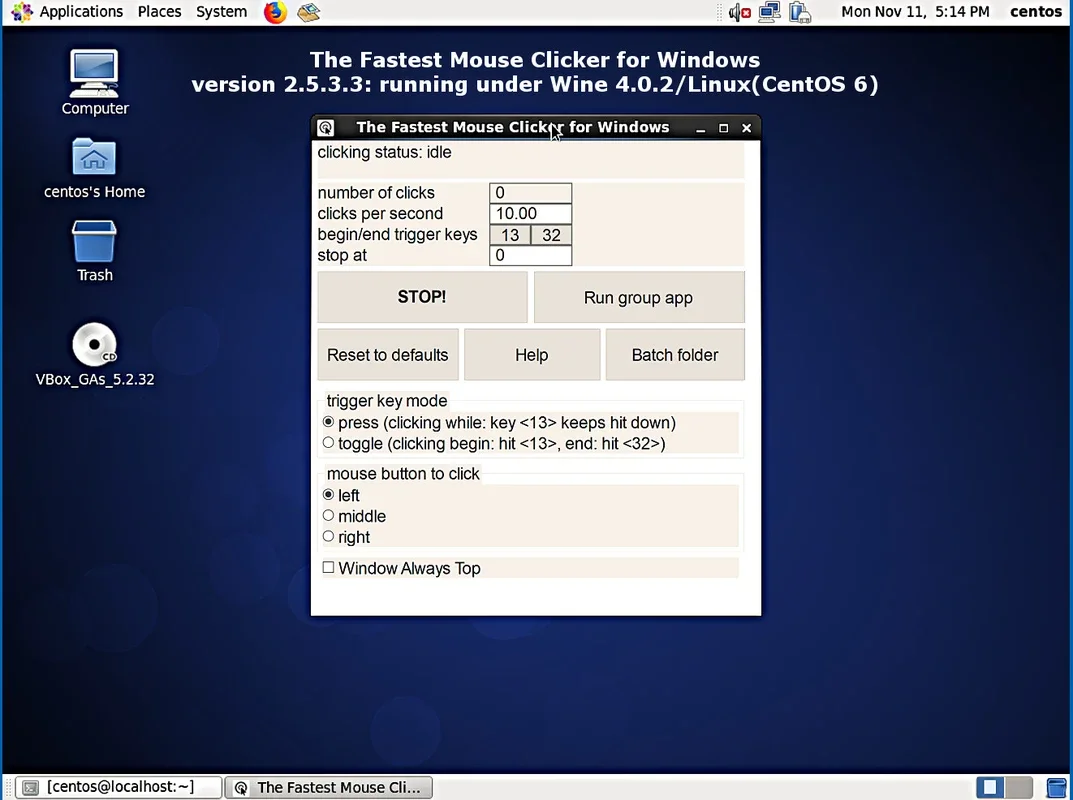The Fastest Mouse Clicker App Introduction
The Fastest Mouse Clicker for Windows is a powerful utility designed to automate mouse clicks at incredible speeds. This program isn't just about rapid-fire clicking; it offers a level of control and customization that sets it apart from simpler auto-clickers. Imagine the possibilities: effortlessly completing repetitive tasks in games, streamlining workflows in applications, or even conducting automated testing scenarios. This in-depth guide will explore its features, benefits, and potential applications.
Key Features and Functionality
At its core, The Fastest Mouse Clicker provides the ability to simulate an almost limitless number of mouse clicks per second. This high-speed clicking capability is its defining characteristic, making it suitable for tasks requiring rapid and consistent input. But speed isn't the only advantage; the software offers a range of configurable options to tailor its behavior to specific needs.
- Customizable Click Speed: Users can precisely adjust the click speed, ranging from a few clicks per second to an astonishingly high number, allowing for fine-grained control over the automation process. This flexibility is crucial for adapting to different applications and scenarios.
- Selectable Mouse Buttons: The program supports all mouse buttons, including left, right, and middle clicks, providing versatility for a wide range of applications. This means you can automate tasks that require different types of clicks.
- Keyboard/Mouse Activation: A unique feature is the ability to trigger the auto-clicking sequence using any key on your keyboard or mouse. This eliminates the need for constant manual interaction, allowing for hands-free operation. This is particularly useful for tasks that require sustained clicking.
- Click Limits: To prevent unintended consequences, The Fastest Mouse Clicker allows users to set a limit on the total number of clicks. This prevents the program from running indefinitely, ensuring control and preventing accidental overuse.
- Simple and Intuitive Interface: The program boasts a user-friendly interface, making it accessible to users of all technical skill levels. The straightforward design ensures that even beginners can quickly master its functionality.
Applications and Use Cases
The Fastest Mouse Clicker's capabilities extend beyond simple repetitive tasks. Its versatility makes it suitable for a variety of applications:
- Gaming: In games that require repetitive clicking, such as clicker games (like Cookie Clicker), this program can significantly improve efficiency and progress. It can automate the clicking required to accumulate resources or progress through levels.
- Data Entry: For tasks involving repetitive data entry, the program can automate the process, reducing the time and effort required. This can be particularly useful in situations where large amounts of data need to be entered.
- Software Testing: In software testing, the program can be used to simulate user interactions, helping to identify potential bugs or issues. The ability to control the number and speed of clicks is invaluable in this context.
- Automation of Repetitive Tasks: Beyond gaming and data entry, the program is useful for automating any task that involves repetitive clicking. This can free up time and resources for other activities.
Comparison with Other Auto-Clickers
While many auto-clickers exist, The Fastest Mouse Clicker distinguishes itself through its speed, customization options, and user-friendly interface. Some competitors may offer similar basic functionality, but few match its ability to handle extremely high click rates with such precise control. Other auto-clickers might lack the keyboard/mouse activation feature, limiting their usability in certain scenarios. The focus on ease of use also sets it apart, making it accessible to a broader range of users.
Advantages and Disadvantages
Advantages:
- Exceptional Speed: Its primary advantage is its unparalleled clicking speed.
- High Customization: Offers a wide range of configurable options to tailor its behavior.
- User-Friendly Interface: Simple and intuitive for users of all skill levels.
- Versatile Applications: Suitable for a wide range of tasks and scenarios.
Disadvantages:
- Potential for Misuse: Like any automation tool, it could be misused for malicious purposes, such as exploiting online games.
- Resource Consumption: High-speed clicking might consume more system resources than simpler auto-clickers.
Conclusion
The Fastest Mouse Clicker for Windows is a powerful and versatile tool for automating mouse clicks. Its speed, customization options, and user-friendly interface make it a valuable asset for gamers, data entry professionals, software testers, and anyone needing to automate repetitive clicking tasks. While potential for misuse exists, responsible use can significantly improve efficiency and productivity. Understanding its capabilities and limitations is key to harnessing its full potential.