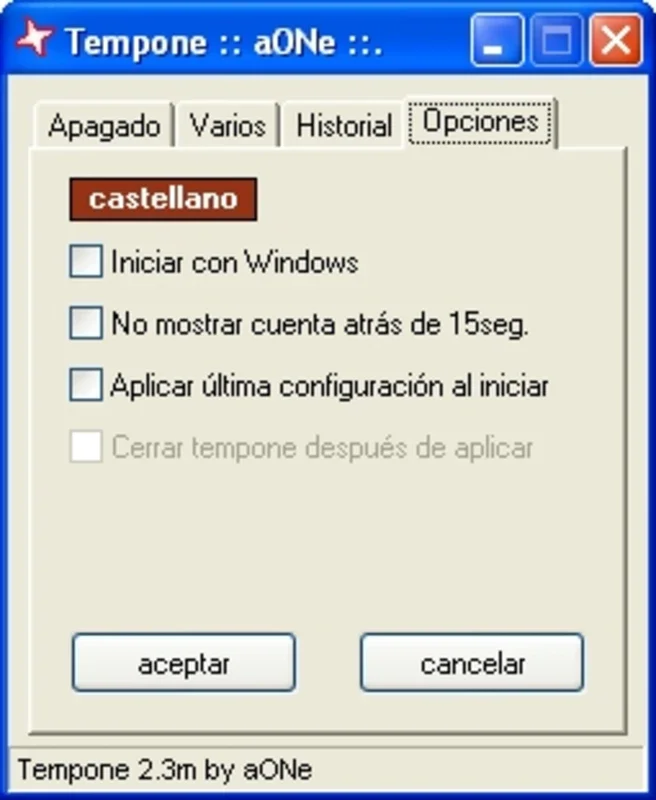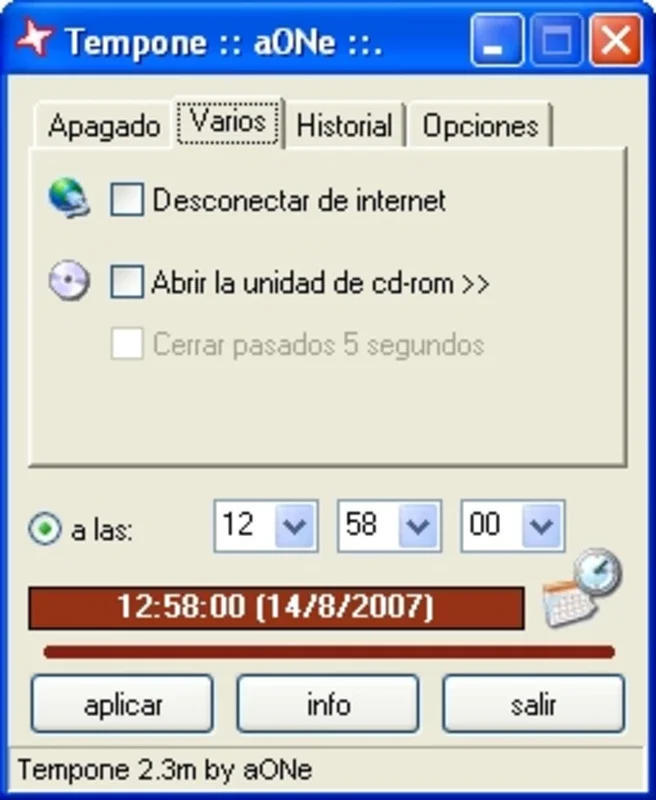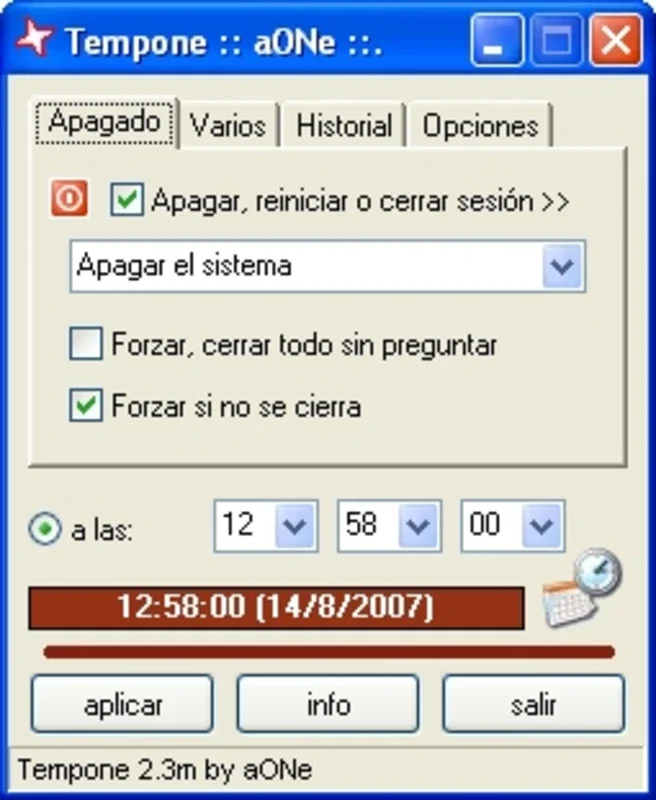Tempone App Introduction
Introduction
Tempone is a remarkable software designed specifically for Windows users. It offers a range of useful functions that can enhance the user experience and provide more control over the computer's operations.
Scheduling Computer Actions
One of the primary features of Tempone is its ability to schedule important computer actions. Users can precisely determine the exact time when their computer will shut down, log off, or restart. This is extremely useful in various scenarios. For example, if you are in the middle of a long download or a complex task that you know will take a certain amount of time, you can set Tempone to shut down the computer once the task is completed. This not only saves energy but also ensures the security of your system when you are not around.
Forcing Program Closure
In cases where the Windows system is a bit unstable, Tempone comes to the rescue. It includes an option to force quit any Windows programs that are unresponsive and won't close on their own. This can be a real lifesaver, especially when a program has frozen and is preventing other tasks from being carried out. It helps in maintaining the smooth running of the system and avoiding potential crashes.
CD Drive and Internet Connection Management
Tempone also provides additional functionality related to the CD drive and the Internet connection. It allows users to program the computer to open and close the CD drive after a few seconds. This can be handy for those who use CDs frequently and want to automate the process. Moreover, it can disconnect the Internet connection, which is useful for those who have limited data plans or want to ensure privacy when not actively using the Internet.
User - Friendly Interface
The software is known for its ease of use. It has a simple and intuitive interface that even novice users can quickly get the hang of. There is no need for extensive technical knowledge to operate Tempone. All the functions are clearly laid out, and users can easily access and configure the settings according to their needs.
History Feature
Tempone includes a short history feature. This will display the last operations that the program has performed. This is beneficial for users who want to keep track of what has been done in the past. It can be used for auditing purposes or simply to review the actions taken in case of any issues or for future reference.
Conclusion
Tempone is a valuable addition to any Windows user's toolkit. It offers a variety of functions that are not only practical but also easy to use. Whether it's scheduling computer actions, managing unresponsive programs, or handling CD drive and Internet connection operations, Tempone has got you covered.