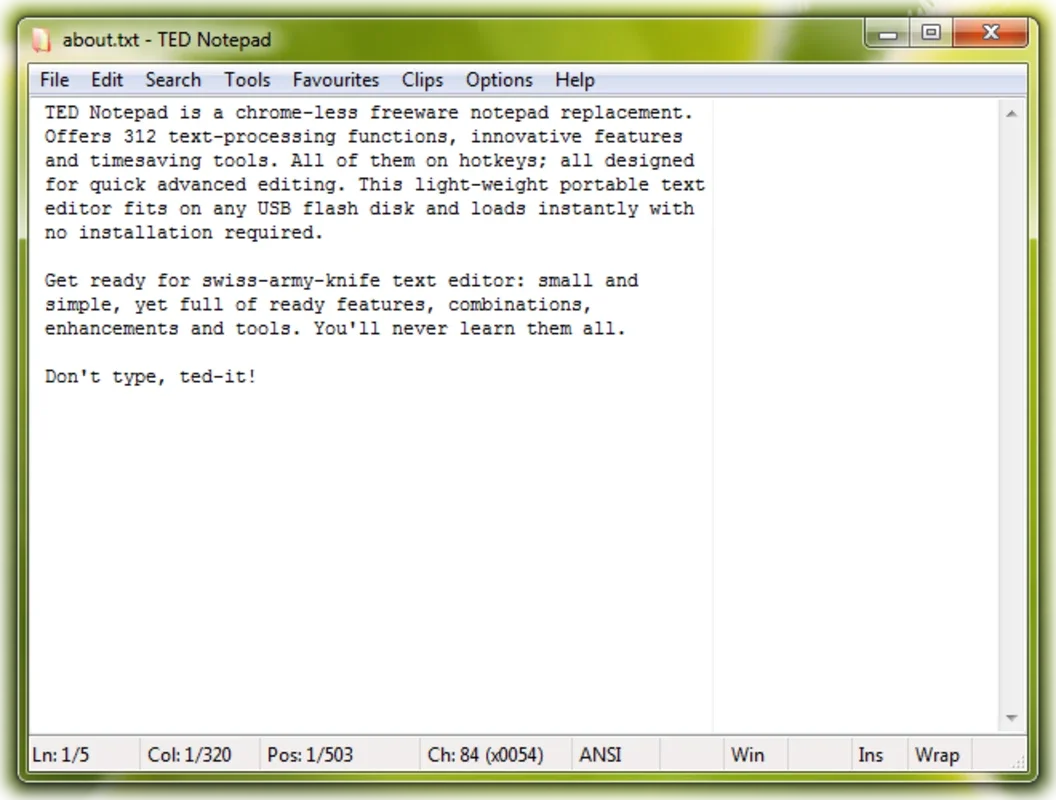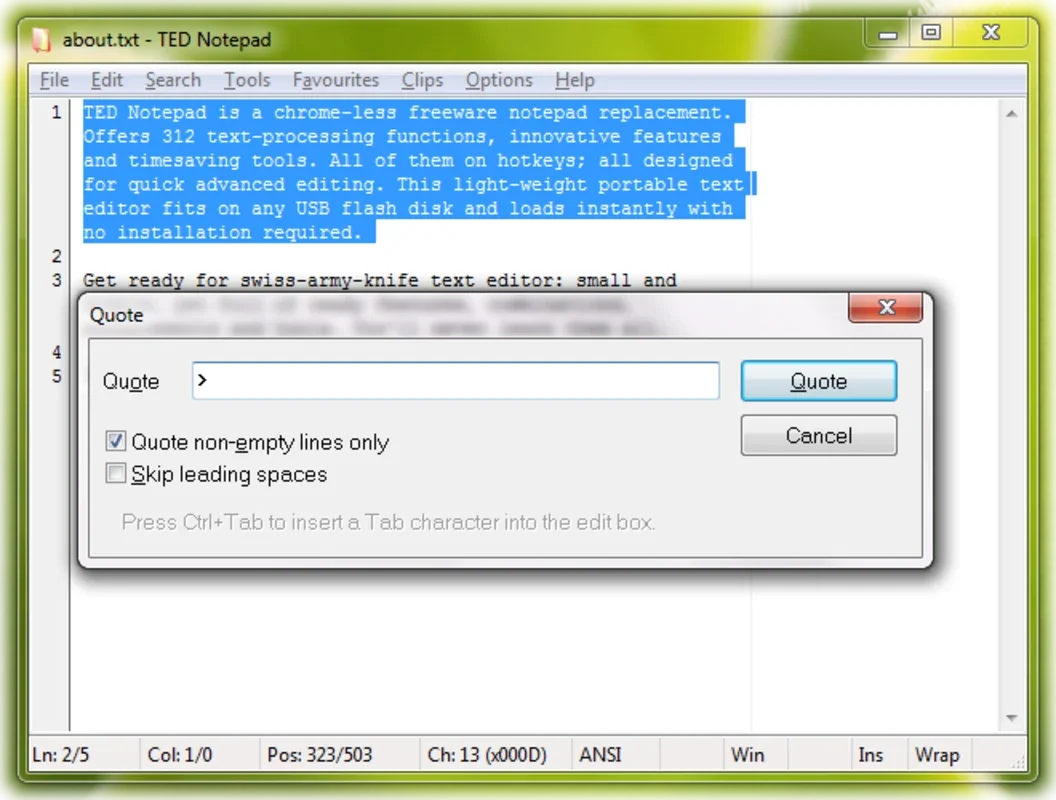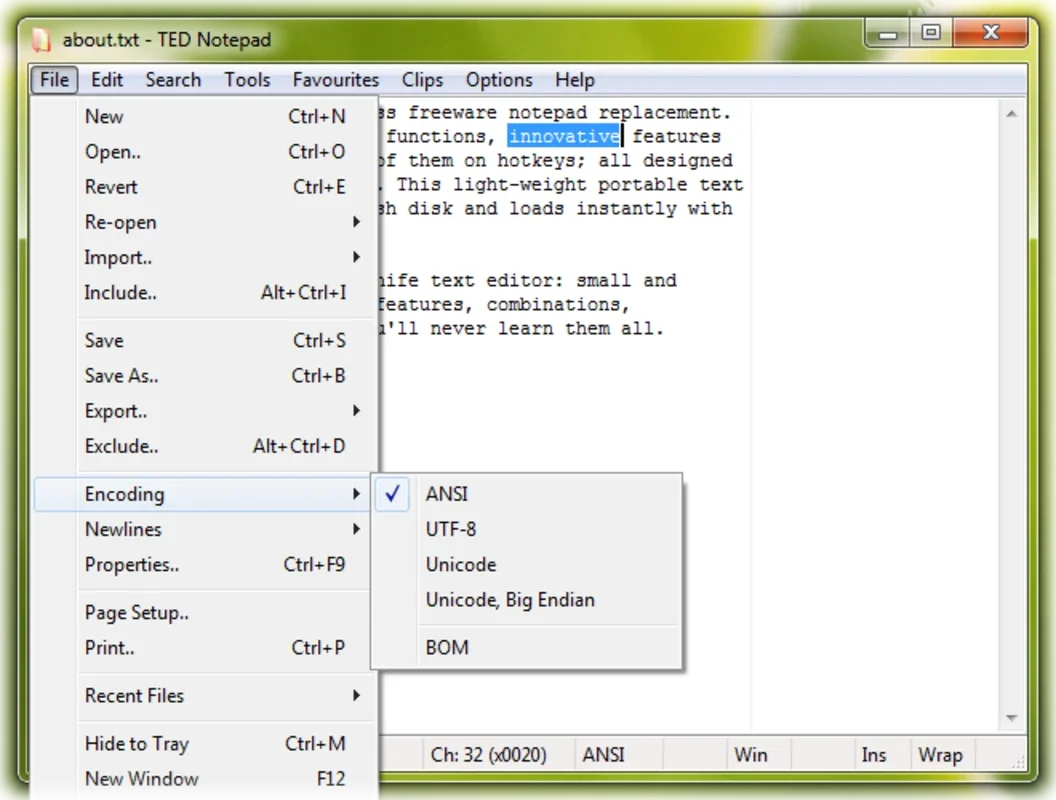TED Notepad App Introduction
Introduction
TED Notepad is a remarkable text editor designed specifically for the Windows platform. It stands out as an excellent alternative to the traditional Windows Notepad, offering a plethora of features that enhance the text - editing experience.
Features of TED Notepad
TED Notepad is a full - featured text editor that consumes minimal system resources. It has a familiar interface that gives the impression of the classic Windows Notepad at first glance. However, upon closer inspection and use, its superiority becomes evident. It offers advanced text - editing options, especially for titles and headers. This is a great advantage for those who need to format their text in a more detailed and precise manner.
Another interesting feature is the ability to perform unique operations on the text, such as flipping all words. This can be useful for various purposes, such as creating unique text - based art or for encrypting simple messages in a fun way.
Comparison with Windows Notepad
The Windows Notepad is a basic text - editing tool that has been around for a long time. It serves its purpose well for simple text - editing tasks. However, TED Notepad takes text - editing to a new level. While Windows Notepad has limited functionality, TED Notepad offers a wide range of features that are not available in the former. For example, the advanced text - formatting options for titles and headers in TED Notepad are absent in Windows Notepad.
User - Friendliness of TED Notepad
TED Notepad is designed with the user in mind. Its interface is intuitive, making it easy for both novice and experienced users to start using it right away. The fact that it consumes very few system resources also means that it can run smoothly on a wide range of Windows - based systems, without causing any slowdowns or performance issues.
The Value of TED Notepad
In a world where efficient and feature - rich text - editing tools are in demand, TED Notepad fills a significant gap. It provides users with a free and reliable option that offers more than what the standard Windows Notepad can do. Whether you are a student writing an essay, a professional working on a document, or someone who just likes to play around with text, TED Notepad has something to offer.
Conclusion
TED Notepad is a great addition to the Windows ecosystem. It combines the simplicity of the traditional Windows Notepad with a host of additional features that make it a more versatile and powerful text - editing tool. It is a must - try for anyone who wants to enhance their text - editing experience on Windows.