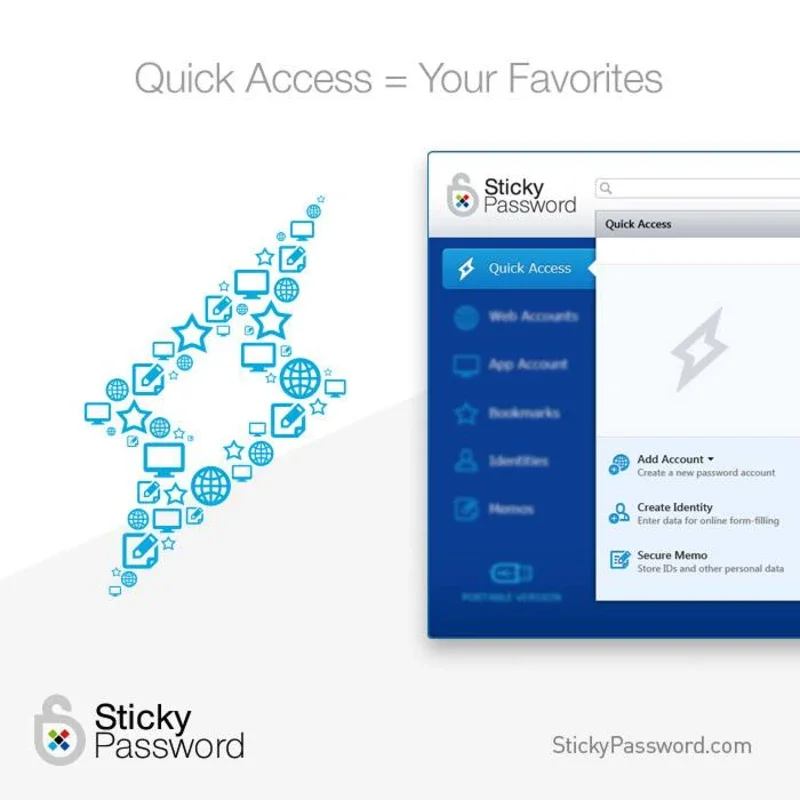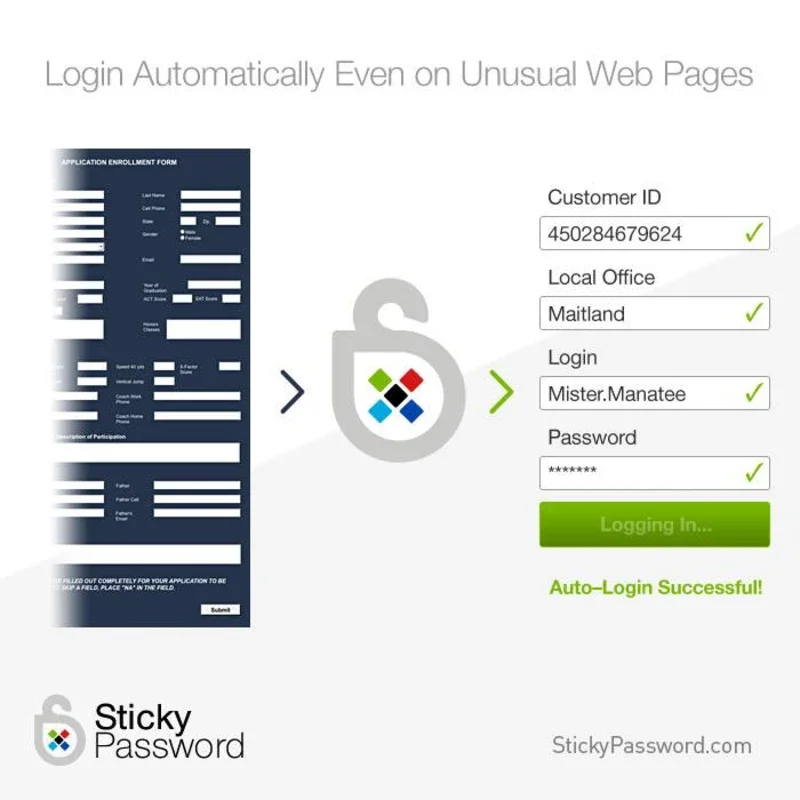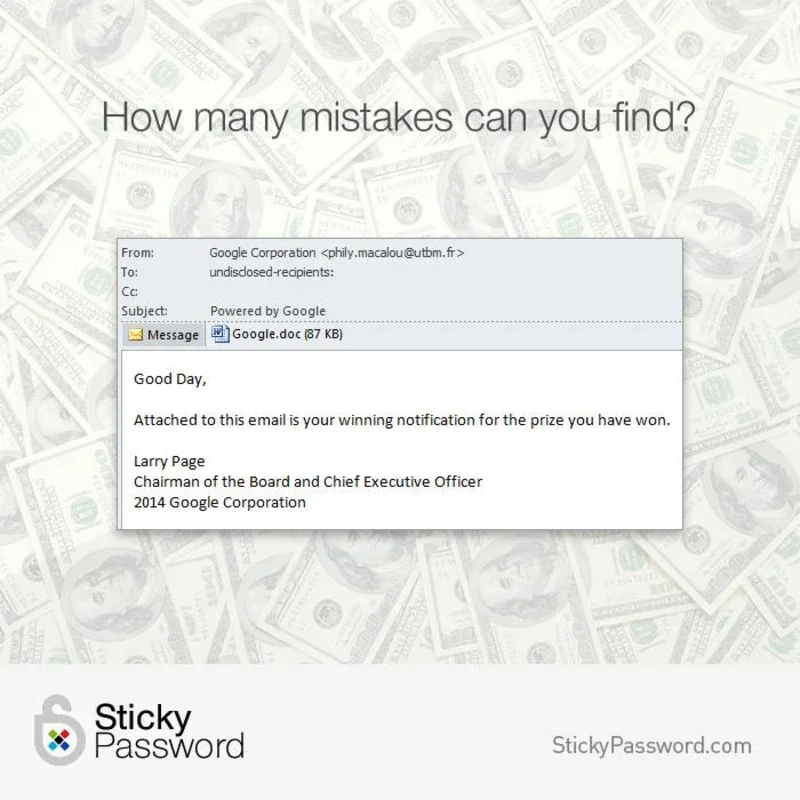Sticky Password App Introduction
Sticky Password is a revolutionary password management tool designed specifically for Windows users. In this comprehensive article, we will explore the various features and benefits of Sticky Password that make it an indispensable tool for anyone looking to enhance their online security and simplify their digital life.
Introduction
In today's digital age, where we have multiple accounts and passwords for various websites and services, remembering all of them can be a daunting task. This is where Sticky Password comes in. It offers a secure and convenient solution for storing and managing all your passwords in one place.
Key Features
- Secure Password Storage: Sticky Password uses advanced encryption algorithms (AES/Rijndael, Blowfish, Gost, SCOP, Twofish, etc.) to ensure that your passwords are protected. Your passwords are encrypted and stored in a secure database, making it virtually impossible for unauthorized access.
- Easy Password Management: With Sticky Password, you no longer have to remember multiple passwords. You only need to remember one master password to access all your stored passwords. This simplifies the password management process and reduces the risk of forgetting passwords.
- Auto-Fill Functionality: Sticky Password can automatically fill in your login credentials on supported websites, saving you time and effort. It eliminates the need to manually enter your username and password every time you visit a website.
- Generate Strong Passwords: The app also includes a password generator that can create strong, unique passwords for your accounts. This helps to enhance the security of your accounts by ensuring that your passwords are not easily guessable.
- Sync Across Devices: If you use multiple devices, Sticky Password offers the option to sync your passwords across them. This ensures that you have access to your passwords wherever you go.
- User-Friendly Interface: The app has a simple and intuitive interface that makes it easy to use, even for beginners. It is designed to be user-friendly and does not require any technical expertise.
How to Use Sticky Password
Using Sticky Password is straightforward. Here are the steps to get started:
- Download and install the Sticky Password app on your Windows device.
- Launch the app and create a master password. Remember, this is the only password you need to remember to access all your other passwords.
- Start adding your passwords by entering the website URL, username, and password. You can also add notes for each password for added convenience.
- Once you have added your passwords, Sticky Password will automatically fill in your login credentials when you visit the corresponding websites.
Who is Sticky Password Suitable For?
Sticky Password is ideal for individuals who have multiple online accounts and struggle to remember their passwords. It is also suitable for businesses and organizations that need to manage passwords for multiple users. Whether you are a frequent internet user, a professional, or a business owner, Sticky Password can help you improve your password security and productivity.
Conclusion
In conclusion, Sticky Password is a powerful and reliable password management tool for Windows users. It offers a secure and convenient way to manage your passwords, saving you time and effort while enhancing your online security. With its advanced features and user-friendly interface, it is a must-have app for anyone looking to take control of their digital life. Don't forget to visit the official website at to learn more and download the app.
Remember, your passwords are the keys to your digital world. Keep them safe with Sticky Password.