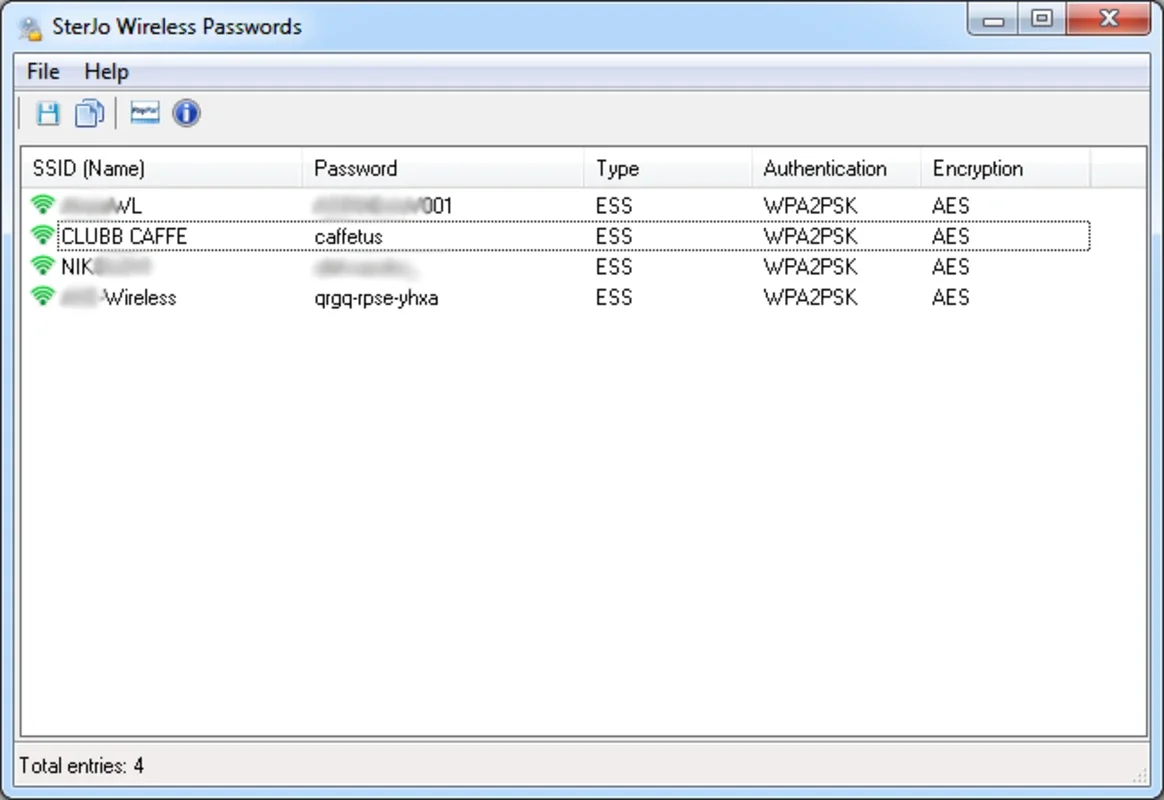SterJo Wireless Passwords App Introduction
SterJo Wireless Passwords is a straightforward Windows application designed to retrieve saved WiFi network passwords from your computer. Unlike password-cracking tools, SterJo Wireless Passwords simply displays passwords you've already entered, providing a convenient way to access your saved network credentials. This is particularly useful for laptops frequently moved between locations, eliminating the hassle of remembering numerous passwords.
Key Features and Benefits
- Simple and User-Friendly Interface: SterJo Wireless Passwords boasts an intuitive design, making it easy to navigate and use, even for those unfamiliar with technical applications. The clean layout ensures a smooth user experience, allowing you to quickly locate and access the information you need.
- Quick Access to Saved Passwords: With just a few clicks, you can view a list of all nearby WiFi networks with saved passwords on your computer. No more struggling to recall complex passwords or searching through system settings.
- One-Click Password Copying: Once you've identified the desired network, copying the password is a simple one-click operation. This streamlined process saves time and effort, making it ideal for quickly sharing network access with others.
- Enhanced Security: SterJo Wireless Passwords does not attempt to crack or compromise any WiFi passwords. It only displays passwords already stored on your system, ensuring your security is not compromised.
- Time-Saving Convenience: The application eliminates the time-consuming process of manually searching for saved WiFi passwords within your operating system's settings. This efficiency is particularly valuable in situations where quick access to network credentials is crucial.
- Ideal for Mobile Users: SterJo Wireless Passwords is especially beneficial for laptop users who frequently connect to various WiFi networks in different locations. It centralizes password management, simplifying network connectivity.
How SterJo Wireless Passwords Compares to Other Solutions
Several other applications offer similar functionality, but SterJo Wireless Passwords distinguishes itself through its simplicity and ease of use. Many alternative solutions might require navigating complex menus or possess cluttered interfaces. SterJo Wireless Passwords prioritizes a clean, intuitive experience, making it accessible to a wider range of users.
Some password managers offer WiFi password storage, but they often involve more extensive setup and may require subscriptions. SterJo Wireless Passwords provides a lightweight, free alternative for accessing saved passwords without the complexities of a full-fledged password manager.
Compared to manually searching for WiFi passwords within Windows settings, SterJo Wireless Passwords offers significant time savings and improved convenience. The streamlined interface and one-click copy feature make it a far more efficient solution.
Practical Applications and Use Cases
- Sharing WiFi with Guests: Quickly share your home or office WiFi password with visitors without having to manually search for it.
- Connecting Multiple Devices: Easily connect new devices to your saved WiFi networks without having to remember the password.
- Troubleshooting Network Issues: Quickly access your WiFi password to verify network settings or troubleshoot connectivity problems.
- Travel and Mobility: Simplify connecting to various WiFi networks while traveling with your laptop.
- Office Environments: Streamline the process of connecting employees or guests to the office WiFi network.
System Requirements and Compatibility
SterJo Wireless Passwords is designed for Windows operating systems. Specific system requirements may vary depending on the version of the application, but generally, it requires minimal system resources and is compatible with most modern Windows versions.
Security Considerations
While SterJo Wireless Passwords itself does not pose a security risk, it's crucial to remember that displaying saved passwords increases the potential for unauthorized access if your computer is not properly secured. Ensure your computer is protected with a strong password and up-to-date antivirus software.
Conclusion
SterJo Wireless Passwords offers a simple, efficient, and secure way to access your saved WiFi network passwords on your Windows computer. Its user-friendly interface and time-saving features make it a valuable tool for anyone who frequently connects to multiple WiFi networks. The application's focus on ease of use and security makes it a practical and reliable solution for managing your WiFi passwords.
This application provides a convenient alternative to navigating complex system settings or using more comprehensive password management tools. Its lightweight nature and straightforward functionality make it an ideal choice for users seeking a simple solution to access their saved WiFi passwords.