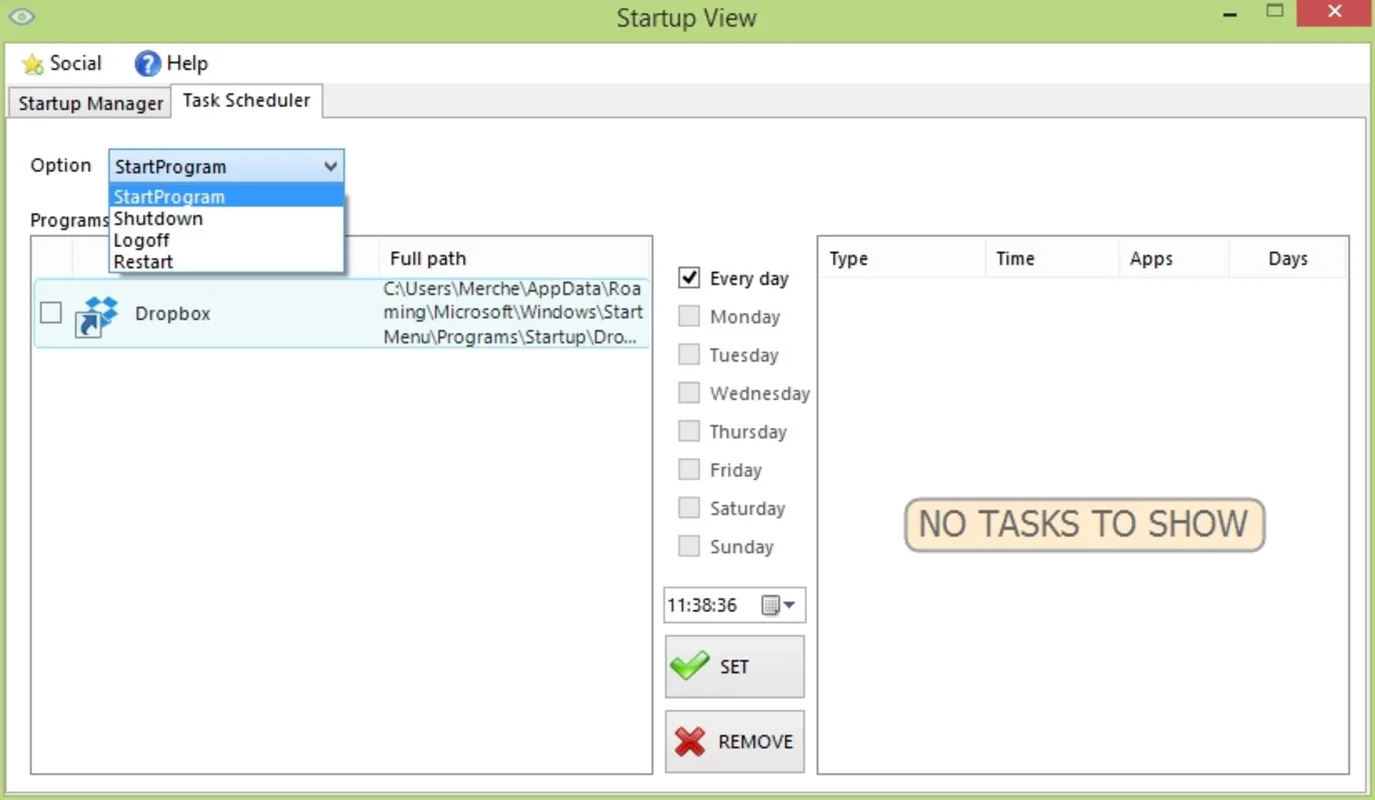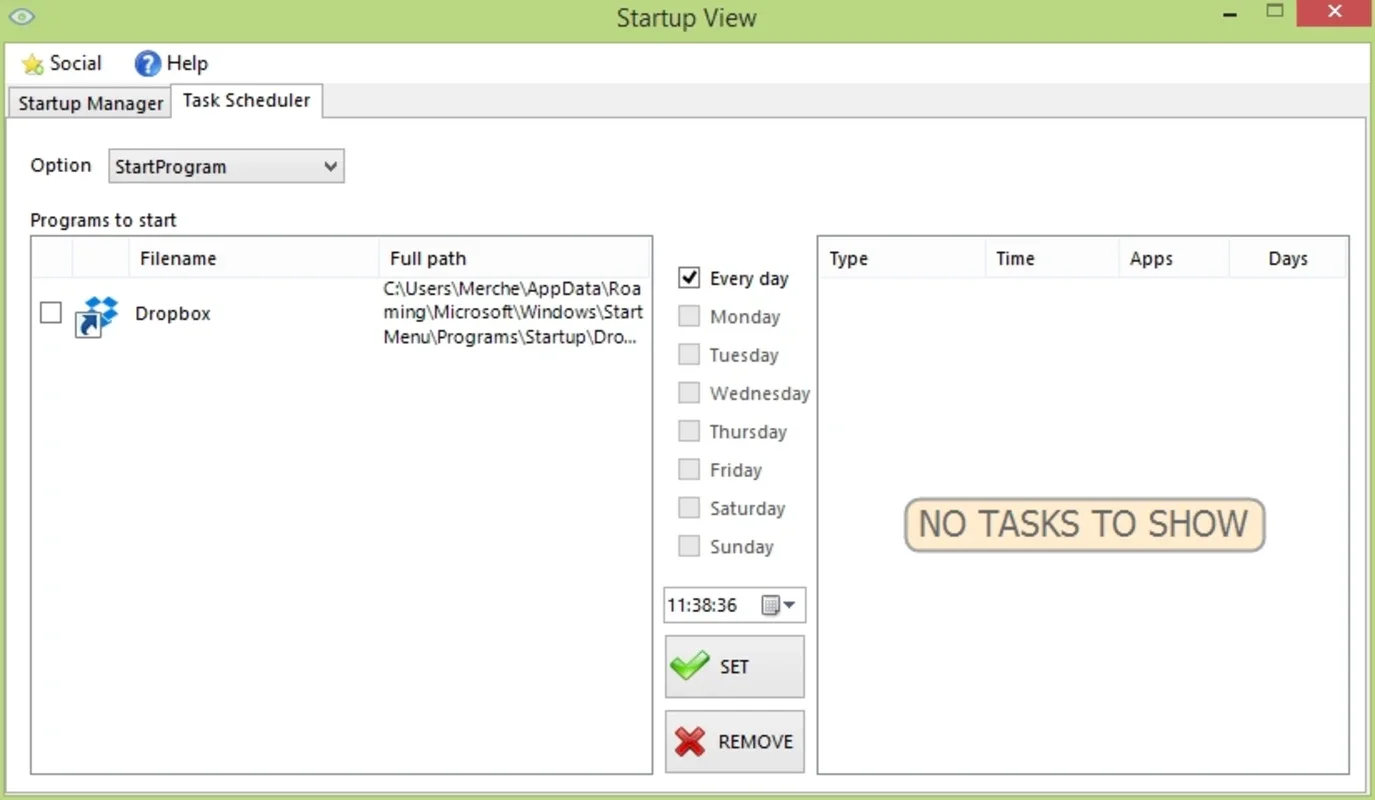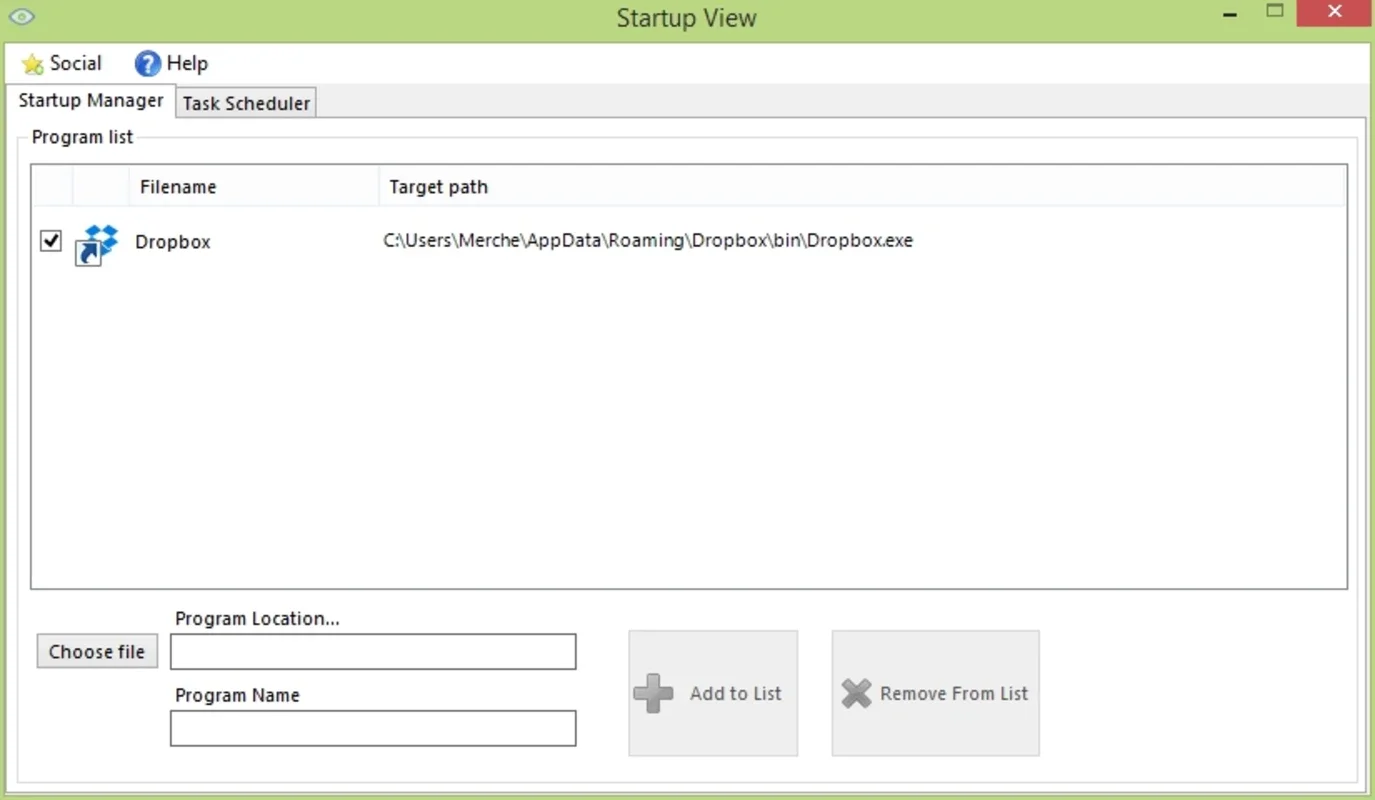Startup View App Introduction
Startup View is a remarkable software that has revolutionized the way we handle program startups on our Windows devices. With its sleek and intuitive interface, it offers a seamless experience for users who deal with multiple programs simultaneously or perform repetitive tasks regularly.
Key Features
1. Task Scheduling
Startup View allows you to schedule tasks with ease. You can set specific times for various actions such as opening applications, logging off Windows, or performing other system-related tasks. This feature saves you time and ensures that your system runs smoothly according to your schedule.
2. Quick App Launch
One of the standout features of Startup View is its ability to quickly open applications at any time. Instead of searching through your desktop or start menu, you can simply access your frequently used programs with just a few clicks. This saves you valuable time and increases your productivity.
3. System Startup Speed
By optimizing your system startup, Startup View helps to speed up the overall performance of your Windows PC. It eliminates unnecessary startup processes and ensures that only the essential programs are launched, resulting in a faster boot time and a more responsive system.
User-Friendly Interface
The interface of Startup View is designed to be user-friendly and accessible. It keeps the most important options in view, making it easy for even novice users to navigate and use the software. There's no need to be a technical expert to make the most of Startup View. You can simply start using it right away and enjoy its benefits.
Task Manager Functionality
The second tab of Startup View displays the task manager, which is a powerful tool for managing processes on your Windows PC. You can start up a program without being physically present in front of the computer, which is extremely useful when you need to close or open processes at a specific time. This feature gives you more control over your system and helps to prevent any potential issues.
Productivity Boost
With a bit of imagination, Startup View can be a significant boost to your productivity routines. For example, you can set up preset functions that you use daily from Monday to Friday, making it easier to open or close your work tools. This saves you time and allows you to focus on more important tasks.
Whether you're a home user or a professional in an office environment, Startup View is a must-have software. It simplifies your life by providing a convenient and efficient way to manage program startups on your Windows PC. Download Startup View for free today and experience the difference it can make to your productivity and system performance.
Conclusion
Startup View is a powerful and user-friendly software that offers a wide range of features to help you manage your Windows PC more effectively. Its task scheduling, quick app launch, and task manager functionality make it a valuable tool for both novice and experienced users. Download Startup View now and take control of your system like never before.