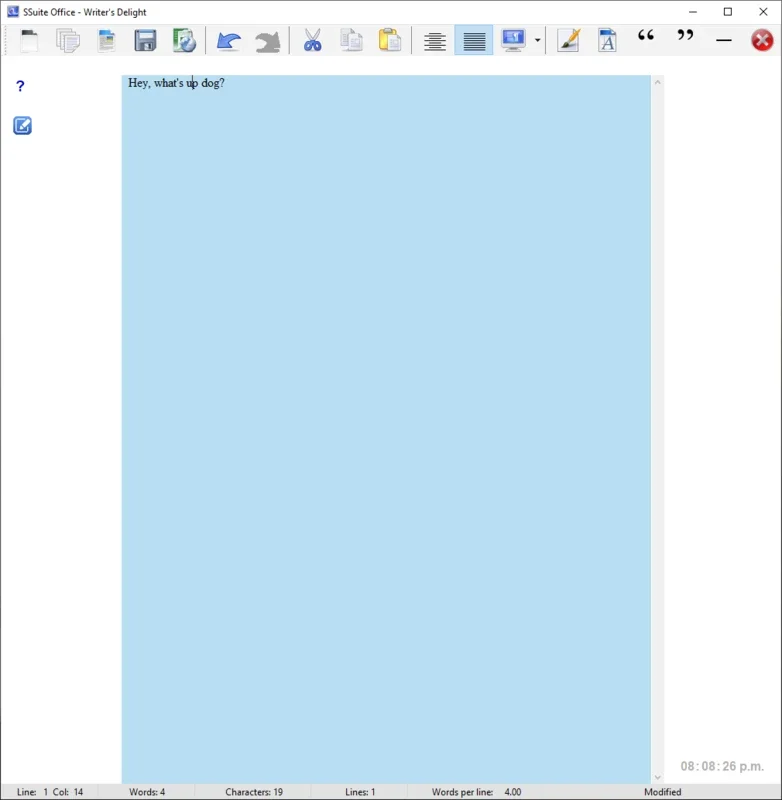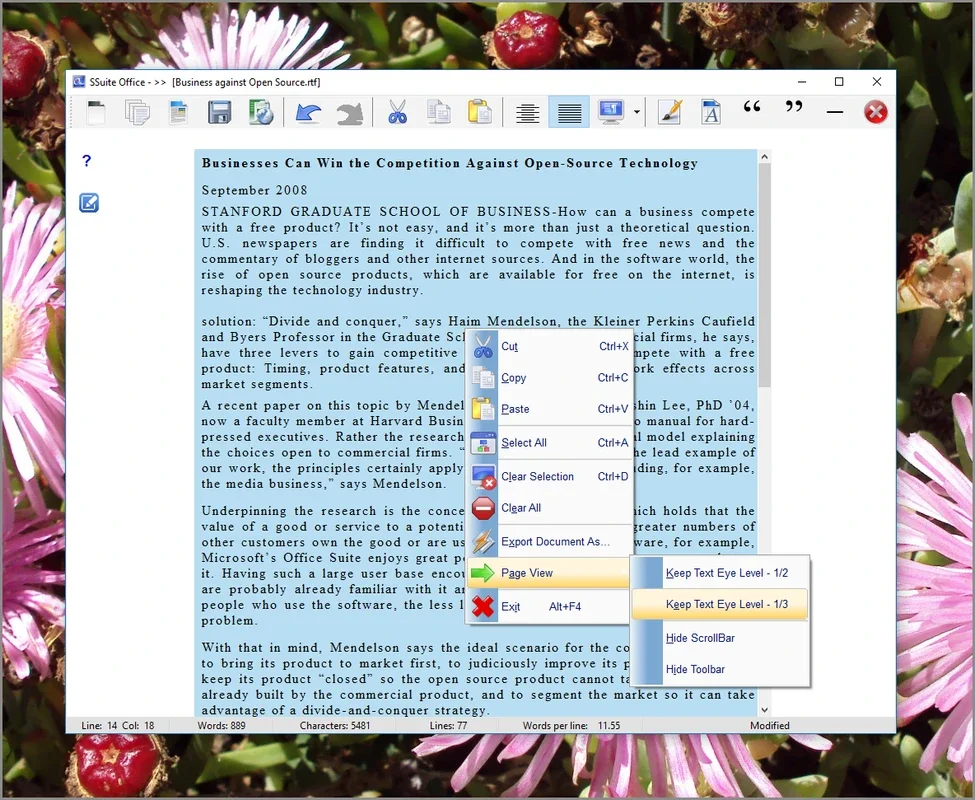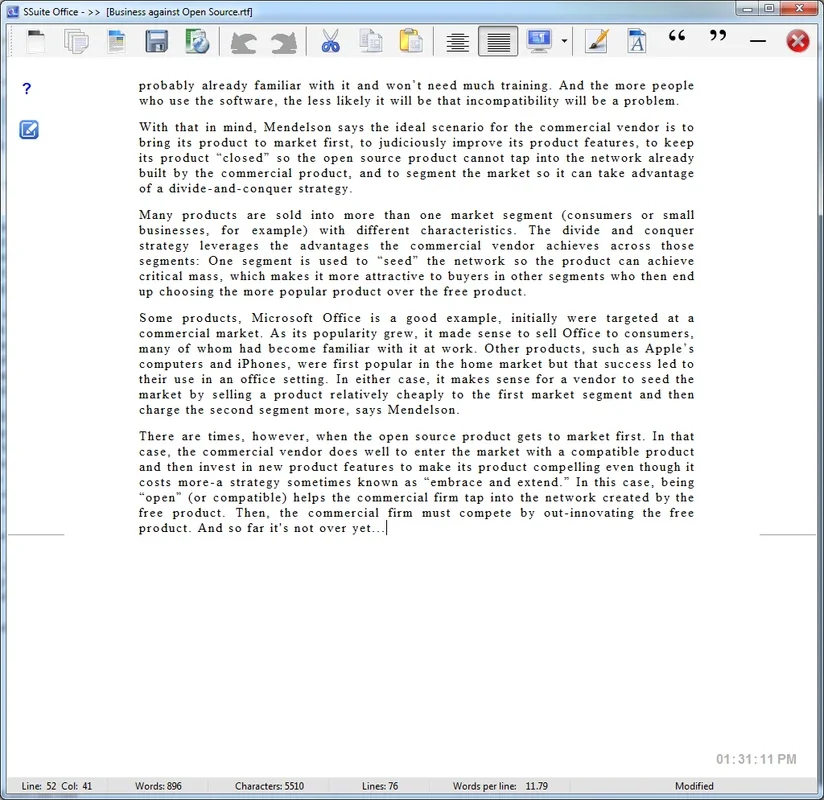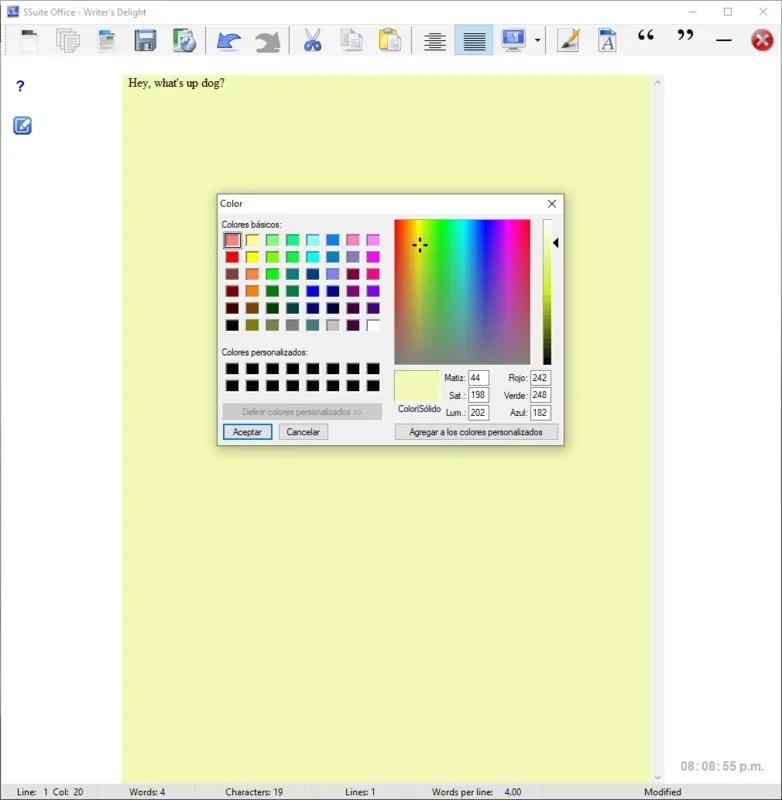SSuite Writer's D'Lite App Introduction
SSuite Writer's D'Lite is a remarkable writing software designed specifically for Windows users. In this comprehensive article, we will explore the various features and benefits that make SSuite Writer's D'Lite a standout choice for writers of all kinds.
1. Introduction to SSuite Writer's D'Lite
SSuite Writer's D'Lite is developed by Van Loo Software, a renowned name in the software industry. This software is known for its user-friendly interface and powerful functionality, making it an ideal choice for both novice and experienced writers.
2. Key Features of SSuite Writer's D'Lite
- Rich Text Editing: SSuite Writer's D'Lite offers a comprehensive set of rich text editing tools, allowing users to format their documents with ease. From font styles and sizes to colors and highlighting, users have complete control over the appearance of their text.
- Spell Check and Grammar Check: To ensure the quality of your writing, SSuite Writer's D'Lite comes with built-in spell check and grammar check features. These tools help you identify and correct errors, making your documents more polished and professional.
- Document Templates: Save time and effort with the pre-designed document templates available in SSuite Writer's D'Lite. Whether you need to create a letter, report, or resume, there's a template to suit your needs.
- Export and Share Options: Easily share your documents with others by exporting them in a variety of formats, including PDF, DOCX, and TXT. This makes it convenient to collaborate with others or share your work with a wider audience.
3. Who is SSuite Writer's D'Lite Suitable For?
SSuite Writer's D'Lite is suitable for a wide range of users, including students, professionals, bloggers, and anyone who needs a reliable writing tool. Whether you're working on a school assignment, a business report, or a creative writing project, SSuite Writer's D'Lite has the features and functionality to meet your needs.
4. How to Use SSuite Writer's D'Lite
Getting started with SSuite Writer's D'Lite is easy. Simply download and install the software from the official website. Once installed, you can open the software and start creating your documents. The intuitive interface makes it easy to navigate and access the various features and tools.
5. Comparison with Other Writing Software
When comparing SSuite Writer's D'Lite to other writing software on the market, it stands out for its simplicity and affordability. While some writing software may offer more advanced features, SSuite Writer's D'Lite provides a solid set of essential tools at a fraction of the cost. Additionally, its user-friendly interface makes it accessible to users of all skill levels.
6. Conclusion
In conclusion, SSuite Writer's D'Lite is a powerful and user-friendly writing software for Windows users. With its rich feature set, affordability, and ease of use, it's a great choice for anyone looking to enhance their writing productivity. Visit the official website to learn more and start using SSuite Writer's D'Lite today.