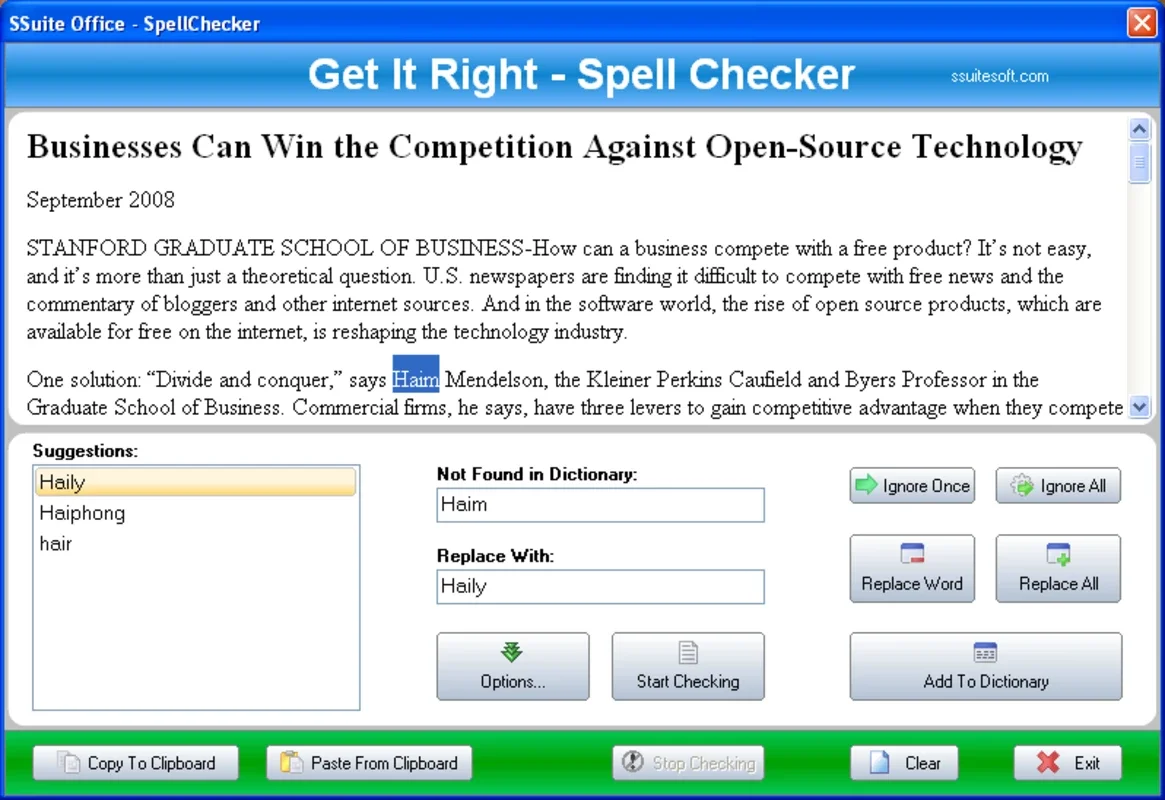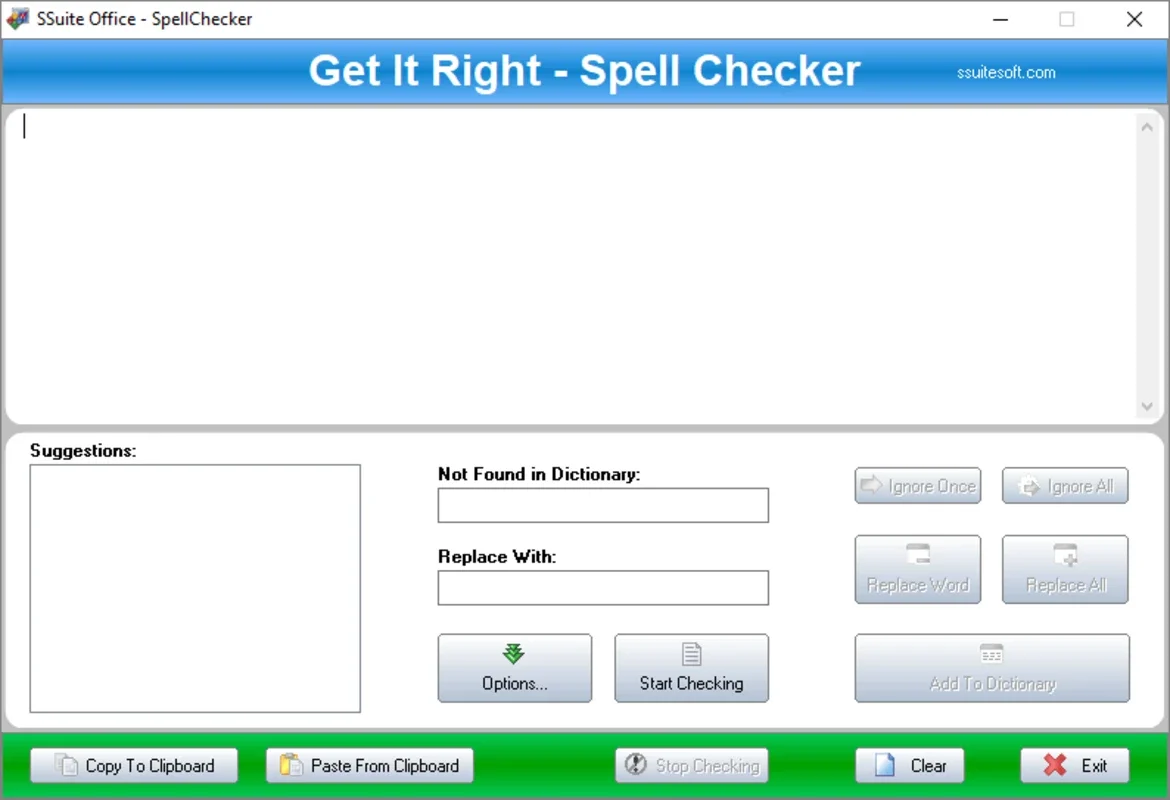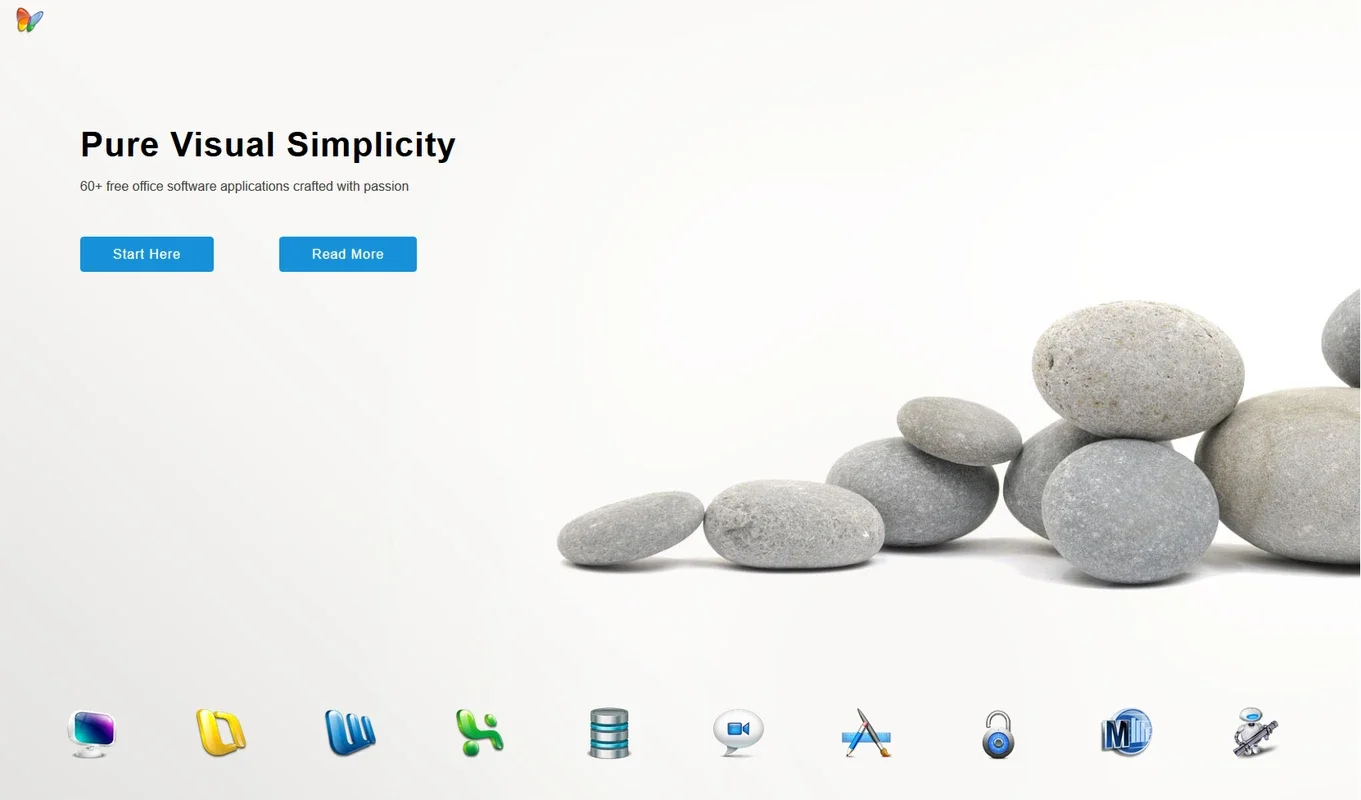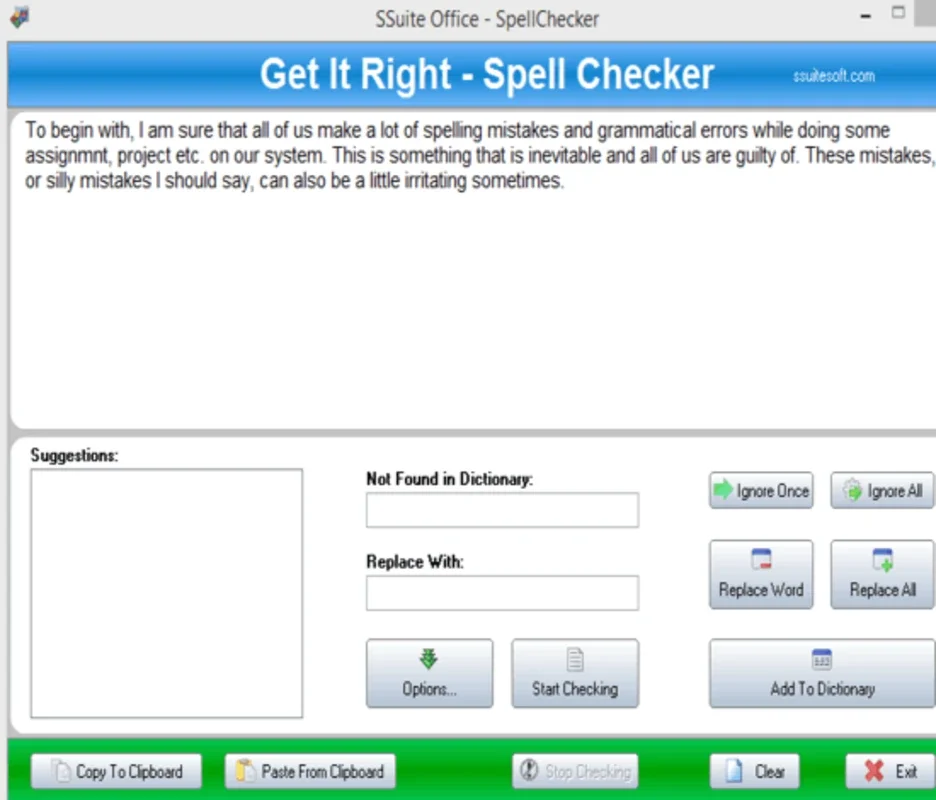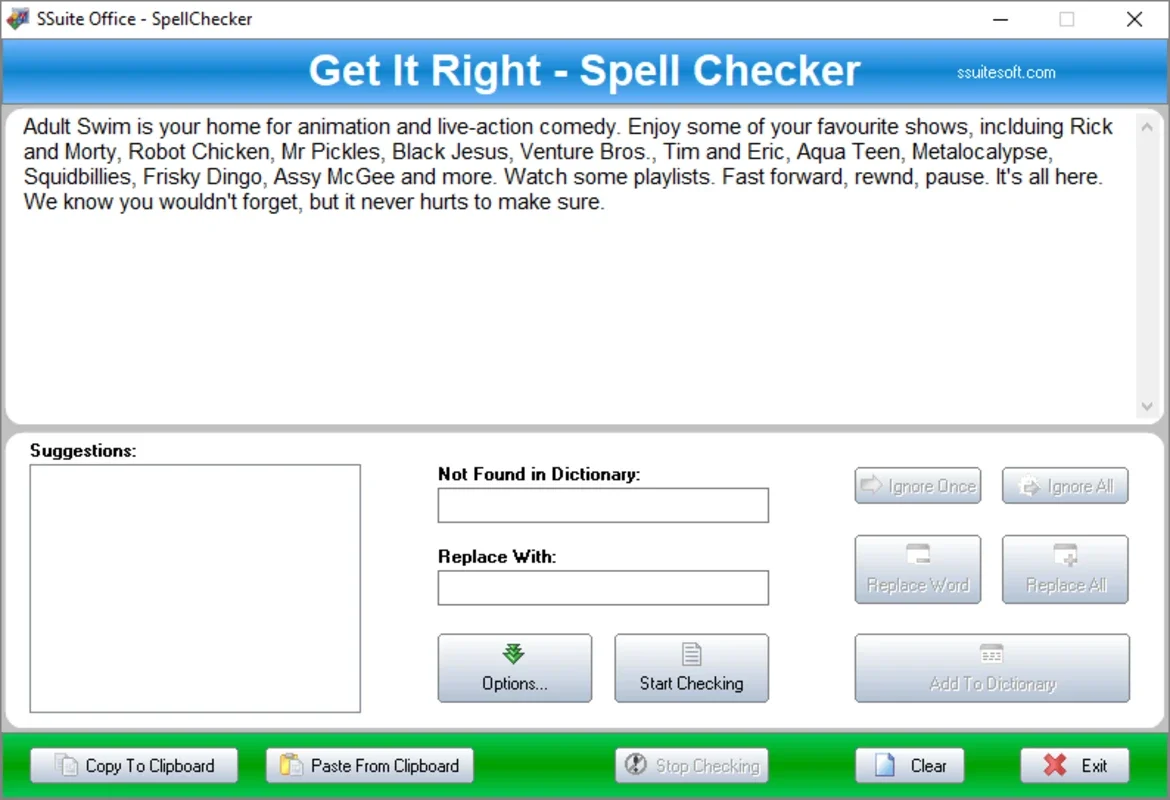SSuite Spell Checker App Introduction
SSuite Spell Checker is a remarkable software designed specifically for Windows users. It offers a seamless and efficient way to ensure the accuracy of your written text.
How It Works
With SSuite Spell Checker, you can simply paste your text directly from the clipboard. Once you click 'start checking', the software begins analyzing each word one by one. It not only checks the individual value of each word but also considers its value within the context of a sentence. This comprehensive approach ensures that no spelling mistakes go unnoticed.
Features and Benefits
- Comprehensive Spell Checking: SSuite Spell Checker includes a vast number of expandable dictionaries, allowing it to handle a wide range of languages and specialized terms. This ensures that your text is checked accurately, regardless of the complexity of the content.
- Efficiency and Speed: The software is designed to work quickly and efficiently, saving you time and effort. You can get instant feedback on the spelling of your text, enabling you to make corrections on the spot.
- Multilingual Support: Available in up to eight languages, SSuite Spell Checker is a valuable tool for those who are learning or working with multiple languages. It helps you practice writing and improve your spelling skills in different languages.
- Built-in Error Correction: In addition to highlighting spelling mistakes, SSuite Spell Checker also provides suggestions for correcting the errors. This makes it easy for you to fix the mistakes and improve the quality of your text.
Why Choose SSuite Spell Checker?
Compared to similar apps or the built-in spell check on your word processor, SSuite Spell Checker offers several advantages. Its extensive dictionary and advanced algorithms ensure more accurate results, giving you peace of mind when sending written text. Whether it's a class essay, resume, or work report, SSuite Spell Checker helps you present your work with confidence.
In conclusion, SSuite Spell Checker for Windows is a must-have tool for anyone who values accurate spelling and wants to improve the quality of their written work. Say goodbye to spelling mistakes and hello to confident writing with SSuite Spell Checker.