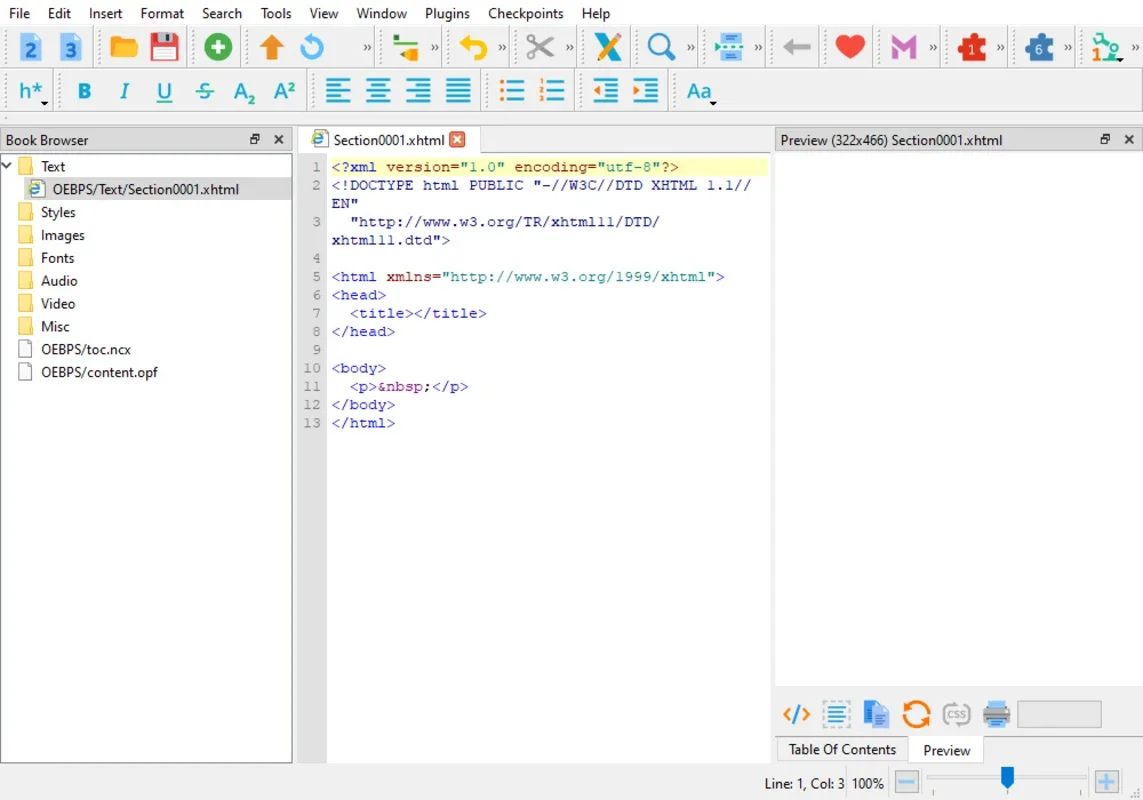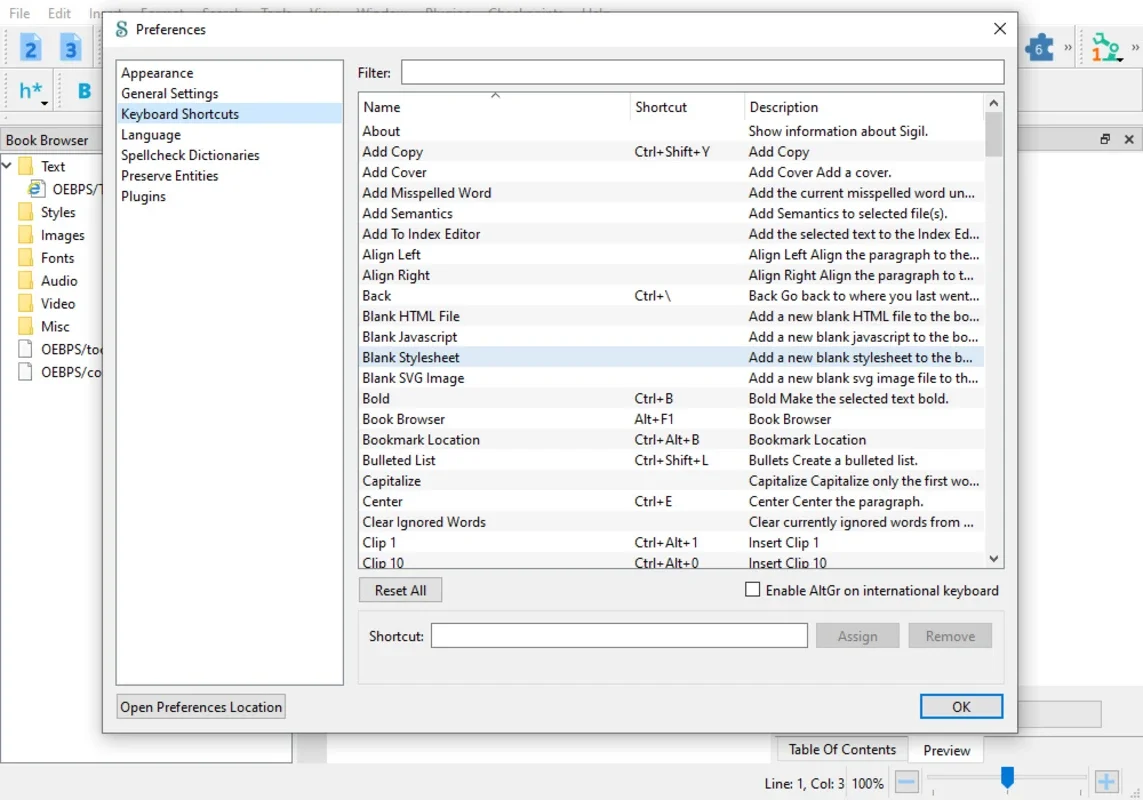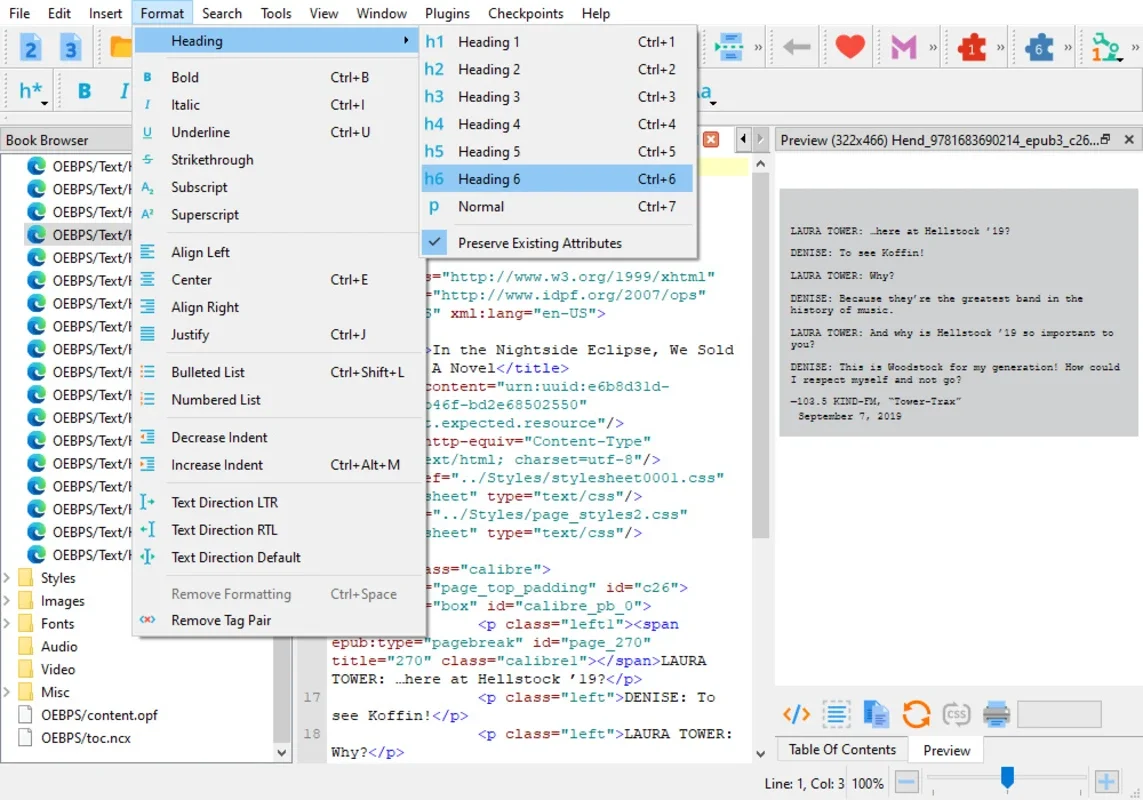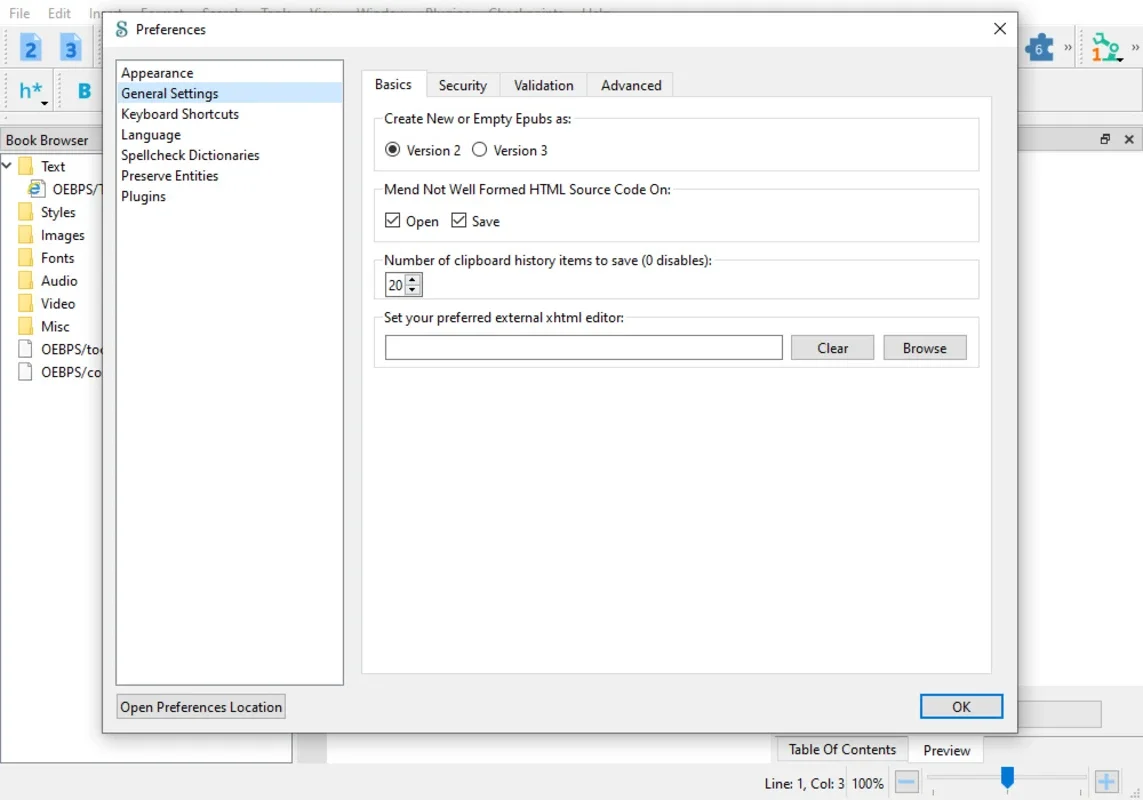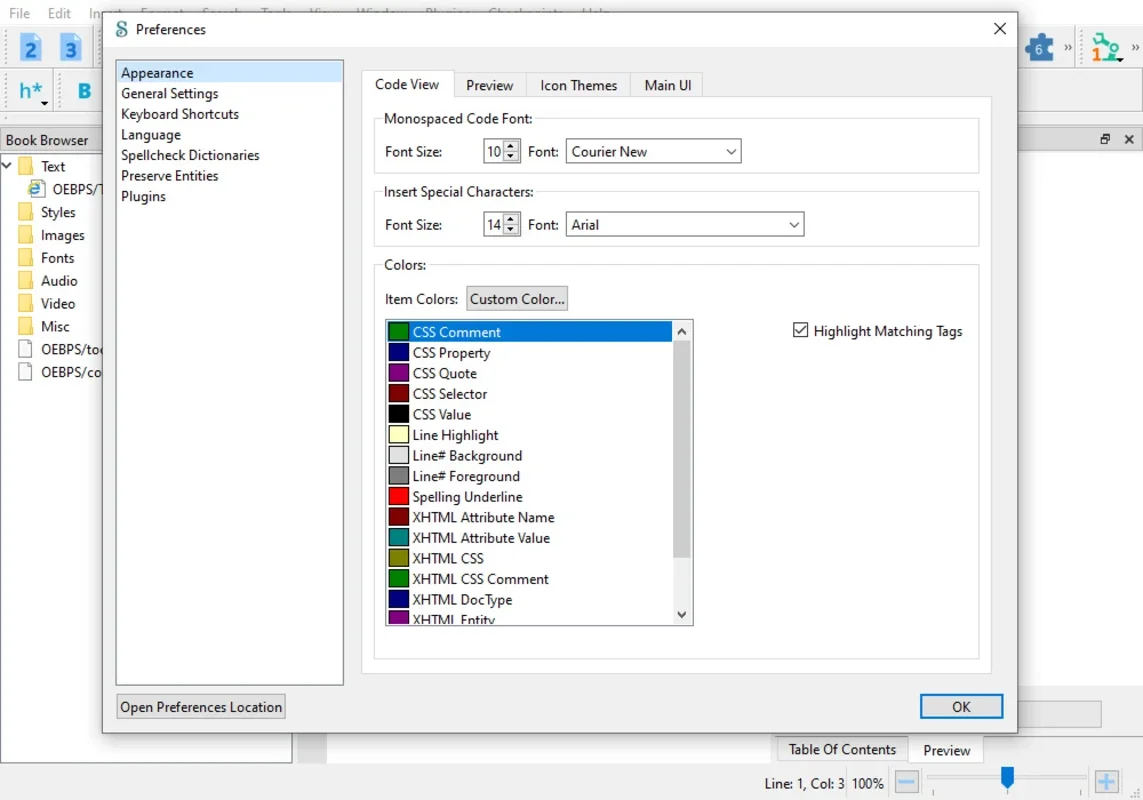Sigil App Introduction
Sigil is a remarkable free and open-source software that empowers users to create ebooks in the EPUB format with ease. With its wide range of features and intuitive interface, it has become the go-to choice for ebook editing on Windows.
A Powerful WYSIWYG Editor
Upon opening Sigil, users are greeted with a somewhat overwhelming interface filled with dozens of icons and shortcuts. However, most of its features are highly intuitive. Simply hovering the cursor over an icon provides explanations of its functions. The real magic lies in its WYSIWYG editor, where every action is instantly reflected in the final document preview on the right side of the screen. Pressing the F1 button grants quick access to the software's extensive documentation, including tutorials and tips to get started.
Edit Text and Metadata with Precision
Sigil allows for seamless editing of any aspect of an EPUB file. Once loaded, users can explore the breakdown of elements in the left column, including text, style, fonts, and images. Within each folder, various elements can be edited and customized to one's heart's content. For instance, in the font folder, different fonts can be easily replaced, giving a new look to any book. In the text folder, the content on each page can be edited, adding or removing elements as desired.
The Best EPUB Editor for Windows
If you need to edit, change, or create EPUB ebooks on Windows, Sigil is the perfect tool. Its initial interface might seem daunting, but users quickly discover that mastering its features is easier than it appears. And if you ever feel that its native features aren't enough, the official website offers a plethora of plugins that can enhance the software even further.
In conclusion, Sigil is a powerful and user-friendly EPUB editor for Windows. Whether you're a beginner or an experienced ebook creator, Sigil provides the tools and functionality needed to bring your ebook ideas to life.