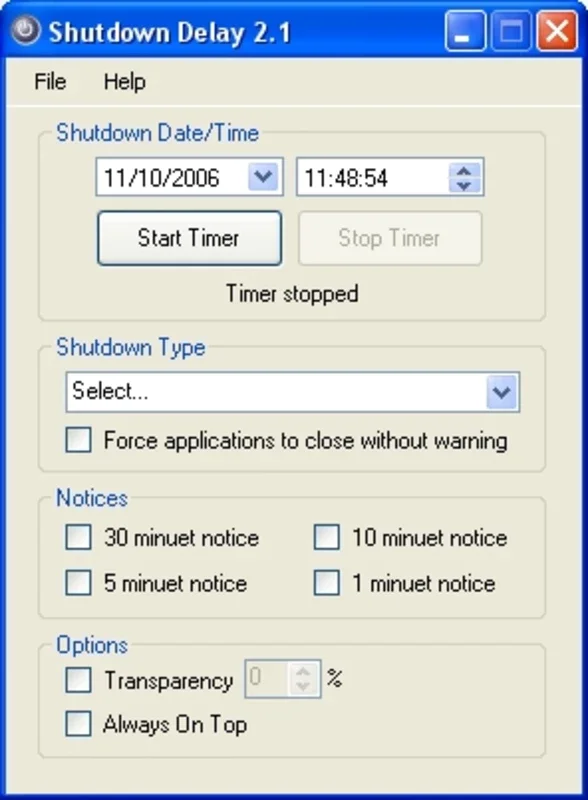Shutdown Delay App Introduction
Shutdown Delay is a specialized software designed for Windows operating systems. It offers a unique solution for users who need more control over their system shutdown processes. In this article, we will explore the various features and benefits of Shutdown Delay, as well as how it can enhance your computing experience.
What is Shutdown Delay?
Shutdown Delay is not just an ordinary application; it is a powerful tool that allows users to customize the timing of their system shutdown. This can be particularly useful in situations where you need to ensure that certain tasks are completed before the computer shuts down. For example, if you are working on a project and need to save your work or transfer files, Shutdown Delay gives you the flexibility to set a delay period, ensuring that everything is completed without the risk of data loss.
Key Features of Shutdown Delay
- Customizable Delay Settings: Users can set the delay time according to their specific needs. Whether you need a few minutes or several hours, Shutdown Delay allows you to configure the delay precisely.
- Easy to Use Interface: The software features an intuitive and user-friendly interface that makes it easy for both novice and advanced users to navigate and set their desired shutdown delay.
- Compatibility with Windows: Shutdown Delay is specifically designed to work seamlessly with Windows operating systems, ensuring optimal performance and stability.
Who is Shutdown Delay Suitable For?
Shutdown Delay is ideal for a wide range of users. It is particularly useful for individuals who frequently work on important tasks and need to ensure that their data is saved before the system shuts down. This includes professionals such as writers, designers, and developers who may be in the middle of a project when it's time to shut down their computers. Additionally, it can be beneficial for users who have background tasks running that need to complete before the system shuts down, such as file backups or software updates.
How to Use Shutdown Delay
Using Shutdown Delay is straightforward. Once you have installed the software, you can access the settings through the intuitive interface. From there, you can set the desired delay time and choose whether to apply the delay to a single shutdown or to make it a default setting for all future shutdowns. The software also provides clear instructions and prompts to guide you through the process, ensuring that you can start using its features with ease.
Benefits of Using Shutdown Delay
- Prevents Data Loss: By allowing you to set a delay before the system shuts down, Shutdown Delay helps to prevent the loss of important data that may not have been saved yet.
- Increases Productivity: Knowing that your system will not shut down prematurely gives you the peace of mind to focus on your work without constantly worrying about saving your progress.
- Enhances System Stability: By avoiding sudden shutdowns, Shutdown Delay can contribute to the overall stability of your Windows operating system.
In conclusion, Shutdown Delay is a valuable tool for Windows users who want more control over their system shutdown processes. Its customizable features, user-friendly interface, and numerous benefits make it a must-have application for anyone looking to improve their computing experience. Visit the official website at to learn more and download the software for yourself.