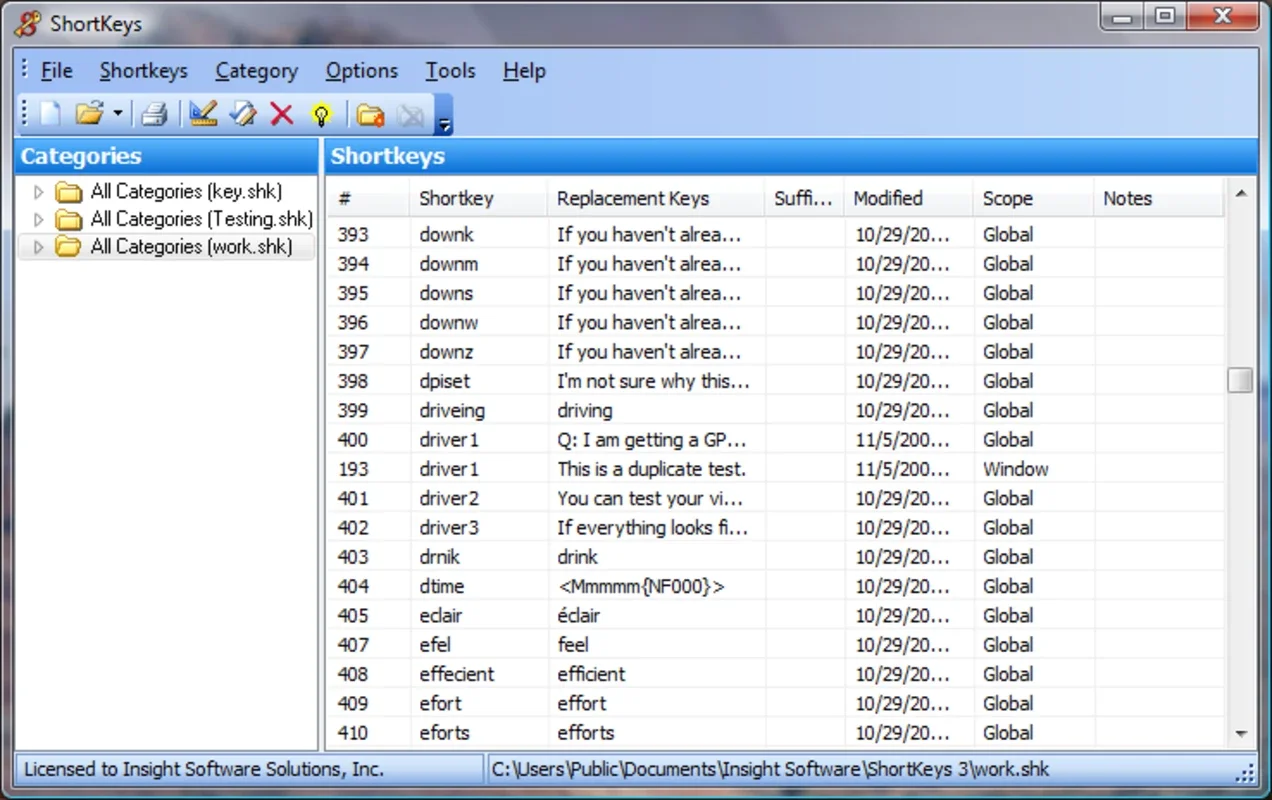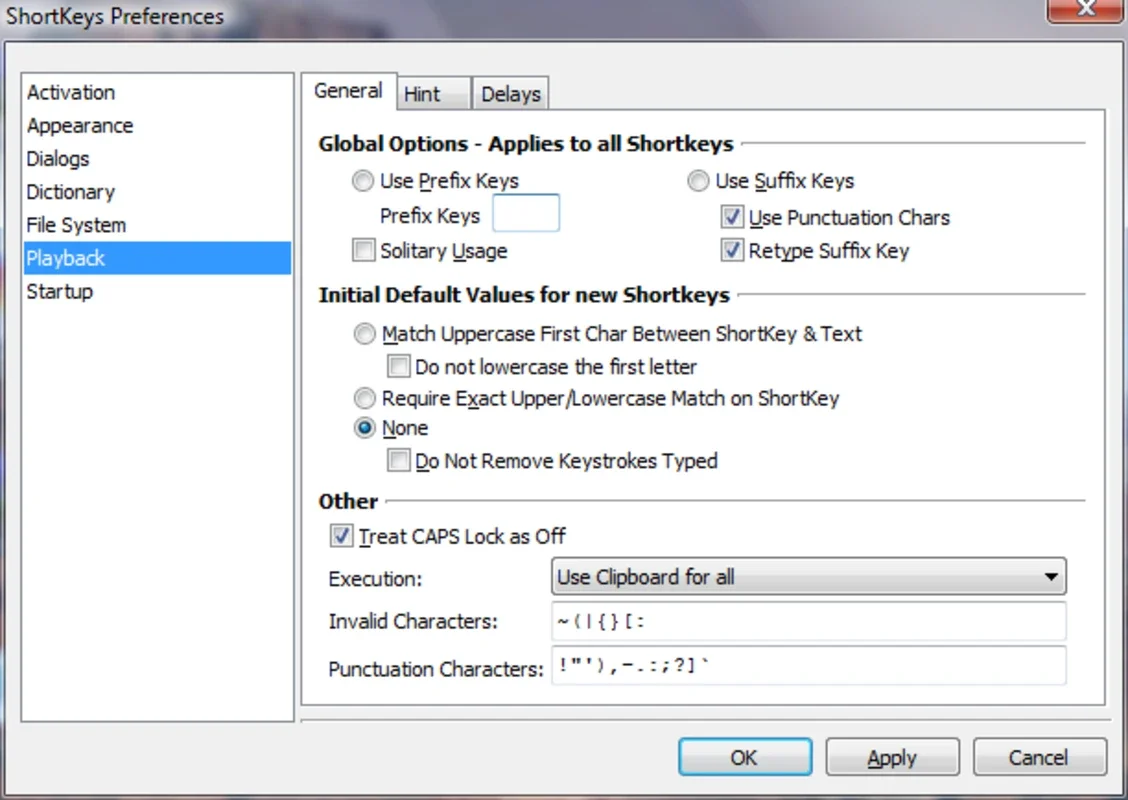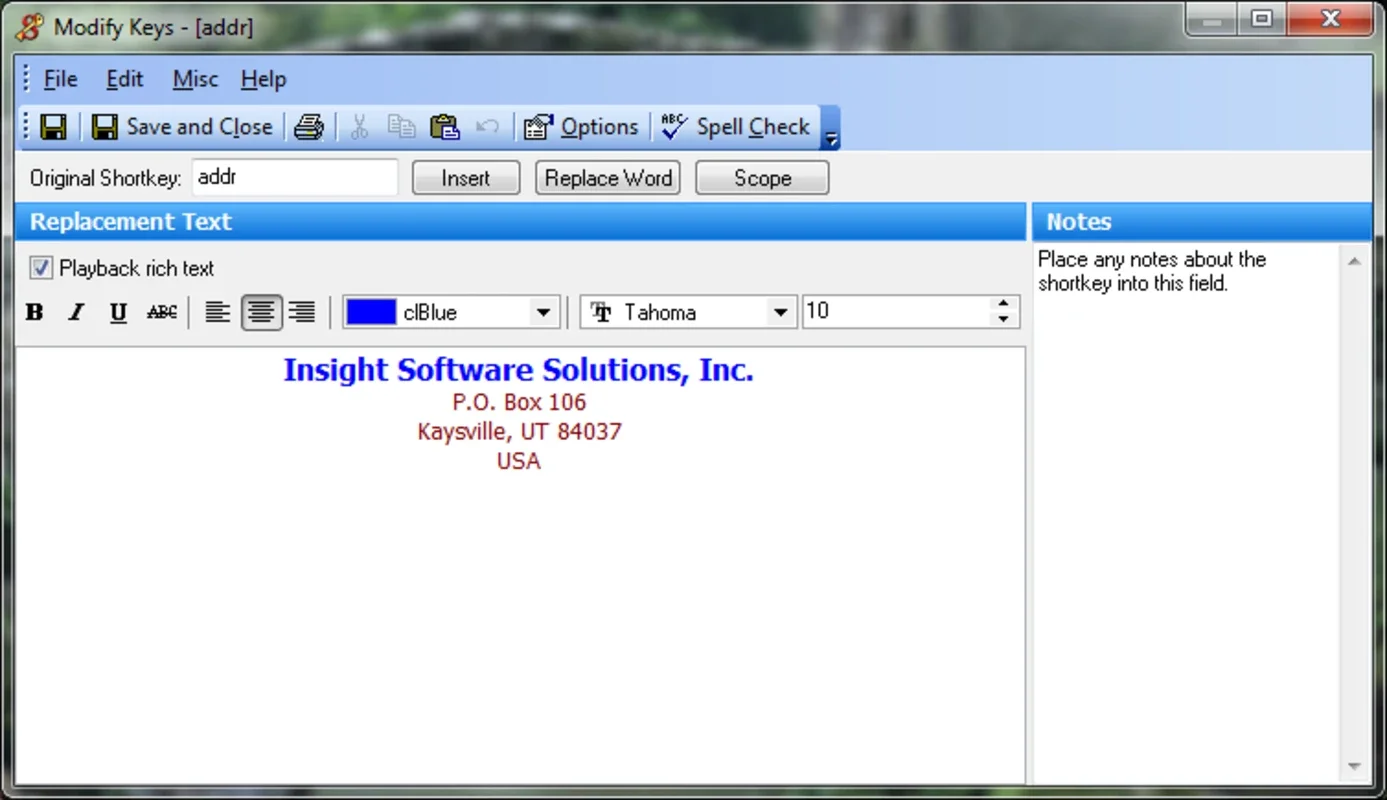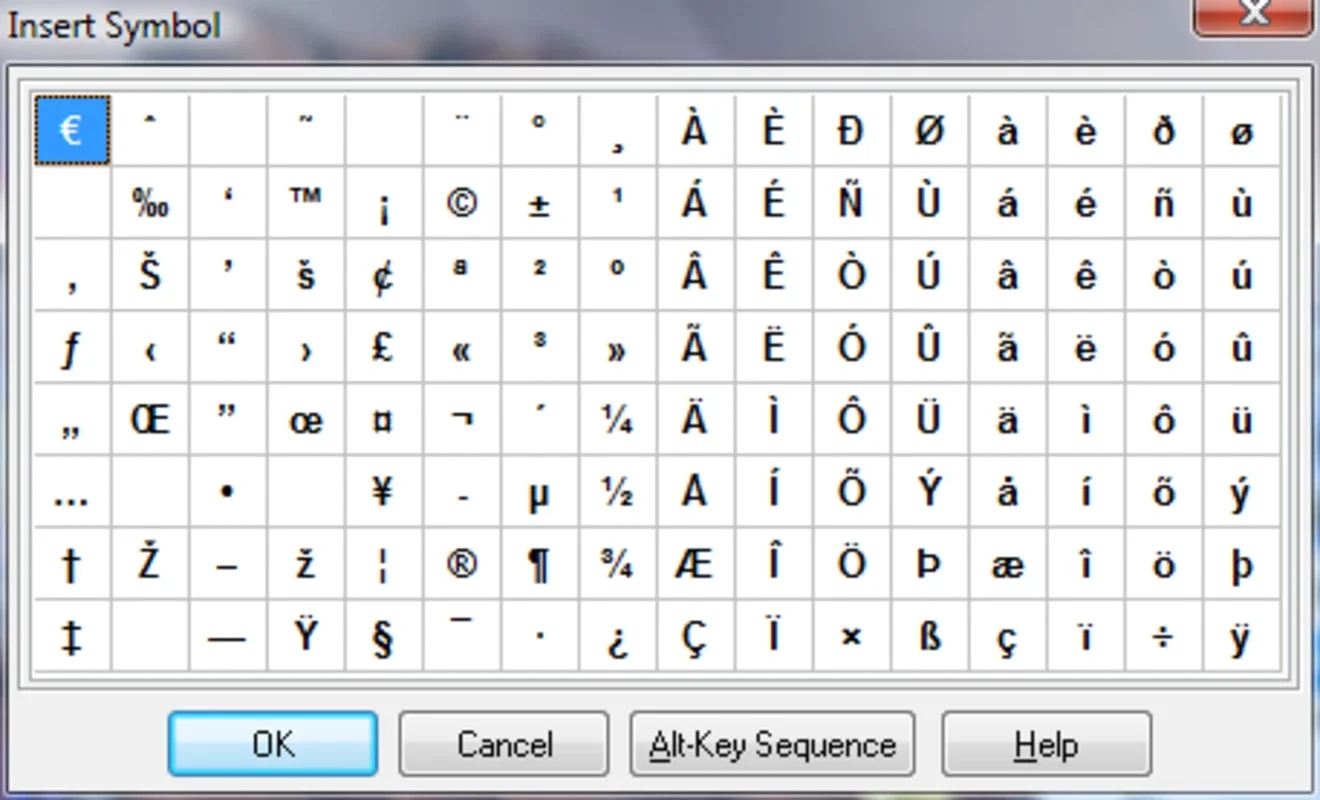ShortKeys Lite App Introduction
ShortKeys Lite is a lightweight yet powerful Windows application designed to dramatically improve typing efficiency and reduce errors. It achieves this by allowing users to assign custom phrases, sentences, or even paragraphs to single keyboard keys. This simple yet effective mechanism transforms repetitive typing tasks into effortless actions, saving users significant time and minimizing the risk of typos.
Streamlining Repetitive Tasks
Imagine the time you spend typing the same phrases, sentences, or paragraphs repeatedly throughout your workday. Whether it's filling out forms, writing emails, or creating documents, these repetitive tasks can quickly become tedious and prone to errors. ShortKeys Lite eliminates this frustration by allowing you to assign these frequently used text snippets to individual keys. With a single keystroke, you can instantly insert pre-defined text, significantly speeding up your workflow.
Effortless Text Expansion
ShortKeys Lite's core functionality lies in its ability to expand short key combinations into longer pieces of text. This text expansion feature is incredibly versatile and adaptable to various needs. You can create shortcuts for:
- Frequently used phrases: Instead of typing out "Best regards," repeatedly, assign it to a key combination like Ctrl+B.
- Standard greetings and closings: Automate the process of writing professional emails with pre-defined greetings and closings.
- Complex sentences and paragraphs: Eliminate the need to type lengthy sentences or paragraphs manually, especially those containing technical jargon or complex terminology.
- Form fields: Quickly fill out online forms and documents by assigning shortcuts to common fields like name, address, and email.
- Code snippets: For programmers, ShortKeys Lite can significantly accelerate coding by allowing the assignment of frequently used code snippets to keys.
Enhanced Accuracy and Reduced Errors
Beyond speed, ShortKeys Lite contributes to improved accuracy. By eliminating the need to type lengthy text manually, the risk of typos and errors is significantly reduced. This is particularly beneficial for tasks requiring high precision, such as writing code or completing important documents.
User-Friendly Interface
ShortKeys Lite boasts an intuitive and user-friendly interface. Setting up custom shortcuts is straightforward and requires minimal technical expertise. The application's simplicity ensures that users of all skill levels can quickly master its functionality and reap its benefits.
Compatibility and Integration
ShortKeys Lite seamlessly integrates with virtually any application that accepts text input. This broad compatibility makes it a versatile tool suitable for a wide range of users and tasks. Whether you're using a word processor, email client, or web browser, ShortKeys Lite will enhance your typing experience.
Comparison with Other Text Expansion Tools
While several other text expansion tools exist, ShortKeys Lite distinguishes itself through its simplicity, lightweight design, and ease of use. Unlike some more complex applications, ShortKeys Lite doesn't require a steep learning curve. Its focus on core functionality makes it an ideal choice for users who want a straightforward and effective solution without unnecessary complexities.
Some other popular text expansion tools include:
- TypeIt4Me: A more comprehensive tool with advanced features, but potentially more complex to learn.
- PhraseExpress: Another robust option with features beyond basic text expansion, but may have a steeper learning curve.
- AutoHotkey: A powerful scripting language that can automate various tasks, including text expansion, but requires programming knowledge.
ShortKeys Lite stands out as a user-friendly alternative for those seeking a simple, efficient, and free text expansion solution.
Free and Accessible
ShortKeys Lite is completely free to use, making it an accessible option for everyone. This makes it an excellent choice for both personal and professional use, without any financial barriers to entry.
Conclusion
ShortKeys Lite is a valuable tool for anyone seeking to improve their typing efficiency and reduce errors. Its simple yet powerful functionality, user-friendly interface, and broad compatibility make it an indispensable asset for users across various professions and skill levels. By automating repetitive typing tasks, ShortKeys Lite frees up valuable time and mental energy, allowing users to focus on more important aspects of their work. Its free availability makes it an accessible and attractive option for all Windows users looking to streamline their workflow.