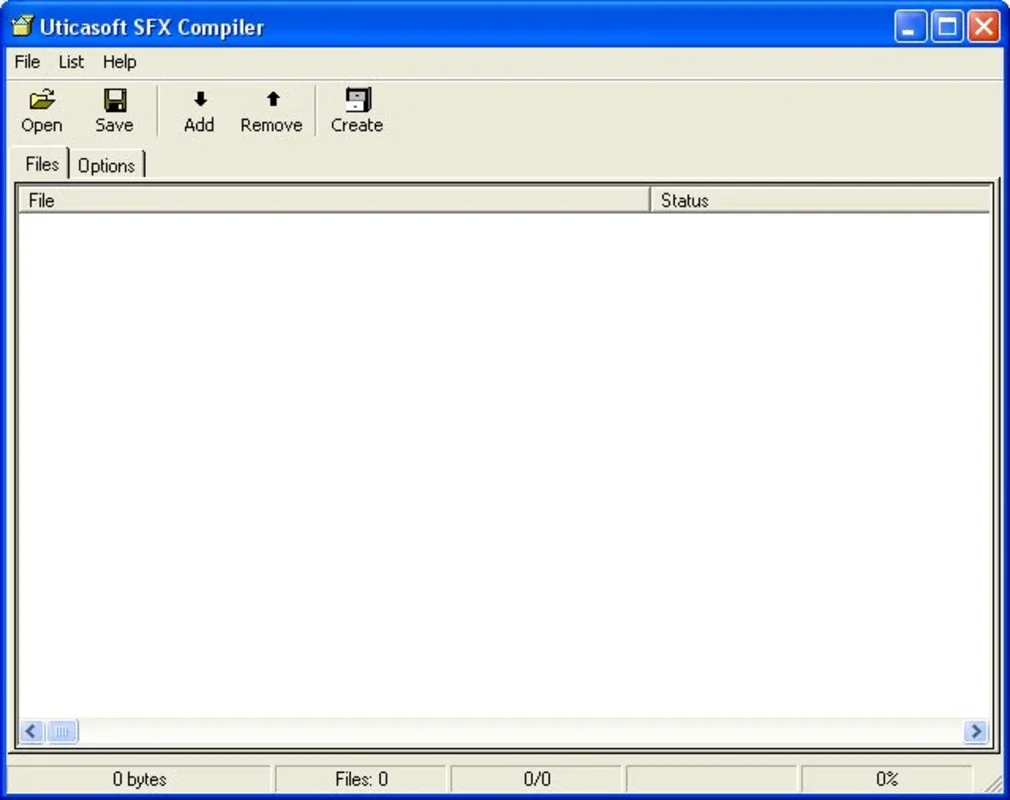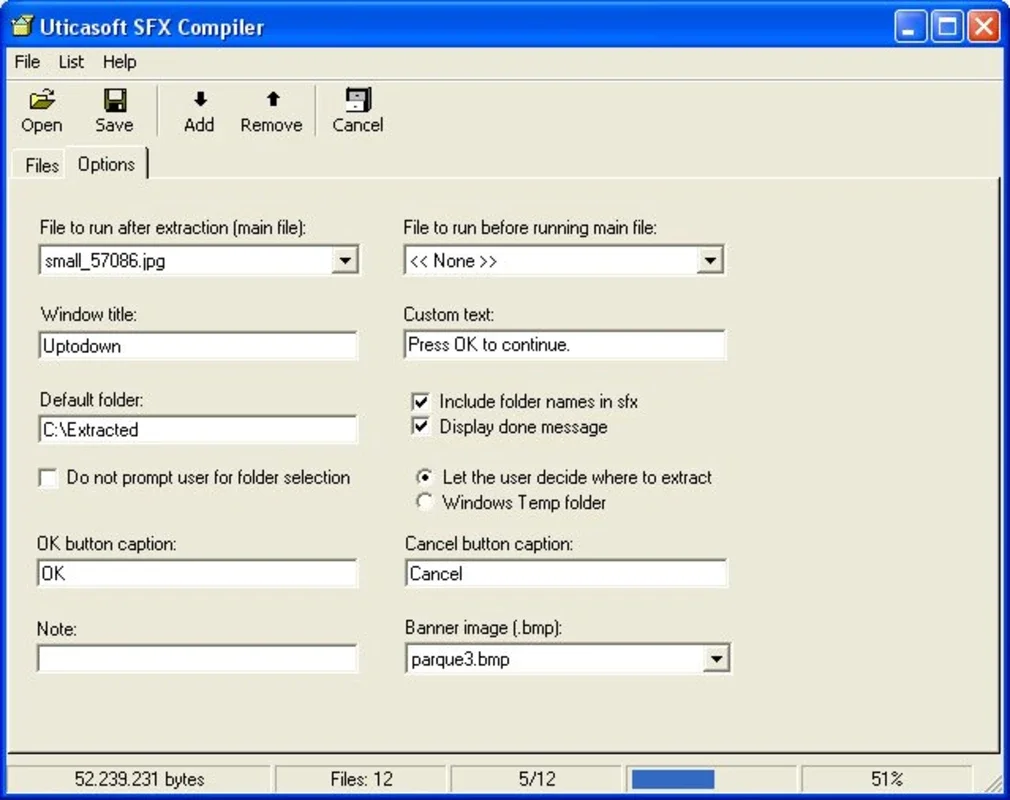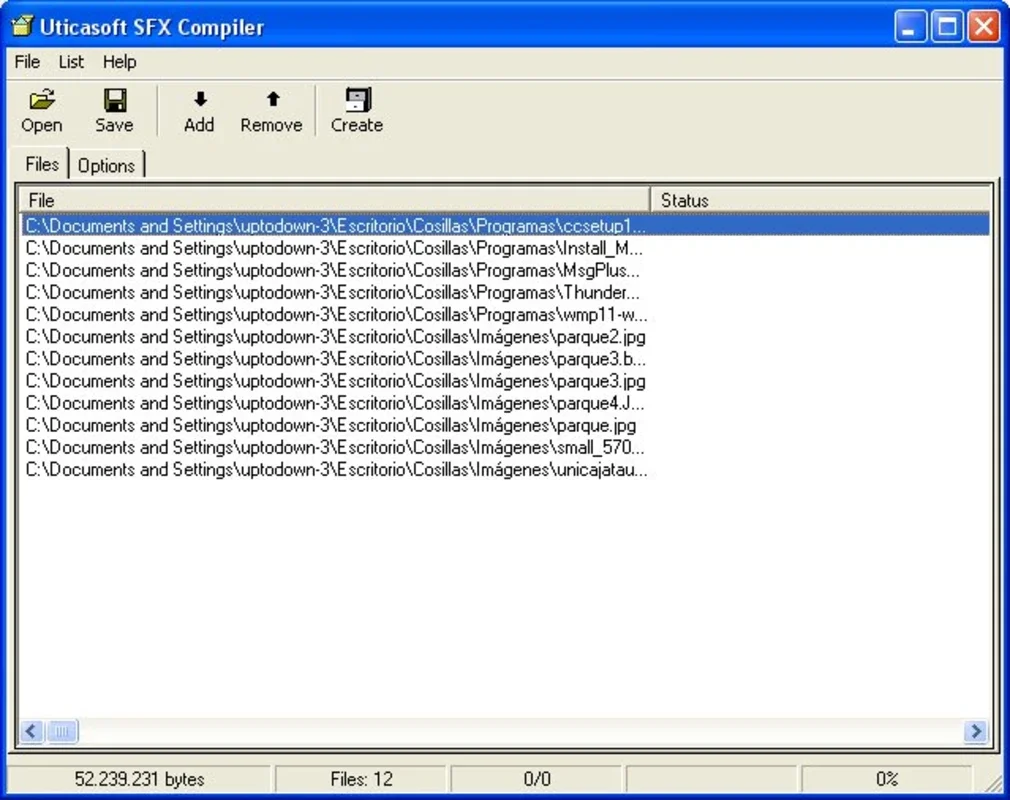SFX Compiler App Introduction
SFX Compiler is a user-friendly application designed for creating self-extracting archives. This detailed guide will explore its features, benefits, and how it compares to other similar software.
What is SFX Compiler?
SFX Compiler is a powerful yet simple tool that allows users to bundle multiple files and folders into a single executable file. This executable, when run, automatically extracts its contents to a specified location, offering a convenient and streamlined distribution method for software, data, or any collection of files. Unlike traditional archive formats like ZIP or RAR, which require a separate extraction program, SFX archives are self-contained, making them ideal for users who may not have the necessary extraction tools installed.
Key Features and Benefits
- Ease of Use: SFX Compiler boasts an intuitive interface, making it accessible to users of all technical skill levels. The straightforward design simplifies the process of creating self-extracting archives, eliminating the need for complex configurations.
- Multiple File Support: Add numerous files and folders to a single executable archive, simplifying distribution and management.
- Customizable Settings: Fine-tune the extraction process with various options. Configure the destination folder, run an executable after extraction, preserve directory structures, and customize the appearance of dialog boxes.
- Efficient Packaging: SFX Compiler efficiently packages files, resulting in relatively small executable sizes, minimizing download times and storage space.
- Windows Compatibility: Designed specifically for Windows operating systems, ensuring seamless integration and optimal performance.
How to Use SFX Compiler
The process of creating a self-extracting archive with SFX Compiler is remarkably straightforward:
- Launch the Application: Open the SFX Compiler program.
- Add Files: Use the intuitive interface to add the files and folders you want to include in the archive.
- Configure Settings: Adjust settings such as the extraction destination, post-extraction actions (like running a setup file), directory structure preservation, and dialog box customization.
- Create Archive: Initiate the archive creation process. SFX Compiler will generate a single executable file containing all your selected files and folders.
- Distribution: Distribute the generated executable file to your intended recipients. They can simply run the file to extract its contents.
Comparison with Other Archiving Tools
While several other tools offer self-extracting archive functionality, SFX Compiler distinguishes itself through its simplicity and ease of use. Many competing programs offer a wide array of advanced features, but this often comes at the cost of increased complexity. SFX Compiler prioritizes user-friendliness without sacrificing essential functionality. For instance, compared to 7-Zip's SFX capabilities, SFX Compiler offers a more streamlined and intuitive user experience, making it ideal for users who prioritize simplicity over extensive customization options.
Advanced Usage and Customization
Beyond the basic functionality, SFX Compiler allows for a degree of customization that enhances its versatility. The ability to run a specific file after extraction is particularly useful for automating installation processes or launching applications immediately after the archive's contents are unpacked. Preserving the original folder structure ensures that the extracted files maintain their organization, simplifying navigation and access.
Troubleshooting and FAQs
- Error Messages: If you encounter any error messages during the archive creation process, carefully review the error details to identify the cause. Common issues include insufficient disk space, invalid file paths, or permission problems.
- Large Archives: For very large archives, consider splitting the archive into smaller parts to improve manageability and reduce the risk of errors.
- Customization Limits: While SFX Compiler offers customization options, it may not provide the same level of granular control as more advanced archiving tools.
Conclusion
SFX Compiler provides a simple yet effective solution for creating self-extracting archives. Its user-friendly interface, combined with its essential features, makes it an excellent choice for users who need a straightforward way to package and distribute files. While it may lack the advanced features of some competitors, its ease of use and reliability make it a valuable tool for many users. Its focus on simplicity makes it an accessible option for those new to archive creation, while its core functionality remains robust enough for more experienced users.
This guide has provided a comprehensive overview of SFX Compiler, covering its features, usage, and comparison to alternative solutions. By understanding its strengths and limitations, users can determine if it's the right tool for their specific needs.