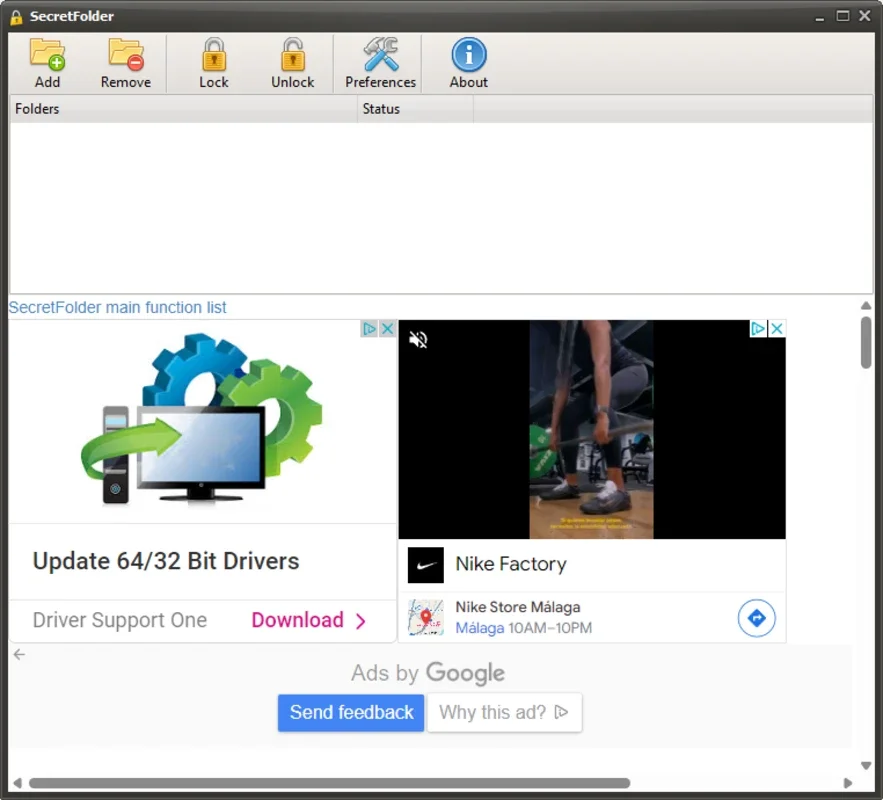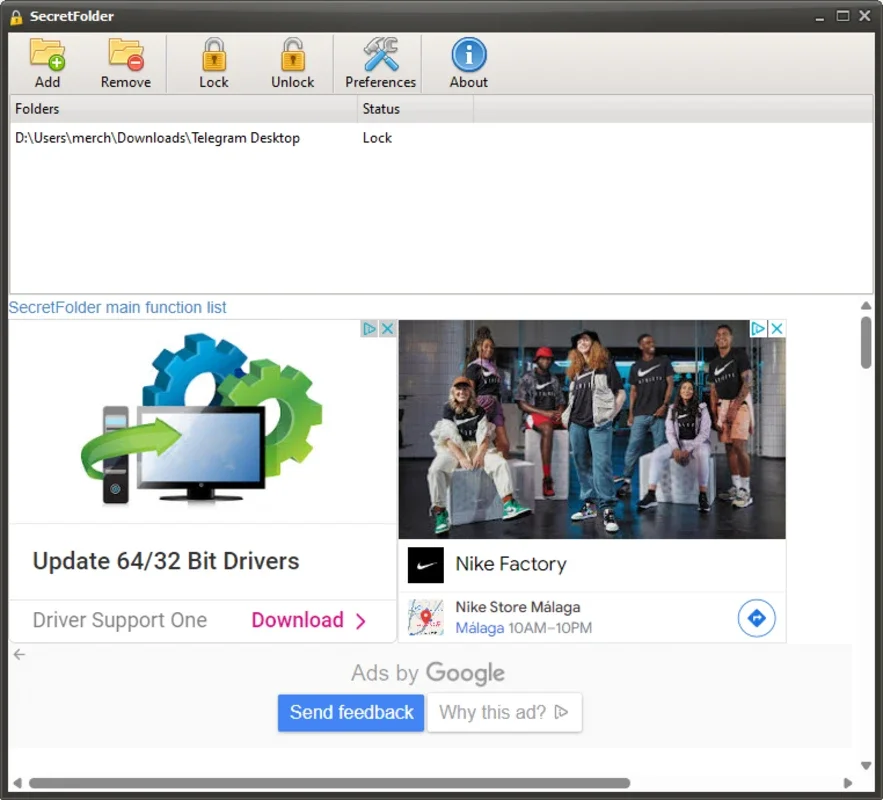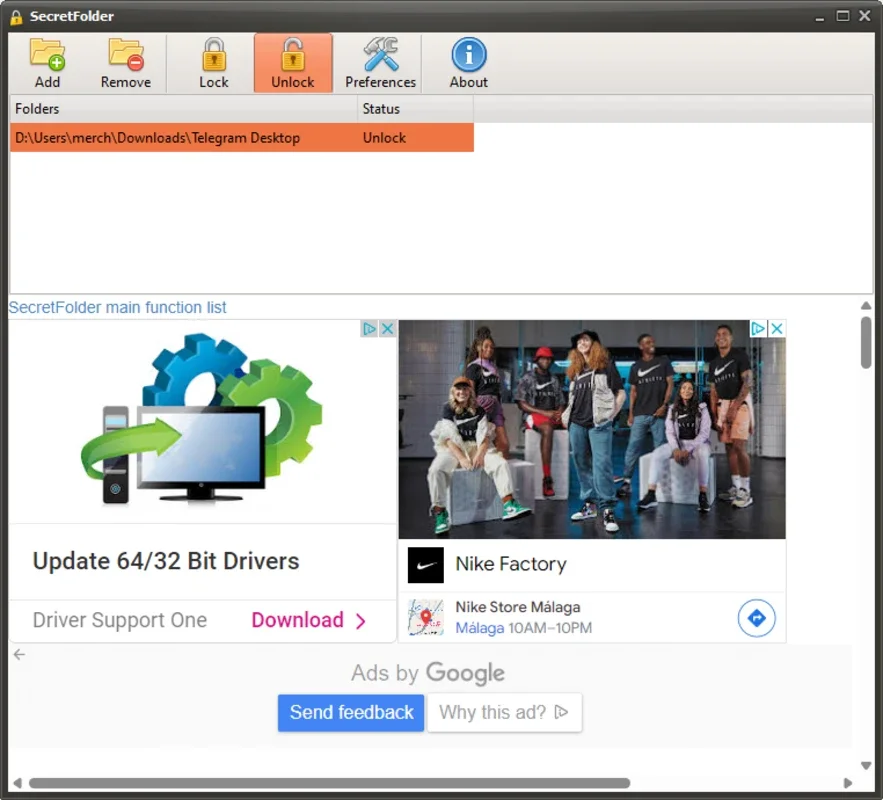SecretFolder App Introduction
SecretFolder is a powerful and user-friendly application designed for Windows users who prioritize data privacy and security. It offers a robust solution for hiding and protecting sensitive folders, ensuring that your private information remains confidential and inaccessible to unauthorized individuals or malicious software.
Key Features and Benefits
SecretFolder stands out from other data protection tools due to its simplicity, effectiveness, and comprehensive features. Here's a closer look at what makes it a valuable asset for safeguarding your digital assets:
-
Effortless Folder Hiding: The core functionality of SecretFolder revolves around its ability to seamlessly hide and protect folders containing sensitive data. The process is intuitive and requires minimal technical expertise. Simply select the folders you wish to protect, and SecretFolder will handle the rest.
-
Unbreakable Encryption: SecretFolder employs advanced encryption techniques to safeguard your hidden folders. This ensures that even if someone gains access to your system, they will be unable to decipher the contents of your protected files without the correct password.
-
Multiple Folder Support: Unlike some competing applications, SecretFolder places no limitations on the number of folders you can protect. You can add as many folders as needed, providing comprehensive protection for all your sensitive information.
-
Secure Password Management: The application utilizes a robust password management system to ensure that your master password remains secure. This prevents unauthorized access and maintains the integrity of your data protection.
-
Easy Access and Management: Accessing and managing your protected folders is straightforward. The intuitive interface allows you to easily add, remove, or modify the list of hidden folders, offering complete control over your data protection strategy.
-
Protection Against Malware and Ransomware: By effectively hiding and encrypting your sensitive data, SecretFolder acts as a significant deterrent against malware and ransomware attacks. This added layer of security protects your valuable files from potential damage or theft.
-
Enhanced Privacy in Shared Environments: SecretFolder is particularly beneficial in shared environments, such as public computers or shared networks. It allows you to isolate your private data from prying eyes, ensuring that your sensitive information remains confidential even when using shared resources.
Comparison with Other Data Protection Tools
While several other data protection tools exist, SecretFolder distinguishes itself through its combination of ease of use, robust security features, and lack of limitations on the number of folders that can be protected. Many competing applications either lack the same level of encryption strength, impose restrictions on the number of protected folders, or have a more complex user interface. SecretFolder strikes a balance between powerful security and user-friendly accessibility.
For example, some applications might offer more advanced features, such as cloud synchronization or remote access controls. However, these features often come at the cost of increased complexity and potential security vulnerabilities. SecretFolder prioritizes simplicity and robust security, making it an ideal choice for users who value ease of use without compromising on protection.
Practical Applications and Use Cases
SecretFolder's versatility makes it suitable for a wide range of users and scenarios. Here are some examples of how you can leverage its capabilities:
-
Protecting Financial Documents: Keep sensitive financial information, such as bank statements, tax returns, and investment records, secure and inaccessible to unauthorized individuals.
-
Securing Personal Information: Safeguard personal documents like passports, driver's licenses, and medical records, preventing identity theft or misuse.
-
Protecting Intellectual Property: Protect valuable intellectual property, such as research papers, business plans, or creative works, from unauthorized access or disclosure.
-
Securing Family Photos and Videos: Keep cherished family memories safe from accidental deletion or unauthorized access.
-
Protecting Confidential Business Data: Secure sensitive business information, such as client lists, financial reports, and strategic plans, from competitors or malicious actors.
Conclusion
SecretFolder offers a comprehensive and user-friendly solution for protecting sensitive data on Windows systems. Its combination of robust security features, intuitive interface, and lack of limitations makes it a valuable tool for individuals and businesses alike. By providing a simple yet effective way to hide and protect important files, SecretFolder empowers users to take control of their data privacy and security, ensuring peace of mind in an increasingly digital world. Its focus on simplicity and strong security makes it a top choice for users seeking a reliable and easy-to-use data protection solution.