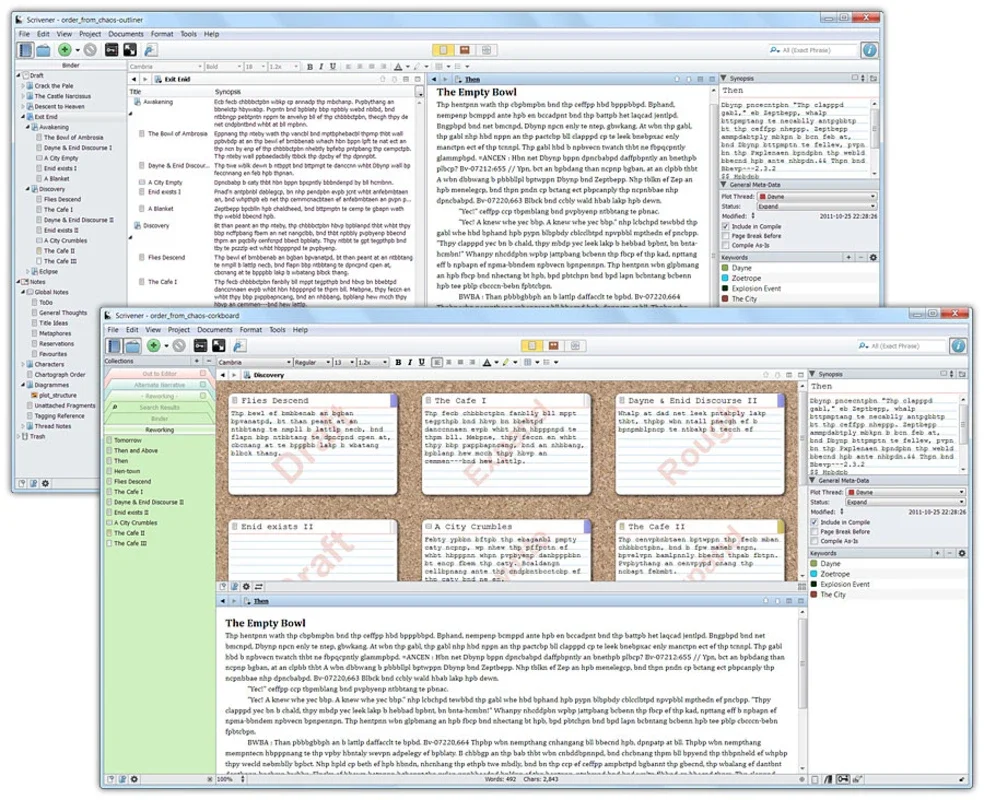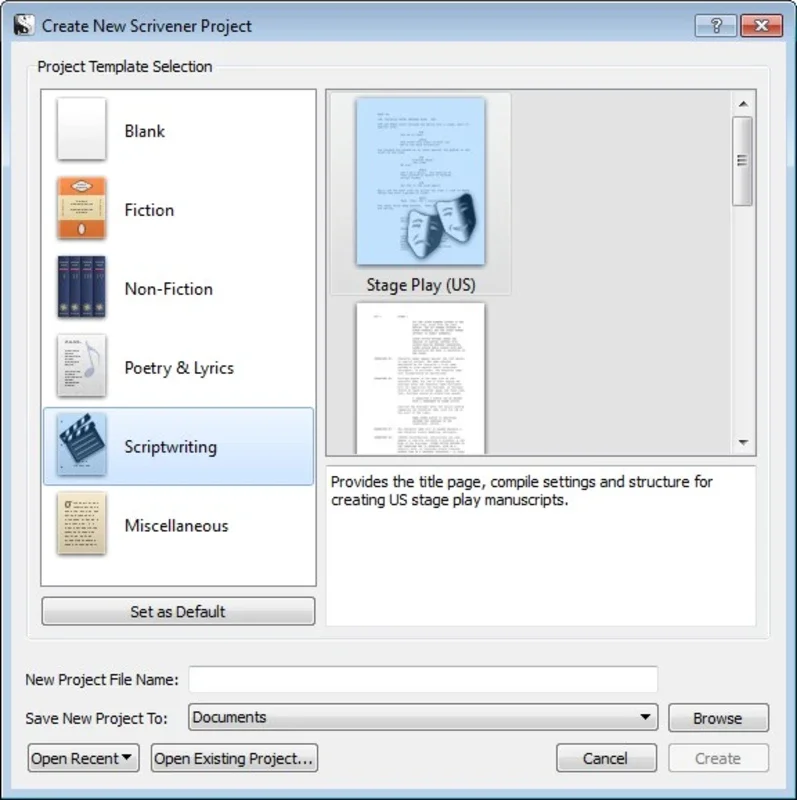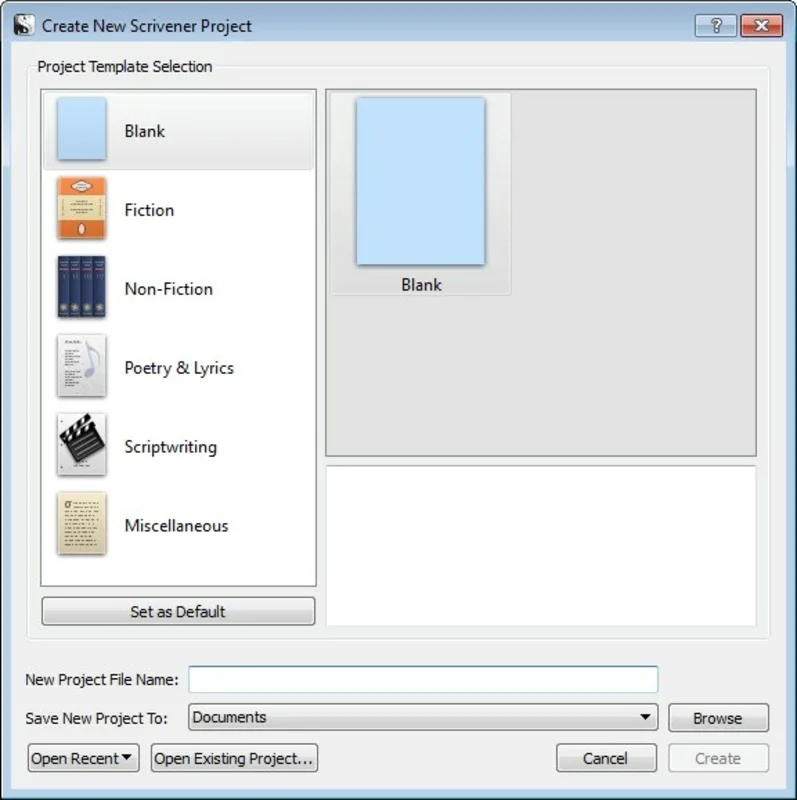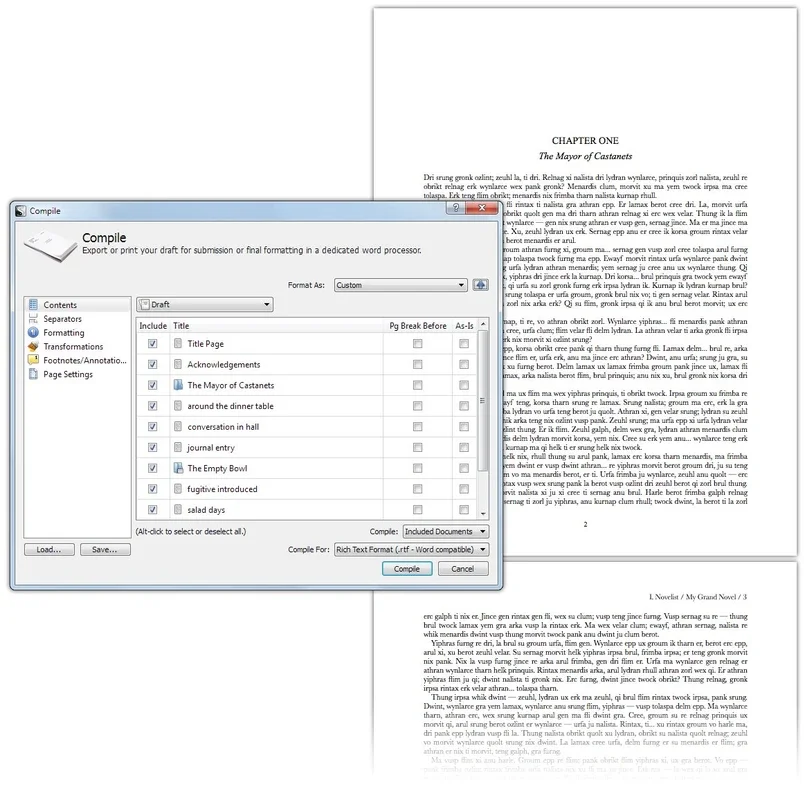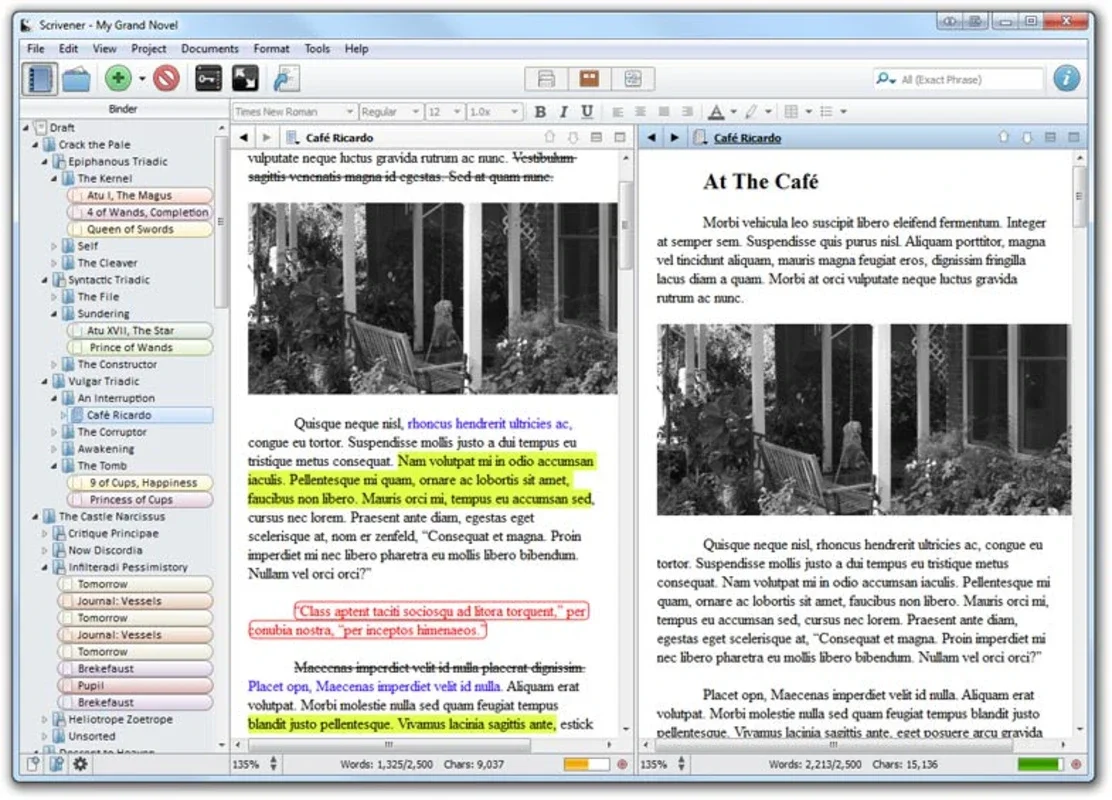Scrivener App Introduction
Scrivener is a powerful writing application designed to help authors manage and organize their work, from initial brainstorming to final polishing. Unlike traditional word processors, Scrivener provides a comprehensive suite of tools specifically tailored to the unique challenges of long-form writing projects. This in-depth guide explores its features, benefits, and how it compares to other writing software.
Intuitive Interface and Organization
One of Scrivener's most striking features is its intuitive interface. The core workspace is divided into sections, allowing writers to easily manage different aspects of their project. The left-hand column, often referred to as the Binder, acts as a central hub for organizing your work. Here, you can create folders, subfolders, and documents, arranging chapters, scenes, character profiles, research notes, and more in a highly customizable structure. This organizational system is incredibly helpful for managing complex projects with numerous interconnected elements.
Core Features and Functionality
Scrivener's functionality extends far beyond simple document organization. Key features include:
- Corkboard: A visual representation of your project, allowing you to drag and drop sections to rearrange the narrative flow. This is particularly useful for outlining and restructuring your work.
- Outliner: A hierarchical outline view that lets you create and manage your project's structure at a high level. You can easily expand and collapse sections, ensuring a clear overview of the overall narrative.
- Full-Screen Mode: A distraction-free writing environment that helps you focus on the task at hand. This mode minimizes visual clutter, allowing for uninterrupted writing sessions.
- Snapshot Feature: Allows you to save different versions of your work, enabling you to easily revert to earlier drafts if needed. This is invaluable for experimentation and revision.
- Compilation: Scrivener simplifies the process of compiling your manuscript into various formats, including EPUB, PDF, and Word documents. This eliminates the need for extensive manual formatting.
- Research Mode: Integrates research materials directly into your writing workflow. You can easily insert and manage notes, images, and web links, keeping all your research readily accessible.
- Character and Setting Management: Provides tools for creating and managing character profiles and setting descriptions, ensuring consistency and accuracy throughout your writing.
- Import and Export: Scrivener supports importing and exporting various file formats, ensuring seamless integration with other writing tools and platforms.
Scrivener vs. Other Writing Software
While many word processors offer basic writing capabilities, Scrivener stands out due to its specialized features for long-form writing. Let's compare it to some popular alternatives:
- Microsoft Word: While widely used, Word lacks the organizational tools and features specifically designed for managing complex writing projects. Scrivener offers a far more structured and efficient workflow for large-scale projects.
- Google Docs: Google Docs is a collaborative platform, but it lacks the advanced organizational features of Scrivener. Scrivener is better suited for solo writers who need a robust organizational system.
- Ulysses: Ulysses is another popular writing app, but it focuses primarily on Markdown-based writing. Scrivener offers a more visual and flexible approach to writing and organization.
Benefits of Using Scrivener
The benefits of using Scrivener are numerous, especially for writers working on extensive projects. These include:
- Improved Organization: Scrivener's organizational tools help writers manage complex projects with ease.
- Enhanced Focus: The full-screen mode and distraction-free environment promote focused writing sessions.
- Streamlined Workflow: The integrated features simplify various aspects of the writing process, from outlining to compilation.
- Increased Productivity: By streamlining the writing process, Scrivener helps writers increase their overall productivity.
- Better Revision Management: The snapshot feature makes it easy to track changes and revert to previous versions.
Who Should Use Scrivener?
Scrivener is an ideal tool for:
- Novelists: The organizational tools are perfect for managing complex plots and character arcs.
- Screenwriters: The outliner and corkboard features are useful for structuring screenplays.
- Non-fiction Writers: The research mode and organizational tools are beneficial for managing extensive research materials.
- Academic Writers: Scrivener's organizational capabilities are helpful for managing large research papers and dissertations.
Getting Started with Scrivener
Scrivener's initial learning curve might seem steep, but its intuitive interface and comprehensive documentation make it relatively easy to master. The software offers numerous tutorials and resources to help new users get started. Many online communities and forums provide support and guidance for users of all skill levels.
Conclusion
Scrivener is a powerful and versatile writing tool that significantly enhances the writing process for authors of all genres. Its intuitive interface, comprehensive features, and robust organizational capabilities make it an invaluable asset for managing complex writing projects. While it may require some initial learning, the benefits far outweigh the initial investment of time and effort. For serious writers seeking to improve their workflow and productivity, Scrivener is a highly recommended tool.