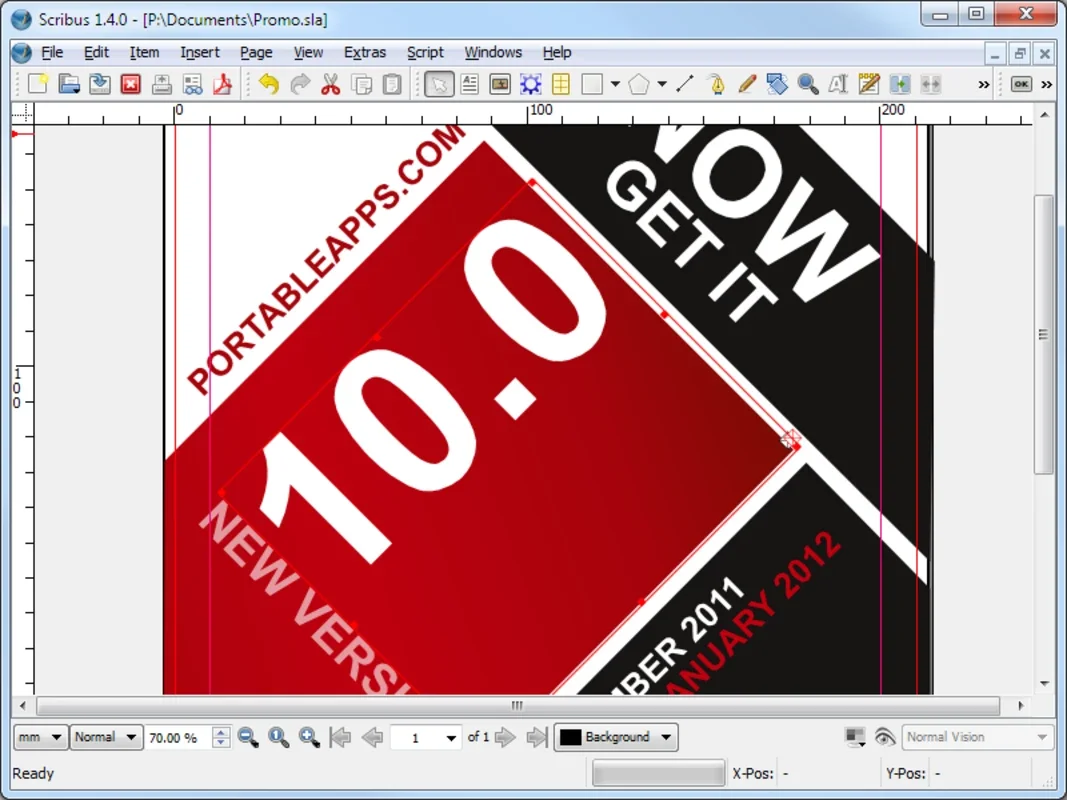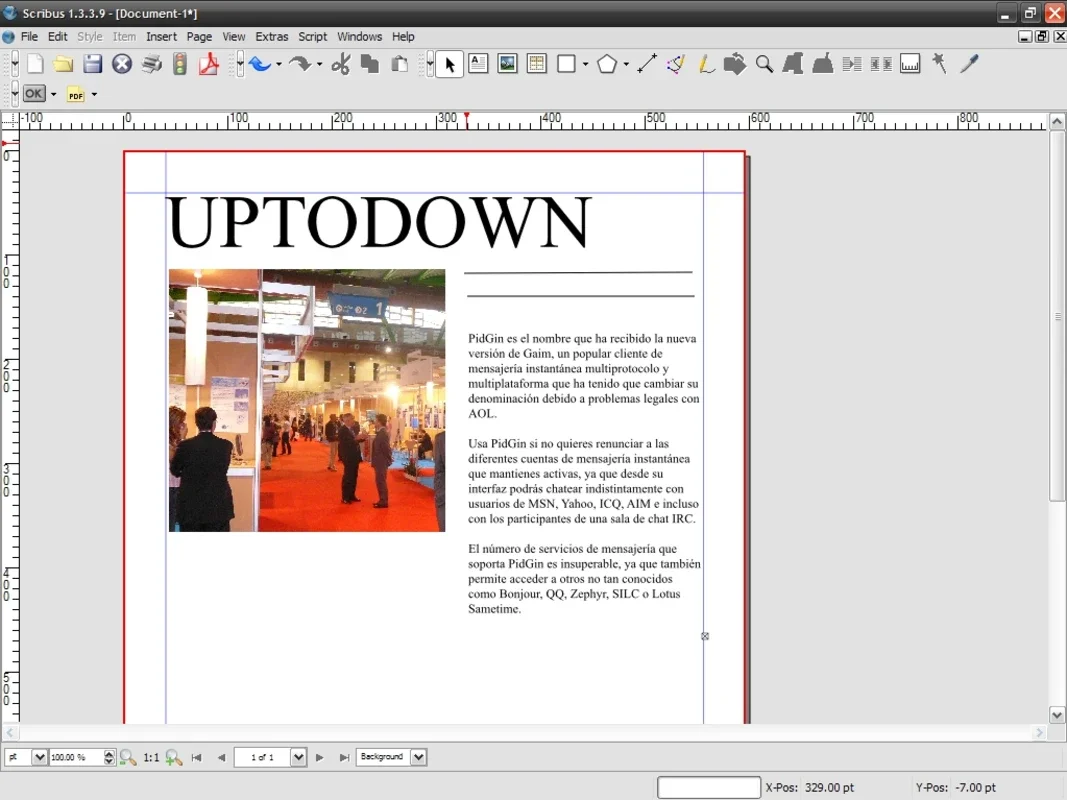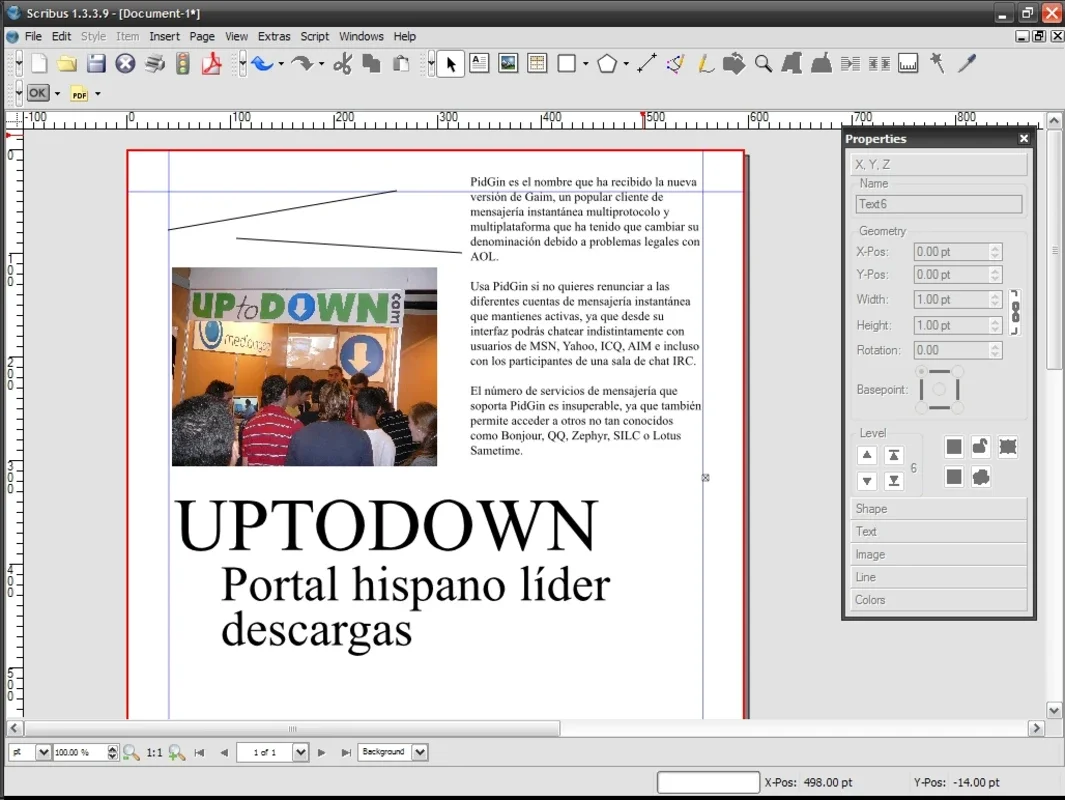Scribus Portable App Introduction
Introduction to Scribus Portable
Scribus Portable is a remarkable addition to the world of desktop publishing. It offers users the convenience of using the powerful Scribus application without the need for installation on a computer. This is especially useful for those who are constantly on the move and need to use different computers throughout the day.
Features of Scribus Portable
Scribus Portable retains almost all the features of the regular Scribus application. It is a free and open - source desktop publishing tool that provides a wide range of functions. Users can create professional - looking documents, brochures, newsletters, and more. The layout and design capabilities are extensive, allowing for precise control over text, images, and graphics.
The application also supports various file formats, which makes it easy to import and export content. Whether it's working with high - resolution images or complex text formatting, Scribus Portable has the tools to handle it. It has a user - friendly interface that, although may have a learning curve for new users, is intuitive enough for those with some experience in desktop publishing.
Advantages over Traditional Installation
One of the main advantages of Scribus Portable is the freedom it offers. Instead of having to install the application on every computer you use, you can simply carry it on a USB flash drive and run it from there. This not only saves time but also disk space on the computers you use. It also means that you can have your personalized settings and preferences with you wherever you go.
Another advantage is the portability aspect in terms of sharing. If you need to share the application with a colleague or a friend, you can simply hand over the USB drive with Scribus Portable on it. They can then immediately start using it without having to go through the installation process.
Comparison with Other Desktop Publishing Tools
When compared to other desktop publishing tools, Scribus Portable stands out in terms of cost - effectiveness. Many other DTP applications either require a paid license or have limited functionality in their free versions. Scribus Portable, being free and open - source, gives users access to a full - fledged DTP solution.
In terms of functionality, some commercial DTP tools may have more advanced features in specific areas such as advanced typography or 3D design. However, for the majority of general desktop publishing tasks such as creating basic to intermediate - level documents, Scribus Portable is more than sufficient. It also has a large and active community that provides support and resources, which is an advantage over some smaller or less - known DTP applications.
How to Use Scribus Portable
Using Scribus Portable is relatively straightforward. Once you have the application on your USB flash drive, you can plug it into any Windows - compatible computer. Navigate to the drive and find the Scribus Portable executable file. Double - click on it to launch the application.
When you first start using it, you may want to explore the different menus and toolbars. The main toolbar contains tools for selecting, moving, and resizing objects. The menus provide access to functions such as file management, text formatting, and image manipulation.
You can start a new project by choosing the appropriate document type from the file menu. Then, you can begin adding text, images, and other elements to your layout. Scribus Portable allows for easy drag - and - drop of elements, making the design process efficient.
Conclusion
Scribus Portable is a great option for those in need of a portable desktop publishing solution. It combines the power of the Scribus application with the convenience of portability. Whether you are a student, a professional on the go, or someone who just wants to have a flexible DTP tool, Scribus Portable is worth considering. It offers a cost - effective and feature - rich alternative to traditional desktop publishing applications.