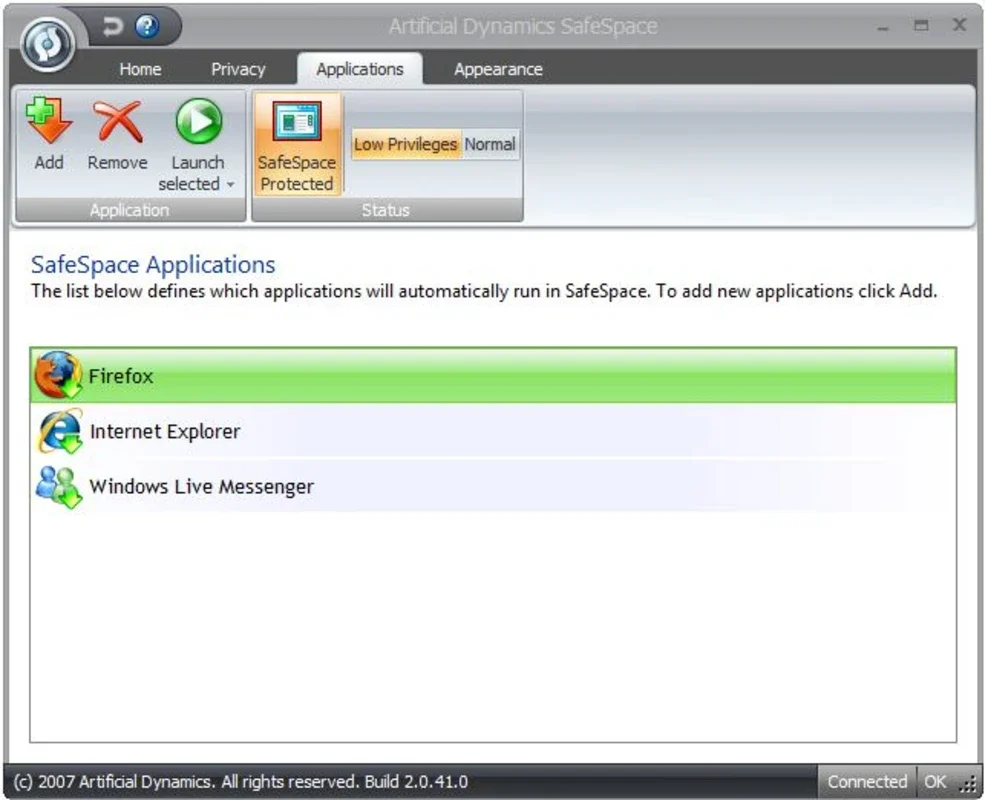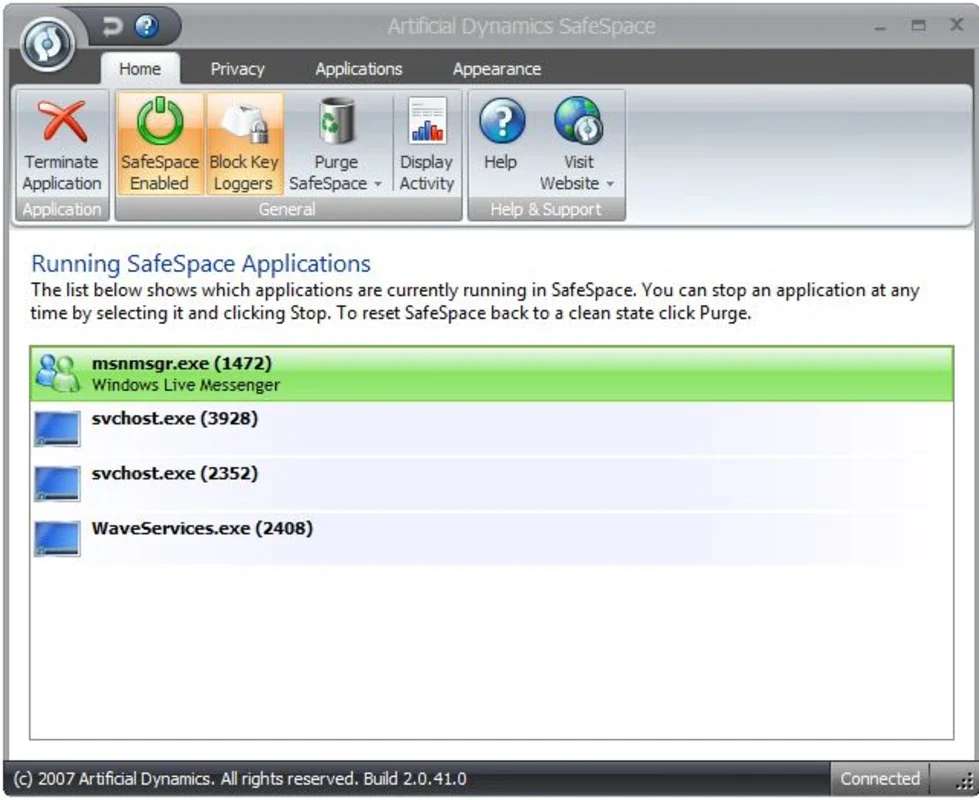SafeSpace App Introduction
SafeSpace is a free Windows application designed to create a secure, isolated environment for running potentially risky programs. This innovative approach to system security allows users to execute applications without fear of compromising their main system files and data. Imagine a virtual sandbox specifically designed to contain potentially harmful software, preventing it from accessing or modifying your critical system files.
Understanding the Need for SafeSpace
In today's digital landscape, we frequently interact with software from various sources. While most applications are safe, some may contain malware or vulnerabilities that could exploit your system. Downloading files from untrusted websites, opening email attachments from unknown senders, or simply browsing the internet exposes your computer to potential threats. Traditional antivirus software provides a crucial first line of defense, but it's not always enough. Malicious software can sometimes bypass antivirus protection, leading to data loss, system instability, or even complete system failure.
SafeSpace offers a proactive solution. By isolating potentially harmful applications within a virtualized environment, it minimizes the risk of infection and data compromise. This is particularly beneficial for users who frequently download files from the internet, interact with untrusted websites, or work with software of uncertain origin.
How SafeSpace Works
SafeSpace operates by creating a virtual machine-like environment within your Windows system. When you launch an application through SafeSpace, it runs within this isolated container. This container has restricted access to your system's resources, preventing the application from interacting with your main operating system files, folders, and data. Even if the application contains malware, its actions are confined to the SafeSpace environment, protecting your main system from harm.
This isolation is achieved through advanced virtualization techniques, ensuring a high level of security. The application's access to system resources is carefully controlled, preventing it from accessing sensitive data or making unwanted changes to your system configuration. This robust security model provides peace of mind, allowing users to run potentially risky applications without fear of compromise.
Key Features and Benefits
- Enhanced Security: SafeSpace provides a robust layer of security, protecting your system from potentially harmful applications.
- Data Protection: Prevents malicious software from accessing or modifying your important files and data.
- System Stability: Minimizes the risk of system crashes or instability caused by problematic applications.
- Ease of Use: SafeSpace is designed with user-friendliness in mind, making it easy to set up and use.
- Free and Open Source: SafeSpace is available for free, promoting accessibility and transparency.
Comparing SafeSpace to Other Solutions
SafeSpace distinguishes itself from other security solutions through its unique approach to application isolation. Unlike traditional antivirus software, which primarily focuses on detecting and removing malware after infection, SafeSpace proactively prevents infections by isolating potentially harmful applications. This proactive approach is particularly effective against zero-day exploits and other advanced threats that may evade traditional antivirus detection methods.
Compared to virtual machine solutions like VirtualBox or VMware, SafeSpace offers a simpler, more streamlined user experience. It doesn't require the significant system resources or technical expertise needed to manage full virtual machines. SafeSpace is designed for ease of use, making it accessible to a wider range of users.
While some security suites offer sandboxing features, SafeSpace provides a dedicated and optimized solution for application isolation. This focus allows SafeSpace to offer a higher level of security and a more user-friendly experience compared to integrated sandboxing features found in larger security packages.
Real-World Scenarios
Consider these scenarios where SafeSpace proves invaluable:
- Testing Untrusted Software: Before installing a new application, you can run it within SafeSpace to assess its behavior and ensure it's safe.
- Browsing Suspicious Websites: If you need to visit a website of questionable reputation, you can use SafeSpace to isolate your browser, minimizing the risk of malware infection.
- Opening Email Attachments: Opening email attachments from unknown senders can be risky. SafeSpace allows you to open these attachments in a safe environment, preventing potential harm to your system.
- Running Older Software: Older software may contain vulnerabilities that are no longer patched. SafeSpace provides a safe environment to run these applications without risking your system's security.
Conclusion
SafeSpace is a powerful and user-friendly tool for enhancing your Windows system's security. Its innovative approach to application isolation provides a proactive defense against malware and other threats, protecting your valuable data and ensuring system stability. By providing a secure environment for running potentially risky applications, SafeSpace empowers users to navigate the digital world with greater confidence and peace of mind. Its ease of use and free availability make it an essential addition to any Windows user's security toolkit. SafeSpace is more than just another security program; it's a proactive measure to safeguard your digital life.